“I lost my iPhone and it has powered off, does Find My iPhone work if my phone is dead?” Find My iPhone is one of the most reliable features on iOS devices. It is developed to help users locate or erase their iPhones remotely. However, this feature requires setup and is not available in any situation. This article will explain if this feature is still working when your iPhone is dead or offline.

- Part 1: Does Find My iPhone Work When Phone Is Dead
- Part 2: How to Find an iPhone that Is Dead
- Part 3: FAQs for Does Find My iPhone Work If Phone Is Dead
Part 1: Does Find My iPhone Work When Phone Is Dead
Does Find My iPhone work if a phone is dead? The answer is yes if your device is running iOS 15 or later. Apple has improved the Find My iPhone feature and introduced an app called Find My. Now, this feature is still working when your iPhone is dead, turned off, or offline. The only premise is setting up Find My correctly.
How to Set Find My App on iOS 15 and Later

Step 1Run the Settings app from your home screen, and tap on your profile.
Step 2 Choose the Find My entity, and turn on Share My Location. Then select Find My iPhone, and toggle on the switch.
Step 3Make sure to turn on both Enable Offline Finding and Send Last Location. The former allows you to find your iPhone even though it is offline. The latter lets you get the location of your device when the battery is low.
Part 2: How to Find an iPhone that Is Dead
You have three ways to locate your handset through Find My iPhone when your phone is dead. We list these ways below and demonstrate how they work. You can pick a proper way to get your device back.
Way 1: How to Find a Dead iPhone Using Another iOS Device
If you have another iOS device, it is easy to find your offline iPhone through Find My. All you need is an accessible iOS device. Here are the steps to help you find your dead iPhone through Find My iPhone.
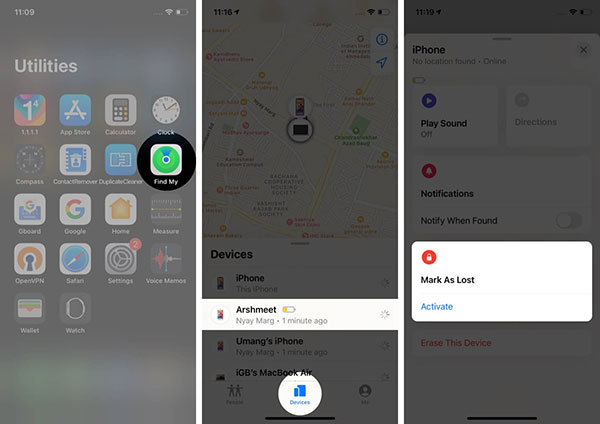
Step 1Run the Find My app on the other iOS device, and head to the Devices tab from the bottom.
Step 2Then you will be presented with a map and a list of devices with Find My iPhone enabled. If your iPhone is dead or offline, it appears as a device with a black screen.
Step 3Now, you can get the information about the last known location. Click the Directions button and you will get your iPhone’s location on the map. If you want to lock your dead iPhone, click the Mark As Lost button.
Way 2: How to Find an iPhone When It Is Dead on iCloud
If you do not share your location with another iOS device, the iCloud website is another way to find the dead iPhone via Find My iPhone. This way requires a computer, a network, and a web browser.

Step 1Visit icloud.com in your browser, and sign in with your Apple ID and password. If you have enabled two-factor authorization, enter the verification code.
Step 2Choose the Find iPhone option to enter the next page. Then pull down the All Devices menu at the top of the page, and choose your offline iPhone.
Step 3Click the Lost Mode button and lock your offline iPhone remotely. You can also erase your iPhone or play sound to locate the device.
Way 3: How to Find an Offline iPhone by Someone Else’s iOS Device
Another way to find a dead iPhone via the Find My app is your friend or family’s iOS device. The app allows you to log in with your Apple ID on someone else’s iPhone, and locate your device.
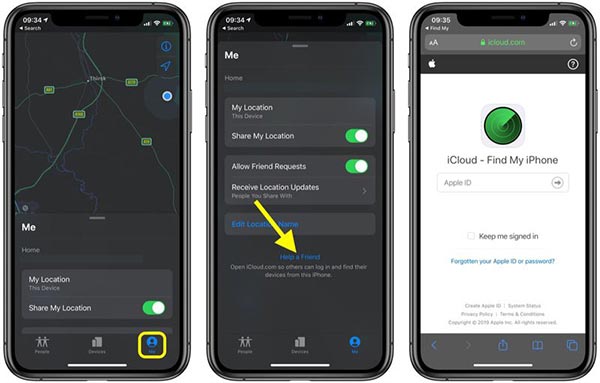
Step 1Turn on your friend’s iPhone, and run the Find My app.
Step 2Go to the Me tab at the bottom of the screen, and tap Help a Friend. Then the icloud.com page will pop up.
Step 3Sign into your iCloud account, and select your dead iPhone from the list.
Step 4Then you will see your device on the map with three buttons. Here you can lock, locate, and erase your iPhone.
Recommend: Best iPhone Unlocker
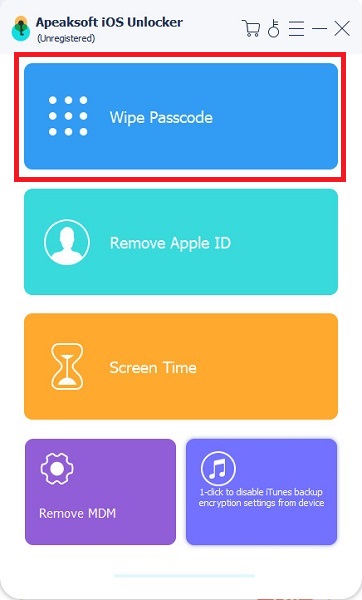
Does Find My iPhone work without data? The answer is yes. What about forgetting your iPhone passcode? Does that mean you cannot access your iPhone anymore? Apeaksoft iOS Unlocker is the best answer. It can help you unlock your device even if your iPhone is dead or offline.

4,000,000+ Downloads
Unlock an iPhone or iPad without a passcode.
Easy to use and not require technical skills.
Keep your data and settings when unlocking an iPhone.
Available to a wide range of iPhones and iPad.
Part 3: FAQs for Does Find My iPhone Work If Phone Is Dead
Can I locate my iPhone if it is dead?
It is determined by your situation. If you have set up the Find My app on your device, you can locate your iPhone with another iOS device, on the iCloud website, or using your friend’s iPhone.
How long does Find My iPhone work after the phone dies?
On a supported iPhone with iOS 15 or later, the Find My network allows you to locate the device for up to 24 hours after it is turned off.
Does your location stop sharing when your iPhone is dead?
Yes, the location stops sharing after your iPhone is dead, but you can get the last location available through the Find My iPhone feature.
Conclusion
This guide has discussed the problem no matter Find My iPhone work or not when the phone is dead. Now, you should get the answer. Plus, we also demonstrated three ways to locate your offline iPhone through Find My iPhone. You can pick an appropriate way according to your situation. Apeaksoft iOS Unlocker is the easiest way to unlock your iPhone without a passcode. If you have other questions, please feel free to contact us by leaving a message below this post.




