iOS users can play games with their contacts on iMessage since iOS 10 released. But it seems that little of them know this feature. The Apple App Store within iMessage enables you to download iMessage-compatible games and play with your friends while texting via iMessage, which means you can play small games on the same screen as your conversation. This new feature of iOS 10 is convenient and full of fun. Keep reading to learn how to download iMessages games and what are the top iMessage games that deserve your try.

- Part 1: How to get/install iMessage games
- Part 2: How to play games on iMessage
- Part 3: Top iMessage games on iOS 10 to iOS 26
- Part 4: How to uninstall iMessage games
- Bonus Tip: Mirror your iMessage gameplay to computer for better share
Part 1: How to get/install iMessage games
Step 1. Open Message app and open a conversation.
Step 2. To the left of the text entry field, you will see two gray colored icons (a camera and the letter "A" for the App Store). Tap it for the App Store.
Step 3. Click Visit Store to browse all the games, apps and stickers that are compatible with iMessage. You can also search the exact game with its name in the searching bar.
Step 4. When you find the game you want to play with your friend on iMessage, tap the "Get" button to download the game.
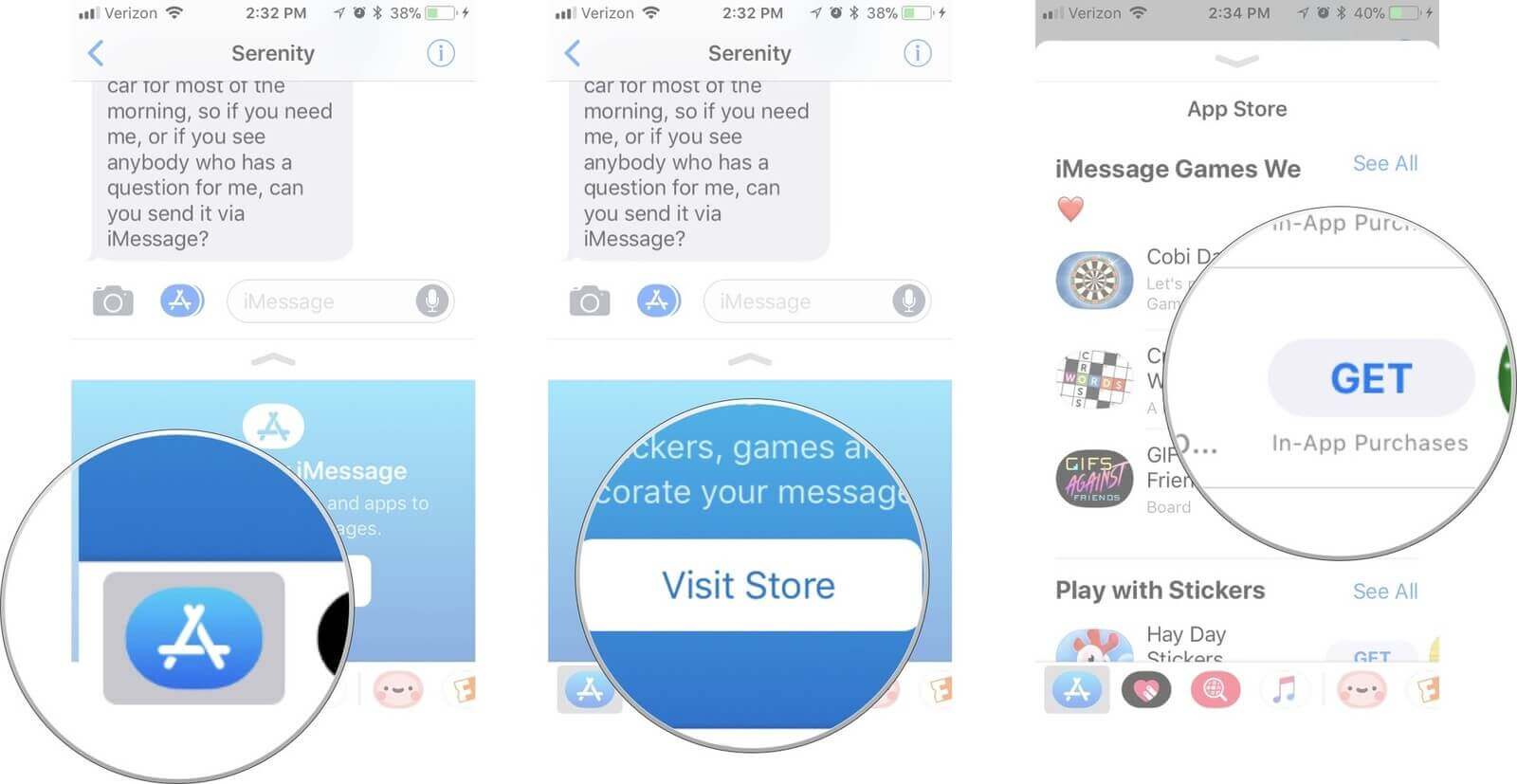
Step 5. When the game is downloaded, you will find the app installed in the Store in your iMessages conversation box.
Part 2: How to play games on iMessage
Step 1. Open Message app, decide who you want to play game with and open the dialog box.
Step 2. Tap on the App Store, then tap the four gray dots which will show you the game you just installed within iMessage.
Step 3. When you select the game, a game invitation will be made and you can send it to your friend. After your friend downloads the same game in his/her iMessage, you both can start playing the game now.
Part 3: Top iMessage games on iOS 10 to iOS 26
Here we have collected a a list of top 10 best iMessage games on iOS 10 to iOS 26. Search them in app store and have a try.
1. Words With Friends
2. GamePigeon
3. Brown Tabby Cat
4. Pancake Milkshake
5. MojiQuest
6. Truthy: Truth or Dare
7. Mr. Putt
8. Mobi Bowling
9. Cobi Arrows
10. Wordie
Part 4: How to uninstall iMessage games
If you don't like an iMessage game any more, or meet with a problem like iMessage not working and want to delete it from your iMessage, follow the steps below.
Step 1. Open Message app and enter a thread. Tap the App Store on the left of the text entry field.
Step 2. Now you can see all the games you installed in iMessage. Long press the game you want to uninstall until it starts to wiggle, tap on "X" to delete it.
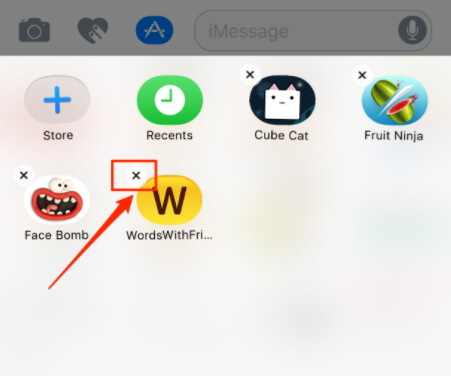
Bonus Tip: Mirror your iMessage gameplay to computer for better share
It would be better if there is a way to record the amazing moments of your iMessage gameplay and share them with your friends. Apeaksoft iOS Screen Recorder can do you a great favor in this case. In short, iOS Screen Recorder makes use of iOS AirPlay mirroring function to stream your gameplay, videos, music and other live content from iPhone/iPad/iPod to computer without any hassle. This iOS Screen Recorder supports iOS devices from iOS 7 to the latest iOS 26.
- It is able to mirror your iPhone screen to PC in real time and let you record your screen in one click.
- You can customize the recording settings at your will.
- This program supports for HD MP4 output, which allows you to share the recorded video easily.
- This iOS Screen Recorder is compatible with all models of iPhone, iPad and iPod touch.
How to record iMessage gameplay with iOS Screen Recorder
Step 1: Download and install Apeaksoft iOS Screen Recorder on your computer.
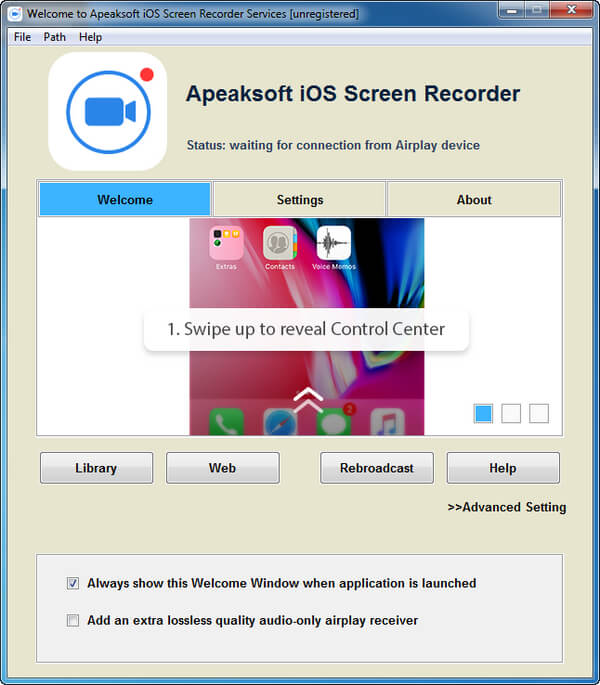
Step 2: Connect your device and computer to the same local area network (LAN).
Step 3: Mirror your iOS device.
For iOS 7/8/9
On your iOS device, swipe from the bottom of the screen to open the Control Center. Tap and turn on AirPlay, choose "Apeaksoft iOS Screen Recorder" and enable "Mirroring".
For iOS 10
Swipe from the bottom of your screen to open the Control Center, tap "AirPaly Mirroring" and select "Apeaksoft iOS Screen Recording" to mirror your iOS device to computer.

For iOS 11/12 or later
Swipe from the bottom of your screen to open Control Center, tap on "Screen Mirroring" and select "Apeaksoft iOS Screen Recorder".
Step 4: Record the iMessage gameplay on your screen.
Click the right circle button to start recording your iPhone. Then open iMessage app immediately, enter the dialog box to start playing iMessage game with your friend.

Step 5: When you want to stop recording, click the circle button again, then Apeaksoft iOS Screen Recorder will stop recording and lead you to the folder where the recorded video is saved.
Now the whole process of playing iMessage game has been recorded successfully, you can share the recorded video on YouTube, ShowMore, Facebook, Dropbox and more.
After reading this article, many iOS users may be surprised that their iOS device has such a hidden but interesting feature. Move up to download some iMessage games from the top recommendation and play with your friends now. What's more, the Apeaksoft iOS Screen Recorder has enhanced the enjoyment of playing a game within iMessage. Record your iMessage gameplay and share it on your facebook or YouTube to let more people know this amusing function! Also leave a comment to us if you have a better iMessage game to share with other readers.




