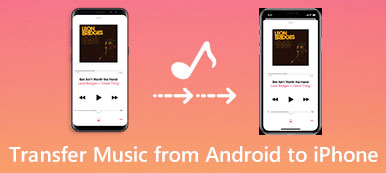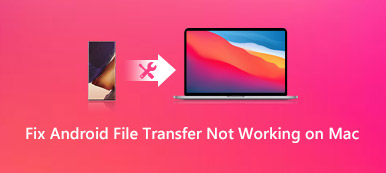“What is the best ringtone maker app for Android phone today? How to cut Android ringtone with own songs?”
If you don't want to miss important calls, you can set a personalized ringtone for certain contact. Then you can know who calls you directly. In spite of default notification tones and ringtones, you can DIY Android ringtones by yourself. Here are top-rated ringtone makers for Android you can try.

- Part 1: Where to Download Free Music Ringtones
- Part 2: Top 5 Ringtone Maker for Android Apps
- Part 3: How to Create Custom Ringtones for Android with Professional Ringtone Maker
Part 1: Where to Download Free Music Ringtones
| URL | Pros | Cons | |
|---|---|---|---|
| Mobile9 | https://www.mobile9.com/ | 1. Get free ringtones that are compatible with your phone only. 2. Offer many genres of ringtones. | You can download no more than 10 free ringtones from Mobile9 per day. |
| Melofania | https://www.melofania.club/ | 1. Download ringtones for Android without waiting periods or ads. 2. Support to preview every ringtone. | You cannot browse downloaded ringtones by genres. |
| CellBeat | https://cellbeat.com/ | 1. Get over 45 ringtone genres. 2. Download Android ringtones instantly. | The ringtone creation tools are unavailable. |
| Mad Ringtones | http://www.madringtones.org/ | 1. Choose from over 350,000 free ringtones for Android. 2. Get 4 selectable ringtone formats. | Some Android ringtones are not available for preview or download. |
| Audiko | https://audiko.net/ | 1. Download ringtones as MP3 and M4R formats. 2. Browse all ringtones by artists and genres. | It is supported to download five free ringtones. |
Part 2: Top 5 Ringtone Maker for Android Apps
If you have installed an Android ringtone maker, you can set any song or music as your ringtone on Android directly. It is also supported to turn your voice recordings as Android ringtones.
No. 1 Ringtone Maker for Android: Ringtone Maker
URL: https://play.google.com/store/apps/details?id=com.herman.ringtone&hl=en_US
You can use Ringtone Maker for Android app to create ringtones from MP3, FLAC, OGG and many other audio formats. Of course, you can DIY alarms and notification tones with Ringtone Maker for free. It is easy to assign and reassign the ringtone from the contact.
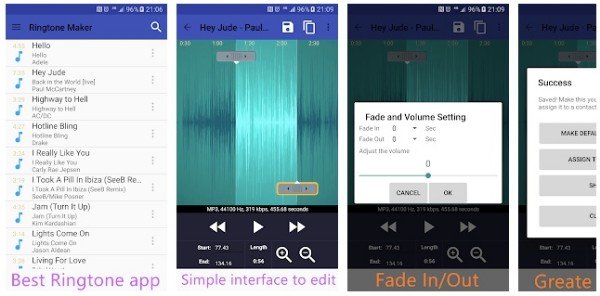
No. 2 Ringtone Maker for Android: Ringtone Cutter
URL: https://play.google.com/store/apps/details?id=yong.tools.ringtone.Cutter
Ringtone Cutter is the ringtone maker for Android that allows users to create ringtones from your own audio recordings without time limit. You can create Android ringtones with easy steps here. However, you cannot cut, merge and join audio tracks with the Android ringtone maker.

No. 3 Ringtone Maker for Android: Ringtone Maker & MP3 Cutter
URL: https://play.google.com/store/apps/details?id=com.meihillman.ringtonemaker
You can create Android ringtones with downloaded songs and sound recording files. When you DIY ringtones, you can see your song in waveform display with five scaling. In addition, there is the built-in browser you can use for searching.

No. 4 Ringtone Maker for Android: Ringdroid
URL: https://play.google.com/store/apps/details?id=com.ringdroid
Ringdroid is an open source and free ringtone maker for Android app. You can create personal ringtones, alarms and other notification tones with audios in most formats. Ringdroid does not contain annoying ads. Thus, you can make Android ringtones for free with Ringdroid safely.

No. 5 Ringtone Maker for Android: Zedge
URL: https://play.google.com/store/apps/details?id=net.zedge.android
You can create custom contact ringtones for friends and families with Zedge. Furthermore, it offers various wallpapers and ringtones in genres. You can get free and paid sources for ringtones on Android directly. Though Zedge does not have the built-in ringtone editor.
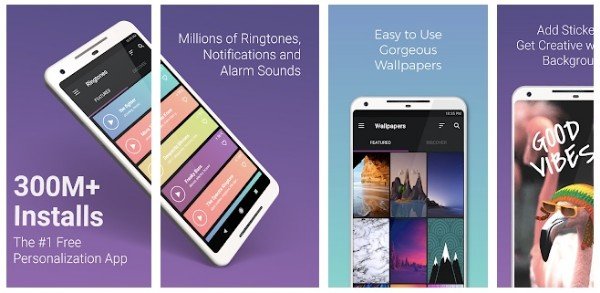
Part 3: How to Create Custom Ringtones for Android with Professional Ringtone Maker
If you want to create ringtones from movies or music videos, you can try Apeaksoft Video Editor. The program can convert all video and audio files to your target format in high quality. Thus, you can extract Android ringtones from your favorite movie with ease.
Furthermore, the advanced clip function allows users to merge video and audio clips smartly. To some degree, Video Editor can be your best ringtone maker for Android. You can turn any song or video into a ringtone for your Android phone in one stop.
- Convert any video or audio file without quality loss.
- Clip one or more video or audio files into one.
- Merge audio clips into one file.
- Offer a safe, clean and easy-to-use interface.
- Wide support of profiles for digital devices, as well as video/audio formats.
- Work well with Windows 11/10/8.1/8/7/Vista/XP and Mac OS X 10.7 or above.
How to Extract Music from Movie as an Android Ringtone
Step 1 Run Android ringtone maker
Free download, install and launch ringtone maker for Android on PC. Choose “Basic Clip” or “Advanced Clip” based on your need. If you want to get more customizable features, you can choose the latter option.
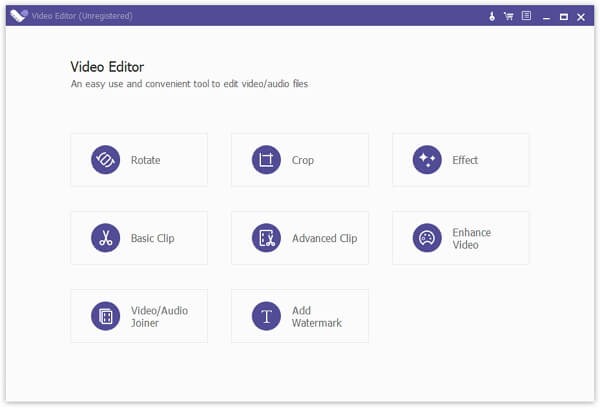
Step 2 Make a ringtone for your Android
Drag and drop the video or audio file into the main interface. With the real-time preview window, you can set the start and stop time for an Android ringtone accurately. In addition, you can mark before “Merge into one file” to merge several segments.
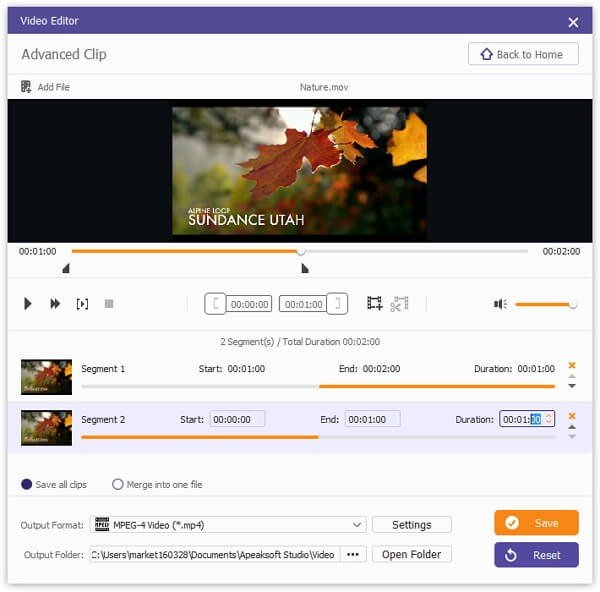
Step 3 Output the Android ringtone
Set “MP3” as the output ringtone format from the “Output Format” list near the bottom. You can customize output audio settings and change the path folder. At last, click “Save” to export the Android ringtone.
That’s all for free ringtone sources and ringtone makers for Android. Compared with common Android ringtone maker apps, you can make ringtones with video and audio files by using Video Editor effortlessly. No technology background is required. If you have any other good ringtone maker for Android, you can also share in the comments below.