“I just upgraded to a new iPhone, and I want to sell my old iPhone, where is the best place to sell the iPhone for the most money?”
The second-hand market has become increasingly popular. The used iPhone is a market full of challenges and opportunities. That is not only conductive to energy conservation and emission reduction, but also to obtain some compensation. This guide explains how to get the best deal.

- Part 1: Before Selling Your Old iPhone
- Part 2: Best Places to Sell iPhone
- Part 3: FAQs about Selling iPhone
Part 1: Before Selling Your Old iPhone
Whether you upgrade to the latest iPhone or an Android phone, there are some things you should do before selling your old iPhone including backing up your device and completely removing your account.
Back up iPhone Before Selling It
The best way to protect your data is to back up the old iPhone to your computer using Apeaksoft iOS Data Backup & Restore. It lets you back up the entire device quickly and restore specific data to your device without overwriting.

4,000,000+ Downloads
Back up your old iPhone quickly.
Select specific data types for backup.
Make a standard backup or an encrypted backup.
Support almost all iPhones.
Here are the steps to back up your old iPhone before selling it:
Step 1 Scan your iPhone
Open the best iPhone backup software after installing it on your computer. Connect your iPhone to your computer with a Lightning cable, and click iOS Data Backup.
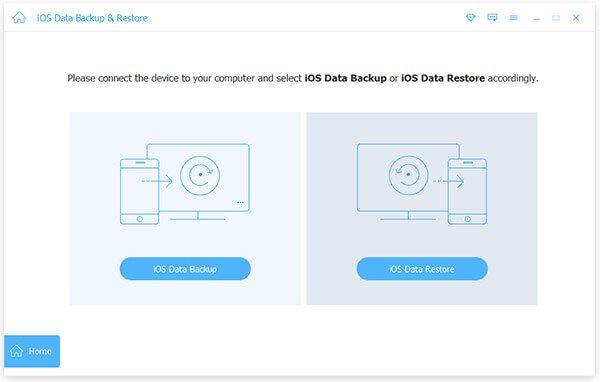
Step 2 Select data types
If you want to encrypt your backup, select Encrypted backup, and leave a password. If not, select Standard backup. Next, choose the desired data types. To back up the entire iPhone, tick the box of Select All.
Step 3 Back up your iPhone
At last, click the Next button to begin backing up your device immediately. When it is done, disconnect your iPhone and move on.
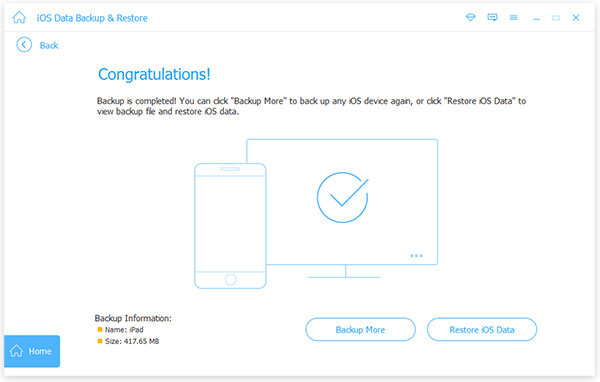
Unpair All Peripheral Devices
Suppose you have more than one Apple device, you’d better unpair all of them from your old iPhone before selling it. Unpairing Airpods, for example, place them near your iPhone, open the Settings app, choose Bluetooth, tap the Info button next to your Airpods, and choose Forget this Device.
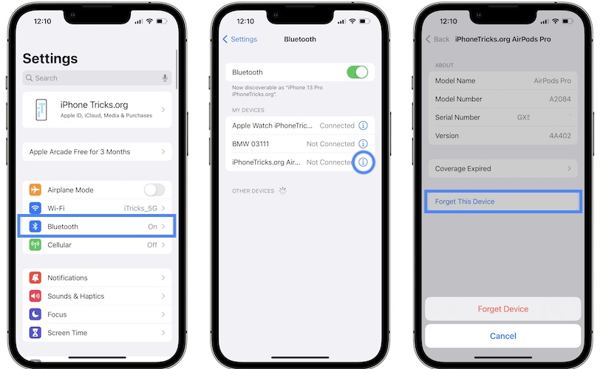
To unpair an Apple Watch, open the Apple Watch app on your iPhone, go to the My Watch tab, press All Watches, tap the Info button on your watch, and touch Unpair Apple Watch.
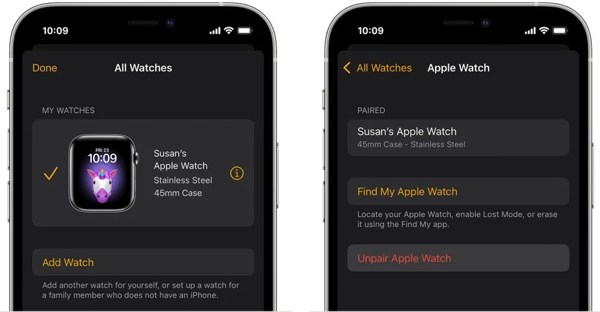
Plus, you should remove the SIM card from your old iPhone.
Remove your Apple ID and Erase Your Old iPhone
To avoid selling a locked iPhone, you also need to turn off Find My, Screen Time, and sign out Apple ID. From this point, we recommend Apeaksoft iOS Unlocker. It is the one-stop solution to sign out all your accounts and wipe your iPhone before selling it.

4,000,000+ Downloads
Remove Apple ID, iCloud account, iPhone passcode, and MDM from iPhone.
Erase all your data while signing out accounts.
Easy and safe to use.
Compatible with the latest iPhones and iPad models.
How to Remove Accounts and Erase Old iPhone
Step 1 Scan your iPhone
Install the one-stop iPhone unlock software on your computer. It is available for Windows 11/10/8/7 and Mac OS X 10.7 or above. Choose the Remove Apple ID mode. Hook up your old iPhone to your computer with a Lightning cable. Click the Start button after your device is recognized.
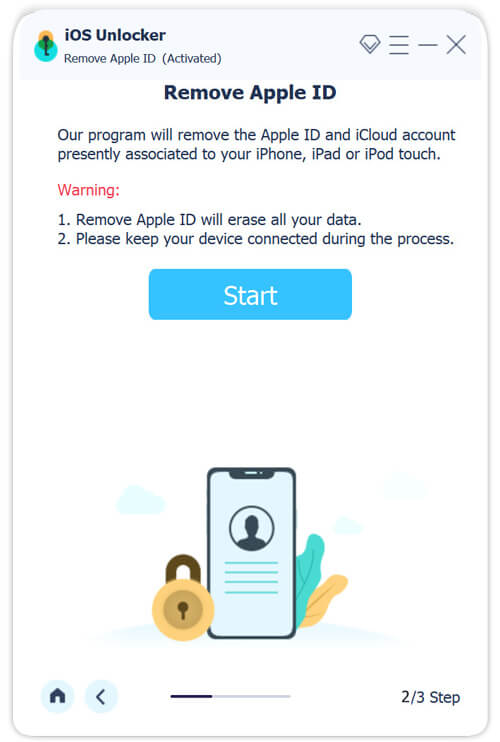
Step 2 Remove Apple ID and erase iPhone
If Find My is disabled on your device, the software will remove all accounts and wipe your iPhone immediately.
If Find My is enabled, turn on two-factor authentication on your iPhone. Input 0000, click Confirm, check your iPhone information, and hit the Start button to download the firmware. Next, enter 0000 again, and hit the Unlock button. Wait for the process to finish and disconnect your device. Your old iPhone will boot into the hello screen.
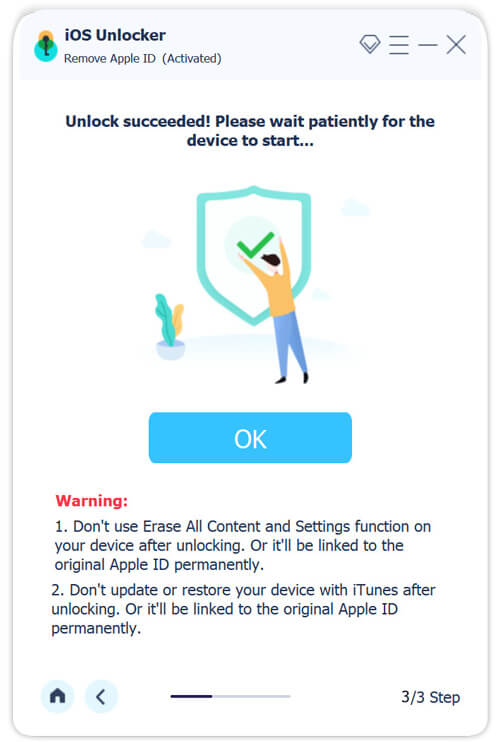
Part 2: Best Places to Sell iPhone
As time goes by, your old iPhone is losing market value. Therefore, the best time to sell a working or broken iPhone is as soon as possible. There are a few channels where you can sell an old iPhone or iPad.
Trade-in for a New Device
When you consider upgrading to a new iPhone, you can sell the old iPhone through a trade-in platform. According to our research, the solid trade-in options are Apple’s iPhone trade-in program and Best Buy.
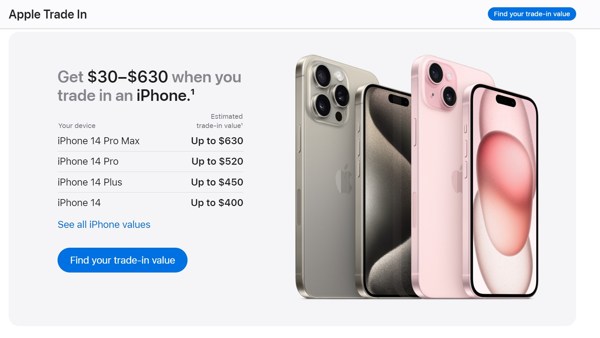
Apple’s iPhone trade-in program provides an easy way to sell your old iPhone, gain Apple Store credit, or money off a new iPhone directly. Moreover, the platform offers current estimated trade-in values for each model in good condition.
Best Buy comes with a trade-in program too. Currently, a 128GB iPhone 16 in good condition might fetch you $305. Be aware it gives you a gift card for purchasing a new device in the future or refund the value while purchasing a new device.
Buy-back Services
There are buy-back services that recycle old digital devices including old iPhones. This is the best channel to sell a broken or locked iPhone, although you cannot get the full value. The best options are eBay and Decluttr.
Sell iPhone Yourself
There are a few second-hand marketplaces, which are another channel to sell an old iPhone. Swappa, for instance, connects buyers and sellers. Bear in mind that this channel may bring some risks.
Part 3: FAQs about Selling iPhone
Can you sell your iPhone online?
Yes, eBay, Swappa, and Best Buy let you sell old iPhones online directly.
What is the oldest iPhone you can trade in?
Apple’s trade-in program receives iPhone 7 and above.
How can I know how much my old iPhone is worth?
You can check Apple’s trade-in program to learn the estimated value of your old iPhone.
Conclusion
This guide told you the whole procedure for selling an old iPhone. Firstly, you should back up your iPhone with Apeaksoft iOS Data Backup & Restore. Then unpair all peripheral devices from your iPhone, sign out all your accounts, and erase your device using Apeaksoft iOS Unlocker. We also listed the best places to sell your old device. More questions? Please write them down below.




