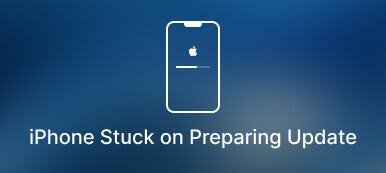Trusting apps on an iPhone is essential in maintaining your device’s security and protecting your personal information. When you download an app from the App Store, it’s automatically reviewed by Apple to ensure it’s safe and secure. However, if you download an app from an unknown source, you’ll need to explicitly trust the app before it can run on your device. And if you do not know how to trust an app on iPhone, you can learn the steps in this article. Moreover, this post will give you software to solve the risk if you accidentally trust the wrong app.
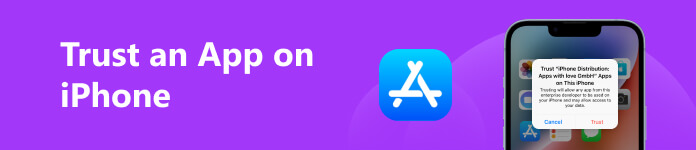
- Part 1: How to Trust an App on iPhone
- Part 2: Why Have to Trust the App on iPhone
- Part 3: What to Do When Trusting Risky Apps on iPhone
- Part 4: FAQs about Trusting an App on iPhone
Part 1: How to Trust an App on iPhone
When you cannot use an app, you may not trust the app. If you need to learn how to trust an app on iPhone, you can learn the steps below. After you trust it, you should be able to use the app without issues. Remember that you should only trust apps from reputable developers to avoid security risks or malware.
Follow the steps below for iPhone to disable autocorrect on iOS 10 and higher devices.
Step 1 Open the Settings app on your iPhone. Scroll down and tap General.
Step 2 Then tap Device Management or Profiles & Device Management.
Step 3There will be many apps’names in this panel, and then you can tap on the developer’s name of the app you want to trust.
Step 4A pop-up will appear, asking you to confirm your choice. Tap Trust again.
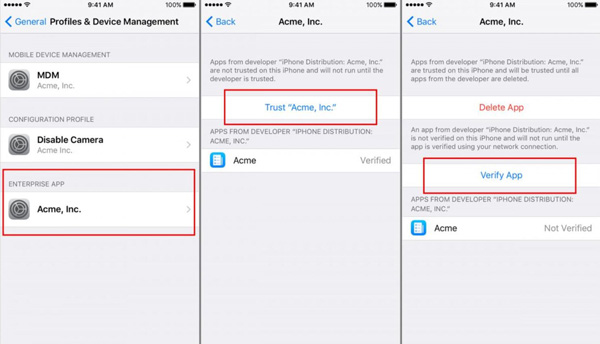
Part 2: Why Have to Trust the App on iPhone
You have to trust an app on an iPhone because of a security feature called App Review built into the iOS operating system. When you download and install an app on your iPhone, the system automatically checks to see if it is from a trusted source, meaning it’s been reviewed by Apple and determined to be safe and secure.
If the app is from a trusted source, it will only run on your iPhone if you explicitly permit it by trusting it. By trusting an app, you’re telling your iPhone that you trust the app’s developer and believe that the app is safe to use.
Trusting an app on your iPhone is a simple process that helps protect your device from malicious software and ensures that the apps you use are reliable and secure. However, it would be best only to trust apps from reputable developers and sources to avoid potential security risks.
Part 3: What to Do When Trusting Risky Apps on iPhone
If you accidentally trust an app on your iPhone and cause risks, you may get some virus or other danger on your device. Some may find this risk cannot go away even if they uninstall the app. Thus, you can use Apeaksoft iOS System Recovery. This software could help you fix all issues on your iPhone. It offers three different repair modes to solve simple or complex problems. Moreover, it will make your data safe during the fixing process. Because of the risk app, you no longer have to worry about data loss.

4,000,000+ Downloads
Have Quick Fix, Standard Mode, and Advanced Mode to fix issues.
Detect the issues on iPhone and offer a suitable mode to repair them.
Keep the data safe to avoid losing any of them during the fixing process.
Change the iOS version to increase the security of your iOS devices.
Step 1 When you launch the software, click the iOS System Recovery button. And connect your device to the computer.
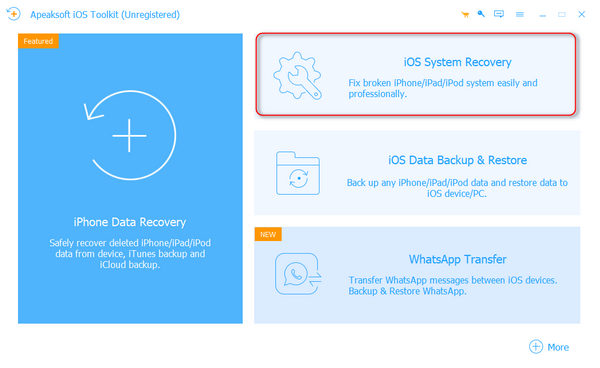
Step 2 If the issue is simple, click the Free Quick Fix or Standard Mode buttons to repair it.
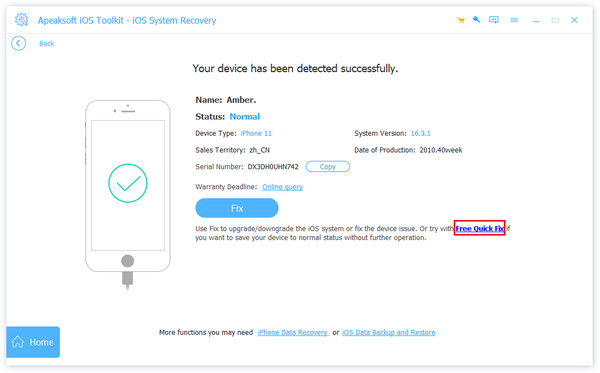
Step 3 When the problem is too complex, you can click the Advanced Mode button to set firmware to fix it.
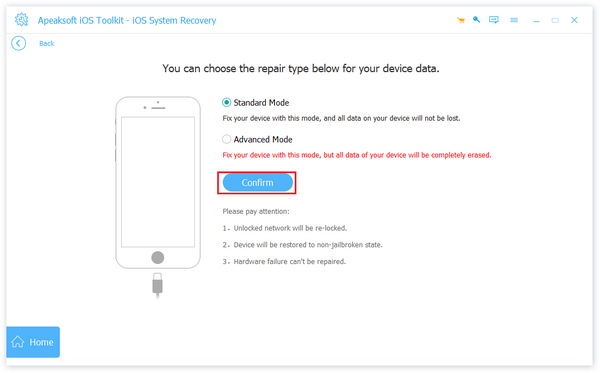
Step 4 If you set firmware, choose the type, category, and model. Then click the Download button to set it.
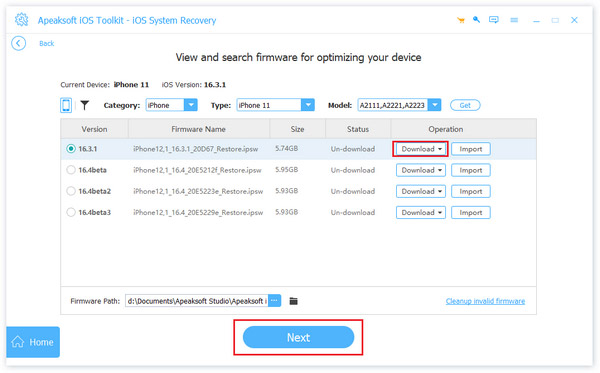
Part 4: FAQs about Trusting an App on iPhone
How do I know if an app is from a trusted source?
Apps from trusted sources are available in the App Store, Apple’s official app distribution platform. If you download an app from the App Store, it’s already been reviewed and approved by Apple, so you don’t need to trust it. If you are not at ease, you can scan your iPhone to see if your phone is safe.
Can I untrust an app on my iPhone?
Yes. You can untrust an app on your iPhone by going to the Settings app and tapping General and Device Management. Then you can select the app you want to untrust. Then, tap Delete App to remove it from your device.
Do I have to trust every app I download on my iPhone?
No, you only need to trust an app if it’s not from a trusted source. If the app is from a trusted source, you can download and install it without needing to trust it.
Conclusion
In conclusion, trusting apps on an iPhone is a simple yet crucial step in ensuring your device remains secure. By only trusting apps from reputable sources and being cautious when downloading apps from unknown sources, you can protect your personal information and avoid security risks. By following these guidelines, you will know how to trust an app on your iPhone. And you can clean out of iPhone viruses and risks with the help of Apeaksoft iOS System Recovery.