If you want to make your Samsung home screen alive, you can set live wallpapers to add something interesting. Well, you can regard the Galaxy live wallpapers as GIF animations. When you use your Samsung phone, you can see the loop video clip in the background.

Every Samsung phone or tablet offers some preload live wallpapers by default. You can also download live wallpaper apps to get the latest updates. Some people may want to set an animated GIF or video clip as Galaxy S9 live wallpaper. Whatever, you can get the complete reviews and tutorial to download live wallpapers on Samsung Galaxy S, Y and J phones.
- Part 1: Top 5 Live Wallpaper Apps to Download Live Wallpapers on Samsung Galaxy
- Part 2: What to Do to Get Live Wallpapers from Your Computer to Samsung
- Part 3: How to Set Live Wallpapers on Samsung Galaxy
Part 1: Top 5 Live Wallpaper Apps to Download Live Wallpapers on Samsung Galaxy
There are tons of paid and free live wallpapers in the market. To refresh your home screen each day effortlessly, you can get the best Galaxy live wallpaper apk from the following recommendations.
Top 1: Forest Live Wallpaper
All live wallpapers provided by Forest Live Wallpaper consist of trees, wind and sky. The day and night cycle can be set according to your location. You can add local weather and 3D parallax effect within the live wallpaper for mobile app. Moreover, you can personalize the Samsung Galaxy with stars, mountains, clouds and other customizable colors.
Price: Free, in-app purchases
Rating: 4.6/5
Free download the Galaxy Live Wallpaper App at: https://play.google.com/store/apps/details?id=kaka.wallpaper.forest

Top 2: Oajoo Device Info Wallpaper
Oajoo Device Info Wallpaper just shows the detailed device information of your Android phone or tablet directly. Well, you can regard the live wallpaper Galaxy app as a blackboard. To be more specific, you can know the current storage free space, battery level, temperature, CPU load, date, time, gyroscope, light and processor cores detailed info in any color you like.
Price: Free, contain ads
Rating: 4.5/5
Free download the Galaxy Live Wallpaper App at: https://play.google.com/store/apps/details?id=com.oajoo.wallpaper.canvas.deviceinfo

Top 3: Dandelion Live Wallpaper
You can get both the live wallpapers and static HD backgrounds from Dandelion Live Wallpaper. The live wallpaper Galaxy apk comes with X-Ray, Halloween, Christmas and Valentine versions. You can enable the "Water Droplet" effect on your Samsung's phone screen. Once you tap the screen, you can see the water drop in the certain place.
Price: Free, contains ads
Rating: 4.3/5
Free download the Galaxy Live Wallpaper App at: https://play.google.com/store/apps/details?id=com.androidwasabi.livewallpaper.dandelion&hl=en_US

Top 4: KLWP Live Wallpaper Maker
Different from common live wallpaper apps for Galaxy, KLWP Live Wallpaper Maker allows users to create live wallpapers in different designs. You can create customized watches, live map background, weather widget, material wallpaper, text wallpaper and other random things. There is a huge amount of data for displaying live wallpapers on Galaxy phones.
Price: Free, in-app purchases
Rating: 4.2/5
Free download the Galaxy Live Wallpaper App at: https://play.google.com/store/apps/details?id=org.kustom.wallpaper
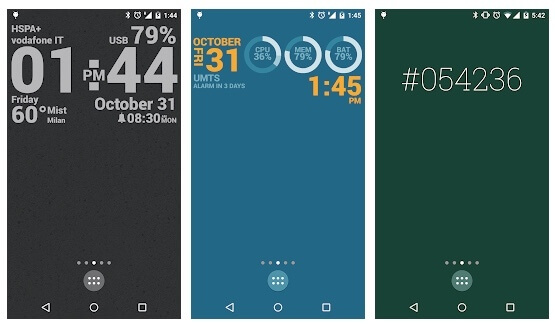
Top 5: Galaxy Live Wallpaper HD
You can get all the stars, constellations and planets once you free download Galaxy Live Wallpaper HD app. Actually, you can get the daily updated backgrounds in the HD graphics. The space live wallpaper will not drain your battery. When you turn off your phone, the free Samsung live wallpaper app will sleep as well.
Price: Free, contain ads
Rating: 3.0/5
Free download Galaxy Live Wallpaper App at: https://play.google.com/store/apps/details?id=com.phoenix.galaxylivewallpaperhd&hl=en
Do not miss here to get wallpaper downloads for iPhone here.

Part 2: What to Do to Get Live Wallpapers from Your Computer to Samsung
It is true that you can get Galaxy live wallpapers from the above applications. If you download live wallpapers on your Windows or Mac computer, or you just DIY a live wallpaper, you need to transfer to the Samsung Galaxy phone. MobieTrans is exactly the fastest phone transfer you are looking for. You can transfer photos, videos, music, SMS, and many other files between iOS devices, Android phones and computers quickly and safely.
Main Features of the Android Phone Transfer
- Transfer the downloaded videos, live wallpapers, images, music from your computer to any Android phone.
- Manage all your phone files to make your phone well organized.
- Offer a safe, clean and easy-to-use interface.
- Support Samsung Galaxy Note 10+/10/9/8/7, Samsung Galaxy S 10+/10/9/8/7//6/5, Samsung Galaxy A9/8/7/6/5, Samsung Galaxy J 8/7/6/5/4/3, etc.
How to Transfer the Downloaded Live Wallpapers from Computer to Samsung
Step 1Launch the Android phone transfer software. Plug your Samsung Galaxy phone to the computer. Enable USB debugging mode with the on-screen instruction.
Step 2Click the certain file type in the left pane. Then click "+" on the top toolbar.
Step 3Browse and add live wallpapers for Galaxy phones. Disconnect the phone after the file transferring process. Later, you can get the Galaxy S8 live wallpaper on your phone directly.
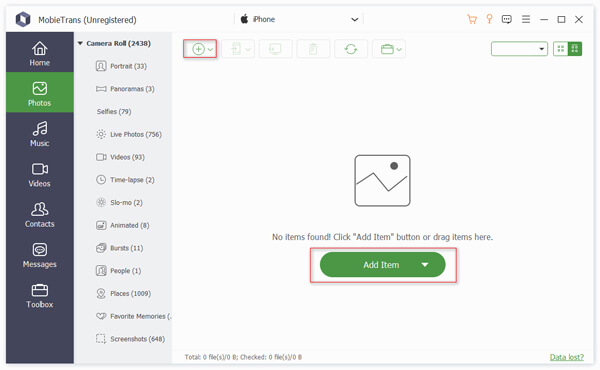
Part 3: How to Set Live Wallpapers on Samsung Galaxy
The final step is putting on your downloaded live wallpapers on Galaxy. There is no certain app for setting live wallpapers. You need to dig out the option as the following steps show.
Step 1Open the Settings app.
Step 2Scroll down and tap "Wallpapers and Themes" from the list.
Step 3Tap "View All" followed by "Live Wallpapers" to see all Galaxy live wallpapers.
Step 4Choose your favorite live wallpaper for mobile.
Step 5Decide whether to set the Galaxy live wallpaper for the home screen or lock screen.
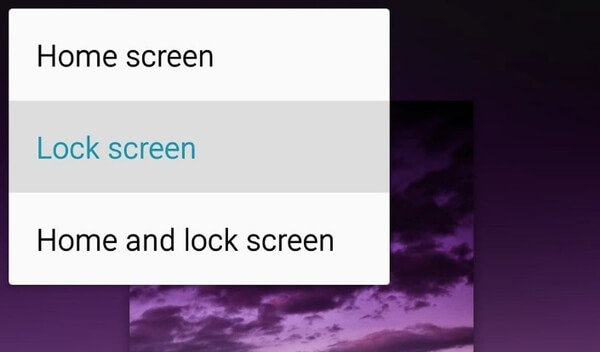
Conclusion
You can get lock screen wallpapers and live wallpapers by downloading the above Galaxy live wallpaper apps. MobieTrans is the reliable tool for all Android and iPhone users. You can transfer photos from Samsung to Samsung, Mac, iPhone or PC freely. Thus, if you want to transfer the downloaded live wallpapers and other large files to Samsung, you can free download MobieTrans to have a try.




