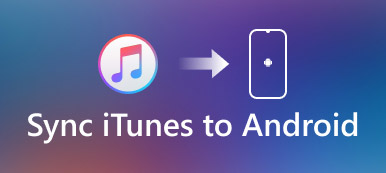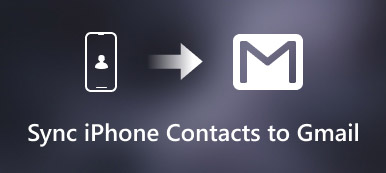iTunes offers a large number of movies and other media files like music, TV shows, and audio books and more for users to purchase and download. Apple uses the M4V format to encode iTunes movies because of the DRM protection. You can handily stream and view all kinds of movies on iOS devices like iPhone, iPad, iPod and Mac. But when it comes to watching iTunes movies on Android, you may feel impossible.

Watching iTunes movies on Android is always a problem. iTunes encode M4V videos which are encrypted by FairPlay (DRM technology). You have to remove the DRM protection from iTunes movies and then transfer them to Android. This post shows 4 effective methods to view iTunes movies on Android.
- Part 1. Regular Way to Transfer iTunes Movies to Android
- Part 2. Transfer iTunes Movies to Android with Google Drive
- Part 3. One-for-All Solution to Watch iTunes Movies on Android
- Part 4. Best Way to Transfer and View iTunes Movies on Android
Part 1. Transfer iTunes Movies to Android Manually
Looking for an easy method to watch iTunes movies on Android? First, we will show you a straightforward way to transfer and view iTunes movies on Android manually.
Step 1. Launch the latest version of iTunes on your computer and connect your Android device to it via a USB cable. Here you need to put your Android in “Mass Storage USB Mode”.
Step 2. To transfer iTunes movies to Android using this method, you need to ensure your iTunes movies are copied to iTunes Media Folder. After the Android device is detected, you can click “Edit” in iTunes and choose “Advanced” feature.
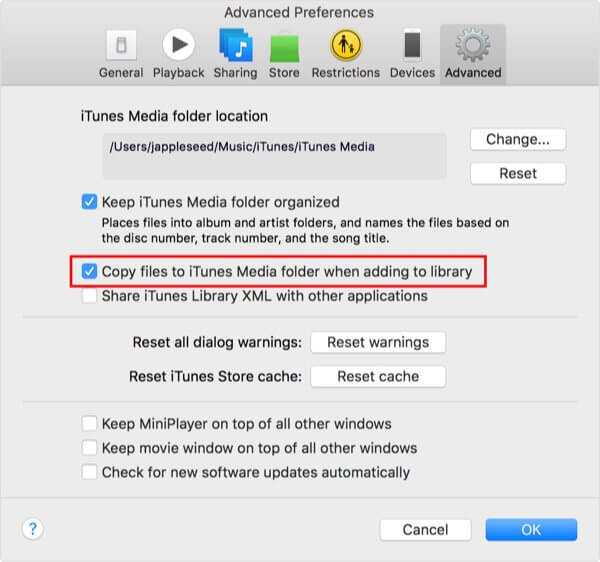
Step 3. Check the box “Copy files to iTunes Media Folder when adding to library” and then open the “Music” folder. Here you can copy specific iTunes movies to your Android.
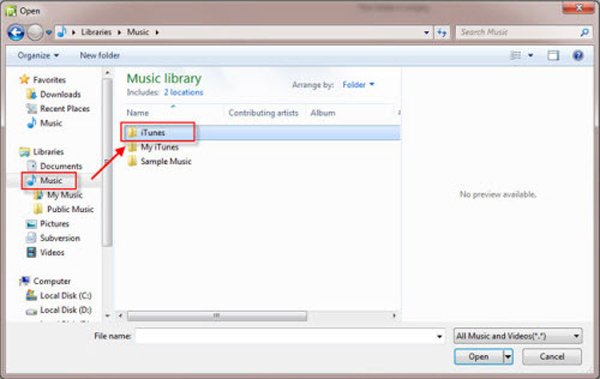
Part 2. Transfer iTunes Movies to Android with Google Drive
Google Drive provides a convenient way to connect different devices and access various files. You can rely on it to transfer iTunes movies to your Android phone. All you need to do is syncing iTunes movies to your Google Drive account. Then you can easily view them on any Android device.
Step 1. Open browser on your computer and navigate to Google Drive official site. During this step, you need to sign in your Google account.
Step 2. When you get there, click the big “+ New” button on the left panel to upload iTunes movies you want to watch on Android. You are allowed to directly add iTunes M4V videos to Google Drive by “drag and drop”.
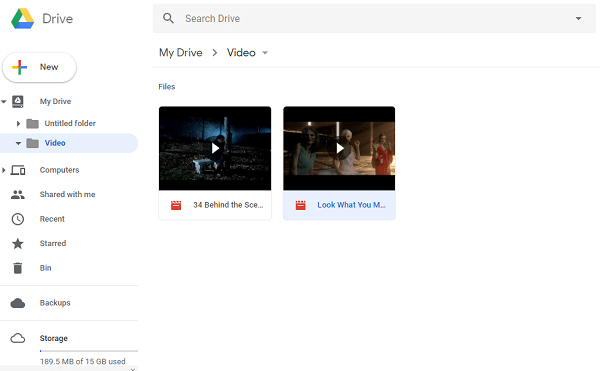
So you should know, to use these method, you need to download iTunes movies to your computer first.
Step 3. After uploading, you can handily access and view these iTunes movies on any of your Android devices connected with the same Google account.
Read More:How to import Google contacts to iPhone
Part 3. One-for-All Solution to Watch iTunes Movies on Android
With the method above, you can handily transfer iTunes movies to Android device. But first, you need to download iTunes movies to local.
In fact, you can download any iTunes movies by recording way. Here we sincerely recommend the professional iTunes Movie Recorder to help you capture iTunes movie with original image and sound quality.
- Capture all iTunes movies, TV shows, songs, audiobooks and more with high quality.
- Record any activities, movies and audio on all Windows and Mac computers.
- Record any kind of music, radios or audio in your computer with original sound quality.
- Make real-time editing or take screenshots while recording iTunes movies.
Step 1. Double click the download button above and then follow the on-screen instruction to install this iTunes movie recording software on your computer. Launch it and choose the “Video Recorder” feature. It enables you to capture iTunes movies in full screen, custom region or preset region.
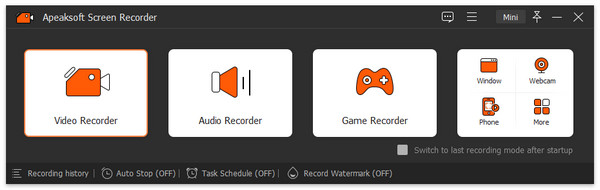
Step 2. Turn on the "System Sound" and turn off the "Microphone". By doing so, you can avoid recording some noises and capture the original audio track. Then you can go to iTunes Store and find the iTunes movie you want to download.
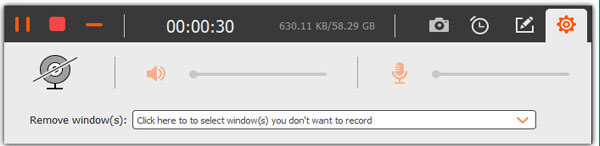
Step 3.Play the iTunes movie and click "REC" button to start the recording. Click the "Stop" button when the iTunes movie is over. The recorded iTunes movie will be saved in any popular video format based on your settings.
Part 4. Best Way to Transfer and View iTunes Movies on Android
For movies purchased in iTunes Store, you can also rely on the powerful MobieTrans to transfer them from iTunes, iPhone or computer to your Android device. It has the capability to transfer all popular iOS files including movies, songs, contacts, messages, photos and more.
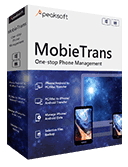
4,000,000+ Downloads
One-click way to transfer iTunes movies to Android device.
Download audiobooks, music, etc., from iTunes to iPhone or Android.
Share various iOS files between iPhone/iPad/iPod and computer safely
Transfer videos, music, photos, contacts, etc. between iOS and Android devices.
Step 1. Download the iTunes movies transfer on your computer and connect your phone to it with USB cable. If you want to directly transfer movies from iPhone to Android. Here you can connect both iPhone and Android device simultaneously.
Step 2. When you enter the main interface, you can see all iOS files are listed in categories on the left panel, such as photos, videos, music, contacts, and more. Here you can click Videos to check all movies.
Step 3. Select all iTunes movies you want to transfer and then click on the “phone” button. You are allowed to directly transfer iTunes movies to your Android device.
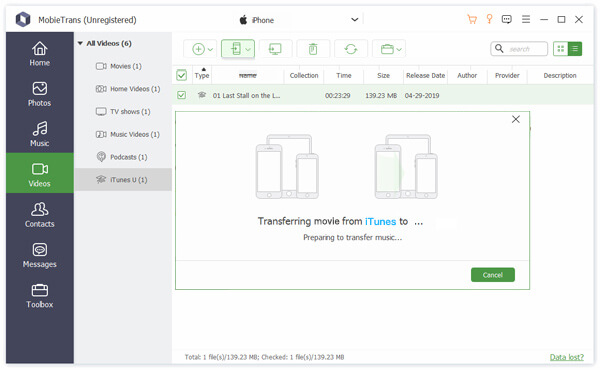
That’s all on how to watch iTunes movies on Android. You can get 4 effective solutions to transfer iTunes movies to Android device. Leave us a message if you still have any questions.