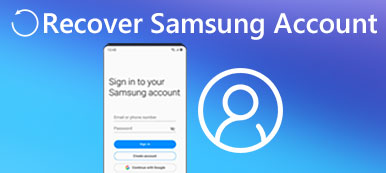Chimera FRP is a good way to fix the Google Account lock on your phone when you reset it. If you haven't used or heard of it, it will be best if you check the detailed review of Chimera FRP. You will have a further understanding of what it can do and its drawbacks, etc. Also, you have to ensure whether it suits your phone, or it's in vain to download and use it. Now, you can follow the article to have a detailed review of the Chimera FRP tool.

- Part 1: What Is Chimera FRP?
- Part 2: Detailed Review of Chimera FRP Tool
- Part 3: The Best Chimera FRP Alternative to Bypass FRP
- Part 4: FAQs of Chimera FRP
Part 1: What Is Chimera FRP?
Chimera FRP is only a feature of Chimera and it can bypass the FRP on your Android phone. It supports many Android phone models. You can also unlock other restrictions on Android versions and fix some minor system glitches. Chimera FRP tool is a desktop program, but as mentioned above, the FRP bypassing is only one of its features. It's not that easy to remove the Google lock with Chimera.
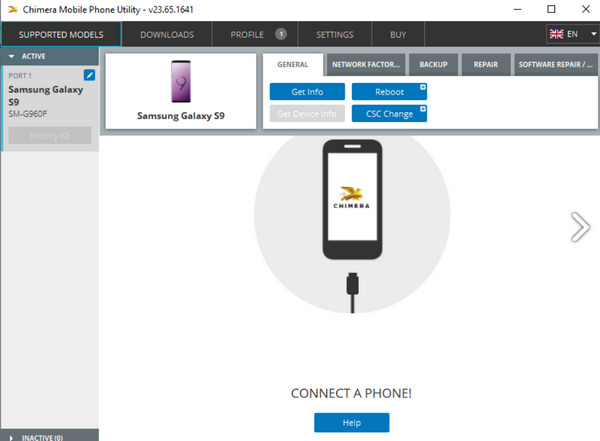
Part 2: Detailed Review of Chimera FRP Tool
With a detailed review of the Chimera FRP tool, you will learn about it deeply. It's a mobile utility that can fix many software restrictions and bring you convenience. However, you should pay for the features annually. It also has limits on how many phones you can service with Chimera FRP.
Platform:Windows/Mac
Prices:€69.9 – €159.9 (About $78.78 – $135.13)
Main Features of Chimera FRP Tool
Chimera FRP supports MediaTek, Samsung, HUAWEI, LG, and more popular and minor mobile phone brands. It keeps up with the updates of those phone brands, so you can easily remove the Google Account lock on your Android phone with the Chimera FRP tool.
The Chimera FRP tool updates every month to add more features to bypass the FRP on the latest models of many phone brands. Therefore, you don't have to worry if Chimera FRP can only support some older Android versions. With the bought license on your desktop Chimera, you can easily bypass FRP.
You can also fix other system problems on your phone. For example, you can fix the wrong IMEI with Chimera FRP. With this feature, your phone can be identified correctly when it's plugged into other devices. Also, you can change CSC and SW, check phone history, and restore the certificate with the Chimera FRP tool.
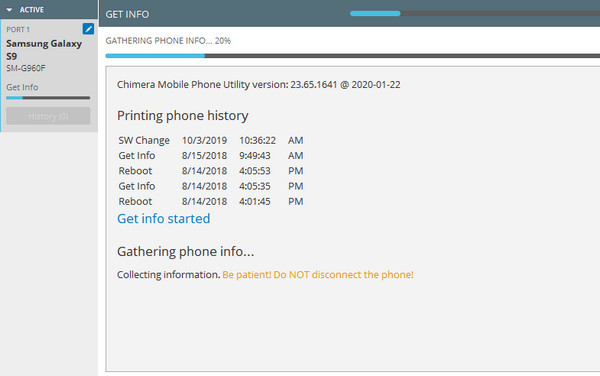
- Keep up with the newest Android phone models and OS versions.
- Support FRP removal, CSC change, SW change, and other unlock features.
- Offer detailed steps to bypass FRP on the Chimera FRP tool.
- It's difficult to find the FRP unlocking feature on its interface.
- You have to put your phone in MODEM/WIZZARD mode.
- The price is high to remove FRP on your phone.
Part 3: The Best Chimera FRP Alternative to Bypass FRP
In a word, Chimera FRP offers many practical features, but it’s not easy to bypass FRP with that for beginners. Why not use a more convenient alternative to the Chimera FRP tool? Apeaksoft Android Unlocker must be your best choice. It offers the fastest process the unlock the Google lock on your Android. You only need to connect your Android to your PC and then a few clicks will make it.
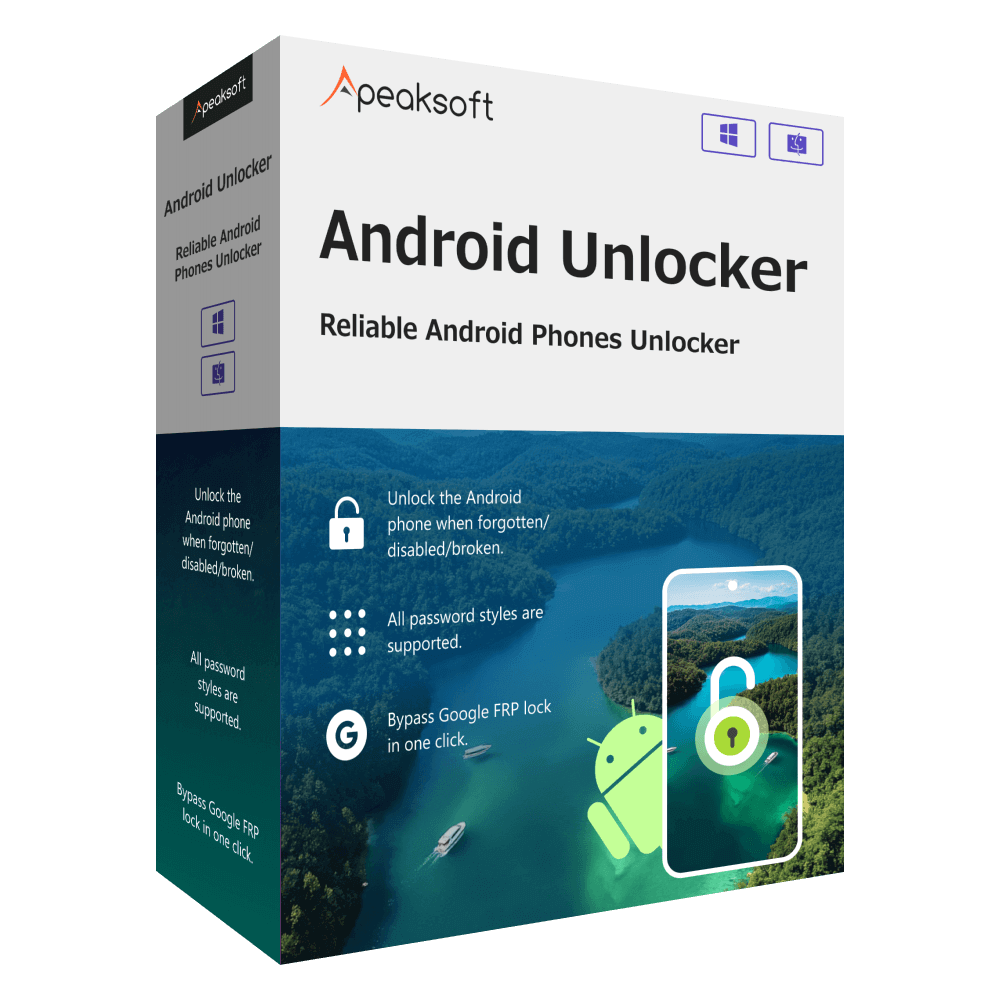
4,000,000+ Downloads
Bypass FRP Lock ON Android in the Easiest Way.
Bypass the FRP Lock with only one click.
Remove FRP while the factory resets your Android phone.
Support many Android brands with all Android OS versions.
Get full access to your Android phone with no restrictions.
Step 1Click the button above to download and install Apeaksoft Android Unlocker. Launch it after installation.
Step 2Choose Bypass Google FRP Lock on the main interface and connect your device.
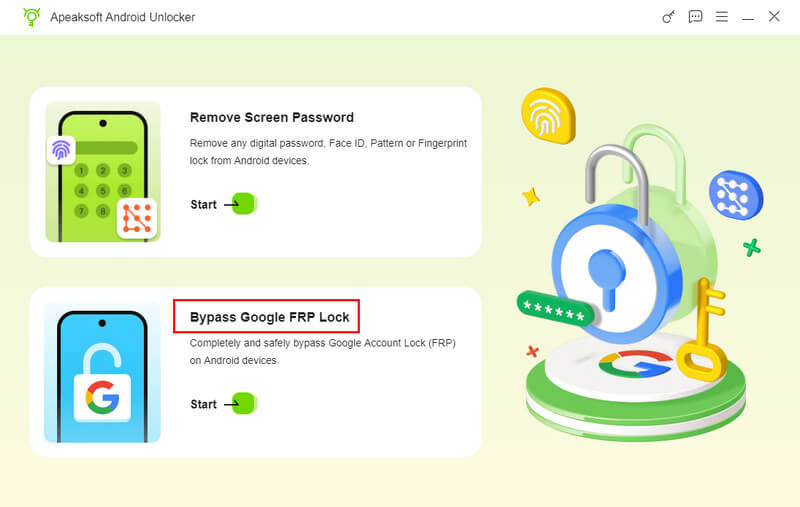
Step 3Check your phone information on the next page and then click Bypass Now.
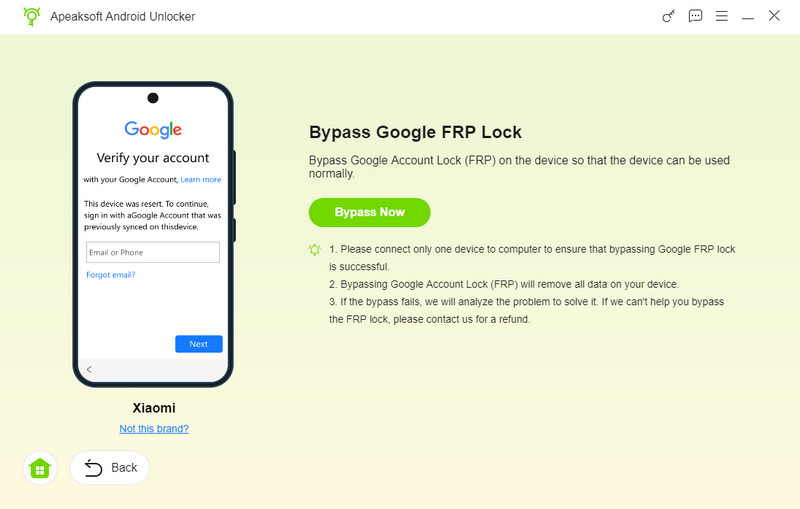
Step 4Follow the given instructions on the interface and then, wait for the removal for several seconds.
Part 4: FAQs of Chimera FRP
Is Chimera FRP open-source?
No, it isn't. Chimera FRP is not open-source or free to use. The developer keeps offering support and updates.
Is it safe to use the Chimera FRP tool?
Yes, it is. Chimera FRP is still been supported by its developer, unlike many other open-source FRP tools. Therefore, you don't need to worry about installing a Chimera with the virus.
Why can't Chimera FRP one-click remove FRP?
It depends on your phone brand. Chimera can only offer an on-screen tutorial for some phone brands. Therefore, it's not so easy to unlock FRP with it. You can switch to iToolab UnlockGo to remove FRP easily.
Conclusion
You should learn more about the Chimera FRP tool from this article. This program has many powerful features to obtain more convenience on your Android phone. However, it's complicated to remove FRP with it. You can resort to a better alternative to Chimera FRP. With it, you can easily remove FRP on many phone brands and Android OS versions.