How to Unlock A TracFone for Use with Any SIM Card
Many users choose TracFone because it offers affordable prices and flexible prepaid options, making it suitable for temporary use or as a backup phone. However, when they want to switch to another SIM card or use international roaming, they find their phone locked to the original network, preventing them from switching freely. Are you also troubled by this invisible limitation? TracFone unlock is not complicated; as long as you master the correct method, you can break the limitation and release the true value of your device. This article will explain various unlocking methods, allowing your phone to use whichever card you want.
PAGE CONTENT:
Part 1. Common Scenarios Requiring TracFone Unlocking
Although TracFone offers affordable prepaid plans, many users find that their devices are restricted by TracFone's carrier unlock limitations, making it difficult to change SIM cards or switch networks at will. Here are a few of the most common and practical unlock requirement scenarios:
• Changing carriers
Many users find that after using a service for a while, the signal coverage is not ideal or the fees are not cost-effective, prompting them to wish to switch to another service provider. However, if their phone is locked and they cannot use a new SIM card, they must consider performing a TracFone unlock operation.
• Using foreign SIM cards
Against high international roaming fees, more and more users wish to use local operators' SIM cards when traveling abroad to save on communication costs. At this time, TracFone SIM unlock becomes particularly necessary.
• Activate the second-hand equipment
Many people purchase TracFone devices through the second-hand market but find they are still locked to the original carrier. Understanding how to unlock a TracFone becomes the first step in solving the activation issue.
• SIM restriction
Some users encounter a message about a SIM card not available when trying to factory setting or change the system version, which is often related to unlocking the device. At this point, you should consider whether you meet the TracFone unlock policy and proceed accordingly.
Part 2. What Should You Do Before TracFone Unlocking
Before officially starting to unlock your TracFone device, several important steps must be confirmed. Understanding these details increases the success rate and helps avoid violating TracFone's unlock policy, which could result in your application being denied or the device not functioning properly.
Check if the device meets the unlocking policy
TracFone has a clear unlocking policy that generally requires the device to have been activated for at least 60 days (12 months for some models) and that the account be in good standing. You can visit the official website or call the TracFone customer service unlock phone hotline to confirm if your phone qualifies for unlocking.
Confirm whether the device is locked
Some devices may not necessarily be locked, especially models purchased long ago or those that have completed their contract period. You can insert a SIM card from another carrier to see if the device prompts "Invalid SIM" or "Unlock required", thus determining if a TracFone SIM unlock operation is needed.

Backup personal data
While the unlocking process itself does not erase data, certain unlocking methods, such as using third-party tools or restoring factory settings, may affect the device's content. It is recommended that you back up your information in advance using iCloud, iTunes, or other tools, just in case you later restore from iCloud backup.
Part 3. Best Tool to Unlock TracFone Without a Code
If you do not meet TracFone's official unlocking conditions, many users have become concerned about how to unlock TracFone without a code. Fortunately, third-party tools can help you easily remove carrier restrictions without an unlock code. Apeaksoft iOS Unlocker is a powerful unlocking tool that allows even those without a technical background to quickly complete the operation by following the prompts, making it very suitable for beginners or users needing to unlock their devices.
Best tool to unlock TracFone without a code
- One-click unlock allows you to freely change the SIM card and completely remove the TracFone carrier unlock restrictions.
- Automatically identify device information, eliminating the tedious process of manual configuration and data entry.
- Quickly download the firmware and intelligently match it to improve the unlocking success rate.
- It supports unlocking multiple types of locks, including screen locks, Apple ID locks, and screen time locks.
Secure Download
Secure Download

Step 1. After downloading and installing the software, double-click the software to start and enter the program. Then, depending on your current device lock type, select the appropriate function on the main page. If your TracFone is carrier locked, usually choose Remove Apple ID to reset the device's network restrictions.
Step 2. Connect your TracFone iPhone to the computer, ensuring the software can recognize your device accurately. Once confirmed, click Start. The system will then download the appropriate firmware package.
Step 3. After downloading, click the Unlock button and wait for the system to complete the unlocking process automatically. You can insert other SIM cards for normal use in a few minutes.
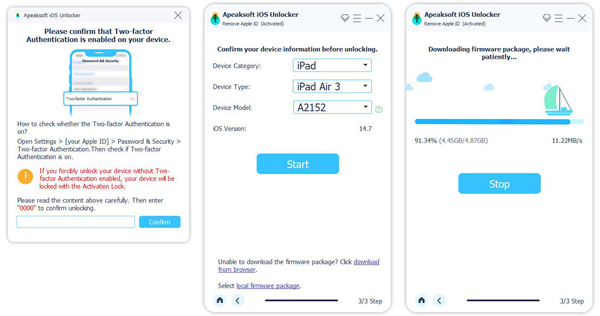
With Apeaksoft iOS Unlocker, you can quickly unlock your device without complicated setups, without having to contact customer service, and without worrying about device eligibility issues.
Part 4. How to Unlock TracFone Officially
If your device is eligible, unlocking through official TracFone channels is safe, permanent, and free. Although the official method has slightly more steps than third-party tools, it remains a legal path users can prioritize after understanding the TracFone unlock policy.
According to TracFone's latest unlocking policy, the following are the conditions that most devices must meet:
• The device has been activated for at least 60 days (for some older models, it is 12 months);
• It has not been reported as lost, stolen, or a fraudulent device;
• All usage records are in good standing, with no overdue payments;
• TracFone originally sold the device;
• If the user is military, relevant proof can be provided to apply for early unlocking.
Step 1. You can submit an unlock request form through online chat on the official website, and customer service will assist you.
Step 2. Once customer service confirms that your device meets the unlock criteria, you will receive an email with instructions or a code. At that point, please carefully follow the instructions.
Step 3. According to customer service's guidance, you may need to insert another SIM card and complete the initialization process. If all goes well, the device will prompt that the TracFone SIM unlock has been completed.
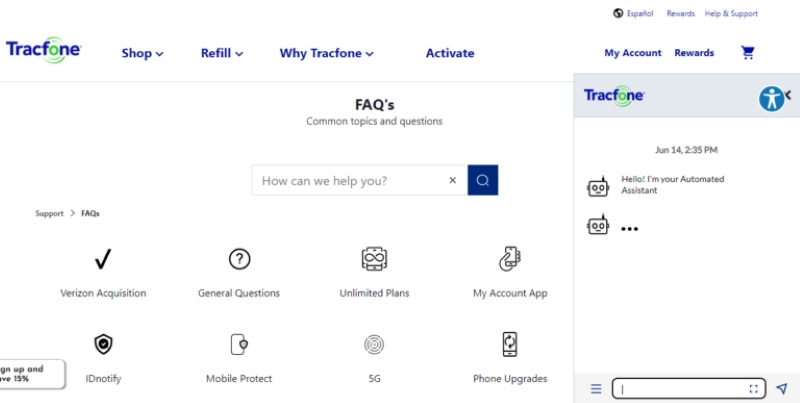
Part 5. How to Unlock TracFone Free Online
Even without official or third-party software, unlocking TracFone free online using the IMEI number is feasible. This method is particularly suitable for budget users, older devices, or users with difficulty with official reviews. Some service platforms support unlocking TracFone for free online with the IMEI number. However, you must still be careful when choosing legitimate channels to avoid privacy breaches or scams.
Step 1. First, you need to obtain your TracFone's IMEI number. You can call *#06# to check.
Step 2. Choose a reliable online unlocking platform; some offer basic free services, while advanced services may incur charges.
Step 3. Enter the IMEI number, device brand and model, country/region, and current carrier (TracFone). Some platforms will automatically check if unlocking is supported.
Step 4. It usually takes 24 hours to a few days to wait. Once the verification is passed, you will receive an email with detailed instructions. Follow the instructions to remove the TracFone SIM. The system will prompt you to enter the unlock code, and once you have done so, you will have completed the TracFone SIM unlock operation.
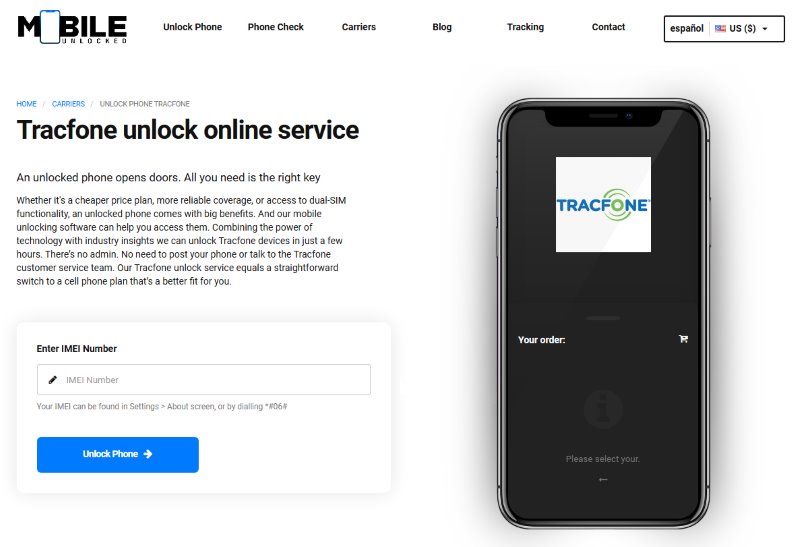
Conclusion
Whether changing devices, traveling abroad, or wanting to freely choose your carrier, knowing how to unlock a TracFone is an important step to enhancing your device's freedom. Suppose you do not meet the official unlocking conditions or do not want to wait. In that case, Apeaksoft iOS Unlocker offers a faster and more intuitive unlocking solution, especially suitable for users who want to unlock quickly without a code. Try it now to remove restrictions and completely free your TracFone easily!
Related Articles
Looking for unlocked iPhones for sale? This article lists the best places to find these devices and explains how to unlock an iPhone.
Here is how you can reset the forgotten Keychain password on your Mac and effectively re-access the free Apple password manager.
Even if you forgot your iPod password, you won’t be locked out of your device and music library following our unlocking tutorial.
To unlock a locked Apple ID, you can read and follow our 4 proven methods and step-by-step guide to complete the job quickly.

