How to Unlock Your iPhone Carrier through Jailbreak
“I got a second-hand iPhone that is locked to AT&T, is it possible to unlock the carrier via jailbreak?” With a carrier-locked iPhone, you cannot switch to other network providers. Unlocking iPhone carriers can be expensive, whether paying off the contract or using a third-party unlock service. Jailbreak gives you freedom for your iPhone. This guide explains how to unlock an iPhone using jailbreak to use another carrier or remove iCloud Lock.
PAGE CONTENT:
Part 1: What Are Risks of Jailbreaking iPhone
Before jailbreaking your iPhone, you should learn what you can do after jailbreaking it and what the risks are to your device. Thus, you can make the best decision on whether to unlock an iPhone through jailbreak.
What You Can Do after Jailbreaking iPhone
1. Unlock carrier restrictions and switch to any compatible network provider.
2. Download and install apps from third-party app stores.
3. Customize the layout and look of your iOS device.
4. Uninstall pre-installed apps.
5. Bypass iCloud Activation Lock.
Risks of Jailbreaking Your iPhone
1. Give up your iPhone’s warranty.
2. Make your device more vulnerable to malicious apps and viruses.
3. Lead to shortened battery life and inferior performance.
4. Make your iPhone more straightforward to be hacked.
5. Easily access your iPhone system by malware.
6. Cannot update the software on your iPhone with the official channel.
7. Higher chance of data breaches.
8. Unreliable data and voice features.
9. Loss of access to Apple’s services.
10. Result in a bricking iPhone.
Part 2: Unlock iPhone Carrier through Jailbreak
Step 1. Back up your iPhone to iCloud or your computer.
Step 2. Open the Settings app on your iPhone, tap on your profile, choose Find My, and toggle off Find My iPhone.
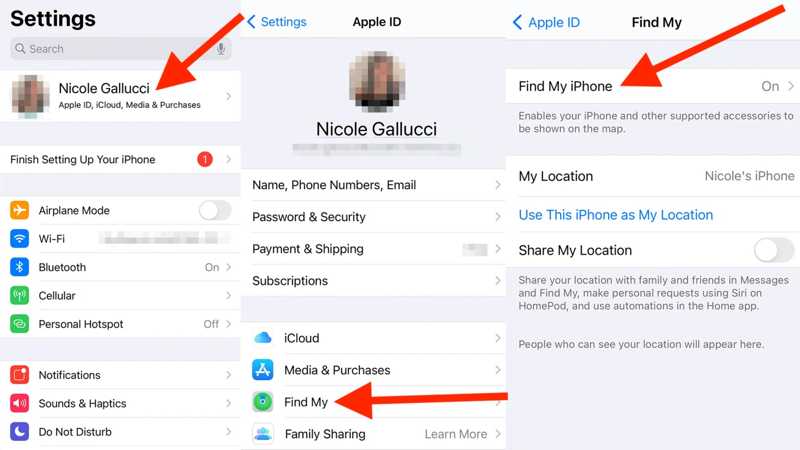
Step 3. Back to the Settings app, choose Face ID & Passcode, and enter your passcode if prompted. Scroll down and tap Turn Passcode Off.
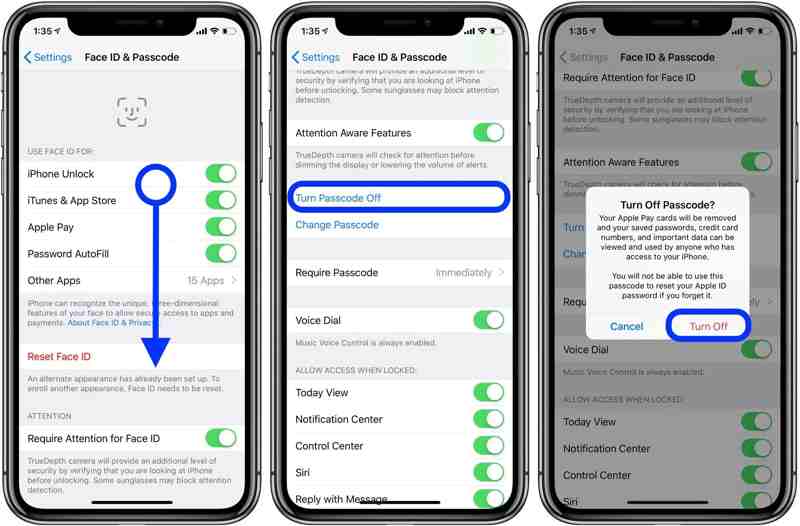
Step 4. Next, download a reputable jailbreak software according to your iPhone model. Make sure that your iPhone model and iOS version are compatible with the jailbreak software, such as checkra1n.
Step 5. After downloading, double-click the installer file to install the jailbreak software. Then, open the software from your desktop or Mac’s Applications folder.
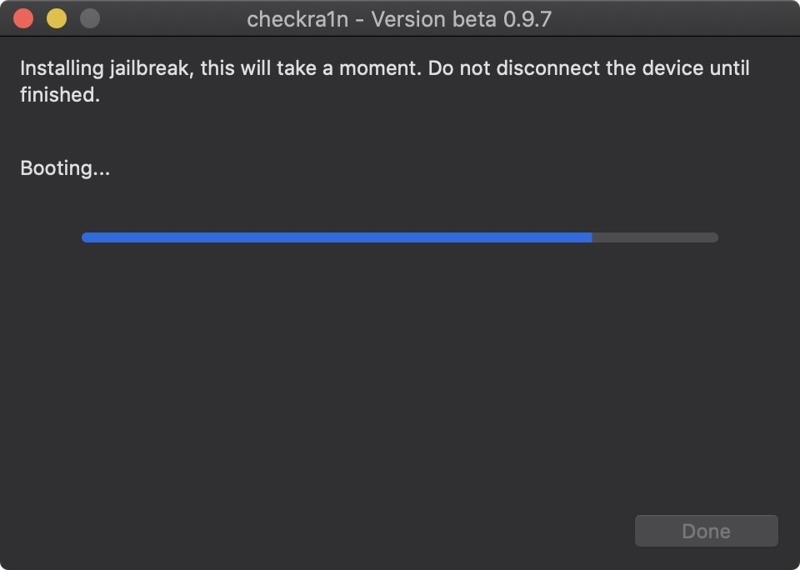
Step 6. Connect your iPhone to your computer with a compatible cable. Once your device is detected, click the Start button to move on.
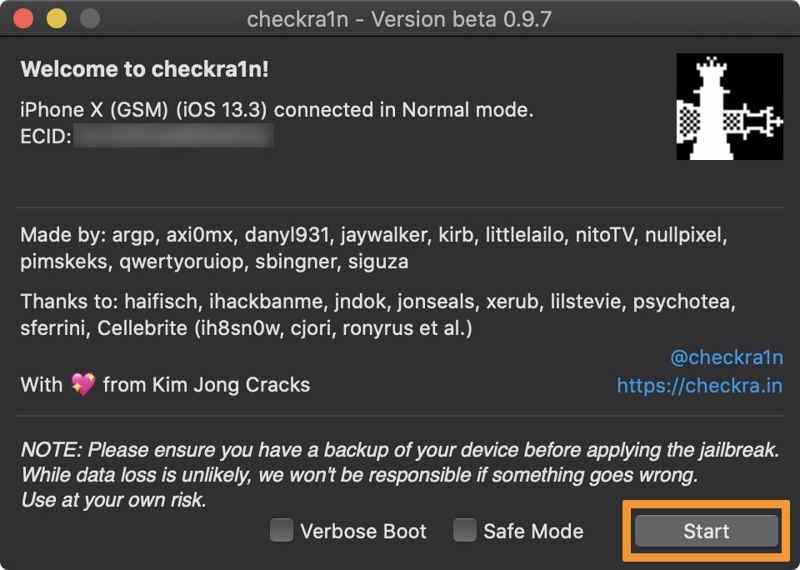
Step 7. Click the Next button and follow the on-screen prompts to put your device in DFU mode. When your iPhone is ready, the jailbreak software will begin jailbreaking it.
Step 8. Now, your device should display the checkra1n-themed verbose boot screen. Keep your iPhone connected to your computer.
Step 9. Finally, click the Done button to close the jailbreak application. You should see the checkra1n loader app on your iPhone. Open the app.
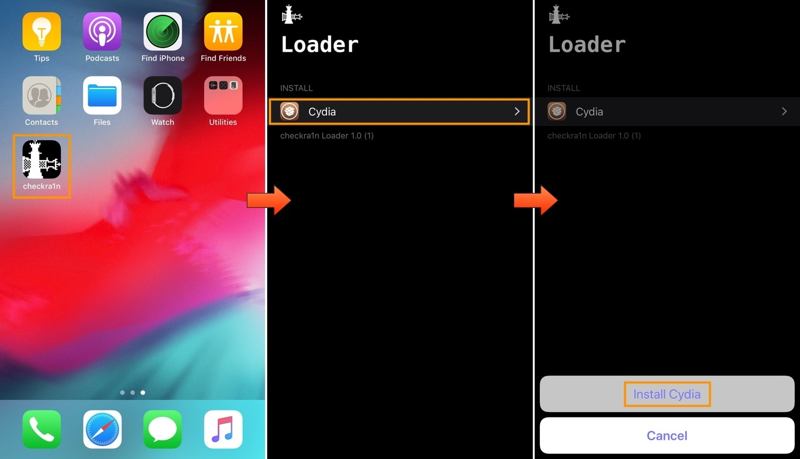
Step 10. Tap the Cydia option and hit Install Cydia. When it is complete, the app will close, and Cydia will appear on your screen.
Step 11. Then, you can insert a SIM from another carrier into your iPhone and unlock iCloud from your iPhone after jailbreaking.
Part 3: How to Unlock iPhone Passcode Without Jailbreak
You don't need to jailbreak your device to unlock your iPhone passcode. Apeaksoft iOS Unlocker is one of the most powerful iPhone unlocking software. It enables you to remove the iPhone passcode quickly.
Best Way to Unlock iPhone Passcode Without Jailbreak
- Remove iPhone screen locks with three steps.
- Available to digit passcodes, Face IDs, and Touch IDs.
- Remove iCloud Activation Lock and remove Apple ID.
- Support the latest models of iPhone and iPad.
Secure Download
Secure Download

How to Unlock iPhone Passcode Without Jailbreak
Step 1. Connect to your iPhone
Start the best iOS unlock software after installing it on your PC. There is another version for Mac. Choose the Wipe Passcode mode. Link your iPhone to your PC with a Lightning cable. Click the Start button to proceed.
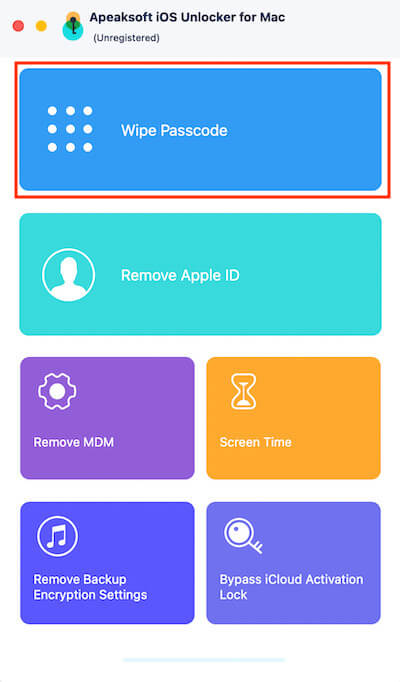
Step 2. Check your iPhone information
After the software detects your iPhone, the device information will be loaded. Check them and click the Start button to confirm them for downloading the necessary firmware package.
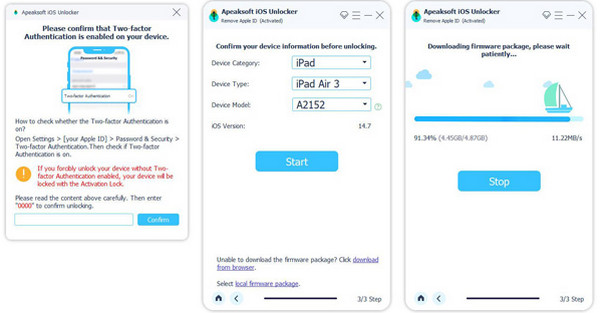
Step 3. Unlock your iPhone
Click the Unlock button once firmware downloading is complete. The software will ask you to enter 0000 and confirm unlocking your iPhone passcode. You can also remove MDM profile with it.
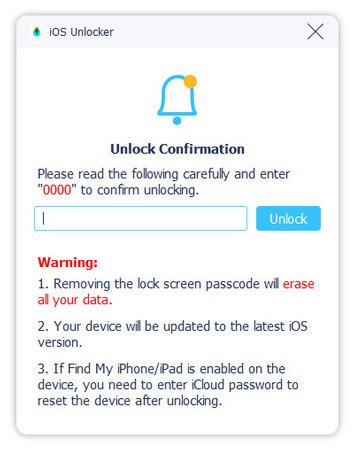
Tips: The software may erase your data when unlocking an iPhone. You’d better make a backup for the entire device.
Conclusion
This article tells you how to unlock your iPhone through jailbreak to switch to another network provider. Jailbreak is able to bring freedom to your iOS device by unlocking carriers and iCloud Lock. However, it also brings security risks and hardware damage to your device. Apeaksoft iOS Unlocker allows you to unlock an iOS device without jailbreak. If you have other questions about this topic, please feel free to leave a message below this post.
Related Articles
Here we review the top 5 best iPad unlocking applications to effectively unlock your iPad when you forgot your passcode.
If your iPhone or iPad is locked by iCloud Activation Lock, this article lists and reviews the top 5 best iCloud unlock software.
If you forgot your passcode, here you can learn the 7 effective methods to unlock your iPhone with or without a computer.
When your iPod Touch is disabled or you forgot your passcode, you can unlock your iPod Touch following our concrete guide.

