Detailed Guides on How to Unlock iPhone with Broken Screen
Suppose you accidentally have your iPhone dropped on the ground, and the screen gets broken. Now, you try to find out how to unlock your iPhone with a broken screen. Is there any solution for you to solve such a frustrating problem? Of course, the answer is Yes!
In this article, you will find 4 effective methods to help you unlock your iPhone with a broken screen, as well as backup and recover all the contacts, messages, photos, videos, and so on from the broken device, which must be your urgent need. Read on and learn more details!
PAGE CONTENT:
- Method 1: The Fastest Way to Unlock Broken-Screen iPhone
- Method 2: Unlock Broken iPhone with the USB Keyboard
- Method 3: Unlock iPhone with Broken Screen by iTunes
- Method 4: Unlock iPhone with Broken Screen via iCloud
- Method 5: Unlock iPhone with Broken Screen via Siri
- Bonus Tip: Easily Recover Data from iPhone
Method 1: The Fastest Way to Unlock Broken-Screen iPhone
If you are urgent to use your iPhone device, you should learn how to unlock an iPhone with a broken screen with the fastest and most professional tool, iOS Unlocker
Unlock iPhone with Broken Screen Easily
- Unlock the iPhone with a broken screen within a few minutes.
- Multiple password types are supported, such as Face ID, etc.
- Only 4 steps to unlock the iPhone with a broken screen successfully.
- Compatible with all iOS devices like iPhone 17, iPad Pro, etc.
- Solved how to unlock the iPhone with a broken screen and no Siri.
- Wipe passwords from a disabled or locked iPhone as well.
Secure Download
Secure Download

Now, let’s see how to unlock the broken-screen iPhone.
Step 1. Connect iPhone to computer
Since you need to unlock your iPhone with a broken screen while the touch control is not entirely workable, you should choose Wipe Passcode mode.
Connect your iOS device to your computer via a USB cable. Click the Start button to continue.
Choose Wipe Passcode mode. Connect your iOS device to computer via a USB cable. Click the Start button to continue.
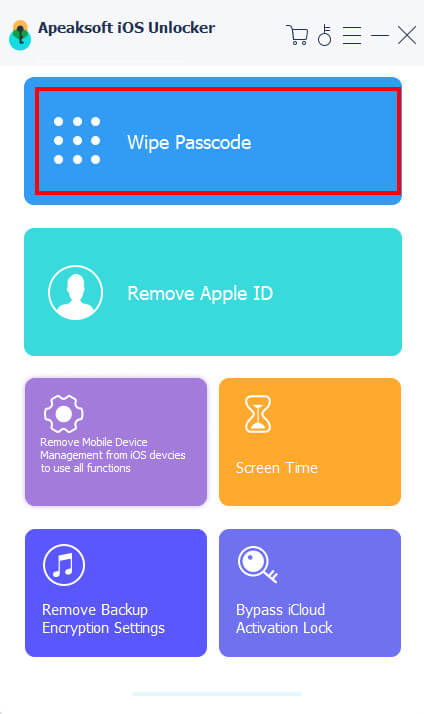
Step 2. Confirm iPhone information
Then the information of your iOS device will be loaded automatically. Confirm it. Or modify the information based on your device, and click the Start button to proceed.
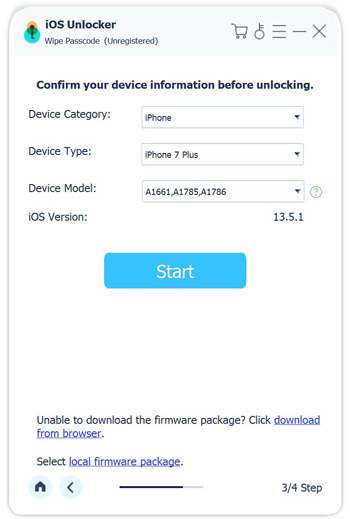
Step 3. Download iOS firmware
Then this tool will download the firmware package. It will take some time, and you just need to wait the process patiently.
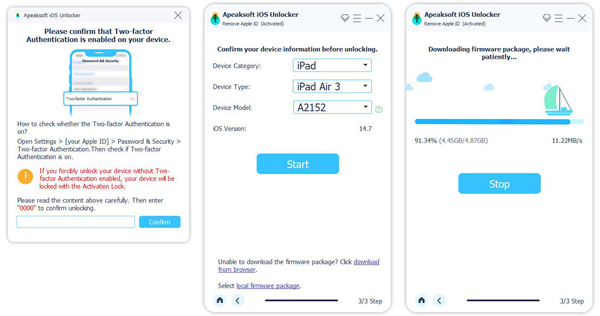
Step 4. Unlock iPhone passcode
After the firmware downloading is complete, click the Unlock button and input 0000. After that, click Unlock to confirm the unlocking process.
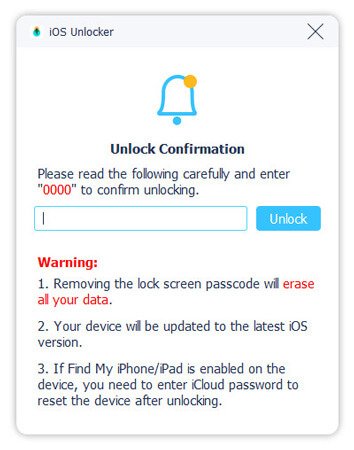
During the process, your iPhone will restart and your broken-screen iPhone will be unlocked. You just need to replace a screen and use the iPhone normally.
Note: Besides a broken screen, if your iPhone is disabled, stuck on the Apple logo, in recovery mode, frozen screen, boot loop, black/blue/red/white screen or has other problems, you can seek help from Apeaksoft iOS System Recovery. It will solve any problems above!
Method 2: Unlock Broken iPhone with the USB Keyboard
If your screen is completely broken, you can try to use an external keyboard to enter the password of your iPhone. It also applies when you wonder how to unlock an iPhone with a broken screen without data loss.
Step 1. Connect your iPhone to the keyboard
Use your original USB cable to connect your broken iPhone to an external USB keyboard.
Step 2. Activate the lock screen
Tap the space bar twice to activate the lock screen.
Step 3. Enter your password
Enter your password on the keyboard and it will be synced to your broken iPhone.
Method 3: Unlock iPhone with Broken Screen by iTunes
iTunes is also a nice way for you to unlock your iPhone with broken screen, especially for those who are used to sync the data from iPhone to iTunes. But if you have no iTunes backups, it will factory reset your iPhone, just like iMobie AnyUnlock that can refresh your iPhone to unlock passcode.
Just connect your broken device to the same computer that you synchronized previously, and then you can easily backup the recent data to iTunes without entering the passcode while unlocking your iPhone with a broken screen.
Here are the detailed steps:
Step 1. Open iTunes in computer
To unlock your broken screen iPhone, plug your broken iPhone to the same computer that you used before, and launch iTunes app on the computer.
Step 2. Check for update
Click the Device button on the top left side and then the Summary button. Click the Restore iPhone button to unlock your iPhone with a broken screen.
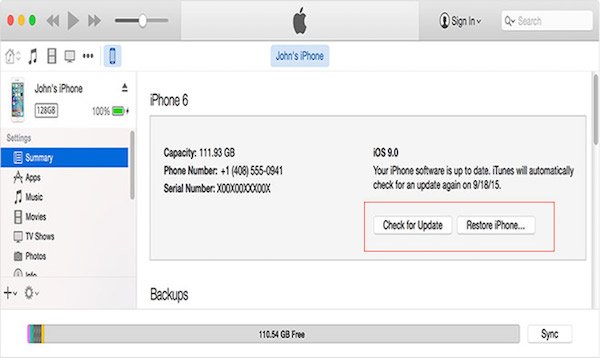
Step 3. Finish restore process
Click Restore button, and iTunes will prompt how to complete the restoring process. You’d better backup your iPhone in case.
Step 4. Unlock your iPhone
Tap on Restore from iTunes backup when you are prompted, and your broken screen Phone will be unlocked and restored without passcode successfully!
Method 4: Unlock iPhone with Broken Screen via iCloud
Aside from the 3 methods above, you can also consider unlocking your broken screen iPhone through iCloud. But you should know that it's not iCloud DNS bypass, so your iPhone is still restricted by the carrier lock. It is easy to learn and you can quickly remove the passcode on your iPhone. Follow the guides below to make it:
Step 1. Log into iCloud
Sign into iCloud with your Apple ID and password, find and locate Find My iPhone, and open it.

Step 2. Clear the passcode
Click the All Devices button, and choose your iPhone in the list. To unlock your iPhone with broken screen, click the Erase iPhone button to remove the passcode.
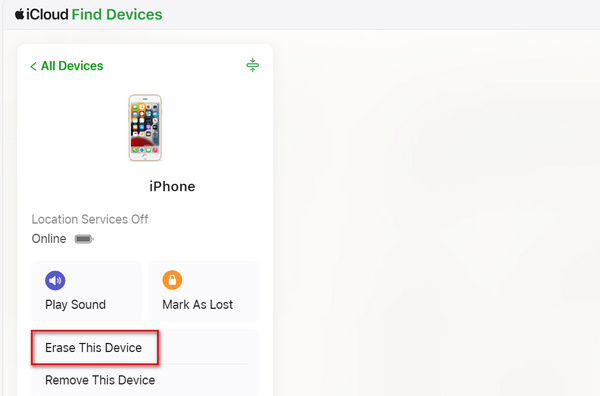
Step 3. Restore from iCloud Backup
After that, your iPhone will be reset, and you should choose Restore from iCloud Backup when you set up the iPhone. It will unlock the iPhone with a broken screen.
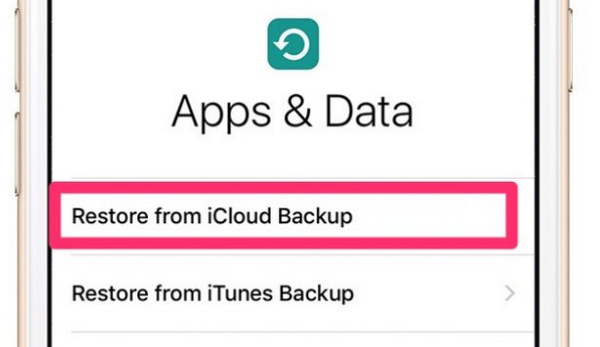
You can easily unlock your iPhone with broken screen through the 4 solutions mentioned above. However, iTunes and iCloud methods may lead to the loss of data. So you are suggested to recover data from the broken iPhone after you unlock it.
Method 5: Unlock iPhone with Broken Screen via Siri
To unlock iPhone with broken screen without losing data, you can seek help from Siri. But it only applies when your iPhone is not completely broken, i.e., there is some space to operate on.
Here are the steps on how to unlock iPhone with broken screen with Siri:
Step 1. Activate Siri
You can double-click or hold the side button to call on Siri. If your iPhone is an old model, just hold the home button.
Step 2. Turn on Voiceover
Once Siri is activated, say Turn on Voiceover now to her.
Step 3. Activate the lock screen
You can swipe up from the bottom and keep holding until the voice says lift for home. In the old model, the user could press the home button.
Step 4. Swipe left or right on the available screen and double-tap the screen when turning to the right number.
Bonus Tip: Easily Recover Data from iPhone
Some of the methods above will erase all your iPhone data during the fixing process. If you want to retrieve all your data after fixing your iPhone's broken screen cannot be unlocked issue, you can seek help from iTunes. But if you have no iTunes or iCloud backup, Apeaksoft iPhone Data Recovery is a good way to recover data from broken iPhone after you unlock your broken-screen iPhone.
Conclusion
You've learned how to unlock iPhone with broken screen in 5 ways. iTunes and iCloud can restore your iPhone with backups while unlocking it. Apeaksoft iOS System Recovery can erase system errors that may bring screen stuck problem to your iPhone. Apeaksoft iOS Unlocker can easily unlock your iPhone in any unfavorable situation. We hope that you can easily unlock your iPhone with a broken screen and obtain what you urgently need on the device.
By the way, if you are using methods like iTunes or iCloud, don't forget to restore your iPhone after fixing.
Related Articles
Can I unlock iPhone without passcode or Face ID? What to do when you forget the iPhone lock screen password? Learn 8 ways to unlock an iPhone without password.
If you are looking for an iPhone unlocker, you are lucky since this article reviews the top 10 best applications to help unlock your device quickly.
How to unlock iCloud locked iPhone? Here we share multiple effective solutions to unlock iCloud Activation Lock on iPhone 17/16/15/14/13/12/11 and earlier.
If you find your iPhone is blacklisted, don't panic. This guide tells you five ways to unlock your device and you can use it normally.

