When you first hear about the QuickShortcutMaker app, you probably think this app is just for creating and managing shortcuts on your Android smartphone's home screen. However, this app also has another potential but powerful feature – FRP bypass. So, if you feel interested in this feature, you should focus on our comprehensive review and get more knowledge of the QuickShortcutMaker FRP bypass feature.

- Part 1. Overview of Quick Shortcut Maker APK
- Part 2. Alternatives to Quick Shortcut Maker FRP Bypass APK
- Part 3. FAQs about Quick Shortcut Maker FRP Bypass APK
Part 1. Overview of Quick Shortcut Maker APK
What is Quick Shortcut Maker
Just as its name implies, Quick Shortcut Maker can make shortcuts for applications and hidden features of your Android operating system. So, you can easily and quickly use these shortcuts to open frequently used apps or specific functions and perform actions without complex procedures. Apart from the shortcuts-making feature, this app can help you remove a Google Factory Reset lock from your locked Android device and even add a new Google account. If you forgot the PIN and Google account password, you can make use of this FRP unlock tool with the assistance of Google Account Manager 7.7.2 or lower if needed.

- PROS
- 1. You can unlock the Google FRP at a fast speed with this free FRP unlock tool.
- 2. It's a 100% free app for you to download and use on your Android device.
- 3. QuickShortcutMaker APK won't require any administrator permissions or root access to run.
- CONS
- 1. When you perform an FRP bypass, you need to install Google Account Manager 7.7.2 or lower to make it work.
- 2. Its developer does not update the QuickShortcutMaker APK often.
How to Use QuickShortcutMaker to Bypass FRP
Step 1 Reset your locked Android phone and make sure to connect with a stable Wi-Fi network. Then, tap the Add network and enter any text into the box. Then, press and hold the text until you can see the three-dot button. Tap this button and select ASSEST to open the Google browser.
Step 2 Then, you can input the Google Account Manager APK and download it according to your Android OS version. After installation of this app, repeat the same procedure to download the Quick Shortcut Maker APK and install it.
Step 3 Open Quick Shortcut Maker and find Google Account Manager. There are many options related to Google Account Manager, select Type any email and password.
Step 4 Tap the Try button in the new window. Then, tap the three-dot button and select Browser sign-in.
Step 5 Then, you can input any Google account and password. After doing this, you can restart your phone without the Google FRP lock.
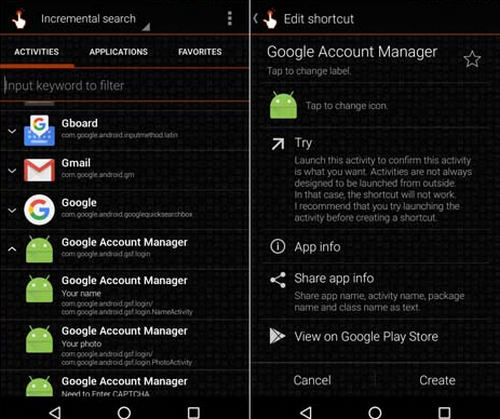
Part 2. Alternatives to Quick Shortcut Maker FRP Bypass APK
1. Apeaksoft Android Unlocker
If you are looking for the best QuickShortcutMaker alternative, Apeaksoft Android Unlocker is here for you. It enables you to bypass the Google FRP lock without passwords on most Android devices like Samsung, Google, Xiaomi, Motorola, etc.
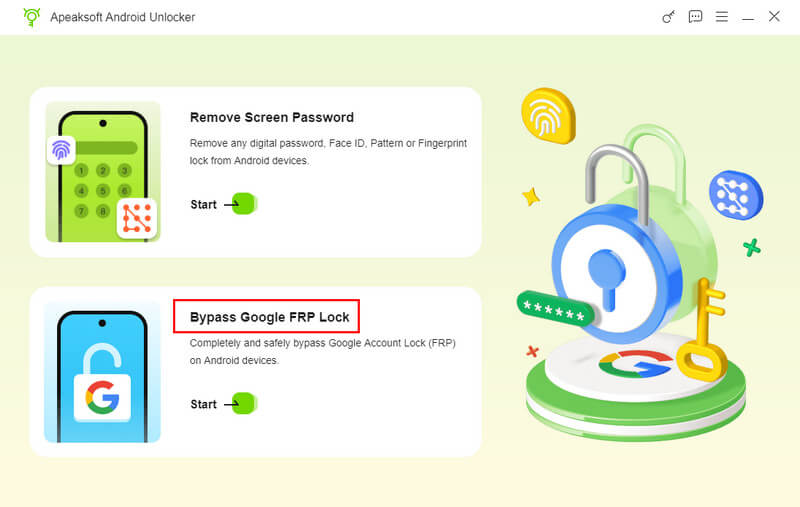
- You can bypass the Android FRP lock with just one click.
- It supports most Android models and versions.
- Its interface is intuitive to operate on.
- The success rate is high, which is up to 99.8%.
- It can only run on a PC.
2. iToolab UnlockGo Android
Apart from QuickShortcutMaker APK, you can use iToolab UnlockGo Android to bypass your Google account verification without a PIN or any Google account credentials. This FRP unlock tool supports for Samsung, Motorola, Xiaomi, Vivo, and OPPO.
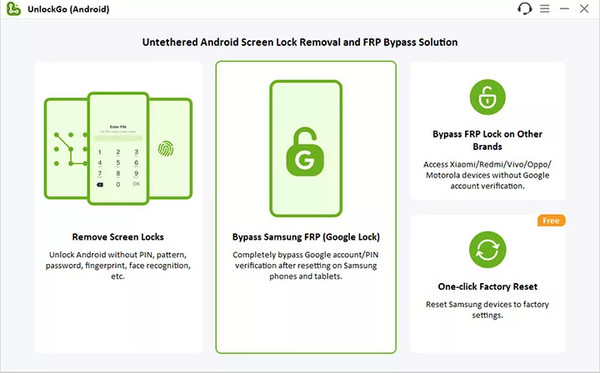
- PROS
- 1. This FRP unlock tool supports some popular Android devices.
- 2. Apart from its FRP bypass feature, you can remove various screen locks effectively.
- CONS
- 1. You need to order a plan to perform a FRP unlock.
- 2. It will erase all Android data.
3. iMyFone LockWiper Android
iMyFone LockWiper Android is another paid software for you to bypass the Google lock on Samsung, Xiaomi, and Redimi. Moreover, you can use this multi-functional tool to remove the screen locks of over 20 Android brands.
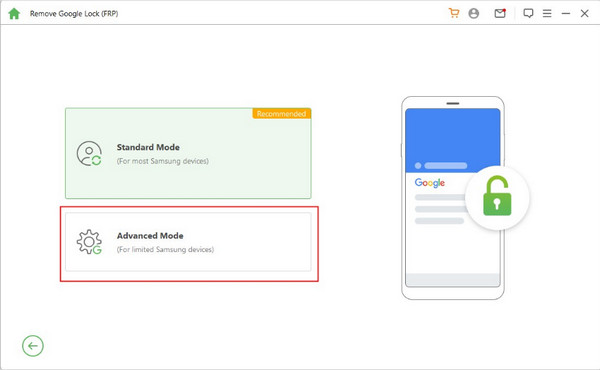
- PROS
- 1. This FRP unlock software has an easy-to-use interface.
- 2. You can also use this software to erase various screen locks with ease.
- CONS
- 1. LockWiper Android is not free to use.
- 2. This FRP unlock tool only supports a few Android brands.
4. Tenorshare 4uKey for Android
Tenorshare 4uKey for Android is a paid FRP unlock tool for a wide range of Android brands, including some popular Android brands: Samsung, Huawei, Motorola, etc. However, according to some reviews from Reddit, some users claim it is a scam.
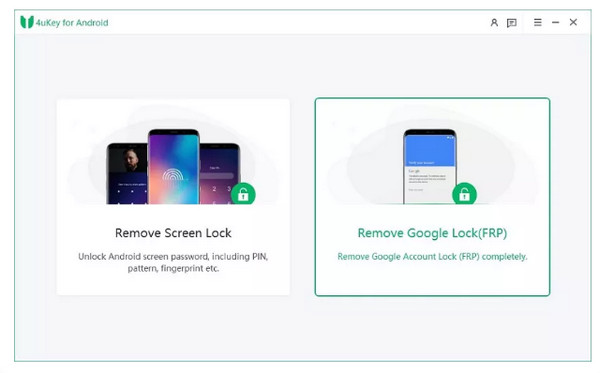
- PROS
- 1. 4uKey for Android is simple for beginners to unlock the FRP lock.
- 2. In terms of compatibility, this software excels more than the last two programs.
- CONS
- 1. This paid program has an unresponsive customer support service.
- 2. According to Reddit comments, this program doesn't work very well.
Part 3. FAQs about Quick Shortcut Maker FRP Bypass APK
How to use Quick Shortcut Maker to create shortcuts?
Open the Quick Shortcut Maker app on your Android device. If you want to create a task shortcut, choose under the ACTIVITIES list. If you want to create an app shortcut, choose under the APPLICATION list.
Can I bypass the FRP lock with Quick Shortcut Maker APK alone?
No, you cannot bypass the FRP lock using Quick Shortcut Maker APK alone, you should install Google Account Manager APK as a requirement for FRP bypass.
Can I use Google account recovery instead of Quick Shortcut Maker to unlock the Google FRP?
Yes, you can use the official Google account recovery service as long as you can remember the email address and some other details of your Google account, you can easily change the forgotten password online.
Conclusion
If you want to download Quick Shortcut Maker FRP Bypass APK to unlock the Google Factory Reset Protection on your Android device, you can go through this review and have a thorough understanding of this free app. What's more, we offer 4 alternatives for you to unlock FRP.




