Screen, SIM, and FRP Unlock Apps for Android [98% Work]
The Android phone unlock app is designed for users who want to get full access to their phone when they forget their phone passcode, like the lock screen passcode, Google Account password, or their phone is locked by SIM. However, choosing a reliable unlock app is essential, since it will save a lot of your time and even money.
This is what this article is for. Our testers reviewed over 30+ unlock apps and found several of them excellent. Without further ado, let's see their main functions.
PAGE CONTENT:
Part 1. 2 FRP Unlock Apps (on Desktop / Phone)
1. Apeaksoft Android Unlocker (FRP unlock)
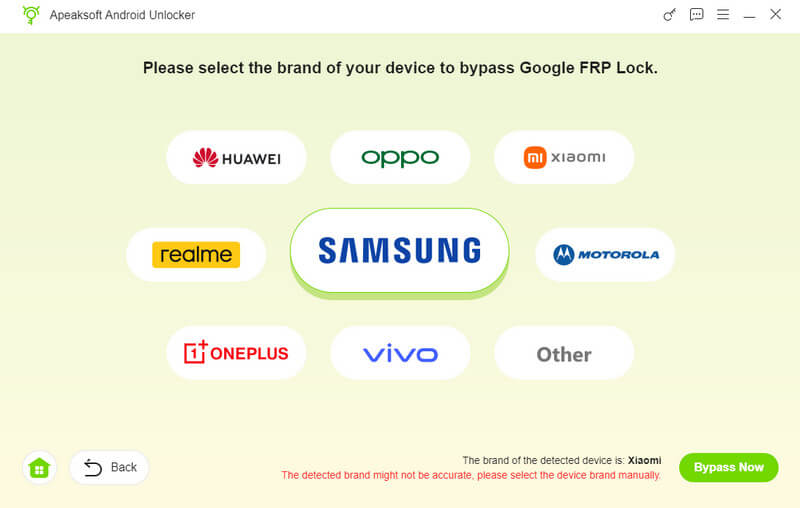
Apeaksoft Android Unlocker is almost a perfect unlock app to bypass Google FRP among what we have tested. No matter the success rate or the working speed, Apeaksoft Android Unlocker performs well. This program can be installed on a Windows computer. What you need to do is connect the FRP-unlocked phone and follow the on-screen guide to unlock your phone.
Secure Download
Key Features: Unlock Android FRP without Google Account password
Supported Android Brands: Samsung and Xiaomi
Supported Android Versions: Android 5-16
Supported Computer System: Windows
- Works fast and unlocks a phone in no more than 1 minute.
- Easy to operate, and there are on-screen steps all the time.
- Completely clean and simple.
- Only supports Windows now.
- Supports almost only Samsung and Xiaomi.
2. AddROM FRP Bypass
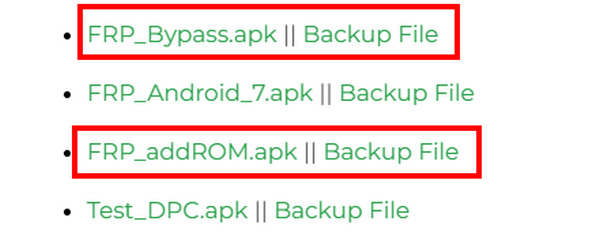
AddROM FRP bypass is one of the most famous on-phone FRP bypass tools. It is totally free, but only a few users can bypass FRP with it successfully since an on-phone FRP tool requires complex operating steps, and if there is only one wrong step, the whole process will fail. More importantly, there is no user guide, and you can only rely on other users' successful cases. But after all, it is free. You can try it and see if it works.
Key Features: Unlock Android FRP without Google Account password
Supported Android Brands: Many popular devices
Supported Android Versions: Android 6-9
- It doesn't require a computer to assist.
- It is totally free.
- The operation steps are complex and vary between different Android versions and brands.
- There are no user guides, and the operation requires tech skills.
- Fewer and fewer Android systems are supported by AddROM.
Part 2. 2 Screen Unlock Apps for Android (on Desktop)
1. Apeaksoft Android Unlocker (Screen Unlock)
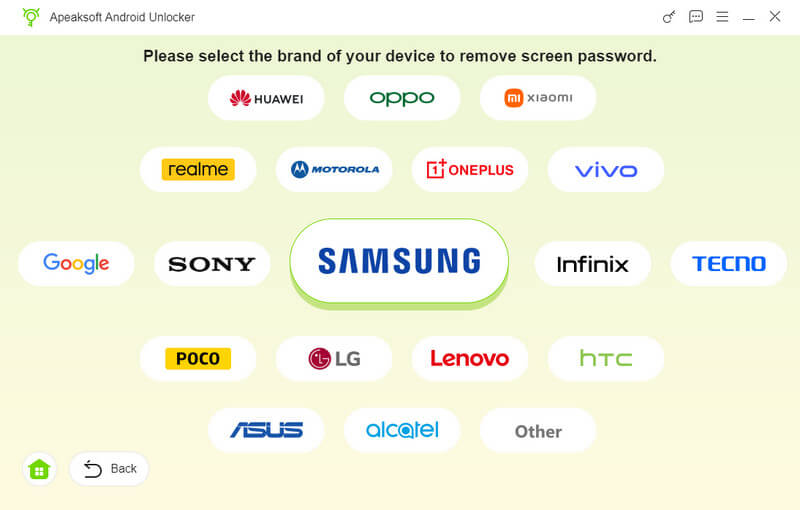
As an Android phone unlock app, Apeaksoft Android Unlocker not only supports bypassing FRP, but also unlocks your Android phone when you forget the password. It supports most phone brands among the Android screen unlock apps in the market. More importantly, this program has helped over 100 thousand people unlock their phones successfully. You can trust 100k people's choice.
Key Features: Unlock the Android screen without a passcode
Supported Android Brands: Samsung, Huawei, Google, Xiaomi, OPPO, realme, vivo, Motorola, OnePlus, and more to come.
Supported Android Versions: Android 5-16
Supported Computer System: Windows
- Full experience of Android screen unlocking – helps over 100k users.
- Support most Android brands and Android versions.
- Affordable and a 30-day money-back guarantee.
- Only supports Windows now.
2. Dr.Fone – Unlock (Android)
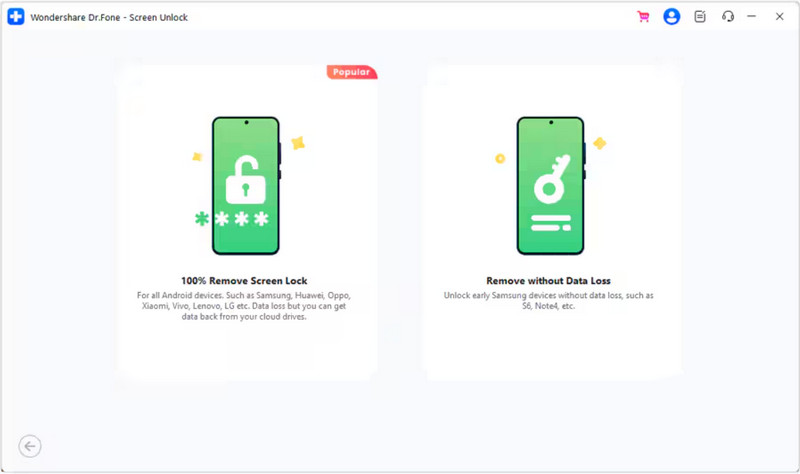
Dr.Fone is also a good app to unlock phones that you can try. It is also a good brand that assists many users in unlocking the Android screen. The most shining point of Dr.Fone is that it supports removing the password without data loss on some old Samsung devices, like the S6. Moreover, it claims to support 30 Android phone brands, but we tested two of our ZTE phones failed (ZTE is listed in their supported brands). Therefore, we remain skeptical about whether he really supports so many brands.
Key Features: Unlock the Android screen without a passcode
Supported Android Brands: Samsung, Huawei, Google, Xiaomi, and 20+ other brands (skeptical)
Supported Android Versions: Android 5-16
Supported Computer System: Windows and Mac
- Supports being installed on both Windows and Mac.
- Bypass a few old Samsung screen locks without data loss.
- Some brands listed may actually not be supported.
- A little unaffordable.
Part 3. 2 SIM Unlock Apps for Android (Online)
1. sim-unlock.net
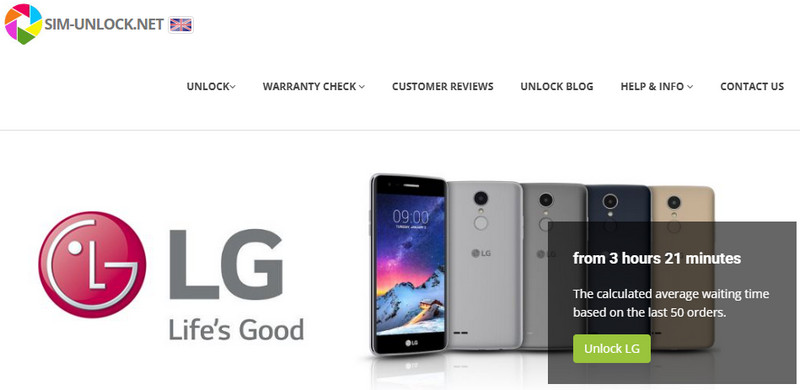
SIM unlock refers to your phone being locked to a certain carrier, and you need to unlock your phone to use a SIM card from another carrier on this phone. Nowadays, there a a few popular SIM unlock services, and sim-unlock.net is one of them. You just need to find out if your phone model is supported and provide your phone information. They will provide you with the unlock code for your phone's SIM unlock after you make the payment.
Key Features: Unlock the SIM lock
Supported Android Brands: Samsung, Huawei, and 10 other brands
Supported Android Versions: Android 5-16 (depending on the model)
Supported Computer System: Windows
- Easy to operate and pay online.
- You can easily find whether your device model is supported.
- The unlock fee is a little unreasonable for only one phone unlock.
2. doctorsim.com
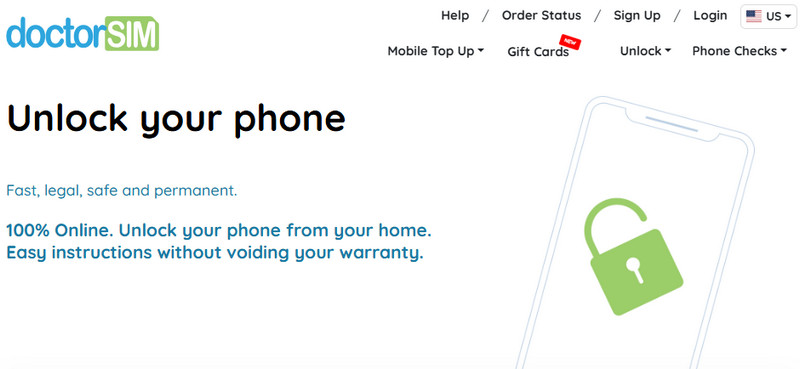
doctorsim.com is also a reliable SIM unlock service. Compared with sim-unlock.net, it supports more brands and models, and provides more services than just SIM unlock, like blacklist check. The operation step is also easy, just fill in their form and provide the IMEI number and the current carrier. Then make the payment.
Key Features: Unlock the SIM lock
Supported Android Brands: Samsung, Huawei, and 15 other brands
Supported Android Versions: Android 5-16 (depending on the model)
Supported Computer System: Windows
- Easy to operate and pay online.
- Supports many other phone unlock services.
- Our testers reported that they will always charge an extra backlist check fee, even if your device is normal.
Conclusion
These are all excellent apps to unlock a phone. If you really can't remember the password, they can provide reliable solutions. However, we'd better preserve the password properly and try to avoid putting yourself in a situation where you have to use an unlock app.
Related Articles
If you are locked to a specific network provider, don't worry, this guide tells you how to unlock your SIM card on your Android phone quickly.
This article recommends the top 5 websites to unlock your iPhone for switching to another network carrier and unlocking a SIM card.
Can all phones be unlocked? Yes, you can unlock your AT&T phone following our guide whether your phone is paid off or not.
Here are the top 8 best iPhone unlock services to help you quickly unlock your iPhone SIM card and switch to any network provider.

