– "I will have a Vodafone iPhone 6 Plus which I do not want to use and give to someone. Is there any method to test the iPhone 6 Plus is locked or not as I want to give it to someone still the wrapper."
– "Do Vodafone still lock handsets? I get the Vodafone AU iPhone on a Vodafone plan. The person who gave me announcing that it is unlocked and Vodafone does not lock smartphones anymore. Is it right, or how much should I pay to unlock iPhone Vodafone AU?"

If you have anything hard to understand about unlocking iPhone from Vodafone Australia carrier, just read following iPhone unlockers below.
- Part 1: Why You Need Vodafone Australia iPhone Unlock Services
- Part 2: How to Unlock Vodafone Australia iPhone within 24 Hours
- Part 3: Alternative iPhone Vodafone Australia Unlockers
Part 1. Why You Need Vodafone Australia iPhone Unlock Services
Before you unlock iPhone from Vodafone Australia carrier, you need to check whether your iPhone is locked or not. You can enter the device serial number (IMEI) in Vodafone AU official site to have a check first. For people who bought the Telstra phone or contract in the last couple of years, unlocking iPhone Vodafone AU is easy to achieve. But it is still hassle if you need to unlock prepaid Vodafone AU iPhone. The reason why Telstra offers deep discount of prepaid phones is hoping you can use Vodafone Australia as long as possible. So definitely you have to use Vodafone Australia network until you unlock it.
It is true you can unlock Vodafone AU iPhone from Telstra, but the price is quite high. If you want to unlock prepaid iPhone within the first 6 months, then Telstra will charge you $80 for unlocking iPhone from Vodafone AU. For 6 to 24 months of owning the prepaid Telstra iPhone, the unlocking fee reduces to $25. Until you use the locked Vodafone AU iPhone over 2 years can you unlock the smart phone in the free way. So this post aims to show you easy and cheap ways to unlock iPhone Vodafone AU by IMEI number. After that, you can change the new SIM card and choose any mobile network provider.
Part 2. Unlock Vodafone Australia iPhone within 24 Hours
You can unlock your iPhone locked to Vodafone Australia with a factory IMEI with OfficialiPhoneUnlock in safe way. No jailbreak required with all baseband and firmware supported, so you are able to unlock all iPhone models and get SIM-free iOS devices without limitations. After your iPhone has been unlocked from Vodafone Australia network safely, the iPhone can still update with iTunes normally. In addition, most iOS models are supported including iPhone 17/16/15/14/13/12/11 and more. So you can permanently unlock iPhone Vodafone AU of current iPhones with an official unlock.
How to Unlock iPhone from Vodafone AU Permanently & Easily
Step 1. Choose iPhone model and enter IMEI
Open OfficialiPhoneUnlock website and then enter "Unlock Vodafone Australia iPhone" page. Scroll down to find "Choose your model" part. Choose which iOS version you use from following iPhone icons. Fill in "Enter your IMEI" blank. If you do not know what IMEI unlock number is, dial *#06# in your iPhone and then grab the 15-digit number.
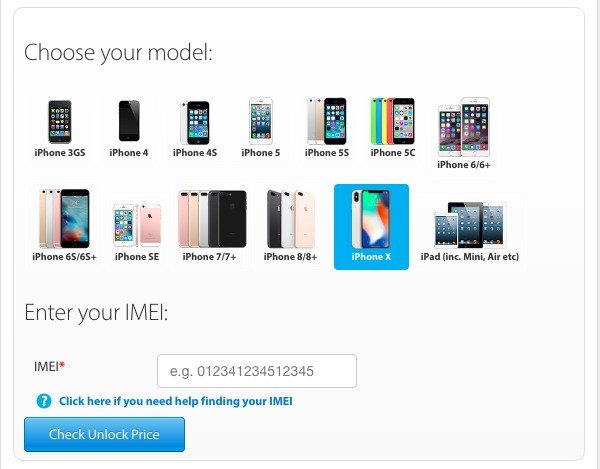
Step 2. Complete unlock iPhone Vodafone AU request
Tap "Check Unlock Price" to see how much you need to pay and the specific timeframe. The iPhone Vodafone AU unlock price starts from £19.98. And you can unlock iPhone locked to Vodafone Australia within 24 hours. Enter your email address that can receive the unlock notification. OfficialiPhoneUnlock provides instant carrier checking and hourly unlock status updates, so you can know how is it going of unlocking iPhone Vodafone AU.
Step 3. Unlock iPhone from Vodafone AU
Once your iPhone is marked as unlocked from Vodafone Australia, the email will be sent that contains easy to use instructions on how to carry out the iPhone unlock. You can connect iPhone to computer while run iTunes to get the unlocked iPhone message. Or you can also unlock iPhone from Vodafone AU network over the air if you have connected to Wi-Fi network or have the service on iPhone already.

As a result, you can use OfficialiPhoneUnlock to unlock iPhone stuck in other carriers perfectly. And your iPhone will not suffer from any outside damage during the whole iPhone unlocking process.
Part 3. Alternative iPhone Vodafone Australia Unlockers
There is also other iPhone unlock services that can unlock iPhone Vodafone Australia in fast speed and reasonable price.
DoctorSIM
DoctorSIM is also the iPhone unlock service that can unlock iPhone from Vodafone Australia carrier as soon as possible.
Step 1. Choose your iPhone model locked to Vodafone AU
Step 2. Hit "Unlock" and place the order of unlocking iPhone
Step 3. Receive the email contained unlock iPhone Vodafone AU code
Step 4. Unlock with the instructions to unlock iPhone manually
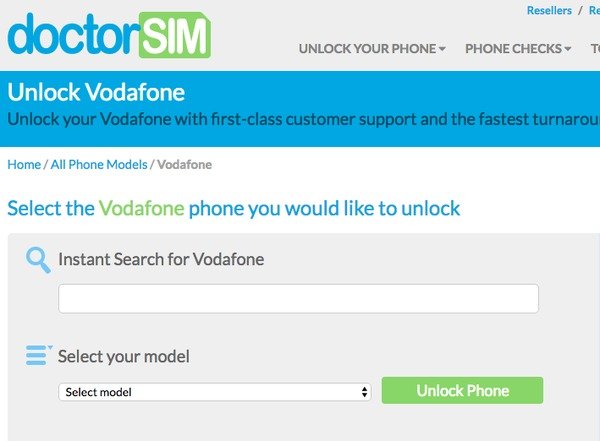
Unlockallcellular
Unlockallcellular can unlock Australia carriers with easy and online unlocking system including Vodafone AU iPhone too.
Step 1. Specify which iPhone version you use
Step 2. Check unlock iPhone Vodafone AU costs and timeframe
Step 3. Enter unlock IMEI and complete purchase
Step 4. Follow emailed instructions to unlock your Telstra iPhone
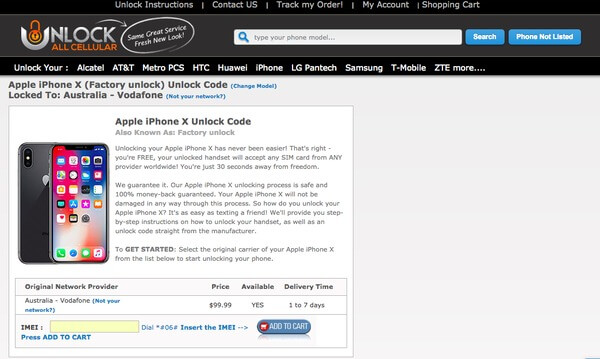
iPhoneIMEI
iPhoneIMEI can unlock Vodafone Australia iPhone and then use other carriers over the world.
Step 1. Select iPhone model and enter iPhone IMEI
Step 2. Place the order with the PayPal purchase
Step 3. Wait for the confirmation email
Step 4. Unlock iPhone from Vodafone AU carrier easily
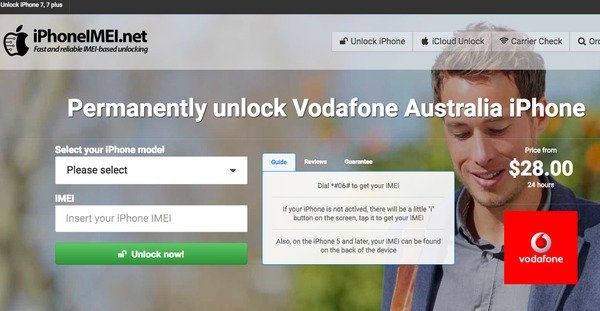
All in all, you can use above unlock iPhone Vodafone AU services to factory unlock any iOS model with fastest speed. After that, it is easy to change any other SIM card when you need to travel abroad or for other cases.




