How to Fix iPhone Notifications Not Working – 6 Easy Ways
Sometimes, you may find yourself missing important messages because you do not get notifications on your iPhone. Why would this happen? How to fix this problem? This article will answer these two questions in detail, providing six easy and quick ways to deal with this issue for you to choose from.
PAGE CONTENT:
Part 1. Why can't I get Notifications on iPhone?
There are usually several reasons why you can't get notifications on the iPhone. Here, we list some common ones.
1. Apps' notifications are turned off.
2. You have turned on the Focus/Silent Mode or Do Not Disturb.
3. The iOS/specific app version is outdated.
4. Something goes wrong with your network.
5. If the Lower Power Mode is on, the background activity (e.g., push notifications) might be limited.
Part 2: How to Fix iPhone's Notifications Not Working
As we have listed the possible causes of iPhone notifications not working in part 1, we will show you how to solve this problem depending on different situations.
Check the notification setting
If a particular app's notifications are turned off, you won't receive any notifications from this app. For instance, Facebook has a separate option for pushing notifications in the settings. If your Facebook notification is not working, you need first to check the settings and turn the notifications on. Here's how to turn on notifications on iPhone:
Step 1. Go to Settings > Notifications.
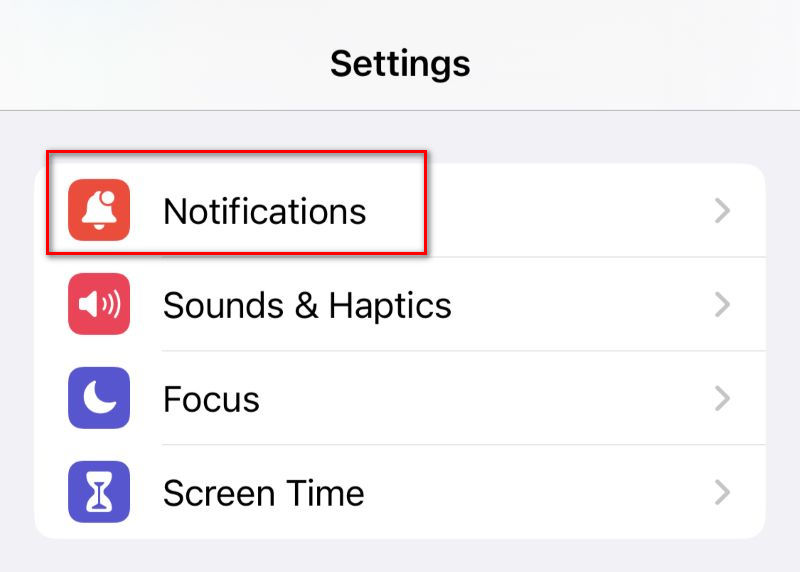
Step 2. Check if you have turned on Allow Notifications for apps. If not, turn it on.
Turned off the Focus/Silent Mode or Do Not Disturb
Users may not receive notifications if they have turned on the Focus/Silent Mode or Do Not Disturb before. These modes automatically set notifications silenced on the iPhone to stop messages distracting you from work/study. You need to turn off them to receive notifications again.
Step 1. Go to the Control Center.
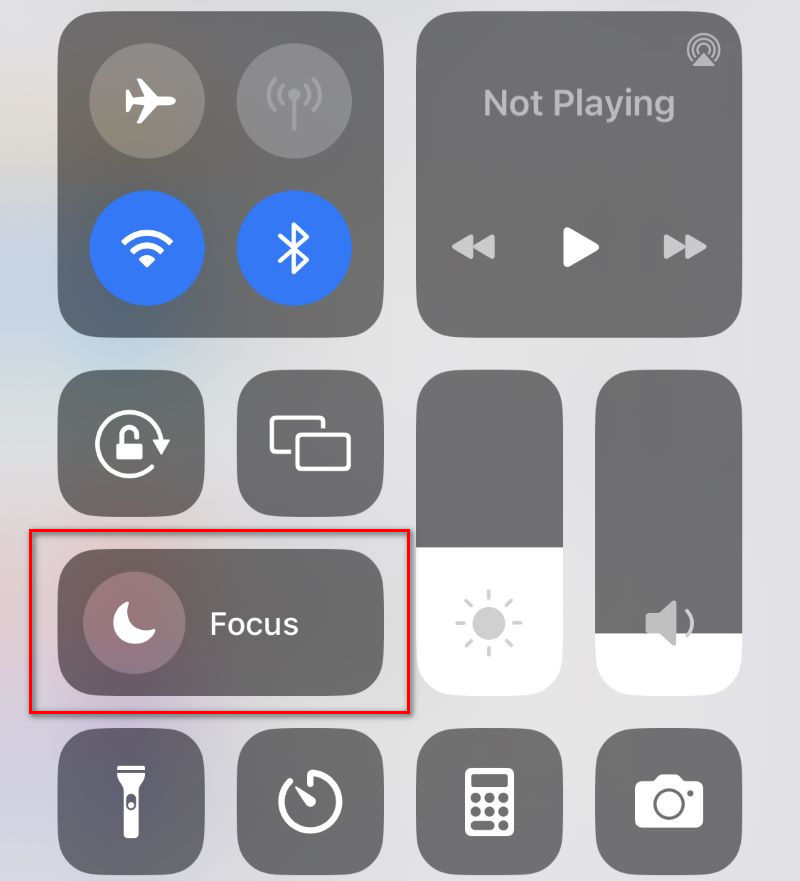
Step 2. Check if your iPhone's Focus/Silent Mode or Do Not Disturb is on. If one of them is on, turn it off.
Update your iOS/specific app version
If you haven't updated your iOS or the specific app for a long time, you may not be able to receive notifications as the old version is really outdated and doesn't support notifications anymore. The latest version can fix some bugs, like not getting notifications on iPhones.
For updating iOS:
Step 1. Go to Settings > General > Software Update to check whether your iOS is the latest version. If not, your iPhone will remind you to update the system.

Step 2. Tap Update.
For updating a specific app:
Step 1. Open the App Store.
Step 2. Check whether the app needs updating. If it needs, update it.
Check your network connection
If your network is in bad condition and can't connect well, your iPhone may stay outlined and can't receive online messages. Thus, it won’t push notifications. Follow these steps to solve the problem of not getting notifications on your iPhone.
Step 1. Go to Settings > Wi-Fi. Check if your iPhone is connected to Wi-Fi. If not, connect to it.
Step 2. If your iPhone has connected to a certain Wi-Fi, try reconnecting.
Turn off the Lower Power Mode
The Lower Power Mode may block background activities such as pushing notifications to save battery. If you don't need to reduce energy loss on your iPhone, always turn this mode off to avoid silenced notifications on the iPhone.
Step 1. Go to Settings > Battery.
Step 2. Check if the Lower Power Mode is on. If it is on, turn it off.

Part 3: Best Software to Fix iPhone's Notifications Not Working
If all these above methods do not work on iPhone, you need to turn to professional software. The best software you can use to unsilence notifications on iPhone is Apeaksoft iOS System Recovery. It's professional for recovering iOS system issues. It supports both Windows and Mac.
Recover Your iPhone's Various Problems in Short Time
- It only repairs your iOS system and won't cause any damage to your iPhone.
- The Free Quick Fix button enables users to fix issues with only one click.
- Detect and fix almost all the problems on your iPhone: the iPhone is not ringing, the screen is frozen/black, the iPhone is disabled, and all other 150+ iOS system problems.
- In addition to recovery, it can also downgrade/upgrade the iOS 17/18/26 without data loss.
Secure Download
Secure Download

Step 1. Download and install it for free. Launch it. Connect your iPhone to the computer via a USB cable.
Step 2. Click on iOS System Recovery. Then, click the Start button.
Step 3. You can first click the blue Free Quick Fix button. It can help you solve easy problems like crushed or frozen in a short time.
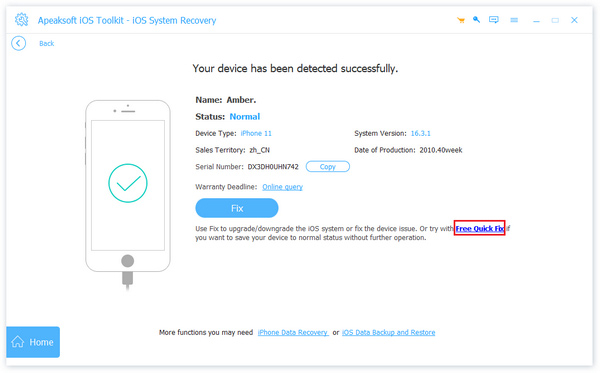
Step 4. If the Free Quick Fix button can't fix your problem, click on Fix in the center of the page.
Step 5. Now, two repair types are presented. You can choose the Standard Mode or the Advanced Mode, depending on your needs. As its name suggests, the Advanced Mode is more powerful, and it has a higher success rate for complex issues. After selecting the mode, click on Confirm.
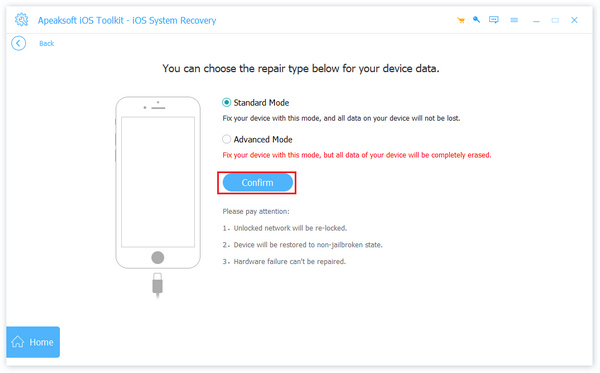
Step 6. The software automatically detects your iPhone. All the applicable firmware versions are displayed on the interface. Select the version you want to fix and click on Download to download the system to detect problems.
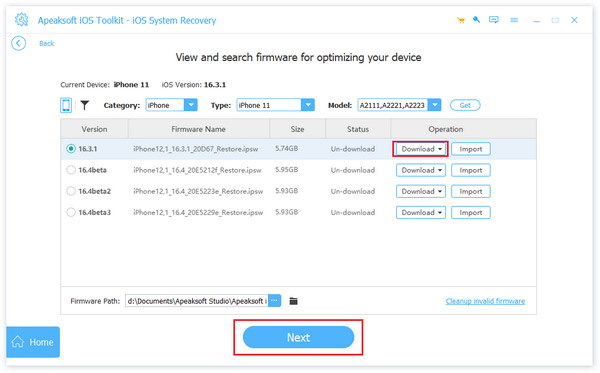
Step 7. Click Next to start fixing. You may need to wait for a while until it finishes all the issues.
Conclusion
Now, you have understood why you can't receive notifications and mastered several ways to deal with iPhone notifications not working. If you can't solve this problem by checking your iPhone's settings, we highly recommend you to choose iOS System Recovery to help you with a few clicks.
Related Articles
When an iPhone screen goes black suddenly, it can be caused by many reasons. Here, we introduce some effective steps to help you out.
iPhone keeps restarting? Or iPhone keeps rebooting when charging or plugging in headphones? Read this post to fix this problem simply.
Have you ever been confused when there was an error verifying the passcode of your iPhone? Come and explore 6 methods to fix iPhone passcode not working!
The screen of your iPhone is just black and says iPhone Unavailable. Here are four solutions to fix this problem efficiently.

