This guide will show you the best ways to record WhatsApp calls on iPhone, Android, Windows, and Mac. As one of the most popular messaging apps, WhatsApp has accumulated millions of users around the world. In addition to text messages and emojis, users can talk with others via video or audio calls for free. Some users even utilize WhatsApp to keep in touch with business partners. For important calls, you’d better record them following this post.
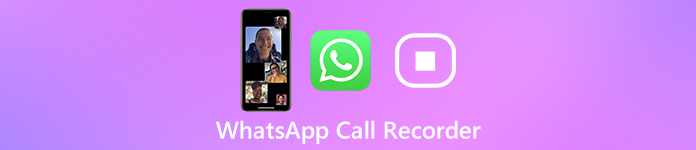
- Part 1: Easiest Way to Record WhatsApp Call on PC
- Part 2: How to Record WhatsApp Call Online
- Part 3: Top 3 WhatsApp Call Recorder Apps on iPhone/Android
- Part 4: FAQs of WhatsApp Call Recorder
Part 1: Easiest Way to Record WhatsApp Call on PC
On Apeaksoft, we promise to offer verified content for you. Here is our effort to do so:
- When it comes to all the selected products in our reviews, their popularity and your needs are our focus.
- Our Apeaksoft Content Team has tested all the products mentioned below.
- In the testing process, our team focuses on its outstanding features, pros and cons, device compatibility, price, usage, and other conspicuous features.
- In terms of the resources of those reviews, we have made use of trusted review platforms and websites.
- We gather suggestions from our users and analyze their feedback on Apeaksoft software as well as other brands’ programs.

Though WhatsApp is a mobile messaging app, now you can make calls on your computer. Moreover, you can record WhatsApp calls on Windows PC or Mac with Apeaksoft Screen Recorder. It can help you record WhatsApp calls automatically with the best quality.

4,000,000+ Downloads
Record any WhatsApp call on iPhone or Android.
Support both calls and microphone recording.
Offer extensive custom options for advanced users.
Produce high quality call recordings automatically.
In brief, it is the best choice to record WhatsApp calls on mobile device with a computer running PC or Mac.
How to Record a WhatsApp Call with a PC/Mac
Get the best WhatsApp call recorder
When you want to record a WhatsApp call, install the best call recorder to your PC. There is a specific version for Mac. Launch it and choose Video Recorder. To record audio calls, choose Audio Recorder instead.
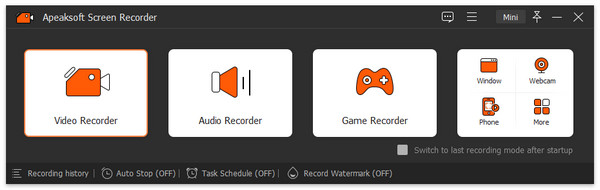
Record WhatsApp call
Open WhatsApp website in a browser, and use the WhatsApp app on your phone to scan the QR code. Then entire WhatsApp interface will appear.
Turn to the call recorder. Turn on Display, click Custom and Select region/window, and click your browser window. Toggle on Webcam and permit it to access your webcam. Then enable System Sound and Microphone. Make a call in WhatsApp, and click on the REC button on the call recorder to start recording it.
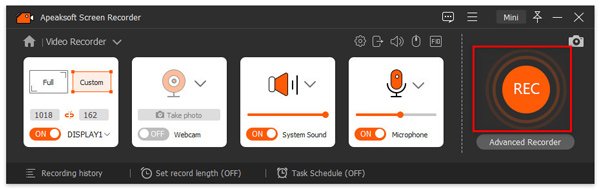
Tip: If you want to customize options, click the Settings button to open the Preferences dialog. Then change the options related to output, hotkeys, and more.
Save or share WhatsApp call recording
When the WhatsApp call finished, click the Stop button and you will be presented the preview window. Play the call recording. The Clip tool is used to cut unwanted parts. Finally, click the Save button to save WhatsApp call recording to your computer.
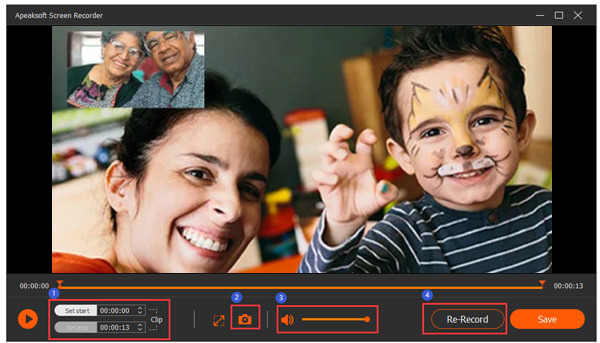
Take this software, and you can record video and audio call from Viber, Messenger, Skype, and more.
Part 2: How to Record WhatsApp Call Online
Even if you do not like to install software on your hard disk, Apeaksoft Free Online Screen Recorder can help you record WhatsApp call easily.
- Record WhatsApp call without installing any software.
- Support both WhatsApp and webcam recording.
- Save call recordings in MP4 or WMV.
- Keep original video and audio quality.
How to Record WhatsApp Call Online
Access WhatsApp in your browser. If you want to record a call, create a new tab and visit https://www.apeaksoft.com/free-online-screen-recorder/.

Click the Start Recording button to get the launcher. There are four buttons, Monitor, Webcam, System audio and Microphone. Enable or disable each option based on your need. Click the Gear button to open the Setting dialog. Set Video format and other options. Click OK to confirm it.
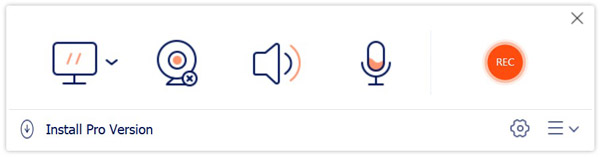
Click the REC button and start the WhatsApp call to begin recording it. Wait for the call to finish and click the Stop button. Then download the WhatsApp call recording.
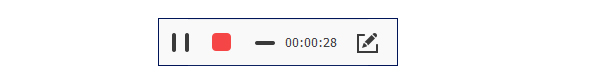
Part 3: Top 3 WhatsApp Call Recorder Apps on iPhone/Android
Top 1: AZ Screen Recorder

Platform: iOS and Android
Price: Free with in-app purchase
AZ Screen Recorder is a long-standing WhatsApp call recorder for both Android and iPhone. You can download it and use basic functions for free. For advanced features, you have to pay for them.
- Pros
- Record video and audio calls.
- Capture screen with audio.
- Include a video editor.
- Cons
- It is only compatible with the latest systems.
- It is large and takes space.
More screen recorders on iPhone to record WhatsApp and other video and audio calls are here.
Top 2: Record It

Platform: iOS and Android
Price: Free with in-app purchase
As its name indicated, this WhatsApp call recorder app can record whatever on your screen on iPhone and Android devices. The built-in video editor can polish the call recordings directly.
- Pros
- Record WhatsApp and face-cam together.
- Adjust face-cam size.
- Share call recording online.
- Cons
- Full screen recording requires iOS 12 or later.
Top 3: Call Recorder – Cube ACR
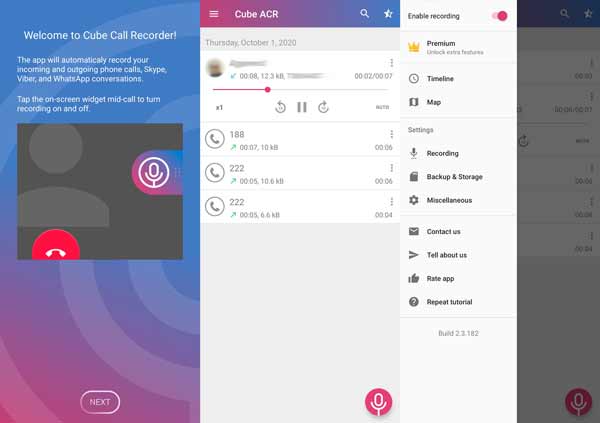
Platform: Android
Price: Free with ads and in-app purchase
Unlike AZ Screen Recorder, Call Recorder is a dedicated app to record WhatsApp calls on Android devices. In addition to WhatsApp, it is available to phone calls, Skype, Hangouts, and more.
- Pros
- Automatic record WhatsApp calls.
- Record WhatsApp calls secretly.
- Capture both incoming and outgoing calls.
- Cons
- The output formats are limited.
- It cannot record video calls.
Related:
Top 8 Backwards Recorder Apps for Computer and Mobile
A Comprehensive Introduction of GeForce Experience Recording
Slo-Mo Video Recorder – 5 Best Apps to Capture and Edit Slow Motion Videos
What Is Bandicam Screen Recorder and How to Use It on Windows
Part 4: FAQs of WhatsApp Call Recorder
How can I record a WhatsApp call secretly?
If you have a call recorder app besides WhatsApp, you can use it to record your calls secretly. WhatsApp does not have the capacity to detect your recording or notify others.
Can anyone track WhatsApp calls?
Yes, WhatsApp calls, messages, and accounts can be hacked or tracked. Thanks to the security checks in iOS, iPhone users are exempted from this. For Android users, there are quite a few services and apps that can intercept messages secretly.
Is WhatsApp video call recorded automatically?
Unfortunately, WhatsApp does not come with the recording feature. However, you can use a third-party app to record WhatsApp calls automatically, such as Call Recorder – Cube ACR. Once installed and setup, it will record all audio calls spontaneously.
Conclusion
This article has shared the best way to record your WhatsApp calls on PC, iPhone and Android. For mobile-first, call recorder apps are the simple choice to do the job. As we can make WhatsApp calls on PC today, desktop call recorder software is another option to save your calls. Apeaksoft Screen Recorder is the best option to record your face and WhatsApp calls on PC at the same time. More questions? Please feel free to leave your message below.




