10 Best Data Recovery Services for Computer and Mobile
It is a common problem that you accidentally deleted important files from your hard drive. The only solution is to recover them using a professional service. If you search for it on the internet, you will get hundreds of candidates. An improper service cannot only prevent you from getting back your data but also damage your device. This article identifies the top 10 best data recovery services online and offline for average people.
PAGE CONTENT:
Part 1: Comparison of Data Recovery Services
| Price | Success Rate | Supported Devices | |
| Apeaksoft Data Recovery | 1-Month License costs $22.45, 1- Year License costs $55.96, Mult-User License costs $71.96 | 99% | Local hard drives, SD cards, flash drives, memory cards, mobile phones, digital cameras, etc. |
| Stellar Data Recovery | Standard Version costs $59.99 per year, Professional Version costs $89.99 per year, Premium Version costs $99.99 | 98% | Hard disk, PC/Laptop, SSD, external drive, USB, SD card. |
| CBL Data Recovery | Start at $204 | 90% | PC, external hard drives, SSD, RAIDs & Servers, laptops, camera cards, USB. |
| DriveSavers | Between $500 and $3700 | 80% to 90% | Hard drive, server data, iPhone, Mac, SSD, Android, Windows, Tape, and more. |
| SalvageData | Start at $300 | 96% | Hard drive, SSD, RAID, USB, SD card, external drive, iPhone, Mac, Android, PC, video, photo, etc. |
| SeaGate Data Recovery | Start at $300 | 72% | External hard drive, internal hard drive, SSDs, data storage systems, and more |
| Ontrack | $880 to $1,760 | 90% | Desktop recovery, laptop, external hard drive, server, RAID, tape, mobile devices. |
| Secure Data Recovery | $100 to $300 | 90% | Hard drives, SSD, RAID, removable media, SD card, flash drive, Mac, and tape. |
| Disk Doctors | $400 to $1800 per drive | 90% | Hard disk, SSD, RAID, USB, iPod, memory card, tape, removable drive, etc. |
| WeRecoverData | $2,415.00 to $4,657.50 | 96% | Hard drive, removable media, mobile devices, tape, SSD, etc. |
Part 2: Top 10 Data Recovery Services
Top 1: Apeaksoft Data Recovery
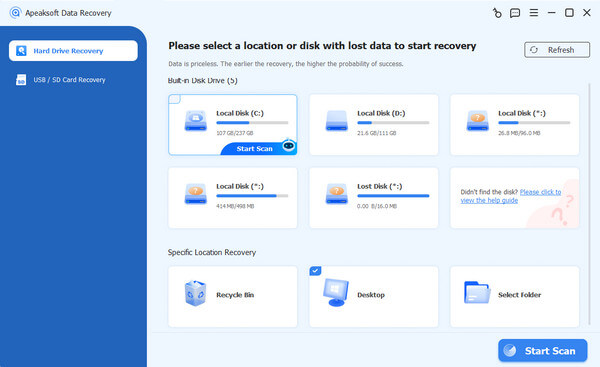
If you are looking for a secure data recovery service, Apeaksoft Data Recovery is the best option. It is able to retrieve lost data from both internal and external hard drives. More importantly, the user-friendly design makes it easy to use, especially for beginners.
- Support a wide range of internal and external devices.
- Deliver a high success rate.
- Retrieve all types of files, like images, videos, audio, files, emails, etc.
- Work for various situations, like a formatted disk.
- Offer both a quick scan and a deep scan.
- It takes a while if you have lots of files on your drive.
Top 2: Stellar Data Recovery
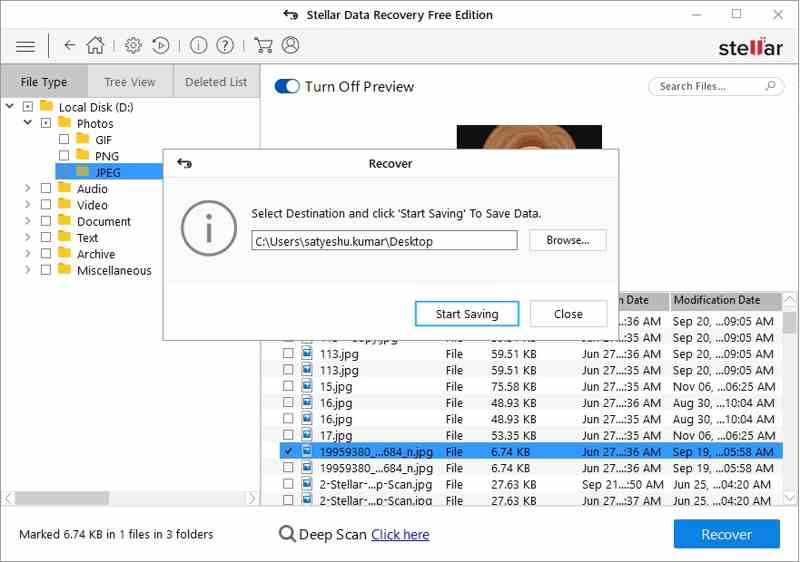
As a professional data recovery service, Stellar Data Recovery is designed for retrieving lost or deleted files. The ability to preview files makes it easy to access what can be recovered. Moreover, it offers a free version.
- Equip an intuitive interface.
- Allow you to preview files.
- Support various storage media.
- Repair corrupted photos and videos.
- The free trial can recover up to 1GB of data.
- The recovery speed is slow.
Top 3: CBL Data Recovery
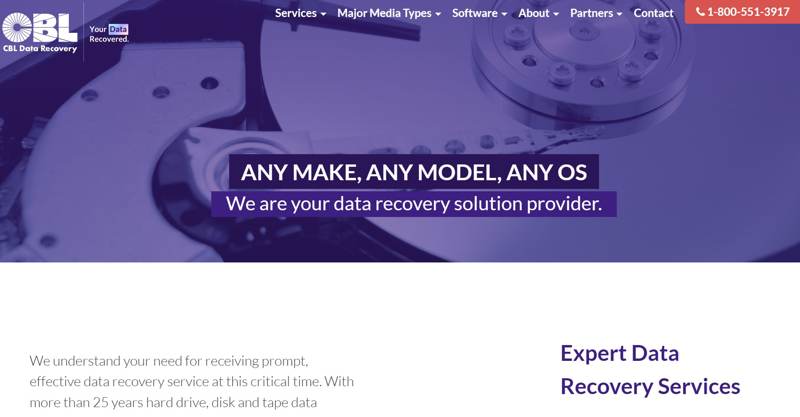
CBL Data Recovery is a well-established data recovery service for iMacs and other devices. It has built a strong reputation for professional data recovery services. Moreover, it provides both remote and online services.
- Available for various data loss scenarios.
- Support hard drive, RAID, and SSD data recovery.
- Assess the damage for free.
- Offer transparent prices.
- The data recovery services can be expensive.
- The service locations are limited.
Top 4: DriveSavers

DriveSavers is a well-known data backup and recovery service with a strong reputation. It is popular among businesses and more. While they boast a high success rate, the prices are expensive.
- Recover data with a high success rate.
- Operate on a no-data-no-fee basis.
- Offer quick turnaround times.
- Emphasize data security and confidentiality.
- Users reported communication problems during the process.
- It lacks transparency in pricing.
Top 5: SalvageData
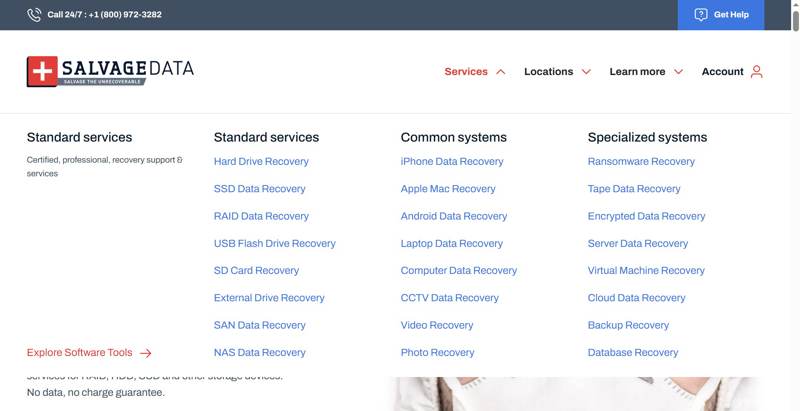
SalvageData is a reputable data recovery service near you. Its expertise and advanced technology can effectively recover your data from hard drives. Moreover, it works for almost all internal and external drives.
- Offer a no-data-no-charge policy.
- Support a wide range of devices.
- Include skilled technicians and specialized equipment.
- Provide professional customer service.
- Users may experience delays in receiving data.
- It won’t replace a failed hard drive.
Top 6: SeaGate Data Recovery
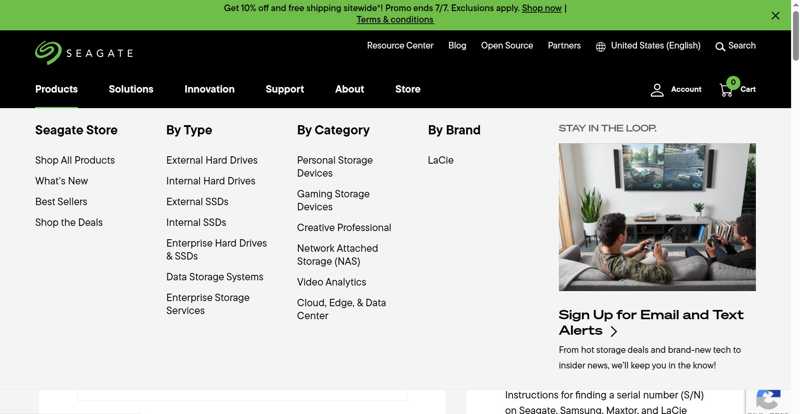
SeaGate Data Recovery is not only a data recovery service for its drives, but also available to other drive brands. The potential for successful data recovery is high, especially for Seagate drives.
- Have a No Data No Recovery Fee policy.
- Offer in-lab data recovery services.
- Convenient for data recovery.
- Provide onscreen instructions.
- The success rate varies depending on the type of failure.
- It doesn’t cover all data loss scenarios.
Top 7: Ontrack
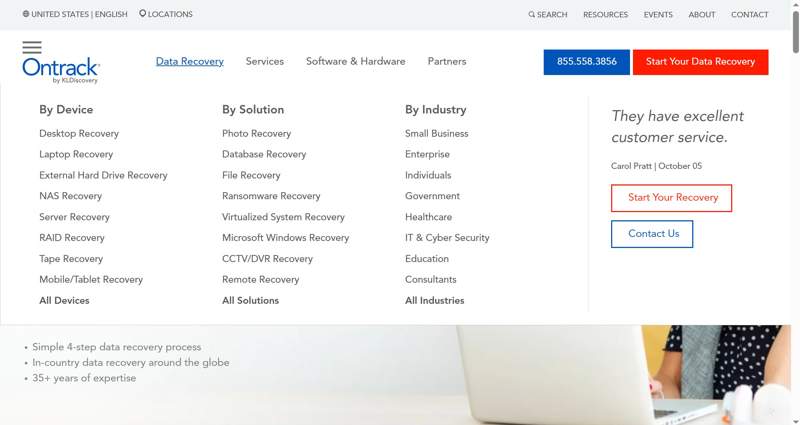
Ontrack is another professional data recovery service online. It is praised for its user-friendly interface and fast data scanning. It is effective for certain situations, like software damage and crashing.
- Scan partitions quickly.
- Allow users to preview files before recovery.
- Discover lots of lost data.
- Offer 24/7 customer support.
- It is expensive than competitors.
- It is not compatible with the latest Windows and macOS.
Top 8: Secure Data Recovery
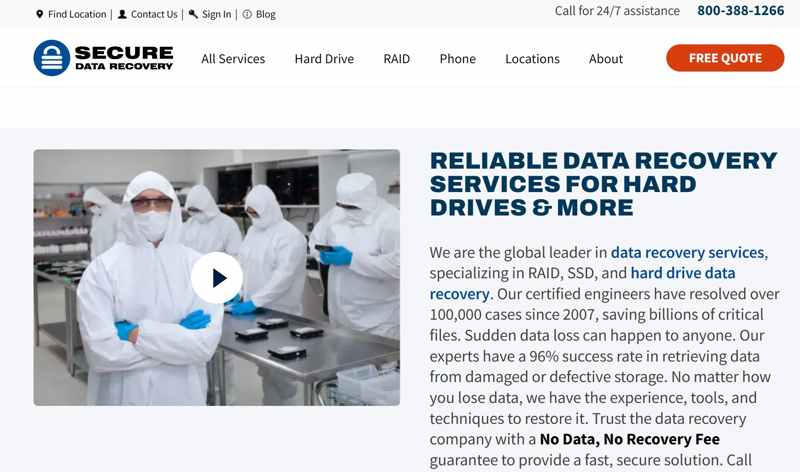
If you need a data recovery service with a high success rate, Secure Data Recovery is a good option. Moreover, the transparent processes and reliable customer service are praised among users.
- Provide a free diagnostic analysis.
- Come with a No Data No Recovery Fee policy.
- Offer great customer service.
- Handle various types of data loss situations.
- The services are expensive.
- The locations are limited.
Top 9: Disk Doctors
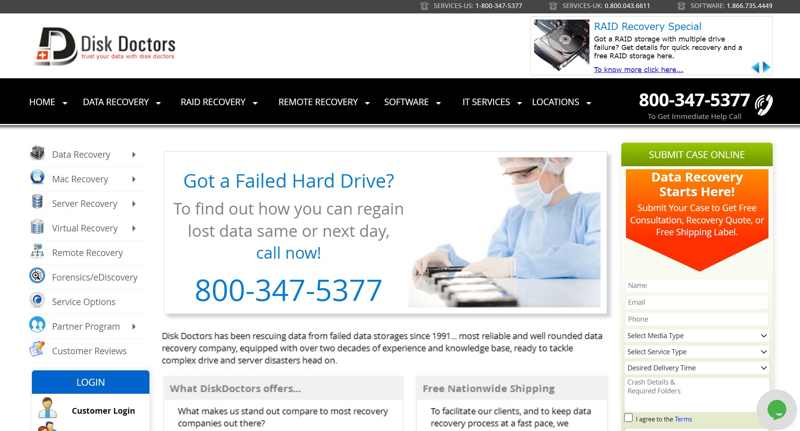
Disk Doctors is a data recovery service with a mixed reputation. Users praise the quick turnaround time and successful data recovery. Moreover, it provides bonus features, like freeing up space on your Mac.
- Offer quick turnaround time.
- Available for various data loss scenarios.
- Free media collection.
- Recover data from damaged or corrupted drives.
- The customer service delays.
- Some drives were returned with further damage.
Top 10: WeRecoverData
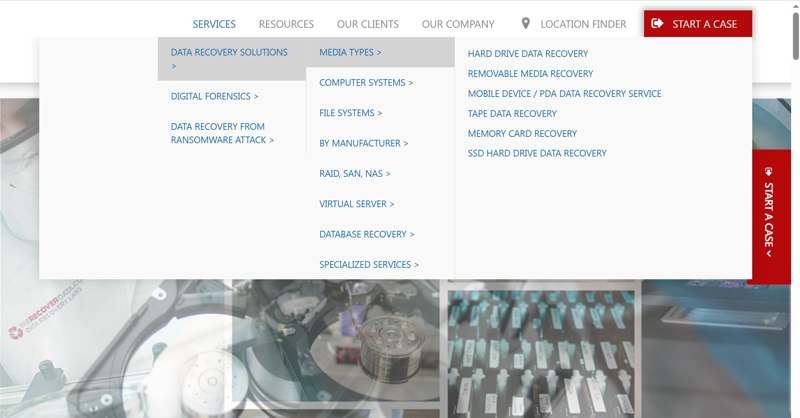
WeRecoverData is a reliable data recovery service online. It is effective for complex data recovery cases. Before you access the service, you’d better be aware of the high cost and potential for further damage.
- Specialize in complex cases.
- Offer secure data recovery.
- Provide professional customer support.
- Keep your data and device safe.
- The price is high.
- There is a risk of drive damage.
Part 3: How to Recover Data Offline
Step 1. Install the best data recovery software
Launch the best data recovery tool after you install Apeaksoft Data Recovery on your computer. Go to the Hard Drive Recovery tab and select the target drive. If you need to recover data from a removable media, choose USB/SD Card Recovery. Click the Start Scan button to proceed.
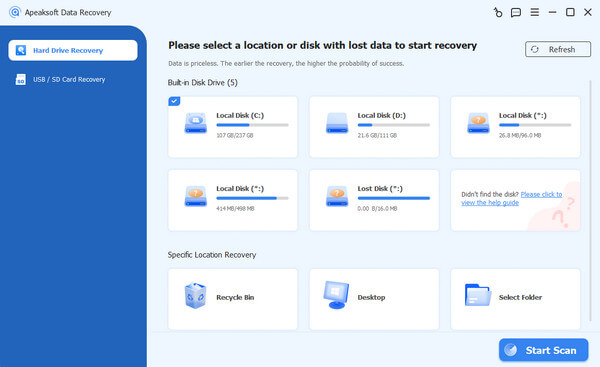
Step 2. Preview recoverable data
After data scanning, go to the Type List tab, and choose the desired data type. Then, search for the lost files and preview them.
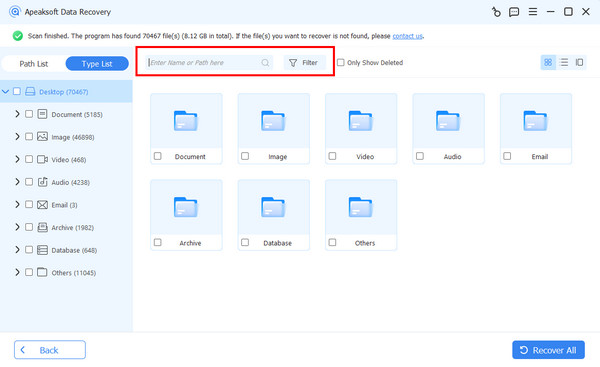
Step 3. Recover your data
Select all the files you want to recover and click the Recover button. Choose a destination folder and confirm it.
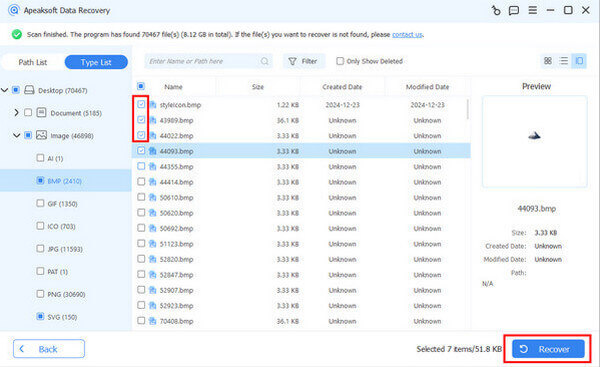
Conclusion
Now, you should learn the top 5 best data recovery services near me, online, or offline. You can pick an appropriate one according to your needs and situation. Apeaksoft Data Recovery is the best option for average people. If you have other questions, please write them down below this post.
Related Articles
If you forgot your iCloud password, here you can learn how to get your iCloud password recovery on iPhone, iPad, or online.
RAID drives are harder to recover because of their complex writing methods. But this article will offer specialized RAID data recovery software and services.
How to recover an external hard drive of Western Digital? This article helps you analyze the causes of data loss and offer corresponding solutions.
How can you deal with data loss on a small thumb drive? Check how to recover deleted files from a flash drive or a corrupted USB.

