How to Recover Deleted Facebook Messages and Chats
Can you recover deleted Facebook messages? The problem may happen to everyone.
Today, more and more people use this platform to keep in touch with customers, colleagues, friends, and families. Nothing is more annoying than accidentally deleting important Facebook conversations.
The good news is that you can recover deleted Facebook messages. This guide will show you the practical methods in detail so that you won’t lose your important conversations on Facebook.
PAGE CONTENT:
- Part 1: How to Retrieve Deleted Facebook Messages from Archive
- Part 2: How to Recover Deleted Facebook Messages from Cache
- Part 3: How to Retrieve Deleted Facebook Chats from Facebook Copy
- Part 4: How to Retrieve Deleted Messages on Messenger by the Sender
- Part 5: How to See Deleted Messages on Facebook from the Email Notification
- Bonus: How to Recover Permanently Deleted Messages on iPhone
Part 1: How to Retrieve Deleted Facebook Messages from Archive
When you delete a message or messages, Facebook will ask you whether to archive it or delete it. Chances are that you send the messages into the Archived chats folder but do not delete them.
How to Retrieve Deleted Facebook Messages from the Archive Online
Step 1. Access the Facebook website in a web browser, and log in to your account.
Step 2. Click the Messenger button on the top right side, click the three-dot button, and choose Archived chats.

Step 3. Scroll down and up to find the desired messages. Then click the Options (three-dot) button next to a desired message, and choose Unarchive chat.

How to Recover Deleted Facebook Chats from Archive on iPhone

Step 1. Launch your Facebook Messenger app and sign in to your account.
Step 2. Tap the menu button (three horizontal lines) and select the Archived option.
Step 3. Long-press the conversation that you hope to recover, and choose Unarchive. Now, the deleted Facebook messages have been recovered successfully.
You can also swipe left on your target chat and then press Unarchive.

Tips: Does Facebook save deleted messages for 90 days?
No. Facebook won’t save any deleted messages on its servers. There is no recycle or similar folder.
Part 2: How to Recover Deleted Facebook Messages from Cache
If you are using an Android phone and intend to recover deleted messages on Facebook Messenger, the app cache may be helpful. You can access it using the built-in Android File Manager.
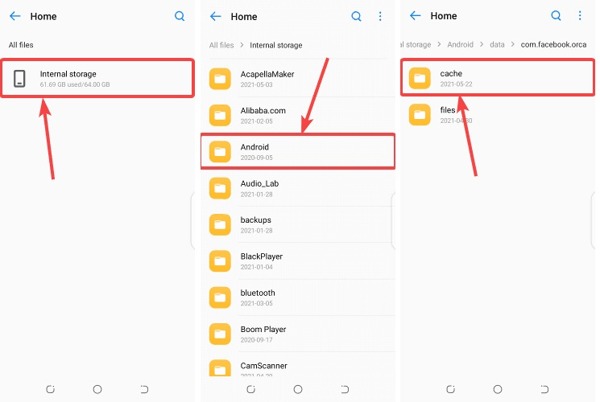
Step 1. Run the File Manager app on your Android app tray.
Step 2. Choose All Files, navigate to Internal storage, Android, and then cache.
Step 3. Then go to data, com.facebook.orca, and then cache.
Step 4. Select fb-temp, and you can access and retrieve deleted Facebook messages.
Note: This way is only available to the chats and messages that you just deleted. It cannot retrieve old messages.
Part 3: How to Retrieve Deleted Facebook Chats from Facebook Copy
Facebook won’t keep your deleted messages on its servers. However, if you make a backup before deleting them, you can recover deleted Facebook messages from the backup or by requesting a download.
How to Retrieve Deleted Facebook Messages from Backup Online
Step 1. Log in to your account on the Facebook website, click your profile picture, choose Settings & privacy, and pick Settings.
Step 2. Go to the Meta tab on the left side and choose See more in Accounts Center. Then, choose Your information and permissions on the next page.

Step 3. Select Export your information and follow the onscreen instructions to move on.
Select a proper date range, and make sure to only select Messages under the Customize information section.

Step 4. Depending on your situation, you can download a backup or request a download. Then the downloaded file might be helpful to recover deleted Facebook chats.
How to Retrieve Deleted Messages in the Facebook App
Step 1. Open your Facebook app, tap the Menu button, choose Settings & Privacy, and select Settings.
Step 2. Tap See more in Accounts Center under the Meta section. Select Your information and permissions, and then press the Export your information button.

Step 3. Tap Clear All, and only select Messages on the list. Customize the date range, and select an appropriate file format and media quality.
Step 4. At last, tap Start Export. Then you can download the file from the Available copies tab.

Tips: It will be great time-saving if you have downloaded a copy of your Facebook messages before you delete messages on Facebook.
Part 4: How to Retrieve Deleted Messages on Messenger by the Sender
If you haven't archived or downloaded the message copy, things may be complicated. Because Facebook's official doesn't support you in recovering permanently deleted messages on Messenger. Fortunately, message deletion on Facebook is one-way. If you delete a conversation, the other end might still keep it. You can try to ask them to take a screenshot or copy the messages for you.
Part 5: How to See Deleted Messages on Facebook from the Email Notification
You can also find erased messages on Facebook by downloading or checking your old email notifications. However, it only works when you have enabled the email notification function of Facebook. You can search "from:facebook.com" and "You have a new message" to find Facebook message previews.
Bonus: How to Recover Permanently Deleted Messages on iPhone
Have you ever deleted messages of great importance by mistake and been extremely anxious to get them back? Can you recover permanently deleted messages from an iPhone even without a backup? The answer is Yes. All you need is Apeaksoft iPhone Data Recovery. It scans deeply inside your iPhone memory and gets back the deleted chats quickly. Due to the concise design, even beginners can complete the job easily.
Best Message Recovery Tool for iPhone
- Recover deleted messages from iOS devices directly without backups.
- Retrieve deleted photos, contacts, notes, videos, and more from iOS devices.
- Preview deleted data and retrieve specific items.
- Keep the messages in their original condition.
- Compatible with the latest iPhones and iPad models.
Secure Download
Secure Download

Here are the steps to retrieve deleted messages on your iPhone without backup:
Step 1. Scan your iPhone
Launch the best message recovery tool once you install it on your PC. There is another version for Mac users. Choose the Recover from iOS Device mode, and connect your iPhone to your computer with a Lightning cable. After your device is detected, click the Start Scan button.
Tips: If you have an iTunes or iCloud backup, you can recover the deleted messages from an iTunes backup or iCloud backup following the onscreen instructions.
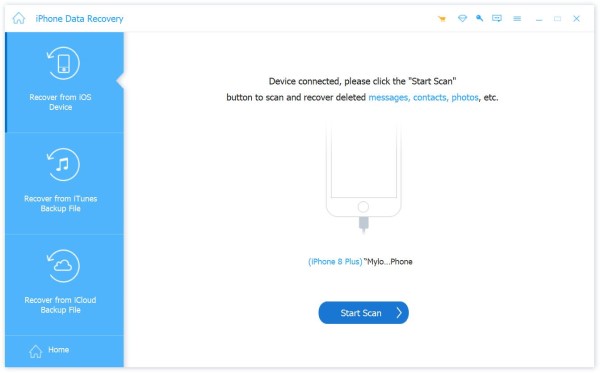
Step 2. Preview deleted messages
After scanning, choose Show Deleted Only from the top drop-down list. Then you can view deleted messages, WhatsApp messages, and more.
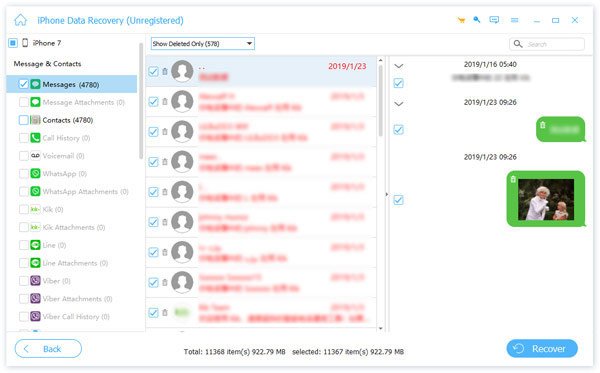
Step 3. Retrieve deleted Facebook messages
Select all messages and conversations that you want to get back, and click the Recover button at the bottom right corner. Then set the output folder and hit Recover again.
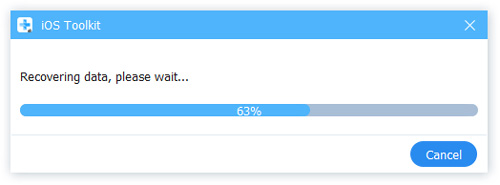
Conclusion
This guide tells you how to find deleted messages on Facebook on your iPhone, iPad, Android phone, or online. Once you delete an important message in Facebook Messenger, stop using your device, pick an appropriate method, and follow our steps to get it back. Apeaksoft iPhone Data Recovery is the easiest way to retrieve deleted messages from an iPhone without backup.
Related Articles
Do you want to recover deleted TikTok messages on an iPhone or Android phone? Read this guide and acquire 4 useful methods to restore.
How can I tell if someone has a Facebook secret conversation? How to start a secret conversation on Messenger? Learn more about Messenger secret conversation.
To remove contacts from Facebook Messenger on iPhones, all you have to do is reading and following this step-by-step tutorial.
You can easily view the live effect of a photo in Photos, but how can you post a live photo on Facebook? Check the correct way.

