[Proven] How to Recover Deleted Files from Trash on Mac
Many of us may encounter the situation of accidentally deleting important files. Usually, you can easily get them back in Trash on Mac. However, if you have the habit of emptying your Trash right away, it will become difficult for you to get trash back from Mac.
Fortunately, it's not completely hopeless. Your data will not be cleared permanently from your computer right away when you perform the empty operation. As long as you take the right measures, you can still recover them in Trash on Mac. Therefore, this post is here to show you how to recover trash data on Mac in 6 ways.
PAGE CONTENT:
- Part 1: [First Try] Undo Your Operation of Deleting Files on Mac
- Part 2: [Not Emptied] Get Trash Back from Mac Using the Put Back Feature
- Part 3: Use Professional Software to Recover Emptied Trash on Mac
- Part 4: [Without Software] Recover Trash on Mac from iCloud Backup
- Part 5: How to Recover the Trash Bin on a Mac Using Time Machine
- Part 6: How to Restore from Trash Bin on Mac in Terminal
Part 1: [First Try] Undo Your Operation of Deleting Files on Mac
The earlier you realize that you have mistakenly deleted a file on Mac, the greater the chance of a complete recovery. For Mac, there is a built-in Undo feature that can help you recover deleted files in Trash immediately with one click.
You can press Command + Z together right after you perform the deletion.

You can also go to the top bar and click Edit, and then choose the first Undo option in the drop-down list to undo empty trash on Mac.
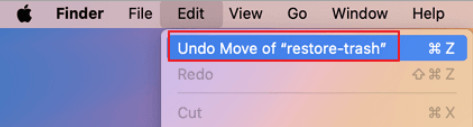
Important Tips: Please ensure that you did not perform any other operations on your Mac after the deletion operation. Otherwise, the undo method will not work because it can only undo your last operation.
Part 2: [Not Emptied] Get Trash Back from Mac Using the Put Back Feature
If your deleted files are still kept in the Trash feature, the whole recovery process will become easier than ever. You can directly use the Put Back feature to restore the deleted files to their original place with one click, no additional tools required.
Step 1. Open the Trash on your Mac.
Step 2. Find your target file and right-click it.
Step 3. Select the Put Back option.
Tips:
1. You can directly drag and drop the deleted files back from Trash.
2. To select multiple files at a time, you can press and hold the command key and click all the files you want to restore.
Part 3: Use Professional Software to Recover Emptied Trash on Mac
If you have already emptied your Trash on Mac, the method above will not work. However, it doesn’t mean your data is lost forever. As soon as there is no new content overwritten, you can still get it back using professional third-party data recovery software. Such tools can scan the disk more deeply and locate the data marked as recyclable. Here, we recommend Apeaksoft Data Recovery.
Restore Emptied Trash on Mac
- Powerful and swift deep scan feature.
- Recover images, videos, documents, emails, etc.
- Recover deleted files from the Trash, hard drive, SD card, HDD, SSD, USB, mobile phones, digital cameras, etc.
- Restore lost files due to deletion, formatting, viruses, etc.
- Preview files in detail before the recovery.
- Intuitive interface and easy-to-follow steps.
Secure Download
Secure Download

Step 1. Press the button above to download this Mac data recovery tool for free.
Step 2. Choose your target data type and click Trash at the bottom. Press the Scan button then.
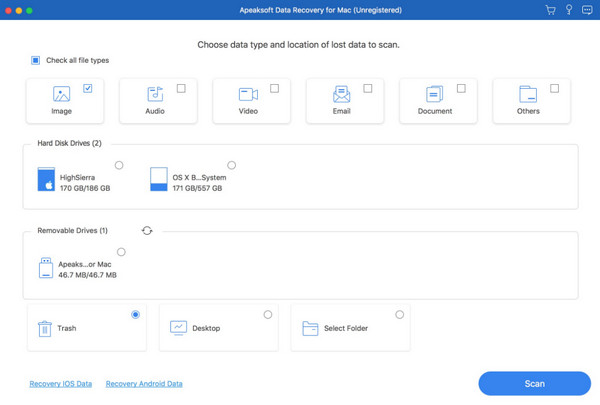
Step 3. You will see all the deleted files on the following interface. You can input the file name in the top box and press the Filter button to locate your desired file quickly.
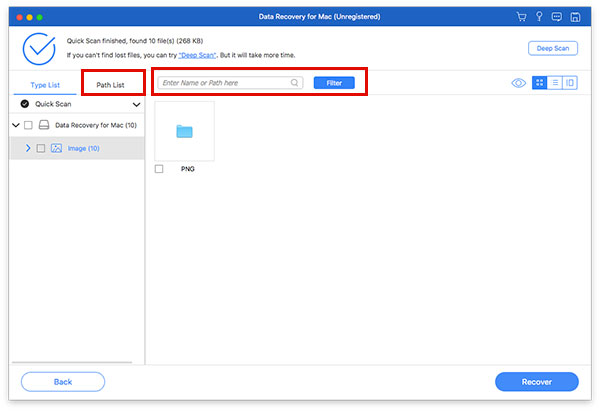
Step 4. If there is no desired file, you can press the Deep Scan button in the top right corner to have a deep scan.
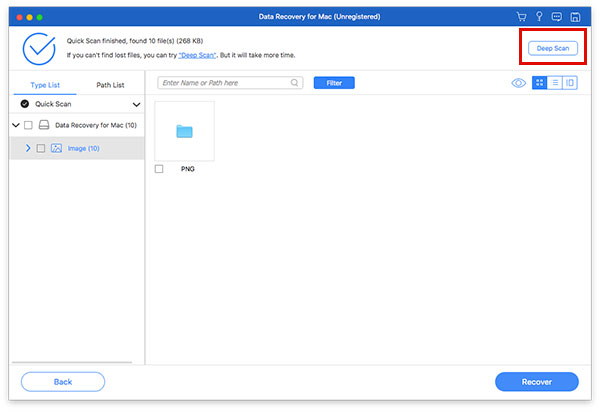
Step 5. Preview the file. Then, check them and press the Recover button in the bottom right corner to restore Trash on Mac.
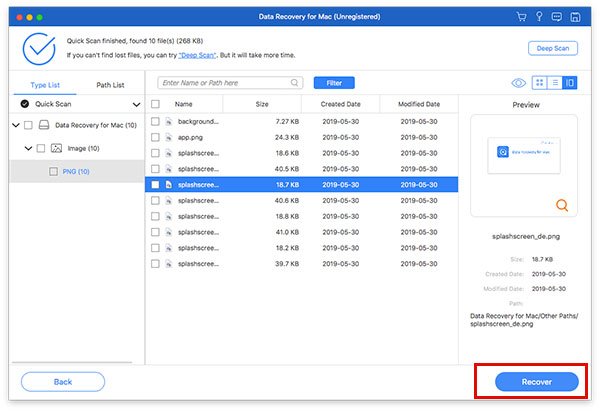
Tips: You can also use this tool to recover data from a formatted hard drive, SD card, etc.
Part 4: [Without Software] Recover Trash on Mac from iCloud Backup
How to recover emptied trash on Mac without software? If you have enabled iCloud backup on your Mac, you can get backed emptied Trash on Mac using iCloud.
Step 1. Sign in to your iCloud account in the browser on your Mac.
Step 2. Click your profile in the top-right corner and select iCloud Settings.
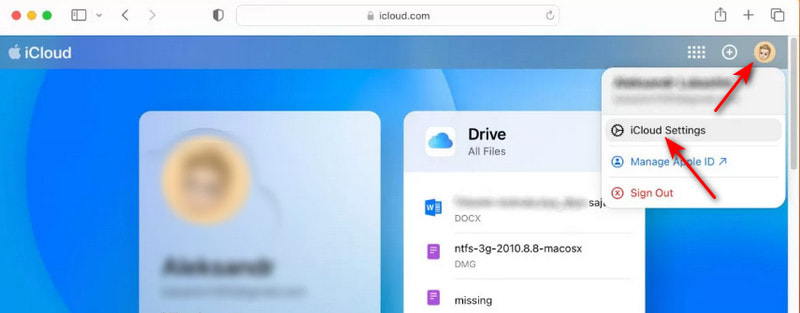
Step 3. Choose Restore Files.
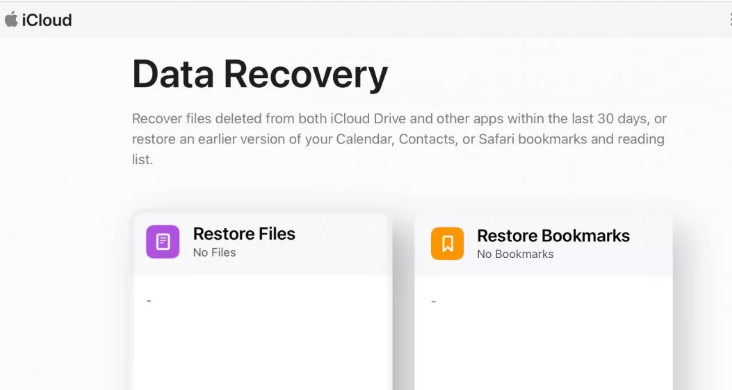
Step 4. Find your deleted files and click Restore Files to restore them on your Mac.
Part 5: How to Recover the Trash Bin on a Mac Using Time Machine
If you’ve enabled the Time Machine on your Mac, then restoring deleted files becomes much simpler. You can retrieve items from trash on Mac by backtracking the Time Machine backup, even if the trash has been emptied.
Step 1. Click System Preferences at the dock and launch Time Machine.
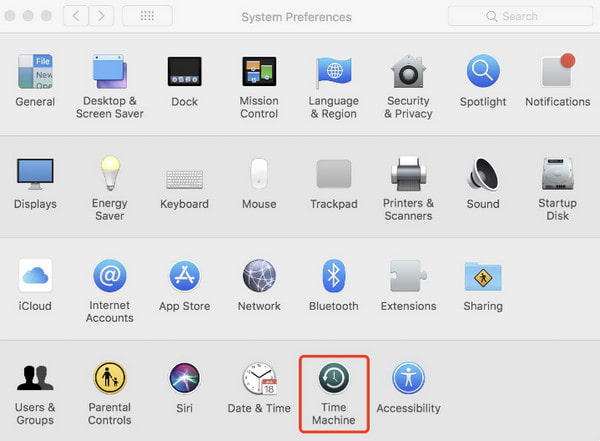
You can also directly open it at the top-right corner of your Mac’s main interface.
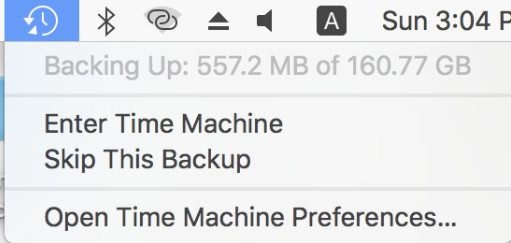
Step 2. Go through your backup by adjusting the timeline on the right side.
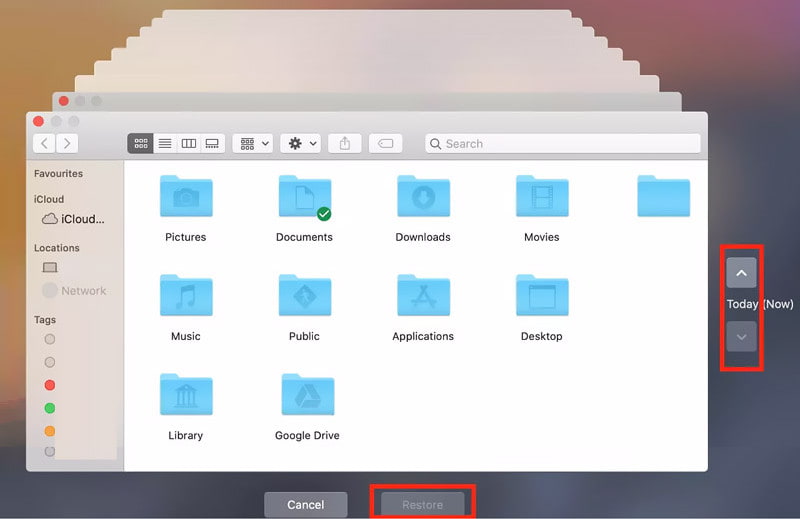
Step 3. Preview your files and then press the Restore button.
Tips: You can also use this feature to recover deleted photos on Mac.
Part 6: How to Restore from Trash Bin on Mac in Terminal
For users who are familiar with the command line, Terminal can also help you recover files from the Trash on a Mac.
Step 1. Go to Finder - Applications - Utilities - Terminal.
Step 2. Enter cd .Trash and ls -al ~/.Trash, then you will see the content in the Trash.
Step 3. Type mv ~/.Trash/[filename] ~/Desktop/ and press the Return key. The deleted files will be restored to their original place on Mac.
Conclusion
This tutorial has introduced 6 Mac Trash recovery ways to guide you on how to recover the Trash bin on a Mac in detail. Among them, we recommend Apeaksoft Data Recovery the most.
Hope you can find one that works for you and recover files from emptied trash on Mac without any hassle!
Related Articles
How to restore MacBook Pro? It should be crucial when you need to wipe everything personal on it, restore it to factory settings or fix some issues.
Recovery Mode on Mac is a build-in mode designed for recovering the Mac and repair disk problem. Here you will learn how to enter and use Recovery Mode on Mac.
What is the best data recovery software for Mac? Here is a top 10 list with reviews to help you get the best one to recover data on Mac safely and quickly.
This article shows detailed information of what Internet Recovery on Mac is, how to enter Mac Internet Recovery mode and solutions to fix not working problems.

