Recoverit - Introductions, Features, Steps, Pros & Cons, and More
Have you ever been regretful and disappointed by the act of just deleting a file?Don’t worry! Wondershare Recoverit can help you recover your deleted data! Follow us to know about it!
PAGE CONTENT:
Part 1: What Is Wondershare Recoverit
Recoverit means recover it. Therefore, it is not difficult to see that it is a tool for dealing with recovery. In short, Wondershare Recoverit is a desktop software that allows you to access your deleted files, like videos, photos, documents, etc., for Mac and Windows.
It is said it can reach a success recovery rate of 99.5%, which makes it a so-called ceiling-level data recovery tool. It enjoys a large base of users – up to 5 million across 160 countries.
Part 2: Main Features of Wondershare Recoverit
1. Intuitive interface
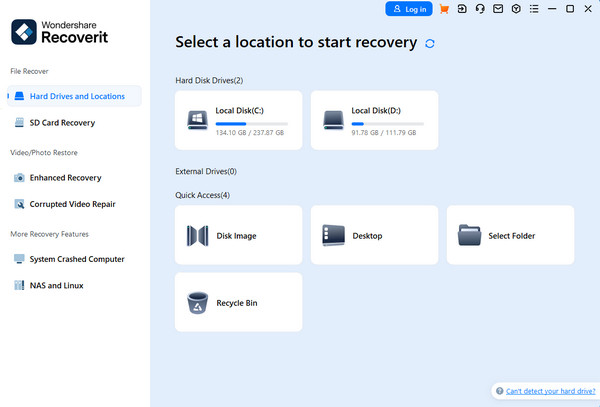
As shown above, it has a straightforward interface and well-defined buttons. There is no need to worry about finding a certain button among colorful pages and pop-up ads.
2. High success recovery rate
Although it is hard to believe its 99.5% success recovery rate, it nearly completes all tasks excellently, according to many users’ feedback.
3. Large compatibility
It claims “all files, all formats, all devices.”
First, it can restore files, including videos, audio, photos, and documents like Word, Excel, PPT, etc.
Second, it allows formats like MP4, GIF, MP3, JPG, PNG, ZIP, and more.
Third, you can download not only Wondershare Recoverit for Mac but also for Windows on the website. Also, you can use it to get your data back from mobile phones or cameras with an SD card you can use it as SD card recovery software.
4. Friendly customer service
There is 24/7 customer service, which helps you solve nearly all the problems you encounter effectively.
Part 3: How to Use Recoverit to Recover Data
Unlike other authoritative tools that are tedious in procedure and intelligible in instructions, Wondershare Recoverit is quite easy to use. Just follow the 4 steps below to make it!
Step 1. Download Wondershare Recoverit from its official website and choose the button according to your system type. Follow the instructions to install it.
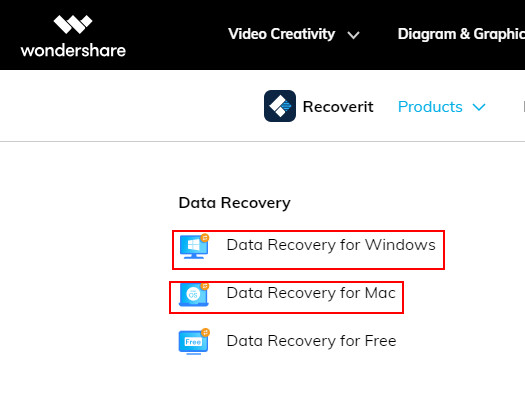
Step 2. Run the app after installation. Then, choose the path of your targeted file to scan the relevant files.
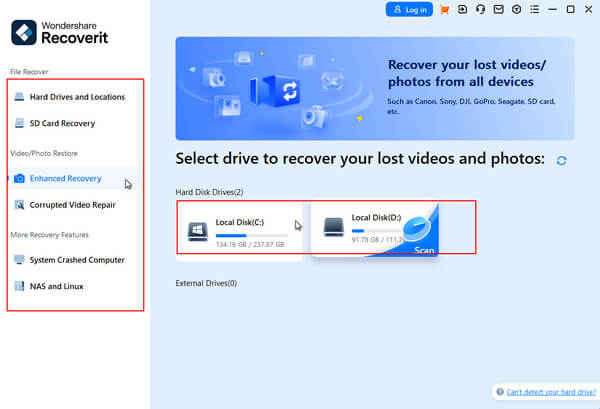
Step 3. After selecting, it will automatically start scanning the files. It takes time. After scanning, you will see numerous files on the interface. Check the files you want to recover. Moreover, you can change the file path in the left navigation bar to see more files.
Step 4. If you have finished checking all your deleted files, press the Recover button at the lower-right corner of the page.
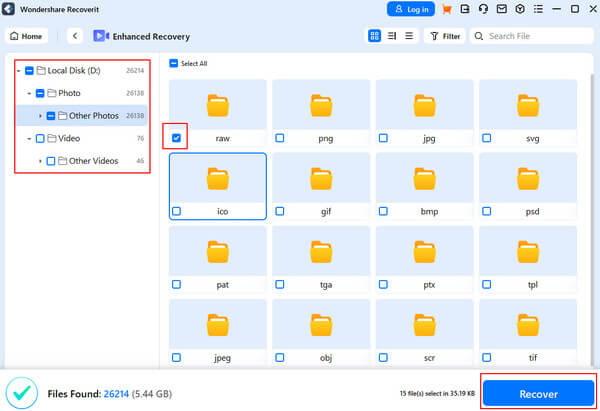
Tips: This software can also help you have Dell/Lenovo recovery.
Part 4: Pros and Cons of Wondershare Recoverit
In this part, we will have some Wondershare Recoverit reviews, mainly about its pros and cons.
- 1. It is super easy to use.
- 2. Nearly all the lost files with various formats can be recovered.
- 3. It provides a free version to experience.
- 4. It provides a safe guarantee.
- Many people may hold this concern: Is Recoverit safe? The answer is absolutely yes. Recoverit is completely safe. You don’t need to worry that this tool will steal or copy your data for other uses. It just scans the data your device has already saved.
- The scanning process is slow, and it takes a lot of time to recover files of large sizes.
- The price is a little high. Moreover, there is little difference between the monthly and yearly plans. It may not be friendly to people who just want to try for a month.
- The price is a little high. Moreover, there is little difference between the monthly and yearly plans. It may not be friendly to people who just want to try for a month.
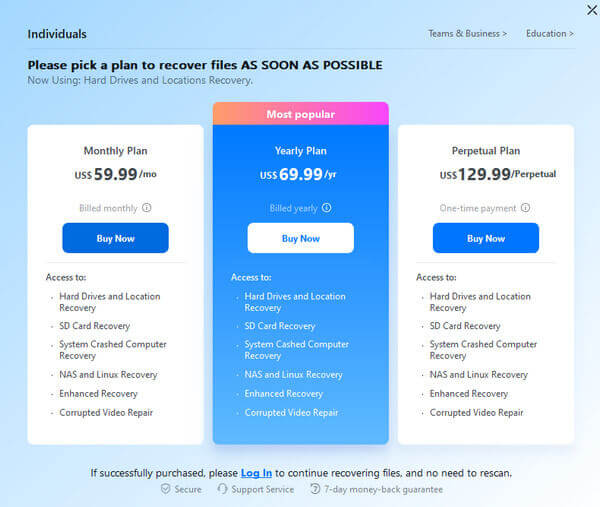
Part 5: Best Wondershare Recoverit Alternative
If you find Wondershare Recoverit too slow or too expensive, you might as well give Apeaksoft Data Recovery a try.
As the main product of the Apeaksoft Studio, Apeaksoft Data Recovery can do all the things that Wondershare Recoverit does.
For instance, it can recover all types of files, like media files, documents, etc., from hard drives, flash drives, SD cards, and more, both on Windows and Mac.
You can even recover data from damaged hard drive via it.
Its success rate is considerably high as well.
More importantly, its recovery speed is fast, and its price is cheaper than Wondershare Recoverit.
Secure Download
Secure Download
If you are interested, go and follow the steps below:
Step 1. Download Apeaksoft Data Recovery by pressing the buttons above. Run it after installation.
Step 2. Check the file types and devices you want to recover from. Then press the Scan button at the lower-right corner of the page.
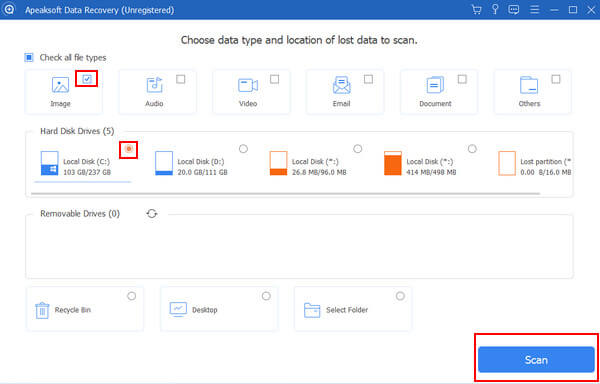
Step 3. After scanning, you will see a list of files. Check them in the lower-left corner, then click Recover to start the program.
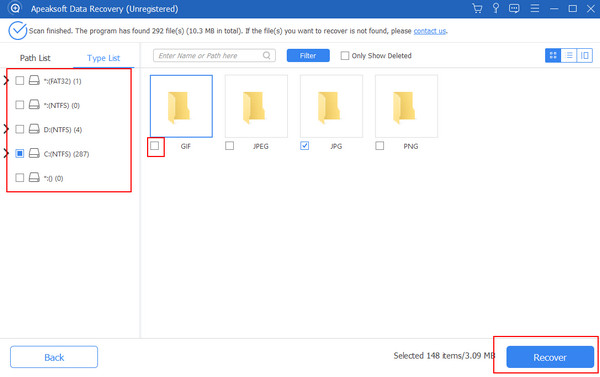
Conclusion
We have discussed what Wondershare Recoverit is, its main features, its procedure of use, its pros and cons, and its best alternative. In a nutshell, if you pursue a high success rate, choose Wondershare Recoverit. If you put the cost performance in the first position, give data recovery software like Apeaksoft Data Recovery a try.
Related Articles
This article provides 3 methods for Samsung users to recover deleted data, especially from a Samsung phone that won't turn on.
Did you delete your Safari History? Here is the ultimate guide to recovering it in six ways, even if you don't have backup.
You can recover a Photoshop file (PSD) whether they are unsaved or deleted accidentally, which can be easily learned in this article.
A USB drive is one of the most powerful portable storages. However, what if your data gets lost, or you want to recover deleted files? What should you do?

