Summary
Want to track your friend’s iPhone without them knowing? Find My Friends app enables you to track your friend’s iPhone secretly. This post shows one simple way to help you locate your friend’s iPhone without them knowing.
"I want to track my boyfriend’s iPhone secretly. Is there any simple way to do that? I Google that Find My Friends can help to locate iPhone’s location. But I prefer to find my friend’s iPhone without them knowing. Any help?”
Find My Friends provides a convenient way to better connect with family and friends. It enables you to easily locate iPhone or share a location. Surely, there are many iPhone tracker apps on the market can help you get the job done. Which one you should choose? Do you prefer to track your friend’s location without them knowing?

This post shows one effective methods to find iPhone GPS location. If you are looking for a good way to find your friend’s iPhone, especially when you want to track it without them knowing, you can take the following guide to make it happen.
Find My Friend’s iPhone without Them Knowing with Find My Friends
Before tracking your friend’s iPhone location, you need to download the Find My Friends app to both their iPhone and yours. Same time, you need to upgrade iOS version to the latest available version.
Step 1. Enable Share My Location
Even though you want to find your friend’s iPhone secretly, there are still works you need to do. After downloading Find My Friends, you also need to enable the “Share My Location” feature on their iPhone.
Open Find My Friends app on their iPhone and then tap the profile on the bottom-left corner to enter “Me” interface. Here you can turn on the "Share My Location" from the settings.
Under the "Share My Location From:" option, you need to make sure the location is shared from this iPhone.
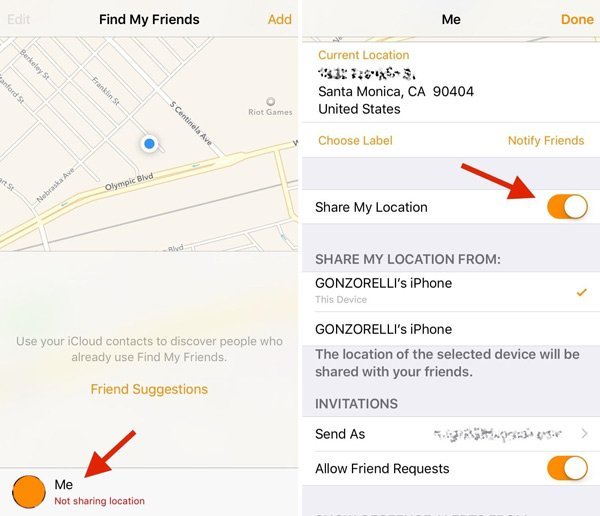
Step 2. Share location to your iPhone
Back to your iPhone and enable AirDrop from the Control Center. During this step, you should set your iPhone can be found by everyone. It is original set to "Contacts Only".
Turn on your friend’s iPhone and open Find My Friends app again. Tap "Add", find and choose your iPhone. Then choose to "Share Indefinitely" to share their iPhone GPS location to your iPhone.
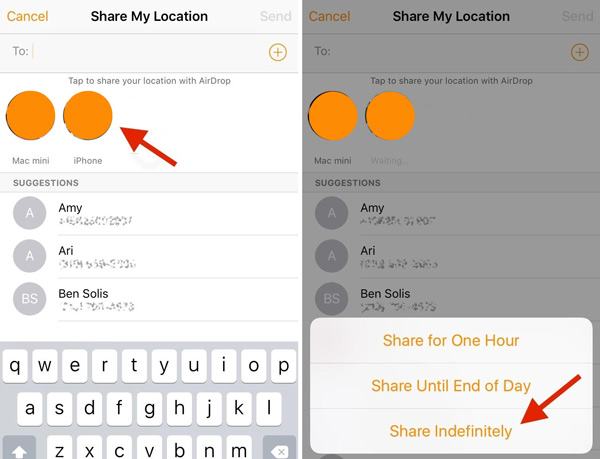
Step 3. Accept the location
Now you need to back to your iPhone to accept your friend’s iPhone location. Tap "Accept" when their iPhone location is shared to your iPhone. When the pop-up message asking if you want to share your location, choose "Don't Share" to make sure you can find your friend’s iPhone without them knowing.
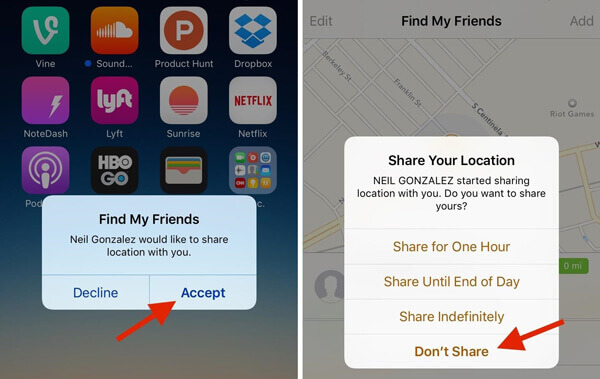
Step 4. Find your friend’s iPhone without them knowing
After all these settings, you can handily track your friend’s iPhone secretly. Now you can simply check their exact location in real time in the Find My Friends app. What’s more, there are more options offered here to help you easily check if they arrive or leave a certain place and so on.
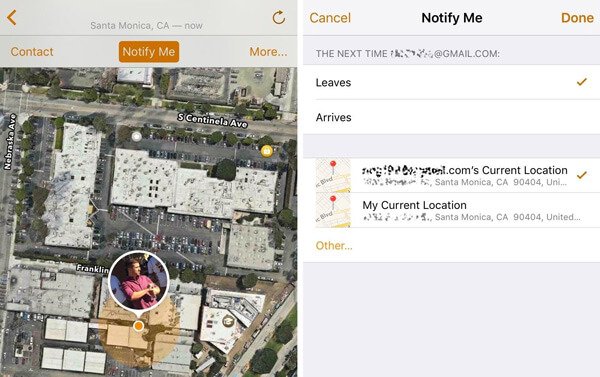
If your iPhone is lost, you may need to use Find My iPhone feature to track iPhone and rescue data.
As it mentioned above, there are plenty of iPhone tracker apps on the market enables you to find your friend’s iPhone location without them knowing. Key point is, you definitely want a safe and security app which can better protect your privacy. Then which one you should use?
We test many apps from App Store and we don’t want to recommend any one for you now. If you only want to track iPhone location, Find My Friends can be the best way. You can choose if you want to view call history, browser history, messages, videos, audio on another iPhone, you can try the popular FoneMonitor. One thing you should know is, it can help you find your friend’s iPhone without them knowing.
Best iTunes alternative you may want to know:
MobieTrans – Best iPhone Data Manager/Transfer
- Transfer any iOS data like photos, contacts, music, videos, messages, etc. easily.
- Transfer various iOS files from your iPhone/iPad/iPod to Mac and Windows PC.
- Manage all types of iOS files like delete, rename, de-duplicate and more.
- Compatible with iPhone 17/16/15/14/13/12/11 with the latest iOS 26 version.
After reading this post, you can easily find your friend’s iPhone without them knowing. If you have any iPhone location tracker app recommendation, please share it with other readers in the comment.




