Nowadays, the management and security of mobile devices have become paramount. As many Android users all over the world, many people are looking for powerful Android MDM apps to use. Enter MDM apps, a class of software designed to streamline the administration of Android devices within enterprises. These powerful tools offer a wide array of features, from app management to security enforcement, making them indispensable for businesses of all sizes. This article will explore some of the leading Android MDM apps that empower organizations to maintain control, enhance security, and boost productivity across their mobile ecosystem.
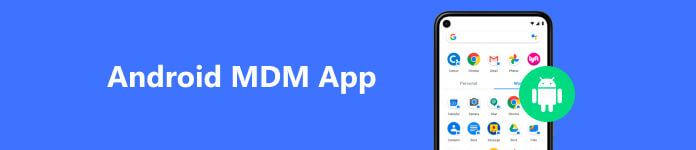
- Top 1. VMware Workspace ONE
- Top 2. Microsoft Intune
- Top 3. Cisco Meraki
- Top 4. IBM MaaS360
- Top 5. MobileIron
- Top 6. Jamf Pro
- Top 7. Hexnode MDM
- Top 8. SOTI MobiControl
- Bonus Tips: Unlock Android Phones in One Click
- FAQs about Android MDM Apps
On Apeaksoft, we promise to offer verified content for you. Here is our effort to do so:
- When it comes to all the selected products in our reviews, their popularity and your needs are our focus.
- Our Apeaksoft Content Team has tested all the products mentioned below.
- In the testing process, our team focuses on its outstanding features, pros and cons, device compatibility, price, usage, and other conspicuous features.
- In terms of the resources of those reviews, we have made use of trusted review platforms and websites.
- We gather suggestions from our users and analyze their feedback on Apeaksoft software as well as other brands’ programs.

Top 1. VMware Workspace ONE
VMware Workspace ONE is a comprehensive Android MDM solution that provides centralized management and security for Android devices in enterprise environments. It focuses on delivering a unified endpoint management platform that includes mobile, desktop, and other device types. It has a unique feature for containerization for work-related apps and data, identity, and access management.
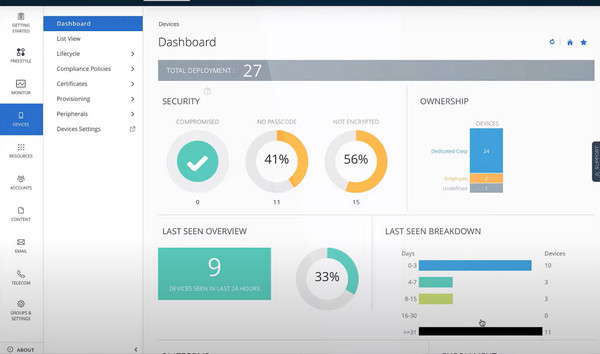
Top 2. Microsoft Intune
Microsoft Intune is part of the Microsoft 365 suite and offers MDM capabilities for Android MDM apps. It's designed to help organizations manage and secure their mobile devices while seamlessly integrating with Microsoft's cloud services. Part of Microsoft 365 integrates seamlessly with Microsoft's cloud services and supports Android Enterprise.
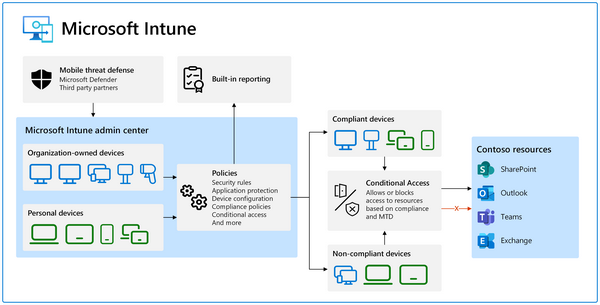
Top 3. Cisco Meraki
Cisco Meraki offers a cloud-based MDM solution for Android devices that focuses on simplicity and scalability. It's known for its easy-to-use dashboard and is suitable for organizations looking for network and security management and device management. It offers a cloud-based dashboard for managing various network and security devices, including Android.
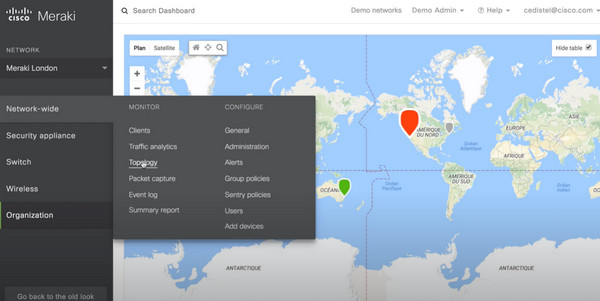
Top 4. IBM MaaS360
IBM MaaS360 is a comprehensive Android MDM app and enterprise mobility management solution that covers all Android systems. It provides many features for managing, securing, and monitoring mobile devices and applications.
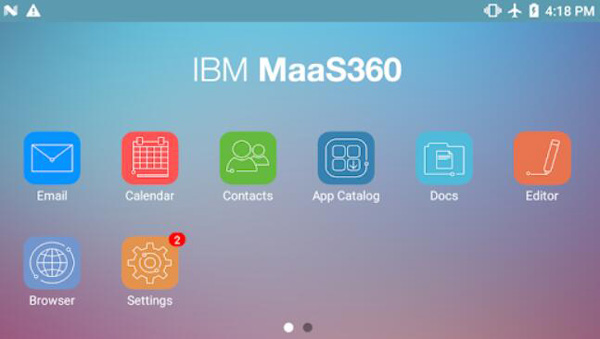
Top 5. MobileIron
MobileIron is an Android MDM solution that offers a secure and scalable platform for managing Android in enterprise settings. MobileIron MDM focuses on providing a secure and productive mobile experience for employees. This tool can identify and access management and secure content sharing.
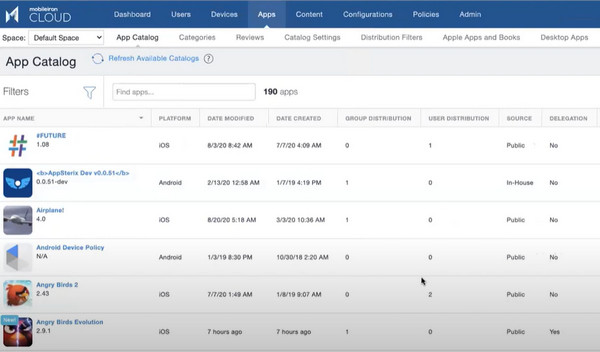
Top 6. Jamf Pro
Initially designed for iOS management, Jamf Pro also supports Android device management. It's known for its ease of use and is suitable for organizations with mixed iOS and Android environments. It offers app deployment, device configuration, and security policies. Moreover, it integrates with Apple's ecosystem and suits organizations with mixed iOS and Android environments.
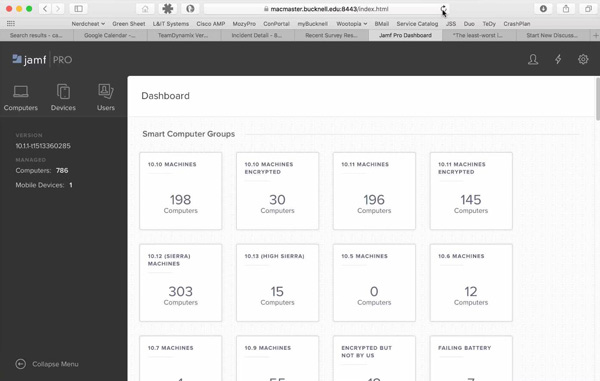
Top 7. Hexnode MDM
Hexnode MDM offers a user-friendly platform for managing Android devices. This Android MDM app simplifies device management and security while providing a range of essential features. It has device enrollment, app management, security policies, location tracking, kiosk mode, and remote troubleshooting.
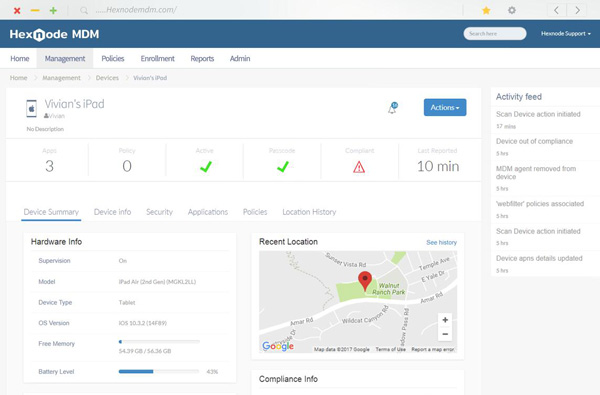
Top 8. SOTI MobiControl
SOTI MobiControl is an MDM solution designed for managing and securing Android devices. This Android MDM app offers a robust set of device management and security features. It Offers integration with various enterprise systems and supports Android Enterprise for advanced management.
Bonus Tips: Unlock Android Phones in One Click
If you forget your password, enter incorrect passwords too many times causing your phone to be locked, or encounter Google’s FRP lock, you can use Apeaksoft Android Unlocker to unlock your Android phone in one click.
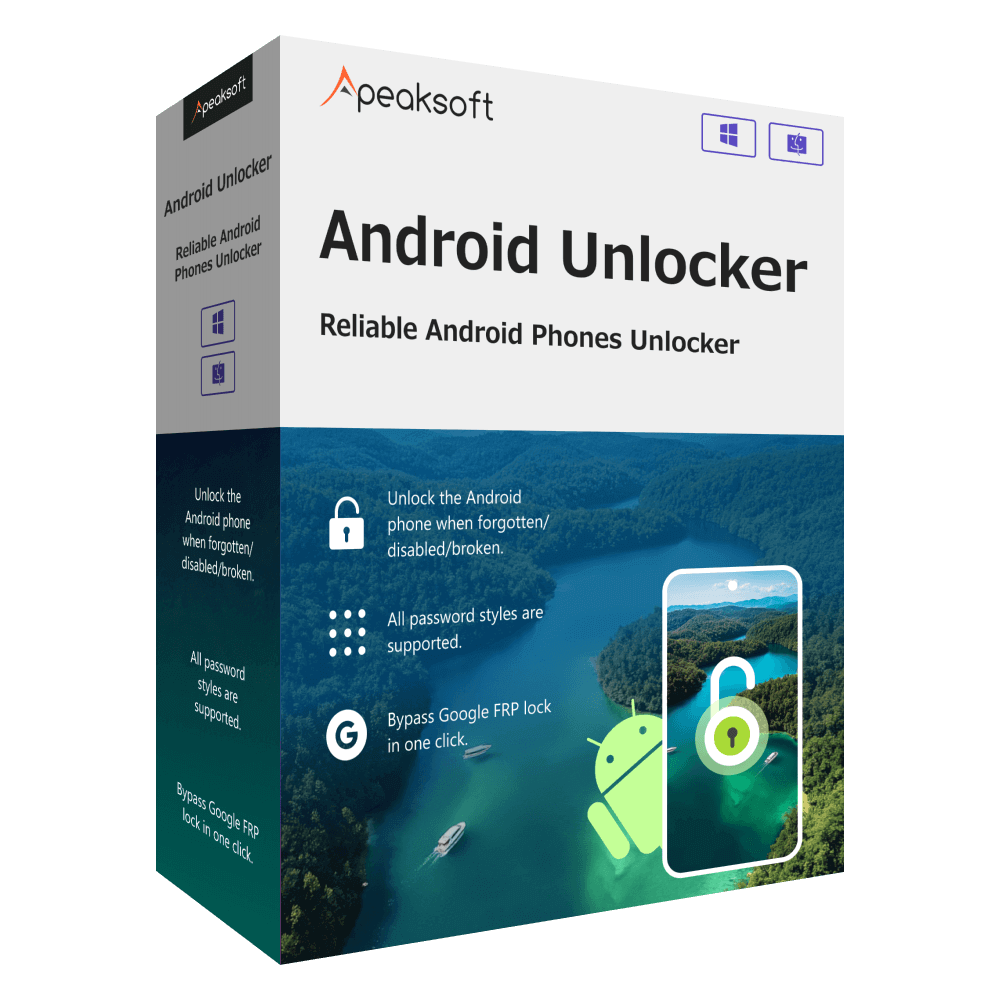
4,000,000+ Downloads
Unlock Android phones quick in one click.
Unlock various password types in various situations.
Simple steps and intuitive interface.
Bypass the FRP lock without Google account.
FAQs about Android MDM Apps
Is MDM an app?
No, MDM is not an app in the traditional sense. It is a category of software solutions and services designed for managing and securing mobile devices, including smartphones and tablets, within an organization. MDM solutions typically consist of a combination of server software, web-based dashboards or consoles, and, in some cases, companion apps installed on the managed devices.
Is MDM available for Android?
Yes, MDM solutions are available for Android devices. Many MDM providers offer Android-specific features and support, allowing organizations to manage and secure Android smartphones and tablets employees use. These solutions help IT administrators control device settings, install and manage apps, enforce security policies, and track device compliance. Android also provides a framework called "Android Enterprise" that enhances MDM capabilities for Android.
Can MDM be permanently deleted?
Yes. The ability to permanently delete an MDM solution from a device depends on the organization's specific circumstances, policies, and controls and the device's ownership status. As for Android users, you may need to root your Android first. And if you are an iOS user, you can try Apeaksoft iOS Unlocker to delete MDM.
Conclusion
As the reliance on mobile technology continues to grow in the corporate world, Android MDM apps play an increasingly vital role in ensuring devices' efficient management and security. The apps we've discussed in this article represent just a fraction of the diverse MDM landscape, each offering unique features tailored to the specific needs of organizations. Whether you prioritize seamless app deployment, stringent security policies, or comprehensive device monitoring, an Android MDM solution can help your business thrive in the mobile era. If you use an Android MDM app and do not want your data to be seen, you can use Apeaksoft Broken Android Data Extraction to manage your data.




