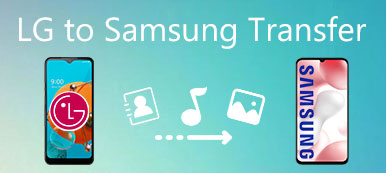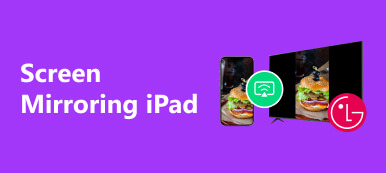The screen lock feature on LG phones plays an important role in protecting your privacy. However, when you forget your password and fail to unlock the LG lock screen, the screen lock feature becomes an intractable problem for you instead. In many cases, factory resetting a phone tends to be the simplest approach to unlocking your phone. But considering precious data, many users still want to learn how to unlock the LG phone pattern lock without a factory reset. If you are one of them, you can learn 3 fixes to bypass the LG lock screen without resetting from this valuable post.

- Part 1. How to Bypass LG Lock Screen Without Reset
- Part 2. FAQs on Bypassing LG Lock Screen Without Reset
Part 1. How to Bypass LG Lock Screen Without Reset
Before you start bypassing your LG lock screen, we strongly recommend you to do a data backup first in case of any sudden glitches on your LG phone. Apeaksoft Android Data Backup & Restore is a professional backup tool that will do you a favor. Besides, you can factory reset your locked LG phone without worry and quickly restore your data from backup later.
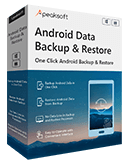
4,000,000+ Downloads
Back up all kinds of data from your LG phone quickly.
Offer encrypted mode to guard your privacy security.
Quickly restore your data from the previous backup to various Android devices.
It is compatible with all Android devices, including LG, Samsung, HTC, etc.
1.How to bypass the LG lock screen using the Camera
You can bypass the LG lock screen using the Camera without reset. However, the prerequisite of this fix is that your LG phone must run with Android 5.0 – 5.1.1. So, check your Android version before you take this method: Go to Settings app > About phone > Android version. Since your LG phone is locked, you can try this method directly to see if it works or not.
Step 1 Power up your locked LG phone and tap the Emergency button.
Step 2 Enter 10 asterisks using the prompted dial pad. You should copy and paste them into the same dial pad until you cannot repeat the procedure anymore.
Step 3 Now, go back to your LG lock screen and tap the Camera button to open it. Then, you can swipe down from the top of your LG screen to tap the Settings button.
Step 4 Then, you will be returned to the LG lock screen again. Here, you should repeat the whole procedure as before. Keep copying and pasting 10 asterisks into the dial pad in minutes until the lock screen UI crashes.
Step 5 Then, you successfully unlock the LG phone using the Camera.
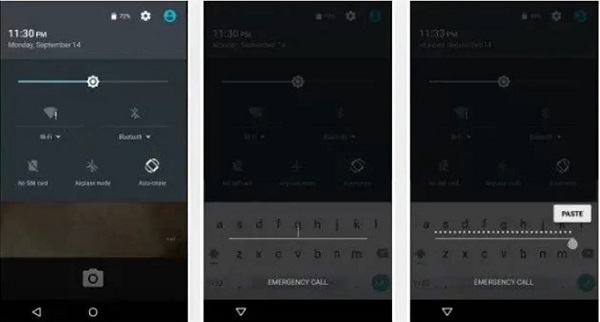
2.How to bypass the LG lock screen using the Forgot pattern feature
Suppose you want to bypass the LG lock screen without resetting or a computer, you can use the Forgot pattern feature to unlock your LG screen with ease. However, this feature is only available for LG phones that run Android 4.4 and earlier. Anyway, you can still try to bypass your LG lock screen.
Step 1 Power up your locked LG phone and enter a random password five times until you see a pop-up message on your screen.
Step 2 Tap the Forgot pattern option at the bottom of the screen and tap Next to continue.
Step 3 Tap Enter Google account details in the new interface and tap Next.
Step 4 Enter the correct email and password to bypass the LG lock screen. Then, you can draw a new unlock pattern on your screen and tap Continue to confirm this change. Here, you can understand how to unlock the LG phone pattern lock without a factory reset.
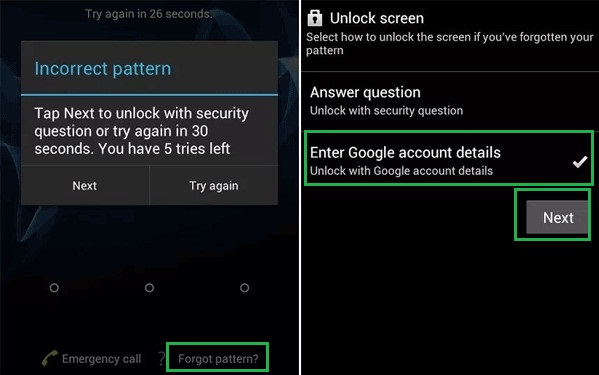
3.Bypass LG lock screen using third-party programs
If the above methods are incompatible with your LG phone, you can choose some third-party products on the market to bypass LG lock screen and other Android brands. However, these tools may erase all your data and settings on your LG phones. Here we recommend iToollab UnlockGo Android.
Step 1 Go to the official website of iToolab UnlockGo Android to download this software on your computer. Connect your LG phone to the computer.
Step 2 Launch this software and click Remove Screen Locks in the main interface. Then, click the green Start button to start the unlocking process.
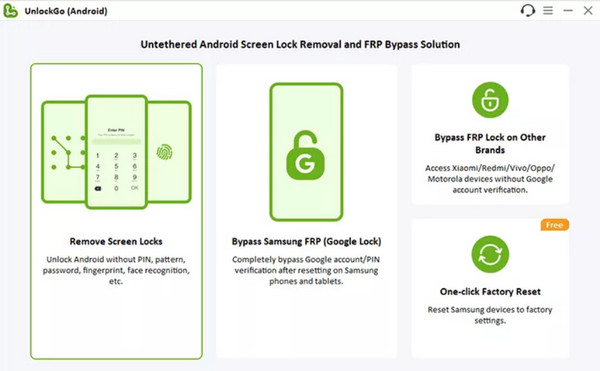
Step 3 Confirm your LG device information and put your LG device into Android recovery mode by following the on-screen directions.
Step 4 You can see the Please follow the steps below to remove the screen passcode. Perform these steps in sequence. Then, you can restart your LG phone and set up a new password.
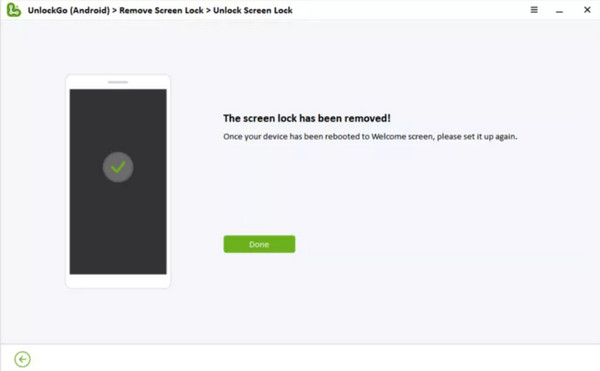
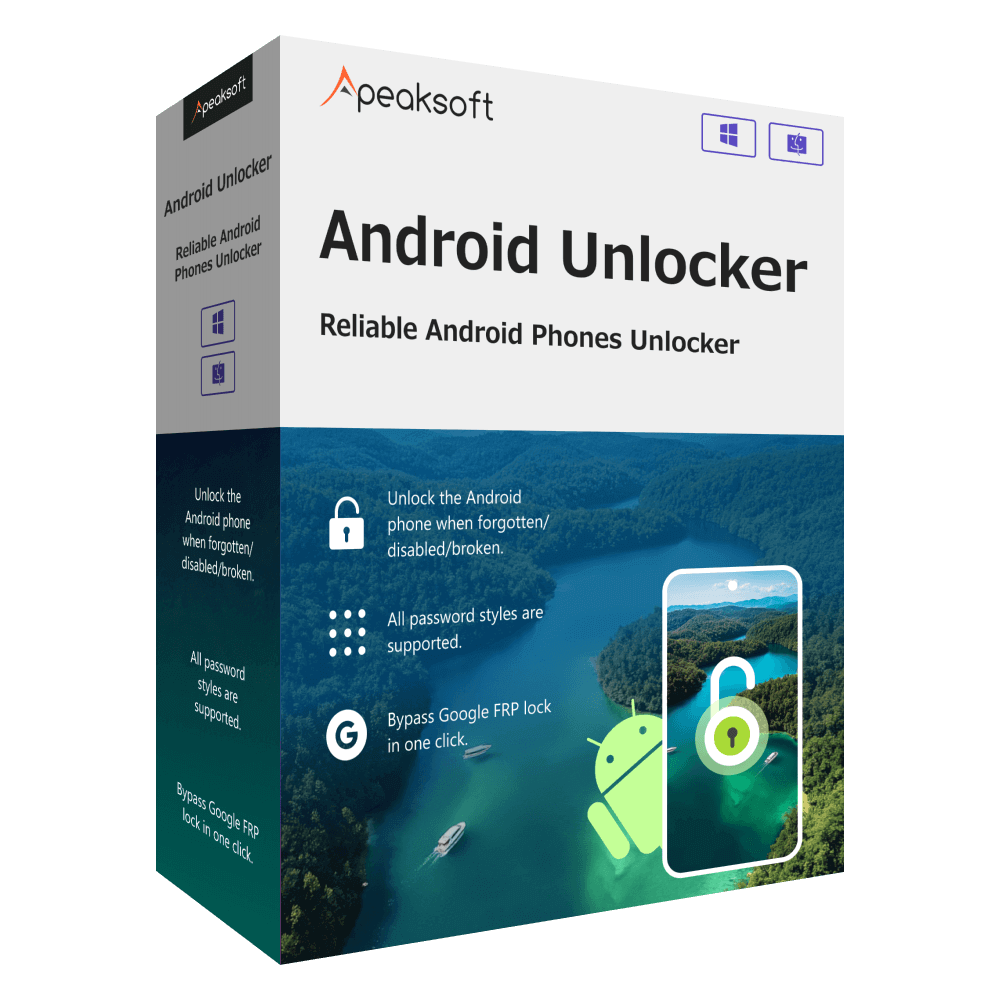
4,000,000+ Downloads
Bypass the Google FRP lock without the Google account.
Support most Android devices, such as Samsung, Huawei, Motorola, etc.
User-friendly interface and function buttons.
A high success rate of 99.8%.
Part 2. FAQs on Bypassing LG Lock Screen Without Reset
How do I factory reset my LG phone to bypass the LG lock screen?
Power off your LG phone > press and hold the Power button on the right side of the phone and the Volume Down button simultaneously. Release the two buttons when the Factory data reset screen appears. You can press the two volume buttons to select Factory data reset and press the Power button to confirm. Then, use the volume buttons to select Yes option and press the Power button to confirm again. Before you start factory resetting your LG phone, you should be aware that all apps and data will be erased after you factory reset your phone. If you have activated LG cloud backup beforehand, you can easily restore apps and data from the backup later.
Can I use a computer to bypass the LG lock screen?
Yes, you can use a computer to help you bypass the LG lock screen. However, the prerequisites for this method are complex. First, you should have enabled USB debugging on your LG phone before it's locked. Second, you should pre-install ADB (Android Debug Bridge) tools on your computer.
Can I bypass the LG lock screen via Google Find My Device?
Yes, it's possible for you to bypass the LG lock screen using Google Find My Device. You can utilize the Lock feature to set a new temporary password.
Conclusion
This post lets you learn how to bypass the LG lock screen using the Camera and how to bypass the LG lock screen without resetting or a computer. If these three methods are unavailable, you should consider the hard reset.