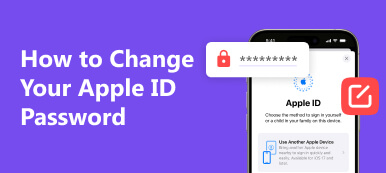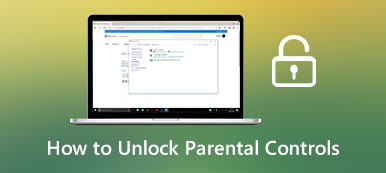Remote lock is a management mode on iOS. It can restrict your phone use or even ban you from using it. That’s why many people want to bypass the remote lock. However, many people will have issues when bypassing the remote lock. For example, you must enter the password to turn off the mode. So, how do you bypass the remote lock when you do not know the password? This article will give you a helpful tool to help you bypass the remote lock on iOS in all circumstances.

- Part 1. What Is the Remote Lock
- Part 2. How to Bypass Remote Lock on iPhone/iPad
- Part 3. How to Set Remote Lock on iPhone/iPad
- Part 4. FAQs about Remote Lock
Part 1: What Is the Remote Lock
Remote lock typically refers to a security feature that allows you to lock iOS devices remotely. This feature is commonly associated with security measures to protect your device and its data in case it is lost or stolen.
"Find My iPhone" on iOS is a feature to lock your device remotely. When you initiate a remote lock, the device is typically locked with a security PIN or passcode. This adds a layer of protection beyond the regular lock screen.
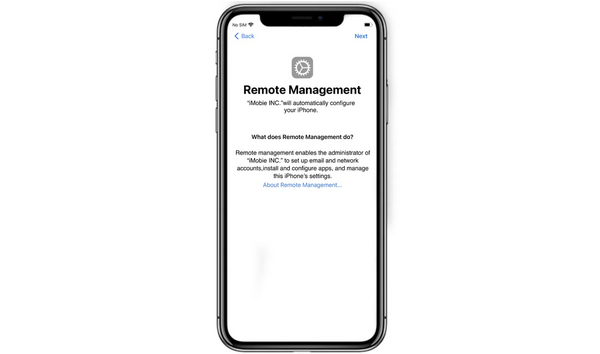
Part 2. How to Bypass Remote Lock on iPhone/iPad
iOS has a famous security system, including the remote lock. But with the help of Apeaksoft iOS Unlocker, it would be much easier to bypass the remote lock. And the most important thing is that this software needs no password to bypass the remote lock. You can even erase it to make your iOS device a new one. Furthermore, you can use this amazing program to remove passcode, Apple ID, and screen time from your iPhone or iPad.
Key Features:
- • It supports all iPhone models and even the latest iPhone 17.
- • Simple and quick to bypass the remote lock on iOS.
- • Remove Lost Mode on iOS from second-hand iOS devices.
- • Erase the forgotten password and PIN code on iOS to use again.
Step 1 Connect your iOS devices to your computer and open Apeaksoft iOS Unlocker.
Step 2 Click the "Remove MDM" button on the main screen after connecting.
Step 3 Then, you can click the "Start" button to bypass the remote lock on your iOS.
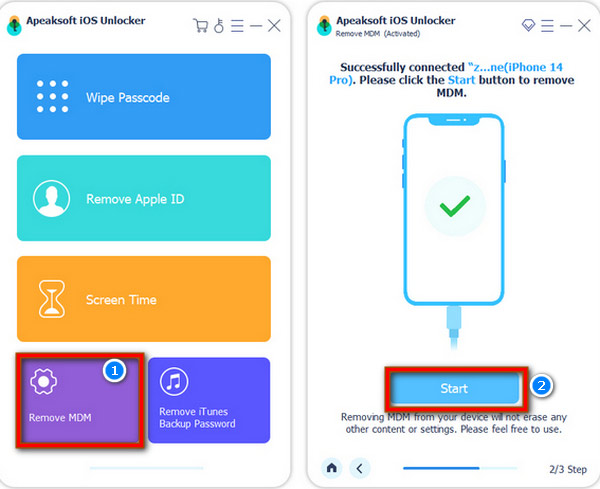
Part 3. How to Set Remote Lock on iPhone/iPad
Now you know how to bypass the remote lock, but do you know how to set the remote lock on your iOS devices? There are two different methods by which you can remotely lock your iPhone.
Method 1. Find My iPhone
There is a feature named "Find My iPhone," the lost mode on iOS devices. If you find your iPhone got stolen or lost, you can turn on this mode. And then your iPhone will get remotely locked. This mode can secure your data, even if you can't physically access the device. This prevents someone else from accessing your personal information.
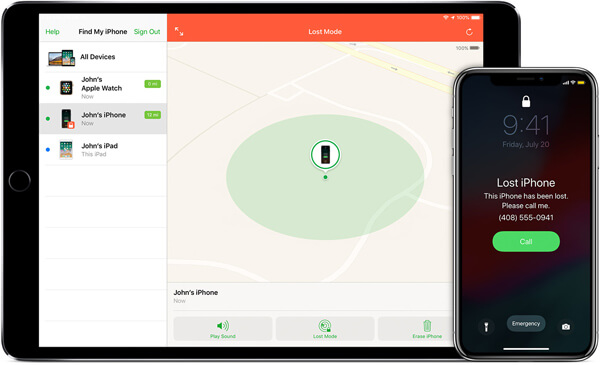
Method 2. Lockdown Mode
But if you want to lock the iPhone remotely, for example, if you do not want your kids to spend too much time on mobile devices, you can set the pin code to lock the iOS devices remotely. You can tap "Lockdown Mode" in your settings app. Do not forget the password. Otherwise, you will also be unable to use the device.
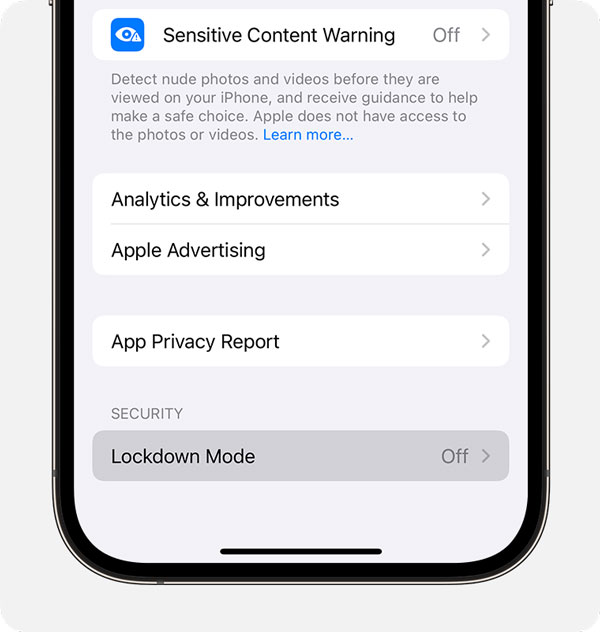
No matter how you set the remote lock, as long as you want to bypass it, you can use Apeaksoft iOS Unlocker to get into a locked iPhone.
Part 4. FAQs about Remote Lock
Can I control my other iPhone remotely?
You can control your other iPhone remotely using the "Remote Management" feature if both iPhones are part of the same Apple ID and iCloud account. This feature is typically used to assist or access content on another iOS device. Here are the steps to set up and use Remote Management:
What is an MDM remote management lock?
MDM (Mobile Device Management) remote management lock is a security feature used in enterprise or educational settings to remotely manage and control mobile devices, such as smartphones and tablets. MDM solutions are often employed to streamline the administration of mobile devices within an organization, ensuring security, compliance, and efficient device management.
Can I get rid of supervised and managed iPhones?
Yes. If your iPhone is supervised or managed, it is under the control of an MDM profile, and certain restrictions and configurations may be applied to the device. The ability to remove these restrictions depends on the MDM policies set by the administrator.
Conclusion
Now you know how remote lock mode works, and you must understand why many people want to bypass the remote lock. But there are many circumstances in which you cannot bypass the remote lock. For example, you may forget the password you set, or you bought a second iOS, but it is in the lost mode. Luckily! This post gives you a helpful tool to solve this problem. Using Apeaksoft iOS Unlocker is the easiest way to bypass the remote lock and keep your data safe.