iCloud Unlock Deluxe is the iCloud removal software that can help you you get out of an iCloud activation lock. It is specially built to remove unwanted iCloud accounts from second-hand phones. In this post, you will learn more about iCloud Unlock Deluxe and its reviews. We will share the efficient way to unlock iCloud locked iPhone or iPad with the best alternative to iCloud Unlock Deluxe.
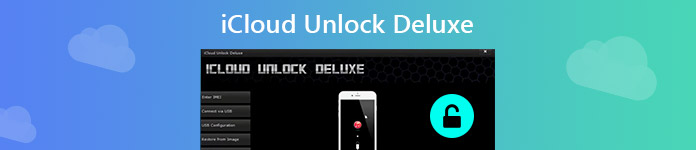
- Part 1. What Is iCloud Unlock Deluxe
- Part 2. How to Remove iCloud Account with iCloud Unlock Deluxe
- Part 3. Best Alternative to iCloud Unlock Deluxe
- Part 4. FAQs of iCloud Unlock Deluxe
Part 1. What Is iCloud Unlock Deluxe
As the name implies, iCloud Unlock Deluxe is a professional bypass tool to help you remove iCloud lock or activation lock. By using iCloud Unlock Deluxe, you can gain access to iCloud even with a locked account. Check its advantages and disadvantages from the following part.
- Pros
- iCloud Unlock Deluxe can remove iCloud lock of iPhone, iPad or iPod via IMEI.
- It can unlock your iPhone, iPad or iPad with a USB connection.
- Cons
- The success rate of iCloud unlock is not 100% guaranteed.
- It is difficult to find the software to download.
- Your privacy may be leaked when using this tool.
Part 2. How to Remove iCloud Account with iCloud Unlock Deluxe
After you have downloaded iCloud Unlock Deluxe, right-click on it and select Run as Administrator to install it. Follow the simple steps to unlock iCloud activation lock with iCloud Unlock Deluxe.
Open iCloud Unlock Deluxe on your computer. Connect your iPhone to computer via a USB cable. Click Connect via USB to continue.
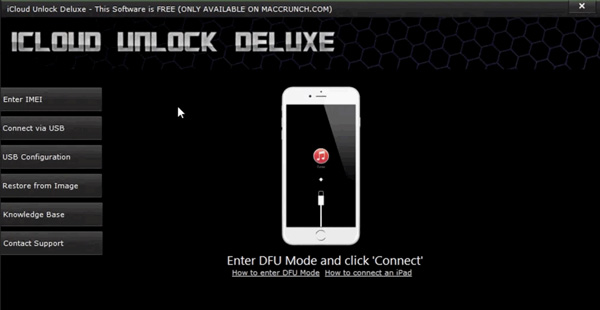
It will restart your iPhone immediately, and deploy custom bootloader to gain access to your iPhone.
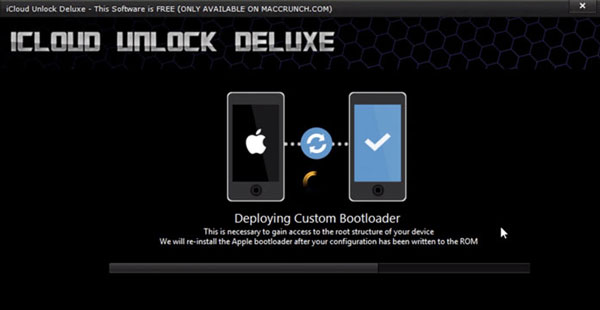
Then the program will display the basic information of your iPhone. Confirm the information and click Continue with Unlock Procedure.

Select Block Apple ID Verification Services from these options it gives to you. It will remove iCloud activation lock and iCloud data like notes, contacts, photos, etc.
The truth is that you have little chance to find and download iCloud Unlock Deluxe. Even if you have downloaded this program, it is a little tricky when using iCloud Unlock Deluxe to unlock your iCloud account. Your iPhone may restart several times during the unlocking.
Part 3. Best Alternative to iCloud Unlock Deluxe
The process of unlocking iCloud activation lock seems a little difficult using iCloud Unlock Deluxe. If you want to find an easy-to-use iCloud Unlocking tool, Apeaksoft iOS Unlocker is the best choice for you. It helps remove Apple ID and unlock the locked iCloud for iPhone, iPad and iPod.

4,000,000+ Downloads
Remove iCloud account from iPhone, iPad and iPod without Apple ID password.
Unlock iPhone screen, remove Apple ID and bypass Screen Time password.
It helps you access Apple ID and iCloud features and settings after unlocking.
Support all popular iOS devices like iPhone/iPad/iPod and iOS versions like iOS 26/18/17/16/15/14.
How to unlock iCloud with Apeaksoft iOS Unlocker
Free download iOS Unlocker on your computer. Connect your iPhone to computer and it will detect your device automatically. Select Remove Apple ID.
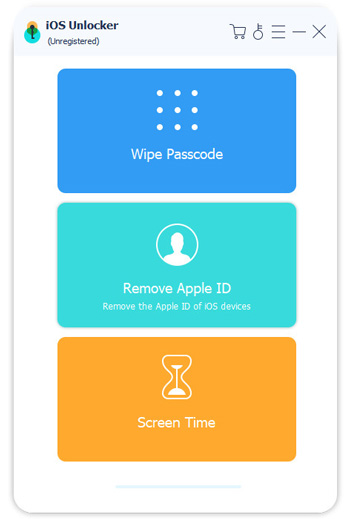
Click Start button to remove the Apple ID account and iCloud account. After that, iOS Unlocker will start removing the iCloud activation lock from your iPhone.
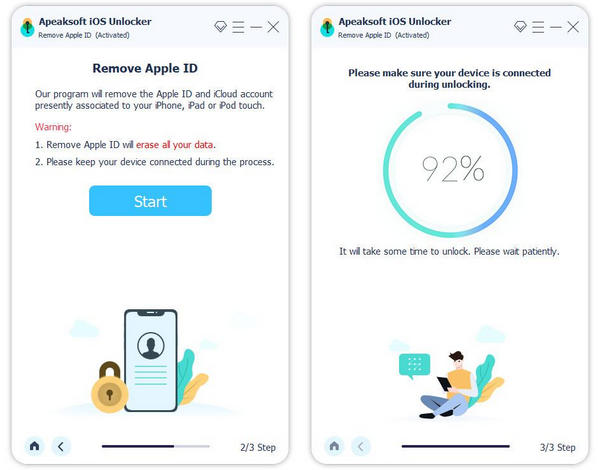
With this iCloud bypass tool, you can not only remove iCloud activation lock, but also unlock a disabled iPhone, a password-forgotten iPhone or remove Screen Time passcode and more.
Part 4. FAQs of iCloud Unlock Deluxe
1.Is unlocking iCloud illegal?
If you are unlocking a stolen or lost iPhone of someone else, it is illegal to unlock iCloud. If you just forgot your own iCloud account, it is proper to unlock iCloud locked iPhone.
2.Does restoring an iPhone remove iCloud lock?
No. Factory reset iPhone won’t disable iCloud activation lock. Once the iPhone is locked with iCloud activation lock, it can’t be erased, reset or modified to get to normal work.
3.Can I unlock a stolen iPhone?
Yes. You can use Apeaksoft iOS Unlocker to unlock a stolen iPhone. As you open iOS Unlocker, select Wipe Passcode mode. Click Start to download the firmware and click Unlock to remove the stolen iPhone passcode.
Conclusion
We shared detailed information about iPhone Unlock Deluxe and its reviews. To remove iCloud activation lock, you can either use iPhone Unlock Deluxe or Apeaksoft iOS Unlocker. If you have better iCloud removal tips, please don’t hesitate to leave us a comment.




