6 Best iPhone Password Unlocker Software Download and Use
What is an iPhone unlocker? It is a tool that is designed to unlock a locked or disabled iOS devices without a passcode or Apple ID password. If you search it in Google, you may get a long list. The new question is how to discover an appropriate one. This article lists the top-rated iOS unlocking software and provides the review based on our lab research and hundreds of thousands of users' report.
PAGE CONTENT:
Part 1: Comparison of Best iPhone Unlockers
| Price | Compatibility | Capabilities | Success Rate | Supported Platforms | |
| Apeaksoft iOS Unlocker | $39.92 per month, $59.96 for lifetime | iPhone 4 and newer All iPad models All iPod Touches | Unlock iPhone Remove MDM Wipe Apple ID credentials Delete Screen Time without data loss Wipe iTunes backup password | 100% | Windows 11/10/8/7/XP/Vista, Mac OS X 10.7 and above |
| Tenorshare 4uKey | $35.95 per month, $55.95 per year, $65.95 for lifetime | iPhone 4 to 14 iPad mini, iPad Air, iPad Pro iPod Touch 7/6/5/4/3/2 | Unlock iPhone Bypass MDM Remove Screen Time Unlock Apple ID View passwords on iPhone | 98% | Windows 11/10/8/7, macOS 11.10 to 14 |
| Passvers iPhone Unlocker | $35.95 monthly, $45.95 yearly, $65.95 for lifetime | iPhone 4 and above All iPad iPod Touch 1-7 | Wipe screen password Bypass iCloud Lock Remove Apple ID Unlock MDM Clean Screen Time Delete iTunes backup password | 97% | Windows 11/10/8/7/XP/Vista, macOS 10.7 and above |
| iMobie AnyUnlock | $39.99 for each tool, $59.99 for toolkit per year | iPhone 3G and above All iPad models iPod Touch 7/6/5/4/3/2 | Unlock iPhone passcode Remove Apple ID Unlock iCloud Lock Remove MDM Remove Screen Time | 97% | Windows 11/10/8/7/Vista, macOS 10.13 to 15 |
| iToolab UnlockGo | $19.95 per month for 1 device, $35.95 per month for 5 devices, $39.95 per year, $49.95 for lifetime | iPhone 6s to 12 iPad | Unlock Screen Passcode Bypass iCloud Lock Remove Screen Time Turn off FMI Delete Apple ID Bypass MDM | 95% | Windows 11/10/8/7, macOS 10.11 to 14 |
| FoneGeek iPhone Passcode Unlocker | $29.99 monthly, $49.99 yearly, $59.99 for lifetime | iPhone 11 to 16 iPad Pro 7 and earlier, iPad Air 6 and earlier, iPad 10 and earlier, iPad mini 6 and earlier iPod Touch 7/6/5/4/3/2/1 | Remove screen locks Remove Apple ID Fix disabled iOS devices | 94% | Windows 11/10/8/7/XP/Vista, Mac OS X 10.9 to 10.15 |
Part 2: Top 6 iPhone Unlockers
Top 1: Apeaksoft iOS Unlocker
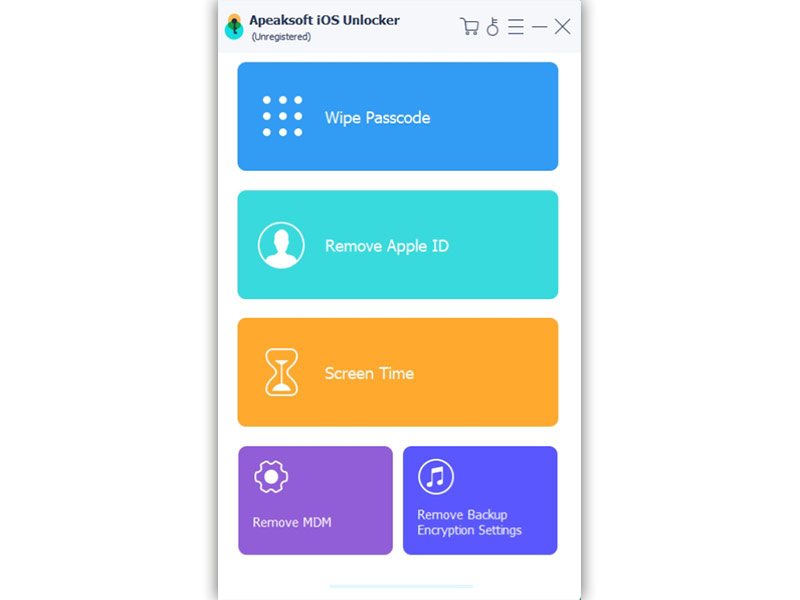
Apeaksoft iOS Unlocker is one of the best iPhone unlockers to free download. Then you can purchase a license to get full features. Of course, the price is reasonable. Due to the high success-rate, it is popular among iOS users.
Best Way to Unlock Any iPhone Without a Password
- Unlock an iPhone or iPad with any password.
- Remove your passcode, Face ID, and Touch ID.
- Include bonus tools, like MDM/Apple ID/iCloud removal.
- Delete iTunes backup password or Screen Time without data loss.
- Support the latest versions of iOS.
Secure Download
Secure Download

- This iPhone passcode unlocker delivers the highest success rate.
- It can remove a wide range of passwords and screen locks on iOS devices.
- There is a professional support team.
- It works on almost all iOS device models and series.
- You need a computer to unlock your iPhone.
How to Unlock an iPhone Without Password
Step 1. Install iOS Unlocker
Launch the best iPhone unlock software after installing it on your PC. There is another version for Mac. Choose the Wipe Passcode mode. Connect your locked iPhone to your PC with a Lightning cable, and click Start to continue.
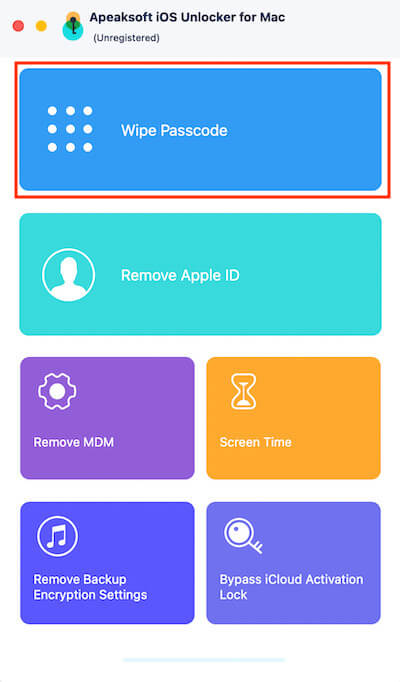
Step 2. Download firmware
After your device is detected, check the information, and correct it if anything is wrong. Hit the Start button to download the firmware.
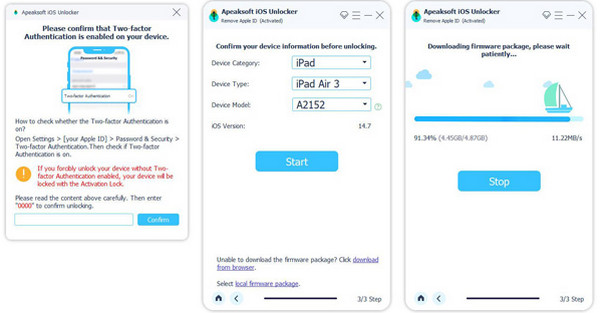
Step 3. Unlock iPhone
Next, click the Unlock button, input 0000 into the field, and hit Unlock to begin unlocking your iPhone immediately.
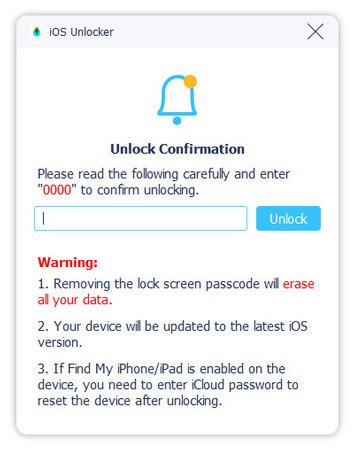
Top 2: Tenorshare 4uKey
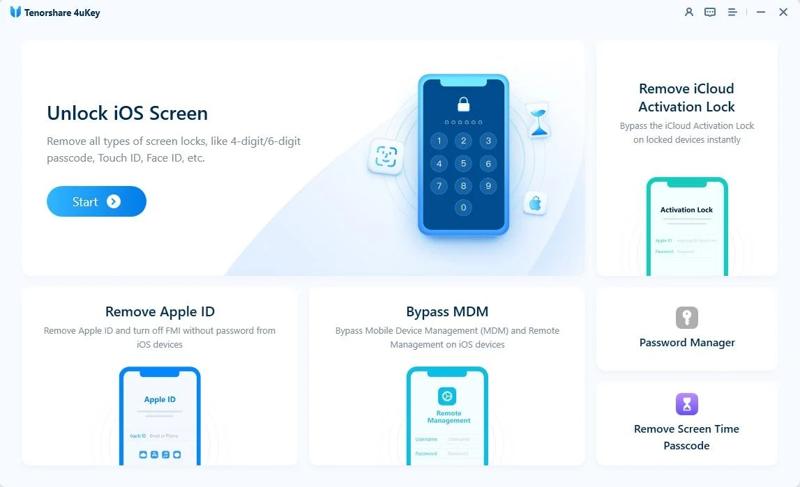
Tenorshare 4uKey is a versatile program that unlocks iPhone passcodes in a user-friendly interface. It performs a factory reset and erases all data on your device including the screen lock without the requirement of any passcode.
Key Features of Tenorshare 4uKey
1. Remove any iOS lock screens including digit passcodes.
2. Wipe your Apple ID and password.
3. Bypass MDM and get rid of MDM profiles.
4. Disable Screen Time without data loss.
- It integrates a clean and user-friendly interface.
- This iPhone password unlocker offers a free trial with limited features.
- The on-screen instructions are helpful for beginners.
- The free trial cannot unlock anything.
- It deletes your data and settings during the process.
How to Unlock an iPhone
Step 1. Run the iPhone unlock tool once you install it on your PC or Mac. Click the Start button in the Unlock iOS Screen section.
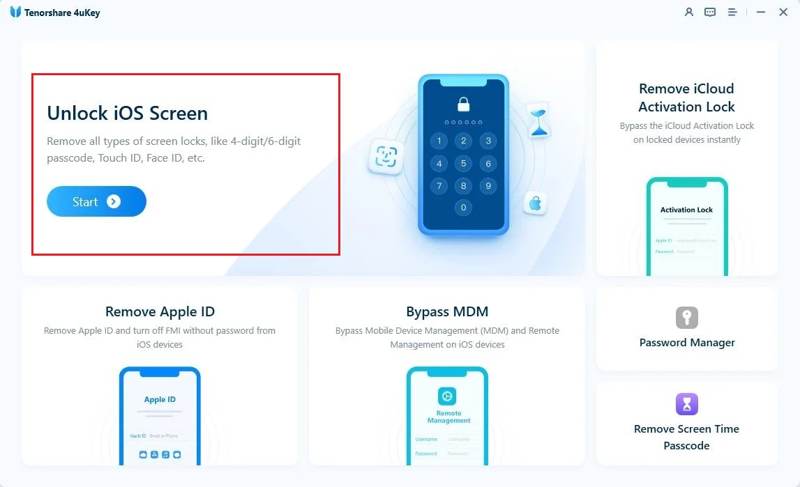
Step 2. Hook up your iPhone to your machine with a compatible cable. Then follow the on-screen instructions to move on. It is different depending on your device's condition.
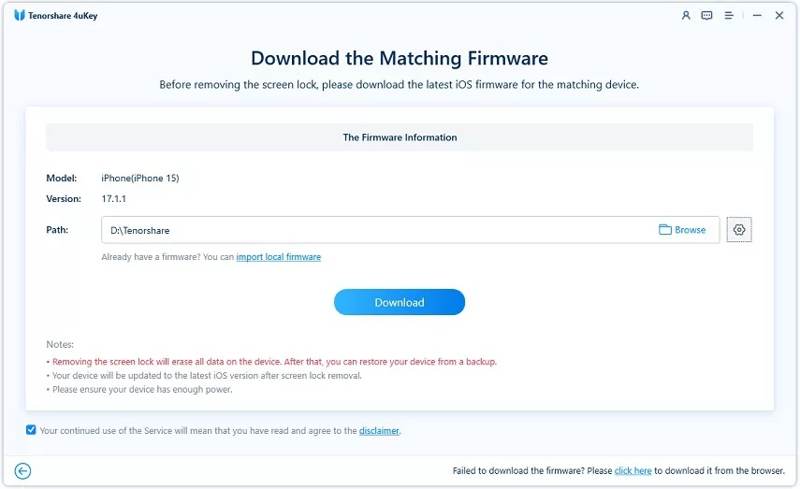
Step 3. Next, download the latest firmware package by hitting the Download button.
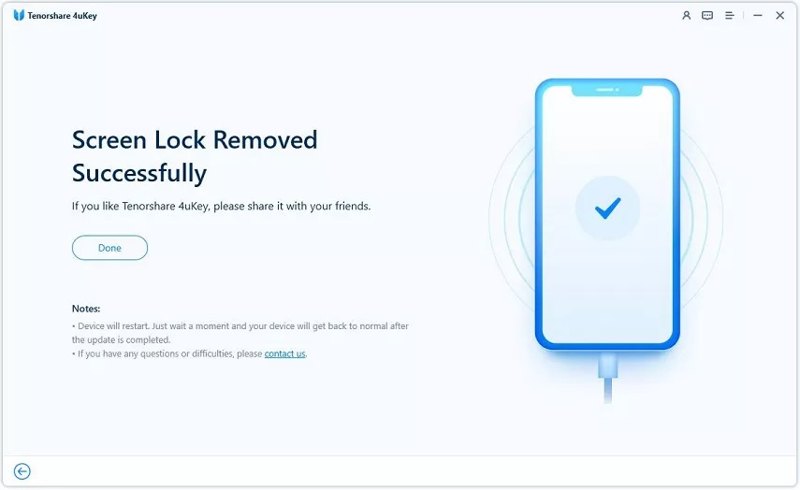
Step 4. Once the download finishes, the tool will unlock your device automatically.
Top 3: Passvers iPhone Unlocker
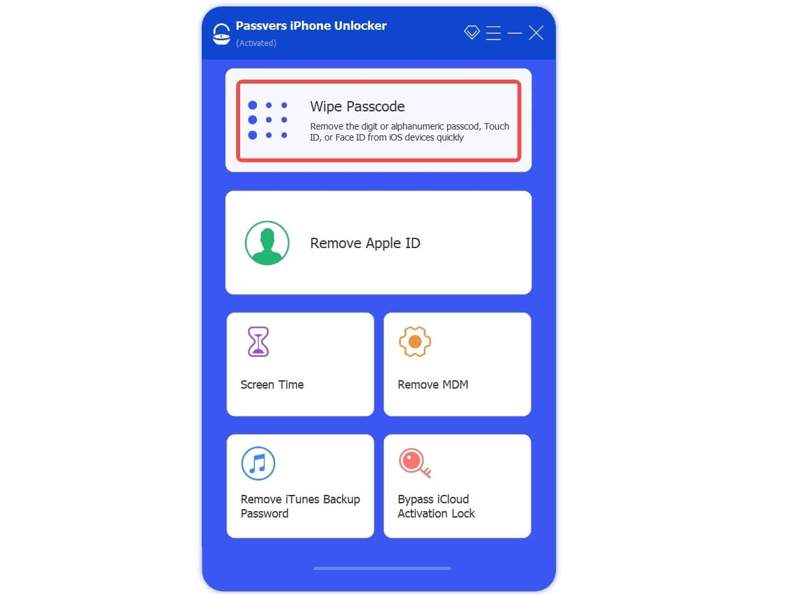
Passvers iPhone Unlocker is another unlocker for iPhone users. It allows you to remove iOS lock screens without any password or passcode. Furthermore, you can get more bonus features from a single program, such as Apple ID removal.
Key Features of Passvers iPhone Unlocker
1. Unlock the iPhone passcode without restrictions.
2. Remove iCloud Activation Lock without a password.
3. Remove MDM profiles on iOS devices.
4. Get rid of Screen Time without losing data.
- It contains all unlocking features to deal with different problems.
- This iPhone 11 unlocker supports all types of lock screens on iOS.
- It can factory reset an iPhone without the passcode.
- The software is not free and you need to subscribe to a plan.
- It lacks advanced features, like SIM unlocking.
How to Unlock iPhone with Passvers iPhone Unlocker
Step 1. To unlock your iPhone, install the iPhone unlocker tool and launch it. Choose Wipe Passcode, and plug your iPhone into your computer with a USB cable.
Step 2. Click the Start button. Make sure the device info is right, and hit Start to download the firmware.
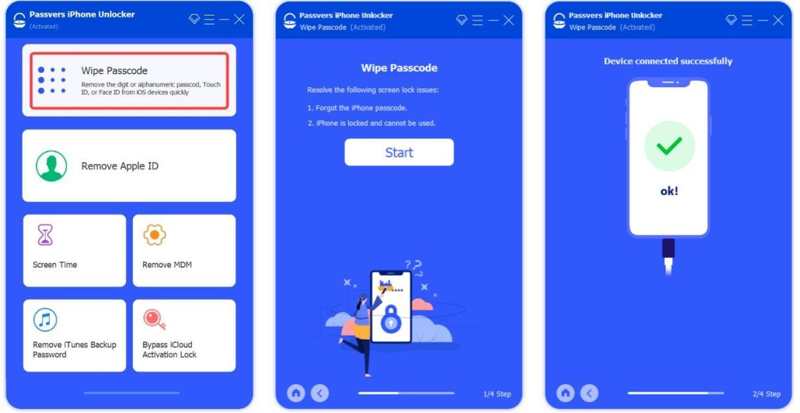
Step 3. Then enter 0000 to confirm the unlock process.
Step 4. When it is done, you can use the device with the latest iOS. If Find My is on, you need the Apple ID to reset your device.

Top 4: iMobie AnyUnlock
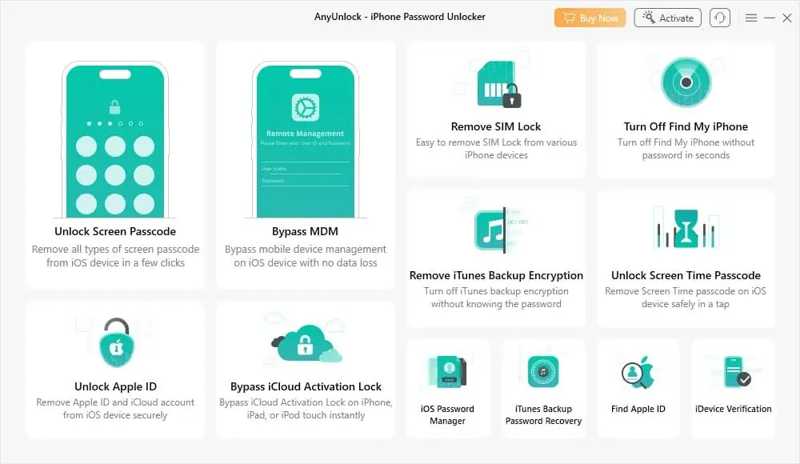
iMobie AnyUnlock is a popular iPhone passcode unlocker. It is crucial if you want to quickly unlock your iPhone when you forgot your password. Furthermore, it goes beyond just iPhone unlocking.
Key Features of iMobie AnyUnlock
1. Unlock the iPhone passcode and Apple ID password.
2. Bypass MDM and iCloud Activation Lock.
3. Remove iTunes backup encryption.
4. Support the old and latest versions of iOS.
- This iPhone unlocking software is safe and easy to use.
- It delivers flexible plans and licenses.
- It installs the latest iOS editions automatically.
- Some users reported that multiple attempts are needed to unlock specific devices.
- It requires high-speed internet to download firmware.
How to Unlock iPhone with iMobie AnyUnlock
Step 1. Install the iPhone unlocker tool on your machine, and link the locked iPhone and your computer with a compatible cable.
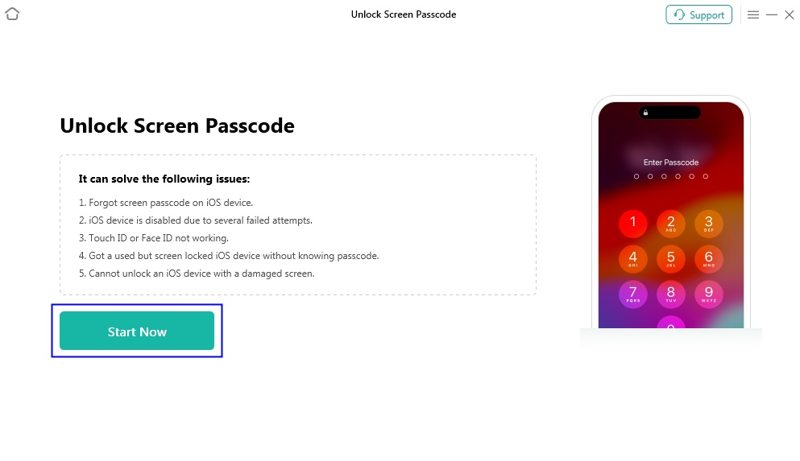
Step 2. Choose Unlock Screen Passcode, and click the Start Now button to scan the firmware.
Step 3. Once the software discovers the right firmware according to your iPhone, click the Download button. It may take a while to complete the download.
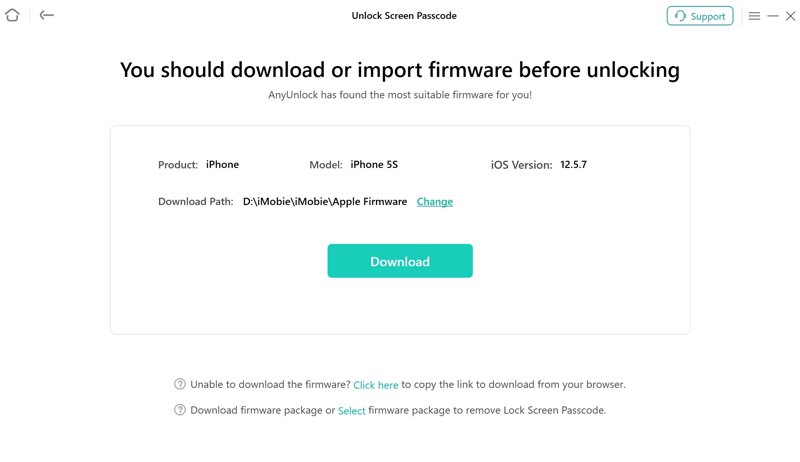
Step 4. When it finishes, click the Unlock Now button to begin unlocking your device immediately.
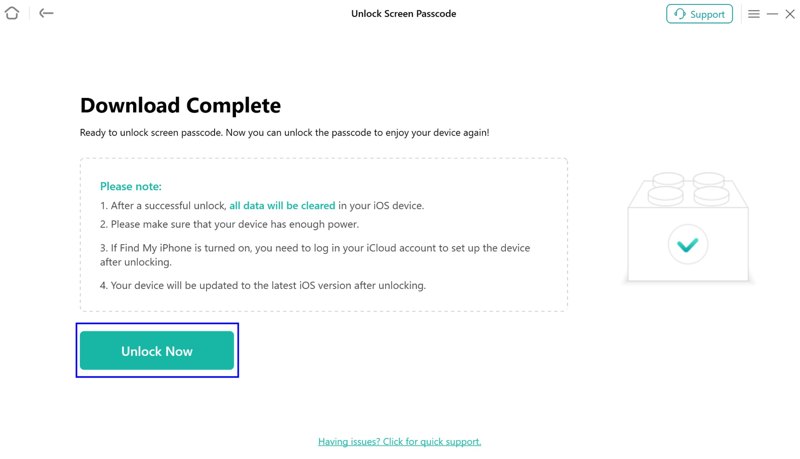
Top 5: iToolab UnlockGo
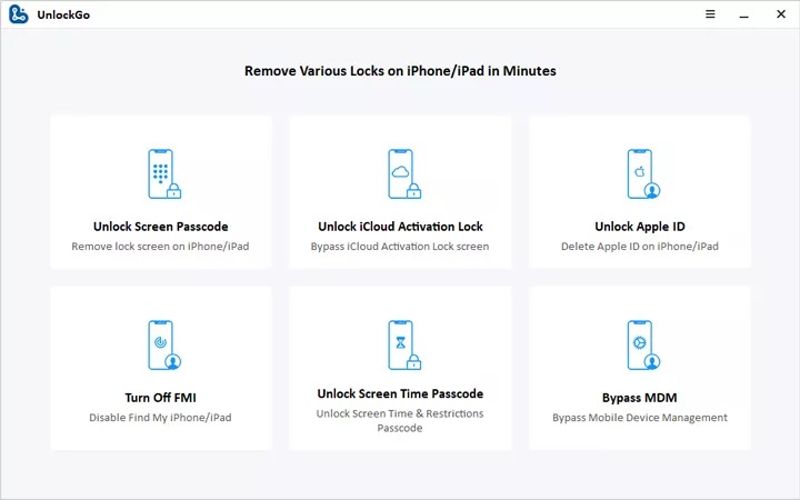
If you have damaged your iPhone, forgotten your passcode, or locked yourself out, iToolab UnlockGo is a good program to unlock your iPhone. Moreover, it is available to the most common screen locks on an iPhone or iPad.
Key Features of iToolab UnlockGo
1. Unlock the screen passcode on any iPhone.
2. Get rid of the iCloud Activation Lock.
3. Disable Find My iPhone or Find My iPad.
4. Remove Apple ID and MDM profiles.
- This iPhone unlocker tool offers great customer service.
- It allows you to reset your forgotten passcode on your iPhone effectively.
- You can use the free trial before purchasing a license.
- It is not available to all iPhone and iPad models.
- The price is higher than competitors.
How to Unlock iPhone with iToolab UnlockGo
Step 1. Run the iPhone unlocker tool after installing it on your computer. Next, connect your locked iPhone to your computer with a USB cable.
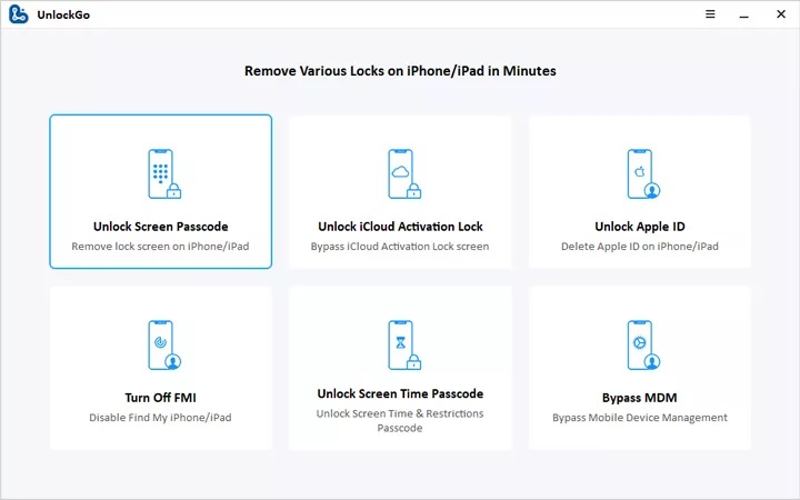
Step 2. Choose Unlock Screen Passcode to detect your device. If your iPhone is disabled, put it in the Recovery Mode.
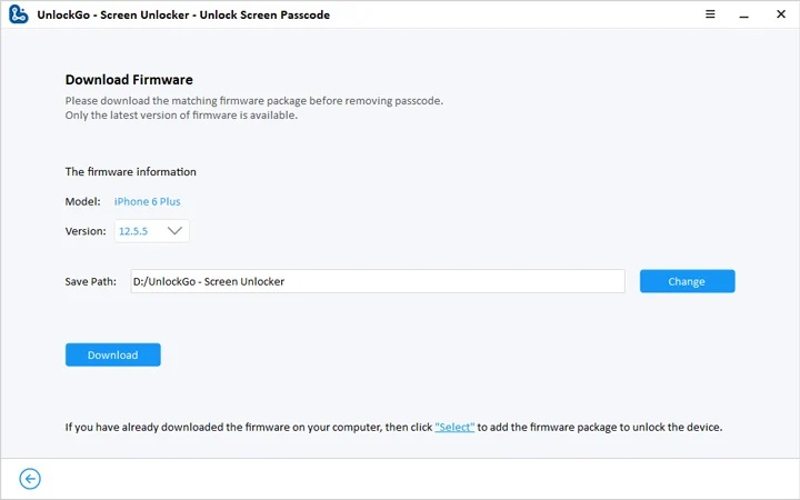
Step 3. Then select the version of firmware according to your device, set a path, and click the Download button to initiate downloading it.
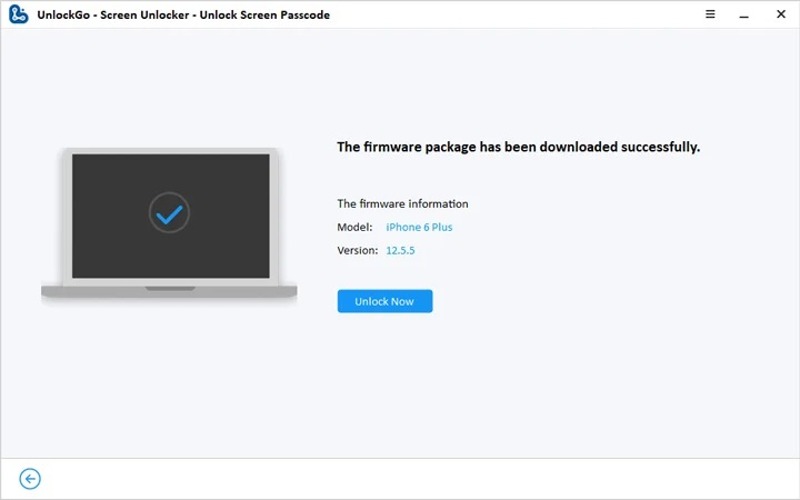
Step 4. At last, click the Unlock Now button to start unlocking your device.
Top 6: FoneGeek iPhone Passcode Unlocker
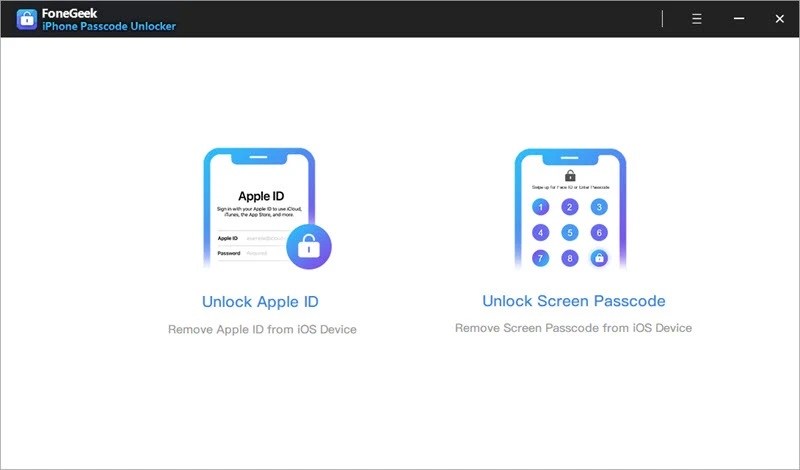
FoneGeek iPhone Passcode Unlocker is another reliable iPhone password unlocker. It enables you to get into your iOS device gain even if you are locked out and forgot your passcode and Apple ID password.
Key Features of FoneGeek iPhone Passcode Unlocker
1. Reset the screen lock and Screen Time passcode.
2. Remove Apple ID credentials without a password.
3. Factory reset iOS devices without restrictions.
4. Work for the latest versions of iPhones.
- It is extremely useful in unlocking a disabled iPhone.
- It can remove Apple ID from the latest versions of iOS devices.
- This iPhone unlocker offers a free trial version.
- The supported device models are limited.
- Some users reported that the software gets stuck while unlocking iPhones.
How to Unlock iPhone with FoneGeek iPhone Passcode Unlocker
Step 1. Start the best iPhone unlocker tool, choose Unlock Screen Passcode. Click Start, and Next to continue.
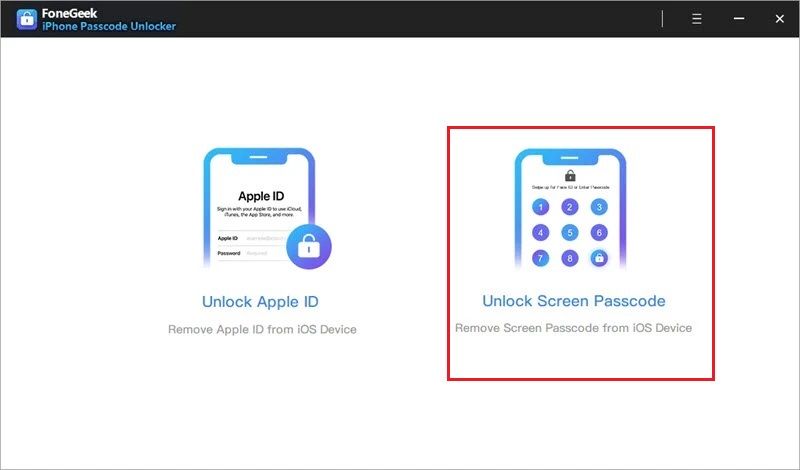
Step 2. Link your iPhone to the computer with a USB cable. Then boot it into the Recovery Mode.
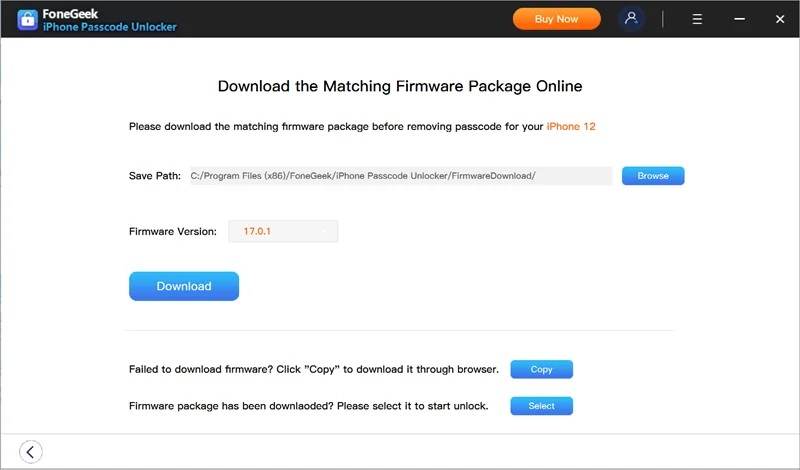
Step 3. Then click the Download button to get the necessary firmware. When it is done, click the Start Unlock button to start unlocking your device.
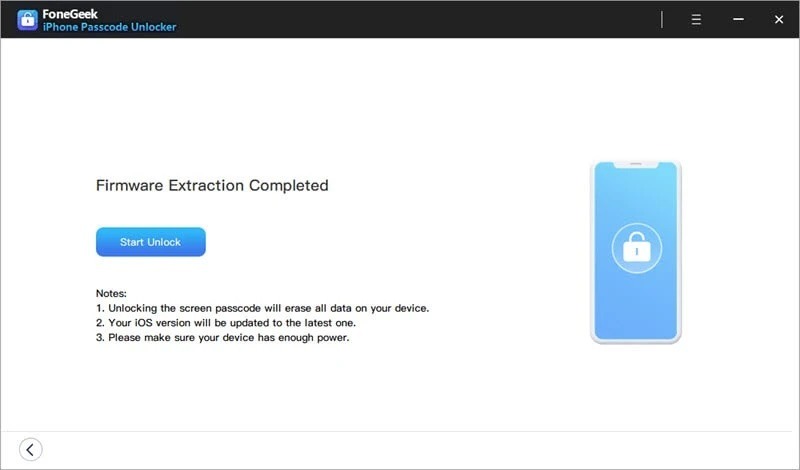
Part 3: When You Need an iPhone Unlocker
Unlocking your iPhone means your device is locked or disabled. More importantly, you cannot access your data and apps on your handset. The main scenes that you need an iPhone unlocker include:
1. You purchased a locked iPhone or iPad.
2. You forgot your iPhone passcode.
3. Your iPhone is disabled due to too many wrong attempts.
Conclusion
Now, you should learn the 6 top-rated iPhone unlockers free and paid. They all have unique benefits and advantages. Of course, they are not perfect and we told you the downsides too. You can pick a proper one according to your needs. Apeaksoft iOS Unlocker, for example, is an excellent candidate for average people. If you have other questions, please write them down below.
Related Articles
Do the lock screen problems on older iPhone bother you? Whether your device is active or not, this article provides easy solutions to unlock it.
iCloud DNS Bypass means using DNS to bypass the iCloud activation lock. Click here to grasp DNS bypass on iPhone/iPad for free to unlock your iOS devices!
Unlocking iPhone can be a headache, especially if you don't know the limit. This article will tell you how many attempts you can make and how to restore safely.
If you are looking for an iCloud unlocking service, you are lucky since this article identifies and reviews the top 6 services and software.

