How to Quickly Unlock an AT&T Phone Yourself for Free
As one of the biggest cell phone carriers in the world, AT&T offers excellent connections and coverage. Like other major carriers, if you buy a phone from AT&T, it will be locked to its network. That means your phone won't work if you try to put in a SIM card from another network provider, and the same goes for an international SIM when you are traveling. Luckily, our guide makes AT&T unlocking easy for ordinary people.
PAGE CONTENT:
Part 1: How to Check Your AT&T Phone Is Locked
There are many reasons why you need to unlock your AT&T carrier. For example, you may need to use a local carrier when traveling overseas or want to switch to another carrier to get better plans. Before unlocking your AT&T device, you should know whether your carrier locks it. There are a few ways to check the unlocking status of your AT&T device. We demonstrate the proven method below.
Method 1: Use a Second SIM Card
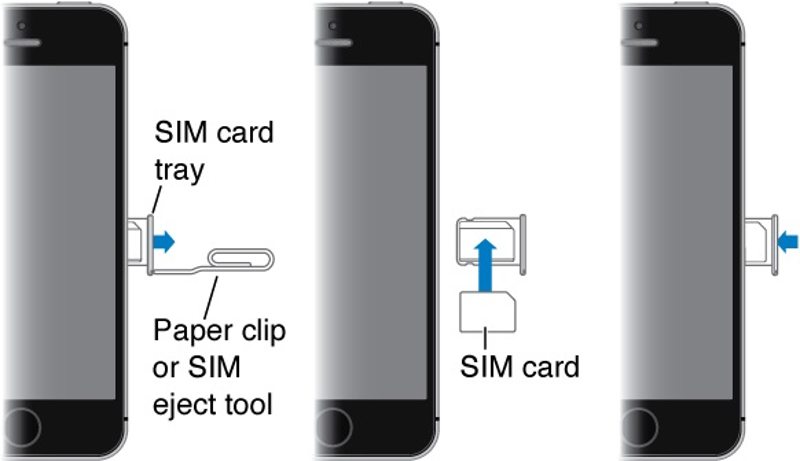
Using a second SIM card from another carrier is one simple way to check if AT&T unlocks your mobile phone. Long-press the Power button until the power-off screen appears. Shut down your device. Find the SIM tray on your device, use a SIM eject tool to pull out the tray, and take out the original SIM. Then, place the second SIM card borrowed from your friend or family on the tray and insert it back into your phone. Power it on by holding the Power button. If your device cannot detect the signal, it means your phone is locked.
Method 2: Check in Settings
On an iPhone
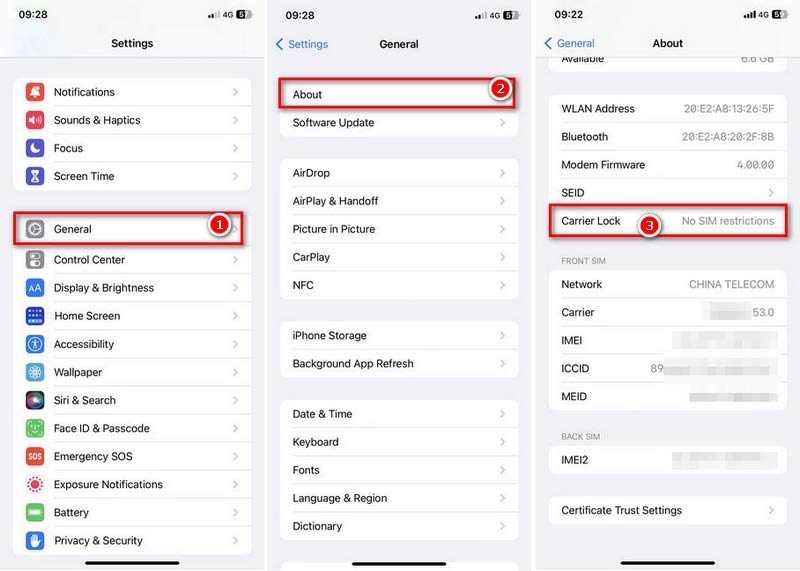
Step 1. Open the Settings app on your iPhone.
Step 2. Go to General and tap About.
Step 3. Locate the Carrier Lock option.
Step 4. If you see No SIM restrictions, your AT&T phone is unlocked. Otherwise, it is locked.
On an Android Phone
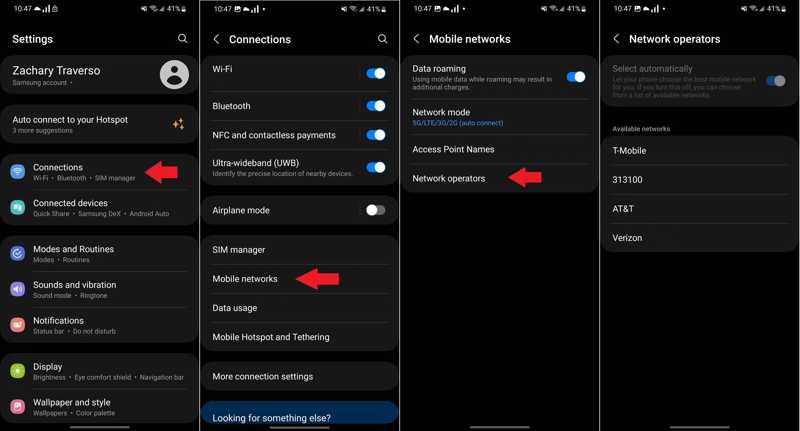
Step 1. Run the Settings app.
Step 2. Go to Network & Internet, Connections, or a similar tab.
Step 3. Choose a Mobile network, Cellular network, or something similar.
Step 4. Tap Advanced, Network operators, or relevant option.
Step 5. Toggle off Select automatically.
Step 6. Your phone is unlocked if you see multiple available networks.
Method 3: Check on AT&T
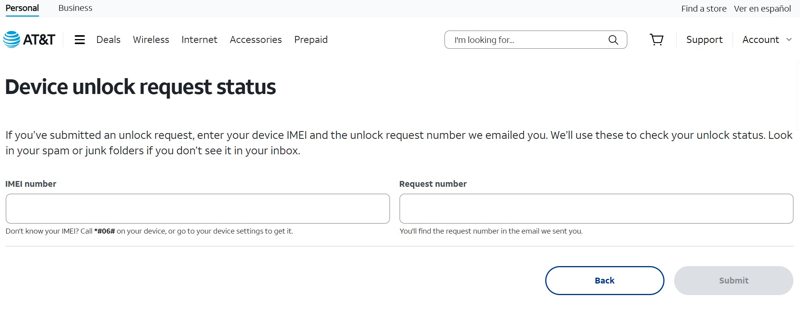
Step 1. Go to https://www.att.com/deviceunlock/status in a browser.
Step 2. Turn on your iPhone or Android phone.
Step 3. Open the Phone app, type *#06#, and tap the Call button.
Step 4. Enter the IMEI number and your request number.
Step 5. Click the Submit button to get your AT&T phone unlock status.
Method 4: Check on an Online IMEI Checker
Another method is to use a third-party IMEI checker online to find your IMEI number. It asks you to provide your device's IMEI number and tells you the AT&T unlock status. We use IMEICheck as an example to show you the workflow.

Step 1. Go to an online IMEI checker in a browser.
Step 2. Type the IMEI number into the box and click the Check IMEI button.
Step 3. Then, check the AT&T unlock status.
Part 2: AT&T Phone Unlock Requirements
You can make an AT&T unlock request if your device meets the unlock requirements. Bear in mind that all requirements must be met if you want to unlock your device by your network provider. Here are the unlock requirements:
1.Your phone must be locked on the AT&T network.
2.Your device was purchased over 60 days ago and cannot be active on another AT&T account.
3.Your phone was paid in full when purchased or paid off through an installment plan. Before unlocking your device, your installment balance must be zero.
4.Your phone has not been reported lost, stolen, or involved in any fraud actions.
5.Your AT&T account must be current.
6.If you just upgraded your iPhone, you must wait the 14-day buyer's remorse period before unlocking your device.
7.Prepaid phones with six months of service can be unlocked.
Part 3: How to Unlock AT&T Phone
Even if your AT&T phone is locked, you can request unlocking following the unlock policy. AT&T provides three methods to unlock a device. We demonstrate the workflow for each method.
How to Unlock AT&T Phone in AT&T Device Unlock
Unlocking a prepaid AT&T phone is pretty simple as long as you purchase your device through AT&T itself. Most AT&T prepaid phones have an unlock app pre-installed. Moreover, you can download it from the Play Store for free. It allows you to easily request that your device be unlocked straight from your phone.
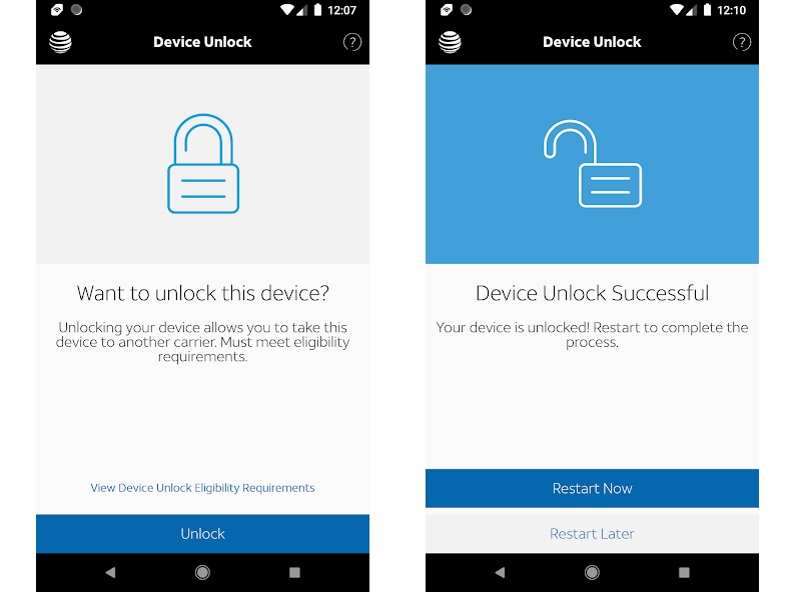
Step 1. Open the AT&T Device Unlock app.
Step 2. Press View Device Unlock Eligibility Requirements to verify that you meet all items.
Step 3. Next, tap the Unlock button to request AT&T SIM unlock.
Step 4. When successful, tap Restart Now to complete the process.
Step 5. Use a second SIM card to check the unlock status again once your phone restarts.
How to Unlock AT&T Device on AT&T
If AT&T Device Unlock is unavailable on your phone or you are using an iPhone, you can unlock it on the AT&T website by making a request. When AT&T receives your request, it will send you the instructions.
Step 1. Go to www.att.com/deviceunlock/ in a browser.
\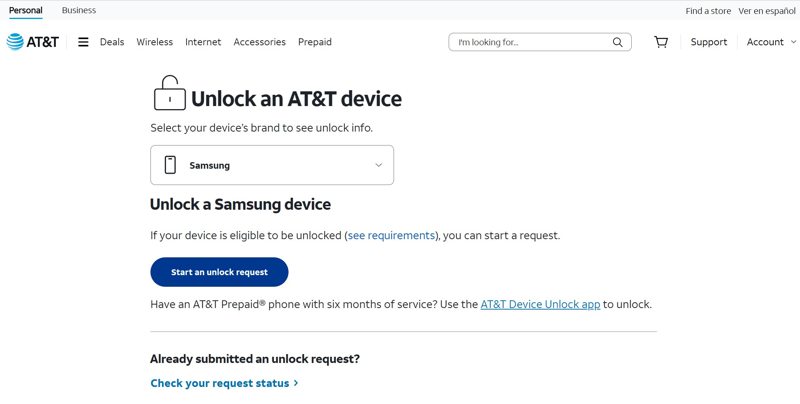
Step 2. Pull down the Select brand option and select your device manufacturer.
Step 3. Click the Start an unlock request button or submit an unlock request.
Step 4. Select Yes when asked if you have a mobile number from AT&T.
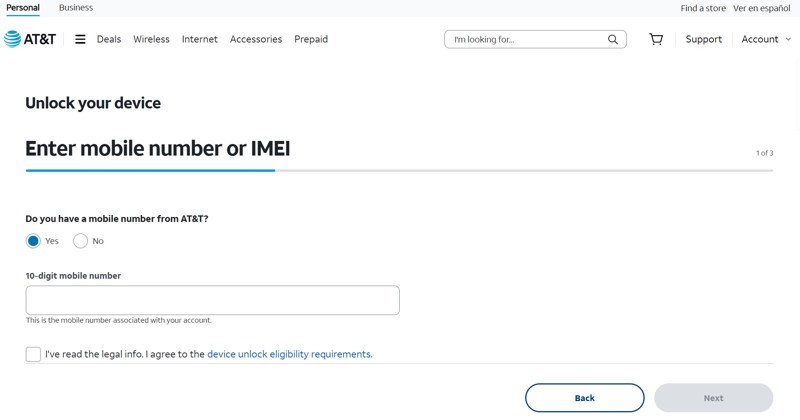
Step 5. Enter your phone number and check the Yes box.
Step 6. Click the Next button to proceed.
Step 7. Then, provide your name and email address.
Step 8. When you receive the confirmation email from AT&T, click the link within 24 hours.
Tips: If you don't click it within a day, you must go through the process above again.
Step 9. AT&T will respond to your request within two business days. Then, you will know whether your request has been accepted or rejected.
Step 10. Depending on your phone model, you will receive more instructions to unlock your AT&T device.
How to Unlock AT&T Device with AT&T Unlock Code
Step 1. Make sure to get your IMEI number.
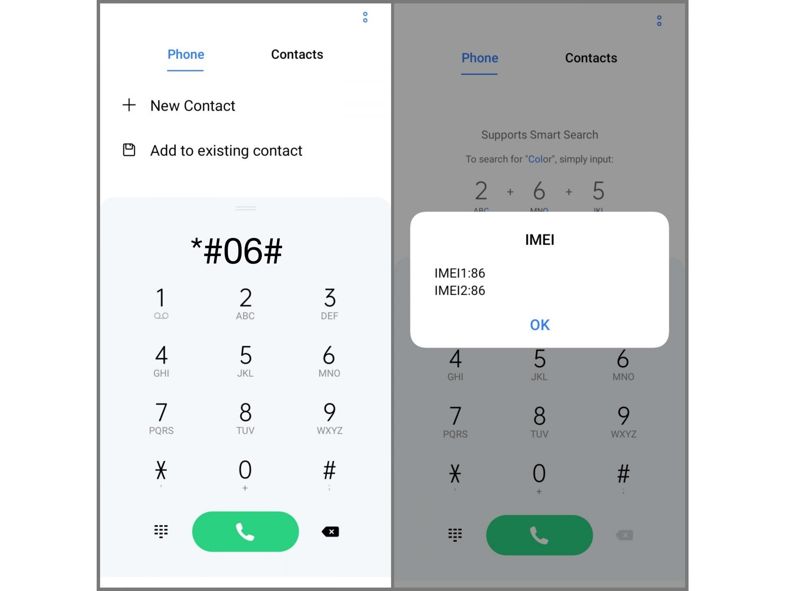
Step 2. Contact AT&T customer service at 800-331-0500.
Step 3. Speak with customer care and validate your account.
Step 4. Provide your account password, IMEI number, and other information.
Step 5. You will get an AT&T unlock code when your request is approved.
Step 6. Insert a second SIM card into your phone.
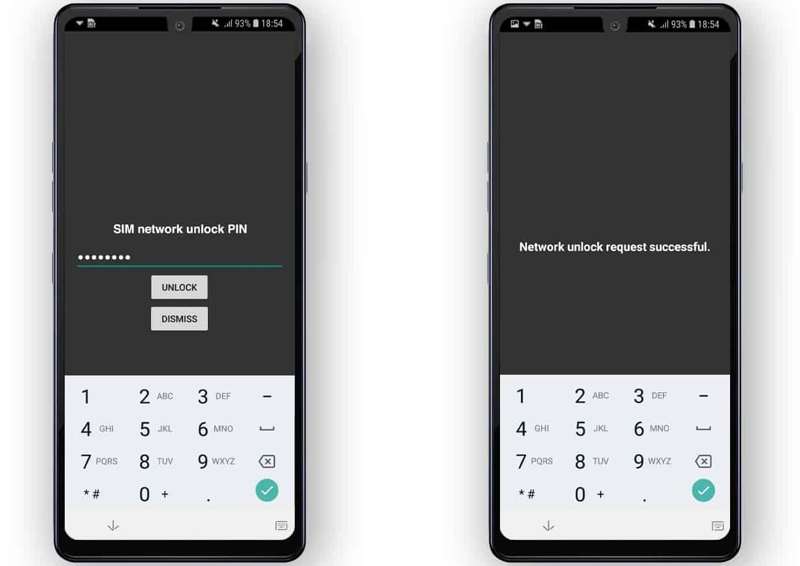
Step 7. Enter the unlock code and tap the UNLOCK button when prompted.
Note: Your phone is unlocked when you receive the message that says Network unlock request successfully.
Part 4: How to Unlock AT&T Phone With Third-party Services
If you cannot meet AT&T's unlock policy, you will need a third-party service to unlock your device. A few unlock services are online, but only a few are working. In fact, most of them are not available to all phone brands and models. Plus, the success rate is varied depending on your service. Furthermore, not all unlocking services are free, and the prices are not transparent. Therefore, you'd better use a reputable service, such as DoctorSIM, Unlock Base, Mobile Unlocked, etc. We use DoctorSIM as an example to show you the workflow.
Step 1. Visit www.doctorsim.com/ in a web browser.
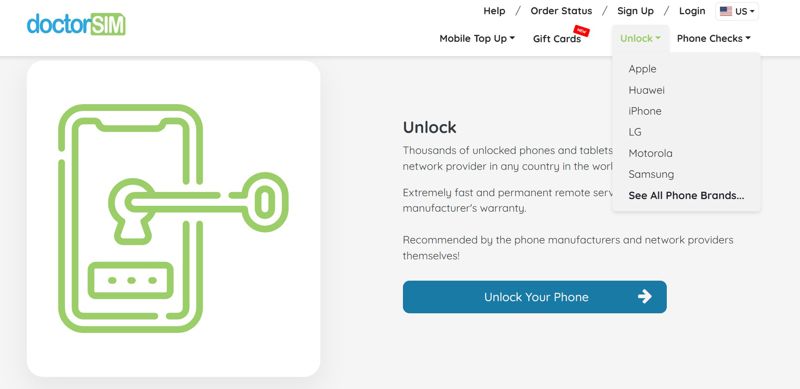
Step 2. Go to the Unlock menu at the top right and choose your phone brand.
Tips: If you cannot find your brand, click See All Phone Brands.
Step 3. Then, click the Unlock your iPhone or Unlock your phone button.
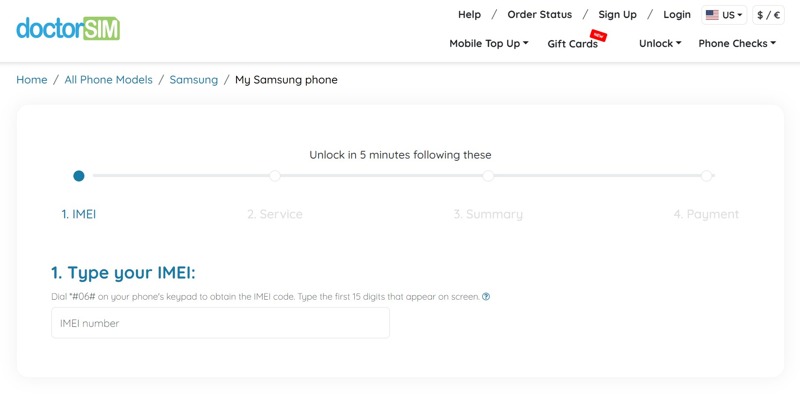
Step 4. Type your IMEI number. You can find the how-to above.
Step 5. Select your country and network provider once your IMEI is verified.
Step 6. Click the Next button to move on.
Step 7. Next, select a proper service depending on the success rate and price.
Step 8. Enter your email address, agree to the terms, and click Next.
Step 9. Check your order summary and click Next.
Step 10. Choose a payment method and check out your order.
Step 11. When you receive the email, follow the instructions to unlock your AT&T device.
Part 5: Bonus Tip: How to Unlock AT&T Phone Without Password
As you can see, you need to access your AT&T phone when unlocking it. If you forgot your lock screen password, you cannot complete the unlocking process. Luckily, Apeaksoft Android Unlocker can help you solve this problem. It can remove your screen password without any restrictions so that you can finish the latest step of unlocking the AT&T device. More importantly, the user-friendly interface makes it easy to navigate, even for beginners.
The Best Way to Unlock an Android Phone Without Password
- Remove the Android screen password easily.
- Bypass Samsung screen locks without data loss.
- Bypass Google FRP Lock if you forgot your Google password.
- Integrate an intuitive interface and easy to use.
- Support a wide range of phone brands and models.
Secure Download

How to Unlock an AT&T Phone Without Password
Step 1. Install Android Unlocker
Launch the best Android unlocking software after you install it on your PC. There is also a version for Mac users. In the home interface, choose the Remove Screen Password mode. If you need to unlock Google FRP Lock, choose the Bypass Google FRP Lock mode instead.
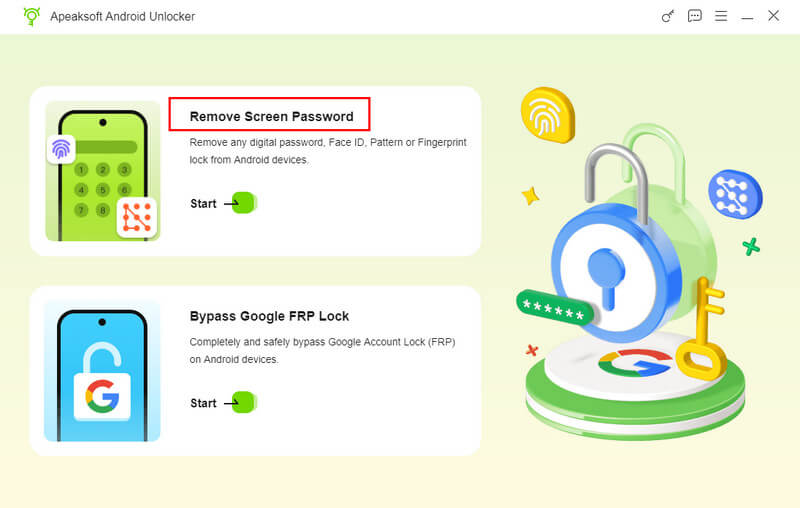
Step 2. Connect to your phone
Trust button on your screen when prompted. After you trust the computer, the software will detect your device automatically.
Tips: If you are using a Samsung phone, select Samsung, choose the right device model, and follow the onscreen instructions to unlock your phone without data loss.
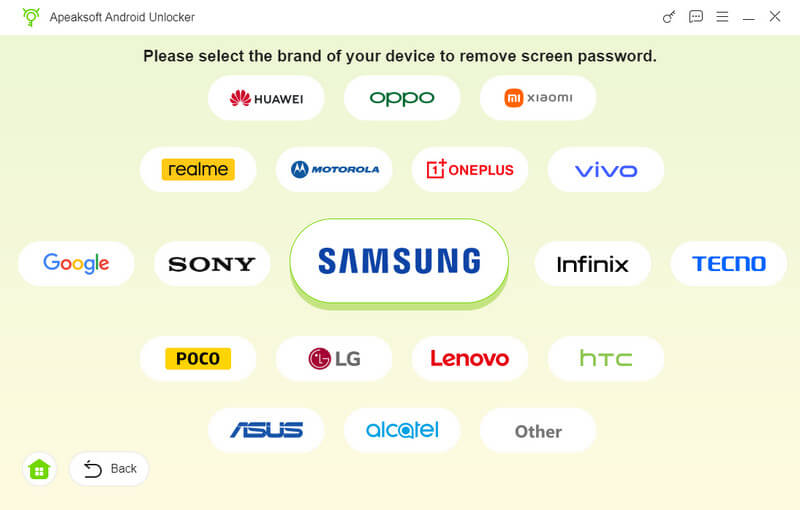
Step 3. Remove the screen password
Finally, click on the Remove Now button to begin unlocking your AT&T phone without a password. Depending on your device's brand and model, it may take a while. You should keep your device connected to your computer during the process. When it is successful, your phone will restart and unlock without any block.
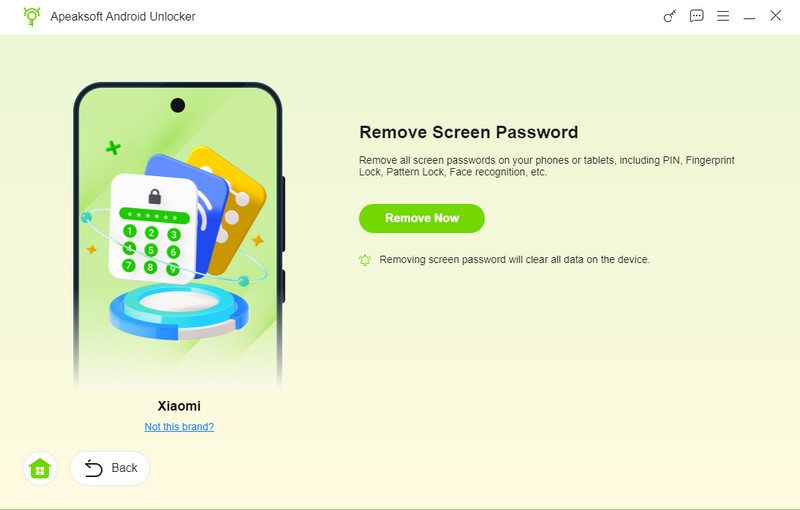
Note: The process will erase when removing your phone screen password. You’d better back up your device before the process.
Conclusion
This guide explained how to unlock an AT&T device effectively. We provided the unlocking requirements. Following the requirements, you can unlock your device with the AT&T Device Unlock app or the AT&T unlock webpage. You can pick the right method and follow our steps to complete it. Apeaksoft Android Unlocker enables you to unlock your device without a password. If you have other questions about this topic, please feel free to write them down below this post.
Related Articles
If you need to effectively remove your Google account on your Samsung Galaxy device, you are lucky since this is a complete tutorial.
If you are locked by FRP, learn how to bypass Google account verification after a factory reset on your Android phone or tablet.
This tutorial demonstrates multiple approaches to effectively unlock a Cricket smartphone with or without an unlock code.
Follow our guide and you can learn how to bypass FRP on a TCL phone with or without a computer when you forgot your Google account password.

