Safe and Reliable Online Data Recovery Tools You Should Try
Losing important files such as photos, videos, documents, etc., can be very frustrating. Fortunately, online data recovery tools provide a quick and convenient way to retrieve lost or corrupted files without installing software onto the desktop. Come and explore the best online data recovery software and choose the one that fits you best!
PAGE CONTENT:
Part 1: What Is Online Data Recovery
Online data recovery refers to the process of restoring lost or corrupted files directly online without installing desktop software. You can upload the damaged files to the online server directly, and then all you need to do is wait for the system to scan, repair, and provide a downloadable copy of the recovered data.
Key Features of Online Data Recovery Tools:
• It can be used on any device as long as there is a web browser and an Internet connection.
• You don't need to download or install any software on the desktop.
• You can recover individual files like Word, Excel, PDFs, photos, etc.
To sum up, online data recovery is an ideal choice for users who need a fast and straightforward solution for recovering corrupted files. However, for complex recovery tasks or large-scale data loss, desktop software or professional services might be necessary.
Part 2: Recovery Toolbox Online
Recovery Toolbox Online is one of the most famous online data recovery software programs. It supports recovery of data files like Word, Excel, PDF, Photoshop, Outlook, etc. If your file is damaged or cannot be opened, you can use this tool to quickly fix it with ease.
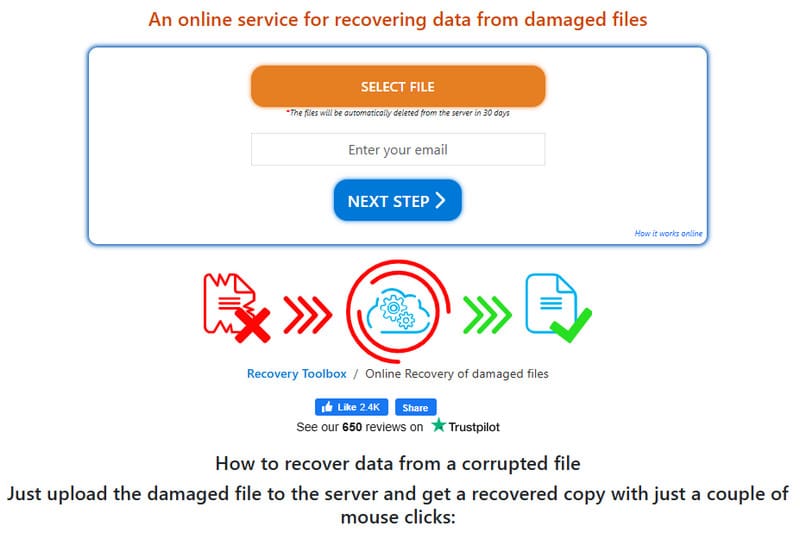
- No software download or technical skills requirements.
- The processing speed is quick.
- It can automatically recover data online without more clicks.
- It can only recover a single file at a time, and the maximum size of a single file should not exceed 10GB.
- You need to upload the file to the server, which may be riskier than restoring it on the desktop.
How to Use This Online Data Recovery Software:
Step 1. Go to its official website (https://online.recoverytoolbox.com/).
Step 2. Click the SELECT FILE button and then choose your target file.
Step 3. Enter your email in the box below to receive the recovery results.
Step 4. Click the Next STEP button, and you will enter the recovery process. You can estimate the time needed according to the progress bar on the screen.
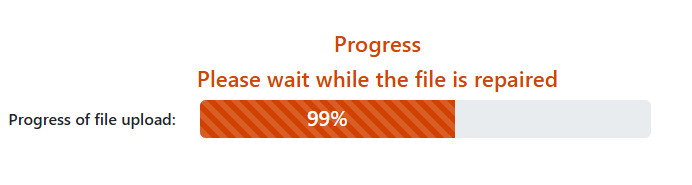
Part 3: OfficeRecovery Online
OfficeRecovery Online is an online data recovery service based on the cloud. It can be used to repair damaged files that cannot be opened with native applications, such as Word, Excel, PowerPoint, PDF files, image formats (JPEG, PNG, RAW, etc.), etc.
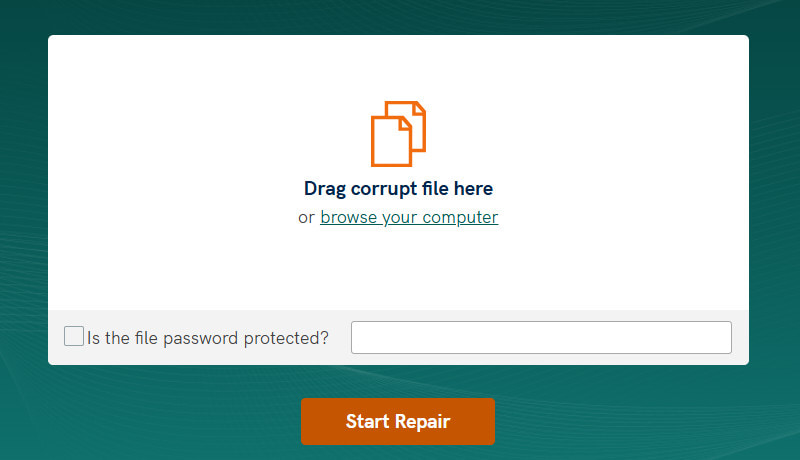
- Data recovery online, no software download needs.
- Multiple file types, like Office docs, images, databases, etc., are supported.
- Preview the recovery effect.
- The uploaded files will remain on their servers after the service is completed and will not be automatically deleted. You should delete them yourself.
- The features are limited.
How to Use This Online Data Recovery Tool:
Step 1. Go to its official website (https://online.officerecovery.com/).
Step 2. Drag and drop your target file into the box, or you can click browse your computer to select one to upload.
Step 3. Hit the Start Repair button and wait a few seconds. You can preview the results on the following page. If you are satisfied with the results, you can pay and then get it. Don't forget to delete your file in case of privacy leakage.
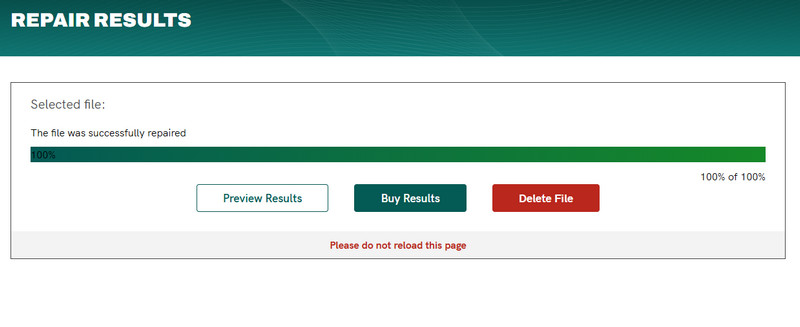
Recommend: Desktop Data Recovery - Safer, Faster, and More Powerful
Although online data recovery software is convenient and lightweight, you may encounter many restrictions. For instance, most online data recovery software puts limitations on the size of the uploaded files. What's more, most of them can only recover common files like Word, Excel, PDF, etc., and the recovery speed is greatly influenced by the Internet condition. What's more, the file needs to be uploaded to the server, which poses a risk of privacy leakage.
Therefore, it is better to use professional data recovery software on the desktop instead of recovering data online. Here, we recommend Apeaksoft Data Recovery.
All-Powerful Software to Recover Various Data
- Recover data safely and quickly without uploading data.
- Recover all data files like photos, emails, docs, etc.
- No limits on the file size. Large files are also supported.
- Support recovery from the recycle bin, hard drive, flash drive, memory card, etc.
- Free download and free trial.
Secure Download
Secure Download

If you are interested, free download this software to recover deleted files from the SD card, flash drive, local disk, etc.!
Conclusion
This section mainly introduces 2 online data recovery software and how to recover data online in detail. When using online tools like these, always mind your data and privacy security.
If you want to recover data from a formatted hard drive, flash drive, or other locations, it is recommended to use desktop data recovery software.
Related Articles
This post provides targeted solutions for different scenarios to efficiently recover lost data from an external hard drive. Rescue your HHD data now!
The USB flash drive is a portable data storage tool. However, it is also easier to lose data on a USB drive. This post introduces 5 excellent recovery tools.
Same as the literal meaning, the Recycle Bin is used to temporarily retain deleted files. Do you know how to recover files that were deleted from it?
To make photo recovery from memory card, you need a professional tool. Here is the guide on best memory card recovery software and more options.

