Detailed Review of the Top 10 Data Recovery Software for Mac
Mac becomes a data keeper to store your photos, videos, music and other important data when your phone or camera is full.
However, it will be a big disaster once the treasured data is gone due to accidental deletion or unknown reasons.
Fortunately, this post collects the best data recovery software for Mac on the market for your reference. You can pick up the best one to recover your files on Mac after reading our full review of the top 10 Mac data recovery programs. Here we go!
PAGE CONTENT:
- Top 1. Apeaksoft Data Recovery for Mac
- Top 2. R-Studio
- Top 3. CleverFiles Disk Drill for Mac
- Top 4. Stellar Mac Data Recovery
- Top 5. Mac Free Any Data Recovery
- Top 6. Lazesoft Mac Data Recovery
- Top 7. Do Your Data Recovery for Mac
- Top 8. EaseUS Data Recovery Wizard for Mac
- Top 9. Prosoft Data Rescue 6 for Mac
- Top 10. uFlysoft Data Recovery for Mac
Top 1. Apeaksoft Data Recovery for Mac
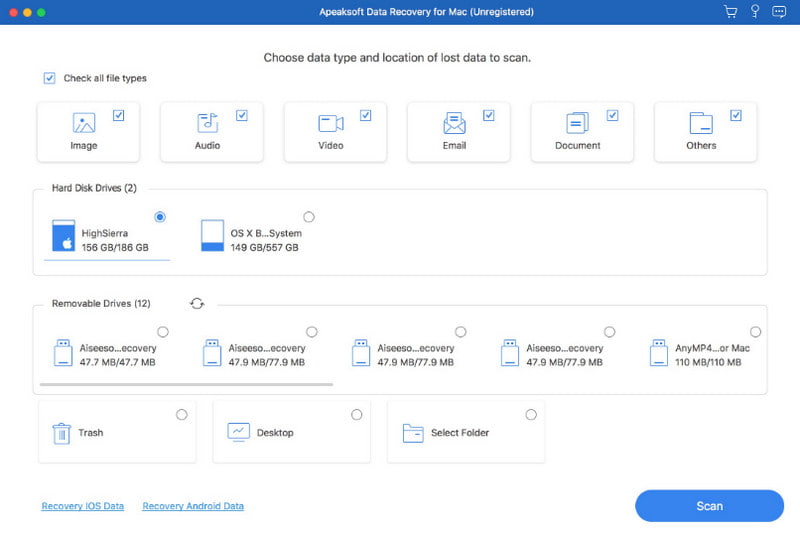
Apeaksoft Data Recovery is the best data recovery software, as well as the SD card data recovery software for Mac users. It is mainly used to recover data from accidental deletion, formatting, disc damage, virus attack, system crashes, etc.
In terms of the data type, it can recover photos, videos, audio, docs, emails, ZIP, RAR, etc., on Mac.
In terms of the storage media, it can recover data from Mac local disk, external hard disk, USB flash drive, SD card, digital camera, and other USB storage devices, etc.
In terms of file systems, it can get data back in common file systems like NTFS, FAT16, FAT32, exFAT, EXT, and more.
Secure Download
- There are two scanning modes: Quick Scan and Deep Scan, which can help you scan all the Mac files.
- You can preview the scan results before the recovery to ensure you are recovering the one that you need.
- You can choose to recover the specific files rather than the whole files on your Mac.
- It supports many languages, such as English, Simplified Chinese, Traditional Chinese, French, German, Japanese, and more to come.
- The interface is beginner-friendly.
- Support the latest macOS Tahoe.
- The free version has many functional restrictions. You can only recover 200 MB of data in the free version.
Top 2. R-Studio
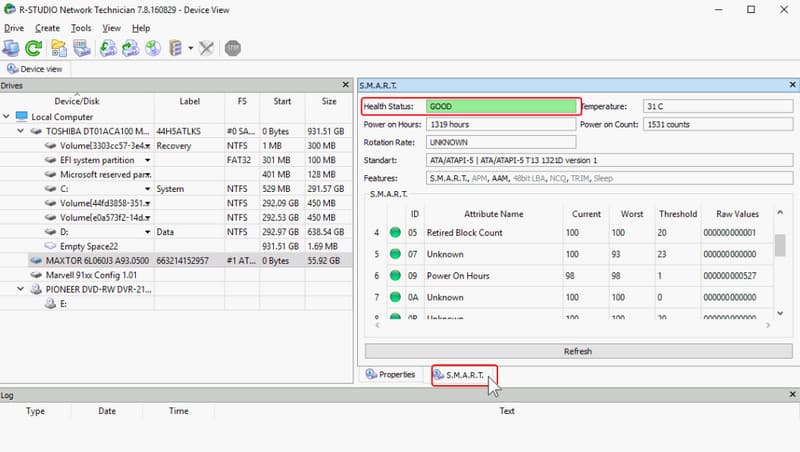
R-Studio for Mac is one of the best file recovery on Mac. It can recover files from Mac that are deleted, formatted or lost. It offers extensive support for file systems, including FAT12/16/32, exFAT, NTFS, ReFS, APFS (Mac), etc. Compared with ordinary data recovery software, it even supports RAID array reconstruction and recovery. Instead of beginners, it is more widely used by IT professionals or data recovery engineers.
- It has powerful functions, especially in complicated scenarios.
- It supports remote recovery by using a local area network/network to restore hard drive data on remote computers or servers.
- It also supports preview and selective recovery on Mac.
- The interface is professional, and the learning curve is steep.
- Much more expensive than ordinary data recovery software for Mac.
Top 3. CleverFiles Disk Drill for Mac
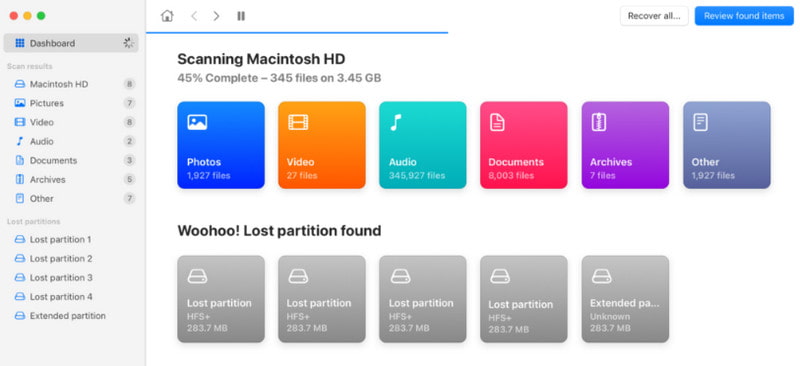
There are both basic and pro versions of Disk Drill. Thus, you can use Disk Drill Basic as your free data recovery software for macOS 11. It offers a user-friendly interface and effective support service. Moreover, Disk Drill can recover data from any device once it is connected to Mac, like internal and external hard drives, USB flash drives, SSD drives, Android, iOS devices, etc.
- Provide users with the ability to work on a clone version, which can protect from damaging the original source.
- Preview files before the data recovery on a Mac.
- Work as an external hard drive data recovery on Mac.
- Support files recovery from SD card on Mac.
- The main interface is not straightforward enough.
Top 4. Stellar Mac Data Recovery
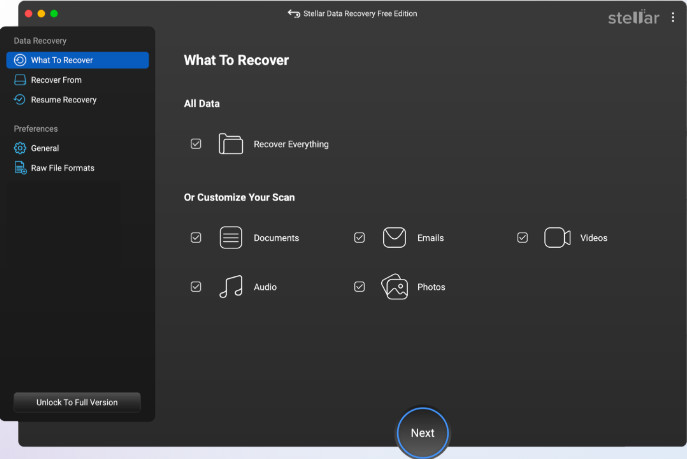
Stellar Phoenix Mac Data Recovery can recover data from different file systems and drive formats. Thus, there is no limitation to recover files from any storage device. You can even recover the deleted AOL emails and other minor kinds of files. And you are able to customize the scanning process and choose data types to back up with the data recovery software for Mac.
- Scan the full hard disk to recover the lost files on a Mac computer.
- Support various file systems including HFS, EXFAT, NTFS and more.
- Create hard drive images and offer Time Machine backup recovery.
- Because of too many supported file systems, sometimes Phoenix Mac Data Recovery may get confused during the process.
Top 5. Mac Free Any Data Recovery

Mac Free Any Data Recovery is a free program that can recover data from mobile devices, external storage and other devices for free. It enables users to recover data on Mac in 3 steps. The clean interface and customizable recovery options allow users to have a good experience of data recovery on Mac.
- The free data recovery software for Mac focuses on the easy and simple process of data recovery.
- Scan and recover any digital device connected to Mac.
- Offer a deep and quick scan to search for a specific file to recover.
- You cannot get as many features as professional data recovery Mac software.
Top 6. Lazesoft Mac Data Recovery
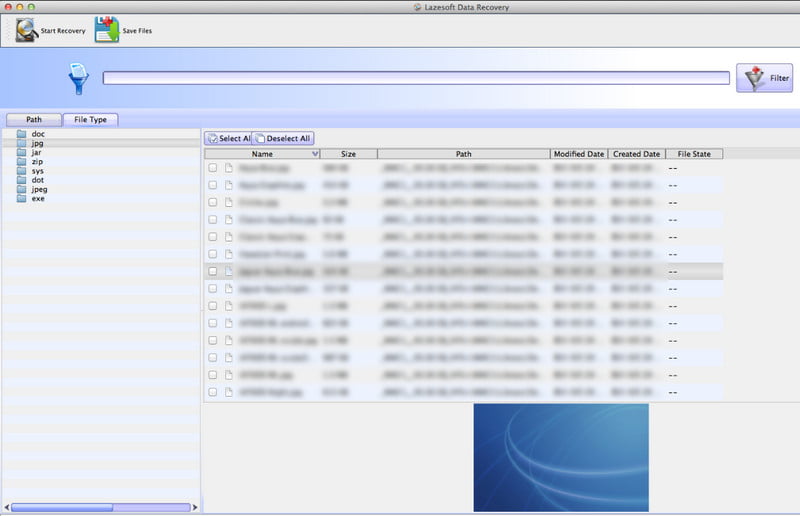
Lazesoft Mac Data Recovery is an easy and free data recovery software, with which you can recover data from formatted or damaged EXFAT partitions. It is an open-source program. Thus, you are able to access the data recovery software Mac free download full version directly.
- Recover deleted Mac OS files from any mountable media including internal/external hard disk, memory cards, etc.
- Preview files before recovery and locate the "lost" data.
- It is designed for Mac OS X/11 and supports HFS/HFS+, FAT, FAT32, NTFS, EXFAT and other file systems.
- Does not update the free data recovery Mac software frequently.
Top 7. Do Your Data Recovery for Mac
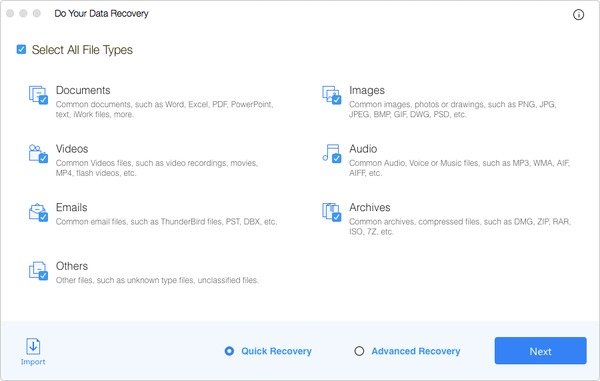
Do Your Data Recovery is the award-winning Mac data recovery freeware that can recover deleted or formatted files on Mac. You can quick scan your hard disk and recover files at a fast speed. Its clean interface and easy-to-use filters can simplify the data recovery process more easily than before.
- Recover files from Mac hard drive and other storage space due to accidental deletion, formatting, volume loss, OS crash, power failure and other system errors.
- Recover data from emptied trash, inaccessible hard drives, or reformatted devices with ease.
- Recover data on Mac with 3 simple steps.
- Its preview feature is not fully compatible with all file types.
Top 8. EaseUS Data Recovery Wizard for Mac
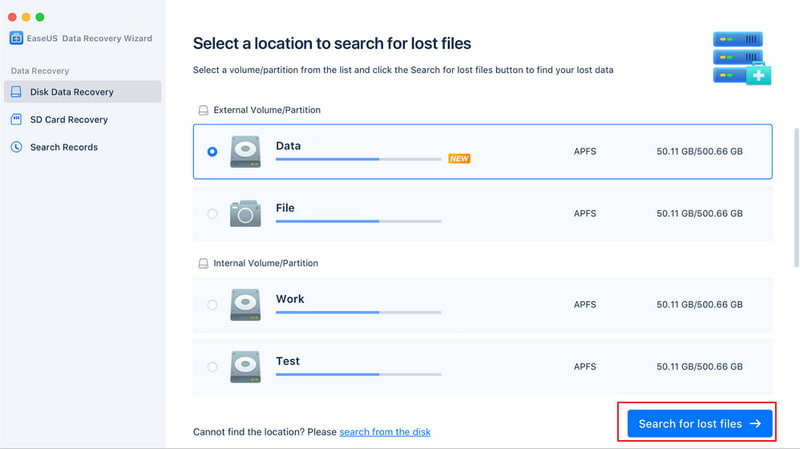
EaseUS Data Recovery Wizard offers three different versions of data recovery Mac software apps including free, pro and unlimited. To be more specific, you are able to recover data up to 2GB with the free data recovery software on Mac. Moreover, EaseUS Data Recovery Wizard can recover deleted or lost data from many scenarios.
- The free data recovery software for Mac can recover data from MacBook, desktops, hard drives, phones, SD cards, memory cards, digital cameras, etc.
- Recover file (music, images, videos, and document) easily.
- The Pro and unlimited version of the software must be paid to unlock all its features.
Top 9. Prosoft Data Rescue 6 for Mac
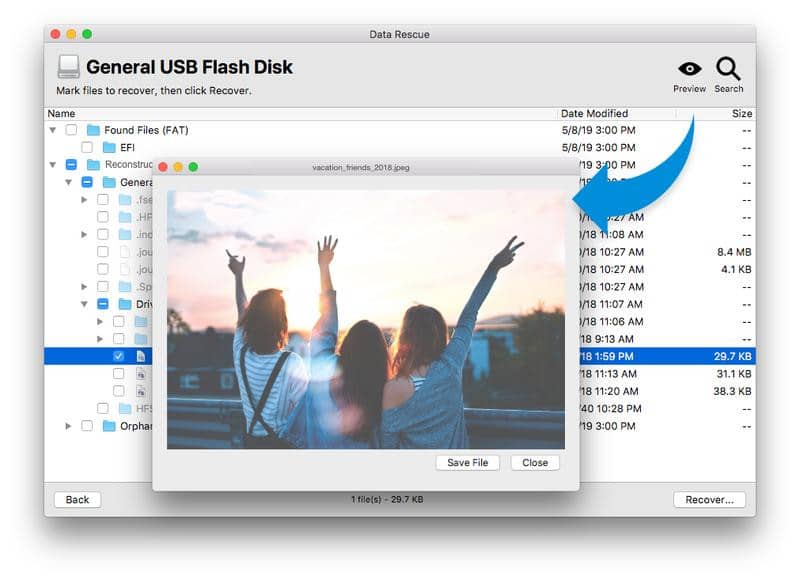
Data Rescue offers advanced search functions and email notifications. Thus, you can recover data on Mac in real-time easily. In addition, its Time Machine compatibility enables users to recover Time Machine backups without duplicates of the same file. In a word, the data recovery software Mac can recover photos and videos from the hard disk of your Mac with ease.
- Deep scan your hard disk to detect and recover deleted files better than the normal scanning.
- Use the clone drive to recover deleted or lost files without data loss.
- Preview files from your scan before recovering.
- Require an annual subscription to access unlimited data recovery.
Top 10. uFlysoft Data Recovery for Mac
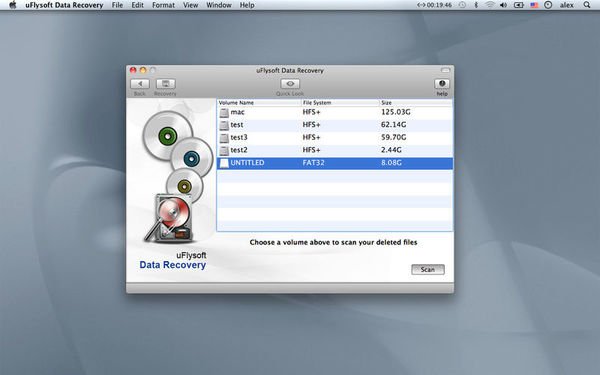
Data Recovery for Mac can recover deleted, formatted or lost files from Mac, hard drive and any connected devices with ease. And you can get six recovery modes from the data recovery software Mac, such as hard drive recovery, RAW recovery mode, iPod recovery, etc.
- Recover lost videos, audio, photos and other files on Mac safely.
- Get deleted pictures and other files back even though they are deleted long time ago.
- Deeply scan your hard drive to find out the target files and then recover.
- The professional version of data recovery is a bit dear.
Conclusion
All in all, with the detailed 10 best data recovery software Mac free overviews, you can quickly figure out their main features within several minutes. Thus, just read and choose the best data recovery software for Mac to get your lost data back easily and quickly.
Related Articles
It's frustrating to spend hours creating a PPT, only to lose it due to a simple oversight. This article provides three guides to help you recover it.
You can learn five effective approaches to recover PST Outlook files on Windows and Mac whether you have a backup or not.
If your PDF files are damaged or deleted by accident, you can find some reliable methods to recover PDF files easily on your computer.
Do you know how to recover an unsaved or deleted Microsoft file? Learn to recover it in this article; we will provide you with four tried and tested ways.

