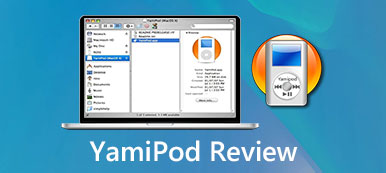It is well-known that iPhone and iPad are famous for security. However, there are chances that you may have problem accessing your locked iOS device, such as due to forgetting the passcode, Apple ID or other information. Fortunately, some software can rescue you from frustrations on how to unlock your iPhone, such as ApowerUnlock. This article intends to talk about the software and share a full review to help you make better decision.

- Part 1: Full Review of ApowerUnlock
- Part 2: Best Alternative to ApowerUnlock
- Part 3: FAQs about ApowerUnlock Review
Part 1: Full Review of ApowerUnlock
On Apeaksoft, we promise to offer verified content for you. Here is our effort to do so:
- When it comes to all the selected products in our reviews, their popularity and your needs are our focus.
- Our Apeaksoft Content Team has tested all the products mentioned below.
- In the testing process, our team focuses on its outstanding features, pros and cons, device compatibility, price, usage, and other conspicuous features.
- In terms of the resources of those reviews, we have made use of trusted review platforms and websites.
- We gather suggestions from our users and analyze their feedback on Apeaksoft software as well as other brands’ programs.

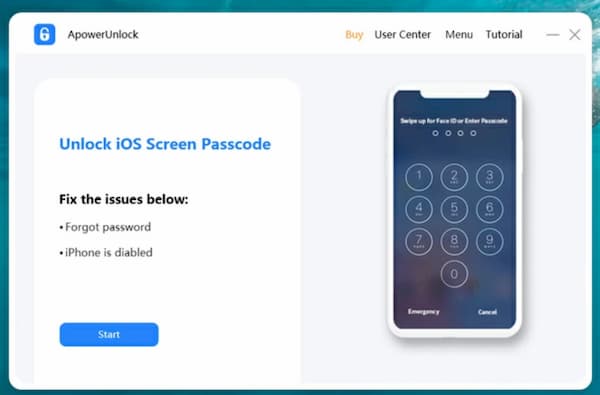
As its name indicated, ApowerUnlock is a great tool developed for iPhone or iPad users to unlock their devices when they are locked due to whatever reasons. According to lab research and users' report, it is really a great utility when you are locked out of your iOS device.
Key Features of ApowerUnlock
1. Unlock iPhone or iPad without passcode.
2. Unlock Apple ID when you forgot the password.
3. Reset a locked iOS device to factory status.
4. Fully compatible with iPhones and iPads including new one.
5. Bypass Touch ID, Face ID, or Apple ID to unlock iPhone.
6. Wipe all old data on a second hand iOS device.
7. Access iPhone when iPhone screen broken and can’t unlock.
8. Remove passcode and settings.
Review of ApowerUnlock
- PROS
- 1. ApowerUnlock is pretty easy to use and even beginners can master quickly.
- 2. It is available to a variety of situations, like broken screen, password forgotten, iPhone password not working, and more.
- 3. It supports a wide range of iOS devices.
- 4. It works offline and is safe.
- CONS
- 1. This utility is expensive and the cost starts from $29.95.
- 2. It cannot unlock iPhone or iPad running iOS 11.4 or later.
- 3. There are only two major features in the interface.
- 4. You also need a computer running Windows 11/10/8/7.
Part 2: Best Alternative to ApowerUnlock
Although ApowerUnlock is a great tool to unlock iOS device, it is not the only option. More importantly, it cannot detect or unlock iOS 11.4 or later. Luckily, Apeaksoft iOS Unlocker can be a good alternative solution. It helps you to unlock any iOS devices from the oldest to new one.

4,000,000+ Downloads
1. Unlock iOS lock screen without passcode.
2. Protect your data and settings when unlocking.
3. Bypass Apple ID password and access iPhone.
4. Available to a wide range of conditions.
Needless to say, it is the best alternative to ApowerUnlock to unlock iPhone screen, remove Apple ID or get rid of screen time.
How to Unlock iPhone Screen Passcode Easily
Step 1Connect iPhone and computer
When you were locked out from iPhone, install the best alternative to ApowerUnlock on Windows 10/8/7 or macOS. Then connect your iOS device to the computer with the original Lightning cable. Select Wipe Passcode and then hit the Start button. The software will detect your device automatically.
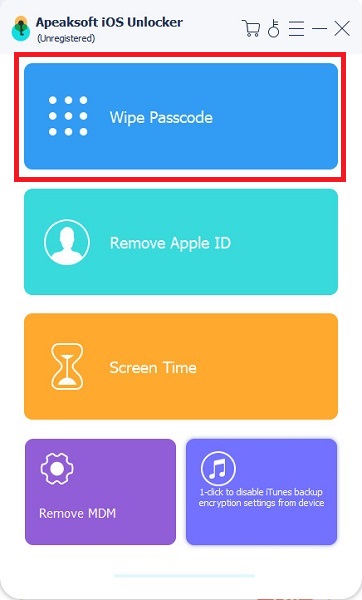
Step 2Download firmware
After detecting, it will display your device information including Device Category, Device Type, Device Model, and iOS Version. Check them and correct it if anything is wrong. Hit the Start button to begin downloading the firmware.
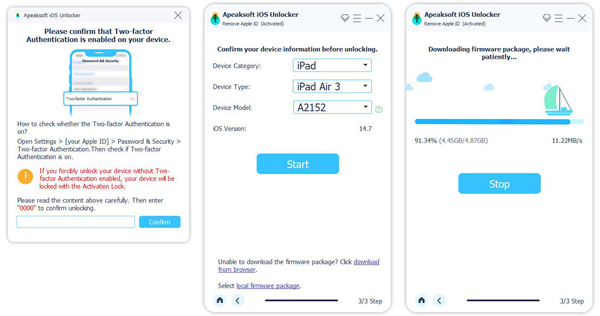
Step 3Unlock iPhone
When downloading finishes, click the Unlock button to remove screen passcode from iPhone. When prompted, enter 0000 to confirm it. Now, you can access your iPhone and set new passcode. To avoid password forgotten again, you can write down the new password.
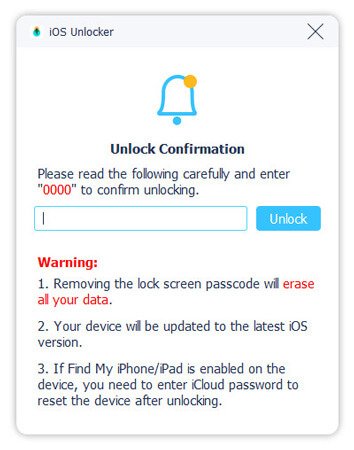
Want to get more alternatives to ApowerUnlock, you can read on the following revies:
Part 3: FAQs about ApowerUnlock Review
Does ApowerUnlock really work?
ApowerUnlock is a smart and powerful tool specially designed to unlock iPhone/iPad/iPod Touch screen and Apple ID. It is working to the devices running iOS 11 and above.
Is ApowerUnlock free to use?
Now, ApowerUnlock is not freeware. There is a free-trial, but only the full version is able to unlock iPhone screen. You have to pay for a license. We suggest you to read the review carefully before opening your wallet.
How to unlock iPhone without data removal?
iTunes has the capacity to unlock iPhone by factory resetting. It means that all data on your device will be overwritten. To protect your data while unlock screen without password, you will need a third-party tool, like ApowerUnlock.
Conclusion
Probably most iPhone users have had cases when it was locked out due to forget the passcode. ApowerUnlock can help you solve such problems on iOS devices. It allows you to unlock your iOS device without passcode regardless of the reason. If ApowerUnlock is not available to your devices, try the alternative, Apeaksoft iOS Unlocker. It is not only easy to use, but also working on almost all iPhone and iPad. More questions? Please feel free to leave your message below this post and we will rely on it quickly.