Why Your Apple ID Is Locked and How to Unlock Your Account
Every iPhone and iPad user has to sign in to an Apple ID account on their devices. That is indispensable to activate their iOS devices and all Apple’s services, like iCloud, iMessage, FaceTime, Find My, etc. However, some users reported that their Apple account is locked and disabled. As a result, they are locked out of almost all Apple services. This article will demonstrate how to fix this problem and unlock your account quickly.
PAGE CONTENT:
Part 1: Why Your Apple ID Is Locked
According to Apple, you may see the following messages on your iPhone or iPad if your Apple ID is locked:
This Apple Account has been disabled for security reasons.
You can’t sign in because your account was disabled for security reasons.
This Apple Account has been locked for security reasons.
As the messages indicate, what causes your Apple ID to be locked is the security reasons. For example, you or someone else has entered the wrong password or account information too many times. To regain access, you have to reset your Apple ID password.
Part 2: How to Unlock Apple ID on Trusted Device
The easiest method to unlock your Apple ID locked for security reasons is using a trusted Apple device, like an iPhone, iPad, or a Mac. The prerequisite is that you have turned on Two-factor authentication on your device.
How to Unlock Apple ID on a Trusted iPhone

Step 1. Run the Settings app on your iPhone and tap on your profile.
Step 2. Choose Password & Security or Sign-in & Security.
Step 3. Tap the Change Password button.
Step 4. Enter your iPhone passcode when prompted and tap Done.
Step 5. Next, create a new Apple ID password, verify it, and tap Change.
Step 6. Choose Sign Out Other Devices or Don’t Sign Out, depending on your need.
How to Unlock Apple ID on a Trusted Mac
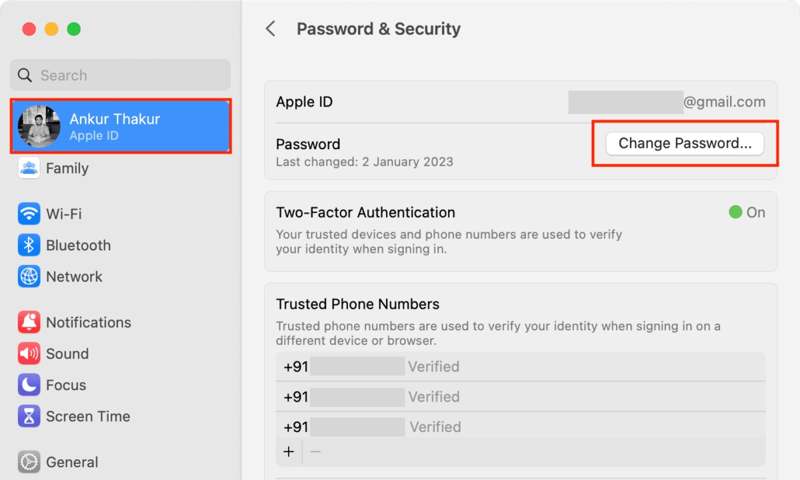
Step 1. Click the Apple menu on any screen.
Step 2. Choose System Settings or System Preferences.
Step 3. Press your Apple ID and go to Password & Security or Sign-in & Security.
Step 4. Click Change Password and input your Mac login password.
Step 5. Next, enter a new password, re-enter it, and click Change.
Step 6. Finally, pick Do Not Sign Out or Sign Out on the alert box.
Part 3: How to Unlock Apple ID on Borrowed iPhone
If you don’t have a trusted Apple device, you can unlock an Apple ID locked on a borrowed iPad or iPhone. The Apple Support app enables you to reset Apple ID password on your family or friend’s iOS device. This method is available if you still remember your old Apple ID password.
Step 1. Run the Apple Support app on a borrowed device.
Tips: You can install it from the App Store for free.
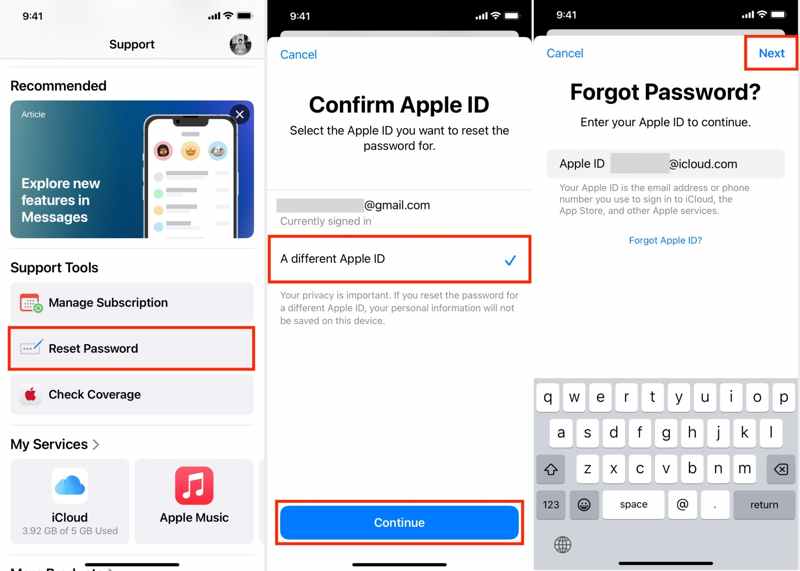
Step 2. Tap Reset Password under the Support Tools section.
Step 3. Then choose A different Apple ID and hit Continue.
Step 4. Enter your Apple ID and tap Next.
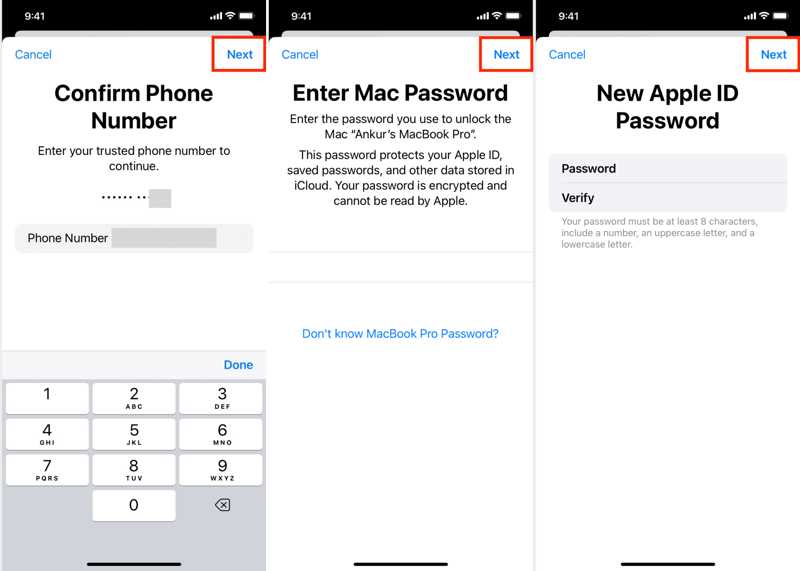
Step 5. Input your trusted phone number and tap Next.
Step 6. Next, follow the onscreen instructions to proceed.
Step 7. When you enter the new password screen, create a new one and tap Next.
Part 4: How to Unlock Apple ID Online
Another method to unlock a locked Apple ID is the iForgot website. It allows you to reset your Apple ID password in a web browser and unlock a disabled account. This method requires a channel to receive the verification code.
Step 1. Go to www.iforgot.apple.com in a web browser.
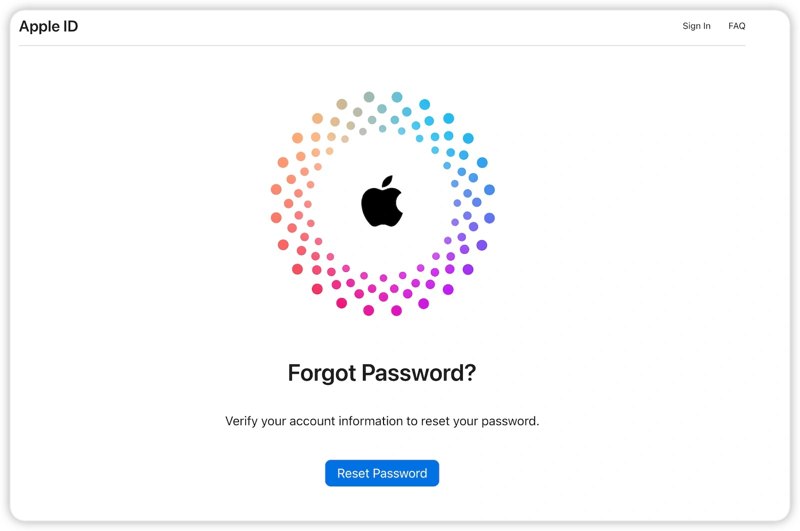
Step 2. Click the Reset Password button.
Step 3. Type your Apple ID and the characters in the image into each field. Click the Continue button.
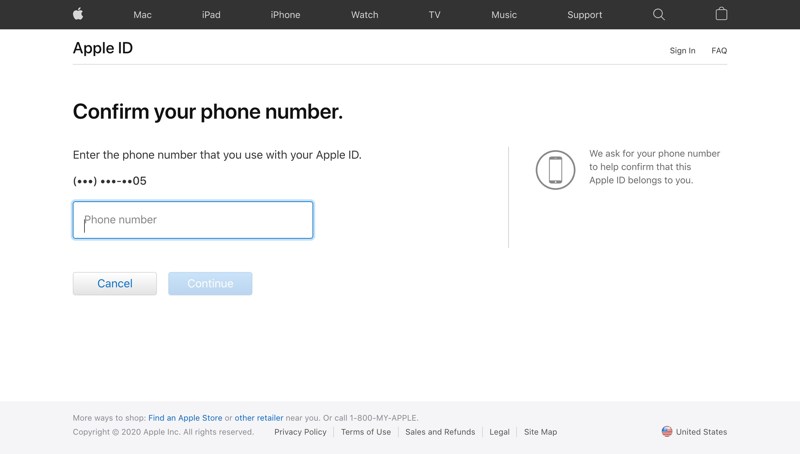
Step 4. Next, input your trusted phone number and click Continue.
Step 5. If your phone number is available, click Send Code to receive a verification code.
If your phone number is unavailable, press Can’t use this number. Then, select Get an email or Answer security questions. Follow the onscreen instructions to verify your ownership.
Step 6. Input the received code and create a new Apple ID password.
Part 5: How to Remove a Locked Apple ID on iPhone
If you forgot your Apple ID password or associated phone number, it is difficult to unlock your Apple ID on your iPad or iPhone. The alternative method is removing the locked Apple ID from your device so that you can sign in to a new account. Apeaksoft iOS Unlocker allows you to remove the locked Apple ID without a password.
The Easiest Way to Remove a Locked Apple ID from Your Device
- Wipe your Apple ID when you forget your Apple ID password.
- Available for various situations, including a disabled account.
- Offer bonus features like iPhone passcode removal.
- Support the latest versions of iOS and iPadOS.
Secure Download
Secure Download

How to Remove a Locked Apple ID from Your iPhone
Step 1. Install Apple ID removal tool
Run the best Apple ID removal software after installing it on your computer. Connect your iPhone to your computer with a Lightning cable. Choose the Remove Apple ID mode and click Start.
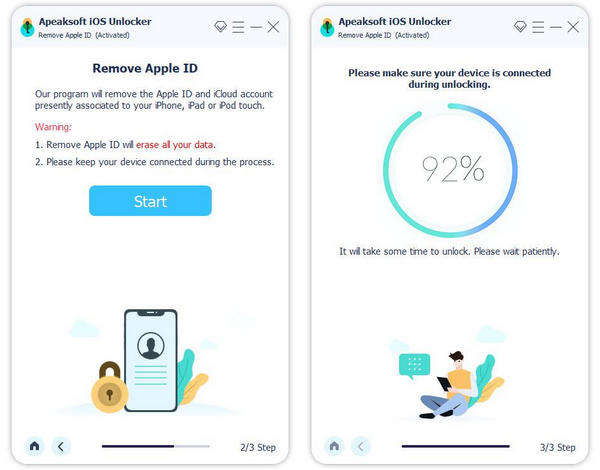
Step 2. Remove the locked Apple ID
Situation 1: Find My Is Disabled
The software will remove your locked Apple ID automatically.
Situation 2: Find My Is Enabled on iOS 11.3 or Earlier
Reset all settings on your device. When it restarts, the software will begin removing your Apple ID.
Situation 3: Find My Is Enabled on iOS 11.4 or Later
Turn on 2FA on your device. Input 0000 and click Confirm to load your iPhone information. Check them and click Start to download the firmware. Then, input 0000 and click Unlock to erase the locked account. However, this step may factory reset your iOS device.
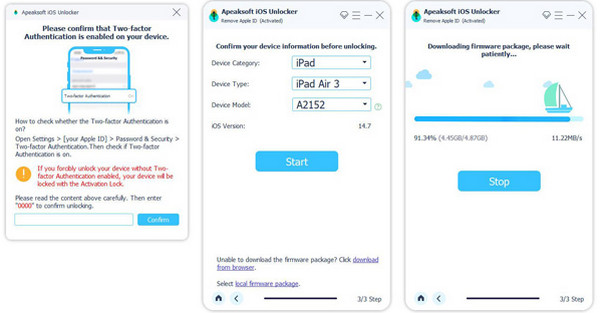
Conclusion
Now, you should understand how to unlock your locked Apple ID on your iPhone, iPad, Mac, and online. Moreover, you should learn why this problem happens. Apeaksoft iOS Unlocker is the ultimate solution to regain access to your device and Apple’s services after your Apple account is locked. If you have other questions about this topic, please write them down below this post.
Related Articles
If you get a used iPad locked to the owner, you cannot reset it. However, our guide helps you to fix this problem by your own.
This article reviews the top 6 best iCloud unlock services to help you unlock iCloud Activation Lock online and offline.
To unlock the iCloud-locked iPhone or iPad, you need to pick a proper method and follow our guide to complete it effectively.
Click here to read a comprehensive tutorial about how to bypass Face ID on iPhone when your Face ID doesn't work and you forget the iPhone password.

