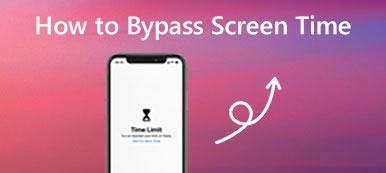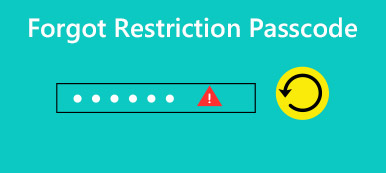How to bypass or hack the screen time on your iPhone? If there is a parent control over the time consumed on your iPhone, such as the amusement period on some specific social apps, games, and even watching YouTube videos. Should you download an emulator to jailbreak iPhone for getting around screen time on iPhone?
Of course, you can simply change the time zone to bypass the screen time restriction if there is no password. There are more other useful tips that you can hack screen time without a password you can find more in the article. Even if there is a passcode, here is the ultimate solution to hack screen time without jailbreak.

- Part 1: Some Simple Methods to Hack Screen Time in iOS 16/17/18/26
- Part 2: Best Tips about Hacking Screen Time on iPhone/iPad
- Part 3: How to Hack Screen Time without Jailbreaking iPhone
Part 1: Some Simple Methods to Hack Screen Time in iOS 16/17/18/26
Method 1: How to Change the Screen Time on iPhone
It is a simple and efficient method to bypass screen time restriction. Make sure you know the passcode for the iPhone, or the Use Screen Time Passcode option is not enabled. Then follow the steps below.
Step 1Go to the Settings app on your iPhone. Scroll down to locate and tap the General option.
Step 2Tap on the Date & Time option. Turn off the Automatic Update option and manually change to a weekend or holiday.
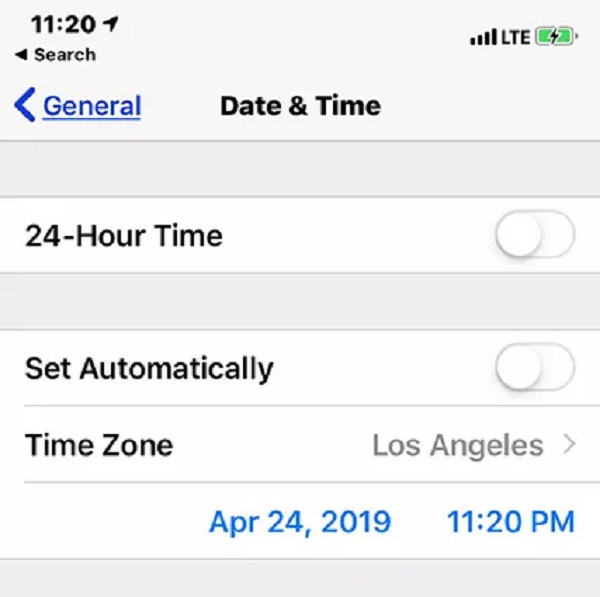
Method 2: How to Hack the Screen Time on iPhone for Games
If you need to hack the screen time on your iPhone for games, you can delete the apps from your iPhone, which will remove the screen time limits.
Step 1Just hold on the game apps for a few seconds, you can click the x button to delete the apps and the data from the screen time.
Step 2After that, you can reinstall the game app from Apple Store and bypass the screen time for games on your iPhone or iPad.
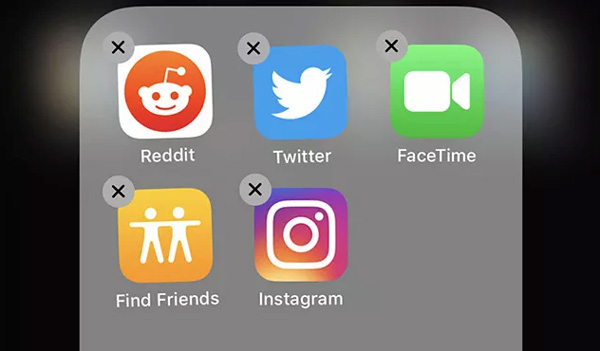
Method 3: How to Hack the Screen Time on iPhone for YouTube
As for hacking the screen time on an iPhone for YouTube, you can always open the YouTube or other online streaming with the Message app.
Step 1Once you have opened the Message app on your iPhone, you can find the Applets icon inside the keyboard screen.
Step 2Then you can use the applet to share links of YouTube videos and watch them inside the Message app.

Part 2: Best Tips about Hacking Screen Time on iPhone/iPad
1. How to Disable Screen Time on An iPhone?
To disable the Screen Time on iPhone, open the Settings app and tap the Screen Time category, which near the top of the list under the Do Not Disturb option. Scroll down to the bottom of the Screen Time panel and tap the Turn Off Screen Time option. After that, you can tap the Stop button to confirm.
2. Can I Hack the Screen Time on iPhone with Factory Resetting?
Yes. If you cannot get off the screen time limits on an iPhone, factory resetting should be an efficient method. It will remove all the content and settings, you have to install the applications and set up the desired parameters for your iPhone again to hack the screen time on the iPhone.
3. Is It Possible to Hack Screen Time Passcode on iPhone?
Yes. Just as mentioned above, you can hack the screen time passcode on an iPhone with the screen-recording feature of iOS. It can be enabled from the notification panel to record the passcode when parents are typing the screen time passcode.
Part 3: How to Hack Screen Time without Jailbreaking iPhone
Is there a method to hack screen time without jailbreaking an iPhone? If you just forgot your screen time passcode, you should choose a professional method. Apeaksoft iOS Unlocker can recover and remove screen time restriction passcode without losing data, remove forgotten Apple ID to activate the iPhone as a new one, or even wipe the iPhone passcode.

4,000,000+ Downloads
Break the screen time passcode limits without jail-breaking the iPhone.
Recover restrictions password when you forget screen time passcode.
Get around and bypass the apps, purchases and website browsing limits.
Recover the current Screen Time password without losing any data.
Step 1 Download and install the screen time recovering tool on your computer. Launch the program and connect the iPhone to the computer via the original USB cable. Then select the Screen Time mode to hack the screen time on an iPhone.
Step 2After that, you can click the Start button to remove the screen time passcode or restrictions passcode. Make sure you have already turned off Find My iPhone/iPad option beforehand.
Step 3As for iOS 12/13/14, it will start removing screen time limits on your iPhone. Please wait patiently to remove the Screen Time passcode. After that, your Restrictions passcode will be retrieved in the program.
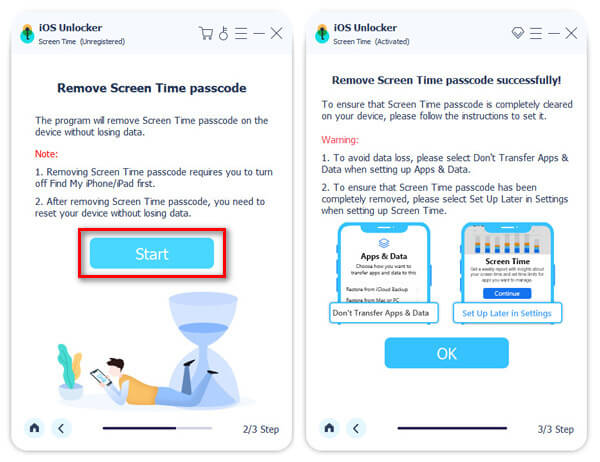
Note: As for iOS 11 or earlier versions, make sure the iTunes backup is not encrypted. It will start retrieving your Restrictions passcode on your device. If your iTunes backup has been encrypted, you need to decrypt the backup to bypass the screen time on your iPhone.
Conclusion
What are the best methods to hack the Screen Time on iPhone? Just learn more about some tips to bypass the restrictions without a passcode. But if there is a passcode for the screen time on iPhone, you have to jailbreak the iPhone, or even use the Apeaksoft iOS Unlocker to recover and remove the screen time passcode without losing any iOS data.