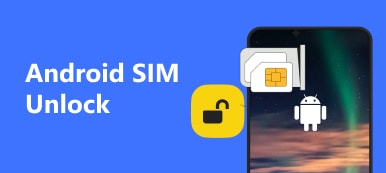HTC One M8 is one of the most popular Android devices which is widely used by Android users. There are many users asking, how to unlock HTC One M8.

If you are using HTC One M8 now and want to unlock it by yourself, you can simply follow this article. Here we list three efficient ways to help you unlock your HTC One M8. What’s more, we also list the best backup software for you to back up your Android data before locking. Now just read this article.
- Part 1: Best Way to Unlock HTC One
- Part 2: Send Request to Carrier to Unlock HTC One
- Part 3: Change Super CID to Unlock HTC One M8
- Part 4: Use a File Manager to Unlock HTC One
- Part 5: How to Backup Files Before Locking
Part 1: Best Way to Unlock HTC One
If your HTC One phone is locked, don’t panic. The most direct way is to use Apeaksoft Android Unlocker to easily unlock your HTC phone with just one click.
Step 1Free download this HTC unlocker by pressing the button above.
Step 2Connect your HTC phone to your computer and choose Remove Screen Password on the screen.
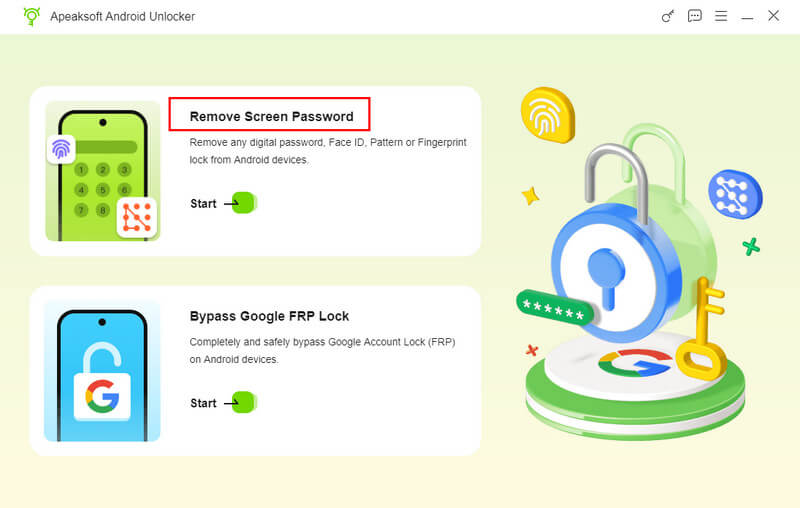
Step 3Select HTC. Then, click the Remove Now option.
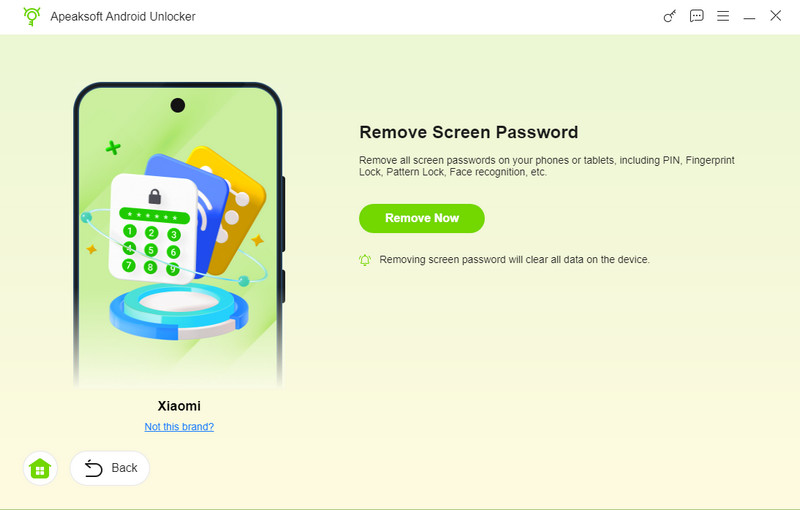
Part 2: Send Request to Carrier to Unlock HTC One
The easiest way to get your HTC One M8 unlocked is contacting with your service provider and asking for a SIM code for the HTC One M8.
But most service providers will require that the phone is paid or you are at least 18 months into your 24 month contract. If you satisfy this condition, you can get your HTC One M8 unlocked by the following steps.
Step 1: Firstly, you need to locate your handset IMEI number of your HTC One by dialing *#06#. And after you get your IMEI number, it is advised to write down the number, unless you can remember it.
Step 2: Now, to unlock HTC One M8 phone, you need to call the service provide and ask for customer service for the SIM unlock code request for your HTC One M8. (Your HTC One M8 unlocked code you asked for will be send to you by email in one to three days.)
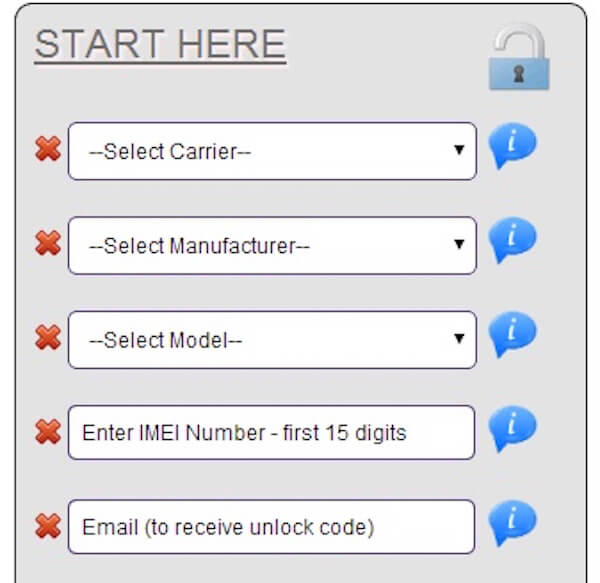
Step 3: When you receive the code of HTC One M8 unlocked, you can insert a new SIM card which is provided by other service provider into your HTC One M8.
Step 4: When you see the prompt in your HTC One M8, you need to enter the HTC One M8 unlocked code you have received. And next you can enjoy your phone after you unlock it.
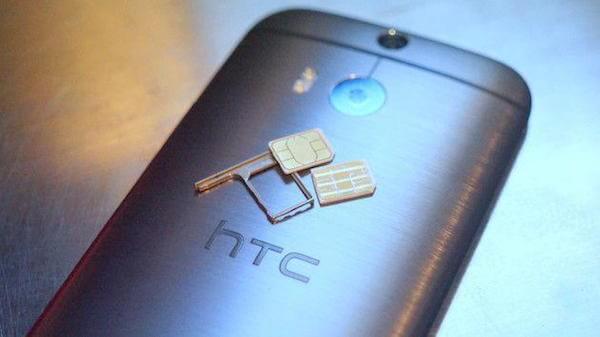
Part 3: Change Super CID to Unlock HTC One M8
For most HTC users, this way of how to unlock HTC One M8 is a little technical and hard to learn. But it is also a great solution to do your HTC One M8 unlocked if you already have an s-off HTC One M8. Before the HTC One M8 unlocking, you need to know changing the CID on your HTC will change the region status of your phone. You can follow the next steps to unlock your HTC One M8.
Step 1: First of all, you need to gain s-off on your HTC One M8. (Here we won’t discuss about how to gain s-off on your device in detailed. If you don’t know, you can search the guide in Internet.)
Step 2: Now you need to change your CID to Super CID “11111111″. (If you don’t understand, it is advised to learn more information in Internet.)
Step 3: After you finish these two steps, you can insert a new SIM card which is provided by another service provider into your HTC One M8. Now you can enjoy your unlocked HTC One M8 as you want.

Part 4: Use a File Manager to Unlock HTC One
You can also use a file manager to unlock your HTC One M8. But it is much easier to unlock your device which still are on a SENSE 4.1.2 ROM with root. You can easily find the guide of this unlock this version from Internet.
Compared with 4.1.2, it is impossible to unlock your device which are on a SENSE 4.3 ROMs. To use a file manager to unlock your HTC One device, you need to replace the HtcOMADM_SPCS file in your /system/app with THIS. Then the process is as the same as the 4.1.2 ROM.
After you finish the HTC One M8 unlocked, you will get vDM client crashed. It is not a big problem so you won’t worry about it. Because afterwards you can flash any other ROM as you want. And meanwhile, your HTC ONE M8 will remain unlocked. That means you are successfully finish the process of how to unlock HTC One M8.
Part 5: How to Backup Files Before Locking
Before you unlock your HTC One, it is advised to back up your device in case you lose some import Android data. To back up files, you can choose Apeaksoft Android Data Backup & Restore.
It enables you to make HTC backup with ease. What’s more, it supports more than 500 Android devices. And you can back up your data only with one click. If you are interested in how to back up files before unlocking or locking your Android device, you can follow the next steps.
Step 1: Download Android Data Backup & Restore
First of all, you need to free download Apeaksoft Android Data Backup & Restore with the download button above. Then you need to finish the installation following the guide it gives to you. Then launch this software on your computer.
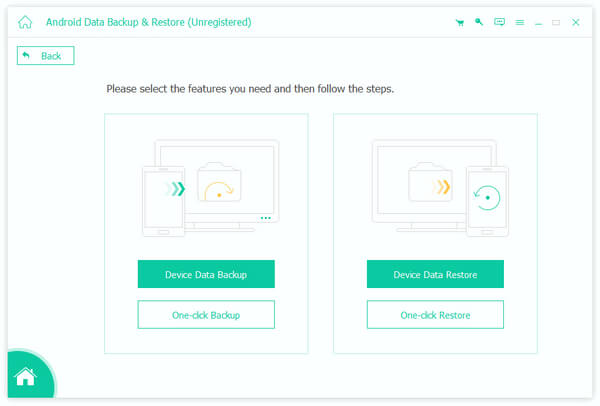
Step 2: Connect HTC to computer
Now you can see the main interface and you need to choose selectively or one-click back up your Android data. Then you need to connect your HTC One to your computer via a USB cable. And this software will detect your device automatically.
Step 3: Choose file type
If you choose to selectively back up your Android data on your HTC One, you need to select the data type for backup them. And here you are allowed to choose back up contacts, messages, videos and other files. If you choose One-click Backup, this program will directly back up all data to you.
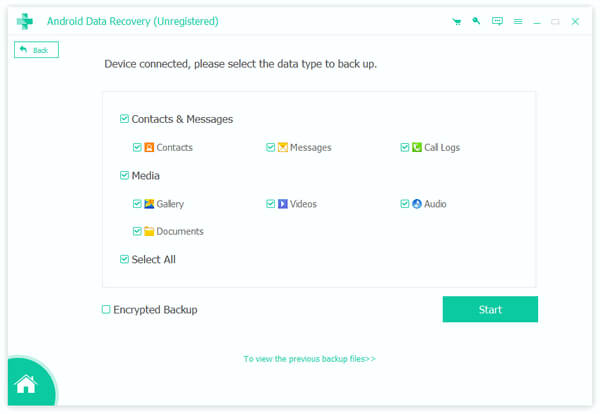
Step 4: Choose encrypted backup
And this professional software allows for optional encrypted backup. For encrypted backup, check the box of "Encrypted Backup" after you've selected the data to back up, then click the "Start" button. Then you need to set a password for this backup.
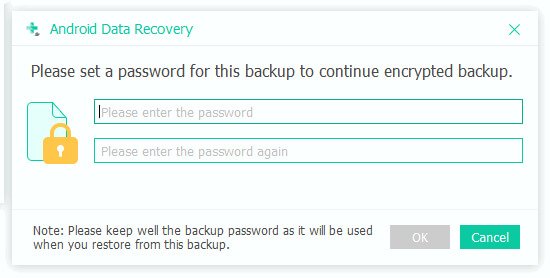
Step 5: Start to back up files
If you don’t want to make an encrypted backup, simply click on "Start" button, and Android Data Backup & Restore will immediately back up your Android device to your HTC One. After it is finished, you can check to confirm it.
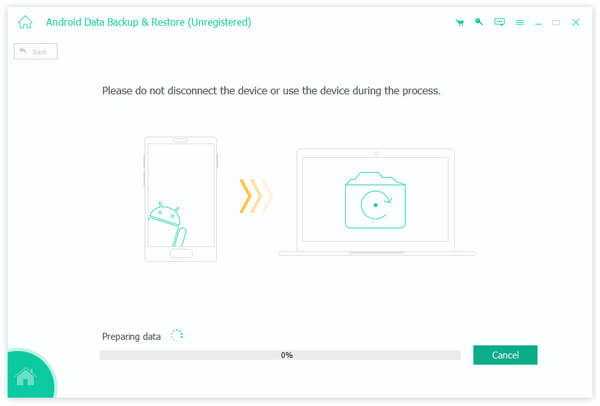
Conclusion
Now you can know how to unlock HTC One M8 in different ways by yourself. We also recommend the best backup software to help you back up your Android data in this page. If you still have questions, you can contact with us. Hope you can gain something useful.