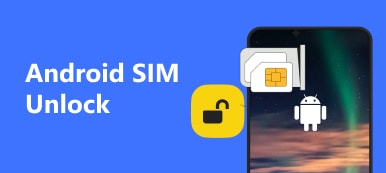There are some LG users ask how to unlock LG phone forget password. Actually, there are many ways you can use to unlock your LG phone. If you don’t know how to unlock LG phone, you are at the right place.

In this article, we will show you 3 useful methods to unlock your LG phone if you forget your password. What’s more, we will also recommend the best backup software for you to back up your Android files before unlocking LG phone. Just begin reading this article!
- Part 1: How to Unlock LG Phone Screen with Ease
- Part 2: How to Get into a Locked LG Phone with SIM Lock and Screen Lock Online
- Part 3: How to Unlock LG Phone with Android Device Manager
- Part 4: How to Unlock LG Phone Forgot Password with LG Shark Codes Calculator
- Part 5: Tips to Backup Files Before Unlocking LG Phone (Apeaksoft Android Backup and Restore)
Part 1: How to Unlock LG Phone Screen with Ease
If you’ve forgotten the lock screen password for your LG phone, don’t worry. Apeaksoft Android Unlocker can help you unlock your LG phone quickly with a high success rate. With it, you can unlock your LG phone in only 3 simple steps.
Step 1: Download this software from the button above and connect your LG phone to the computer.
Step 2: Select the Remove Screen Password option on the main interface.
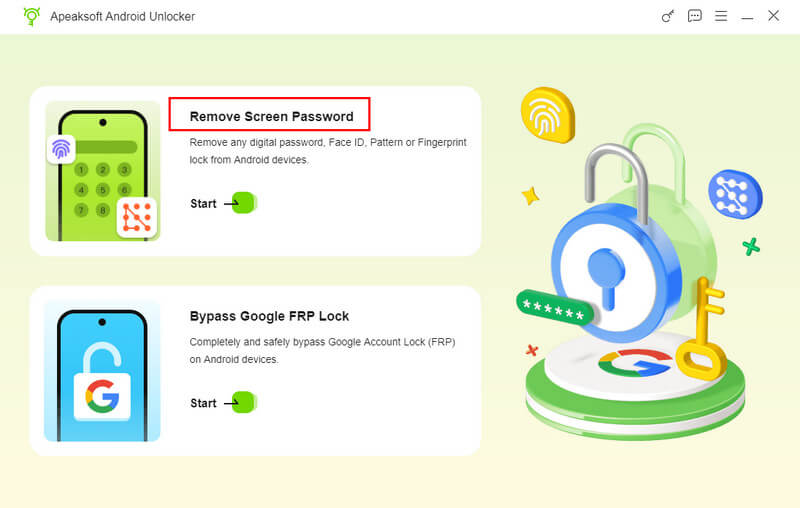
Step 3: Press the LG button, and then click the Remove Now option.
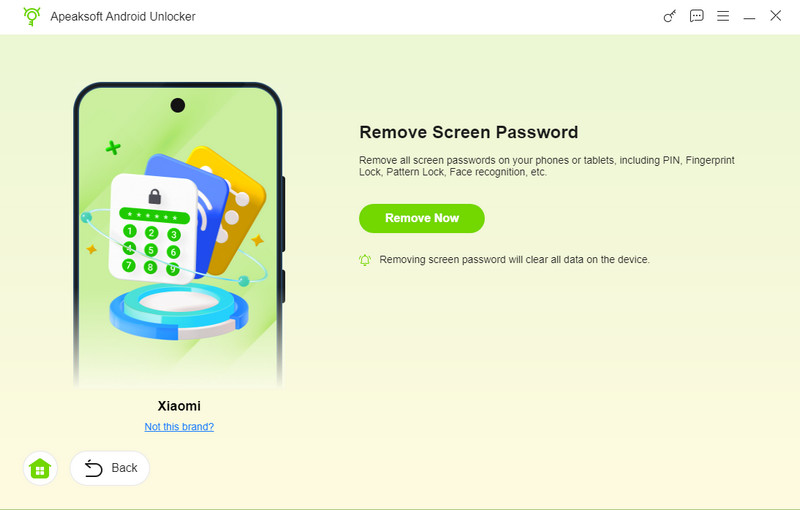
Part 2: How to Get into a Locked LG Phone with SIM Lock and Screen Lock Online
The first way of how to unlock LG phone is to use SIM lock and screen lock online. In this way you need a computer and any foreign SIM card that your phone doesn’t accept. You can follow the next steps to unlock LG phone.
Step 1: Get your IMEI number by dialing *#06# and remember the number. Then go to unlockriver.com with your computer. Next you can request the unlock code.
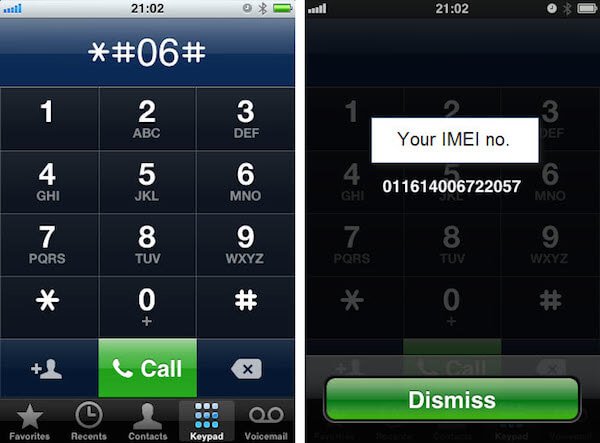
Step 2: Now select the original carrier where your LG phone registered, and then choose the manufacturer and model. After you finish these, enter your IMEI number.
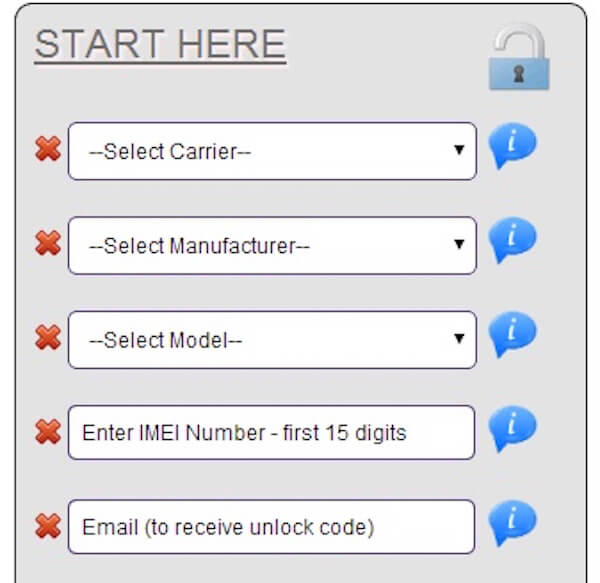
Step 3: Enter your personal email address which you want to receive the unlock code. After that, you need to pay for the service.
Step 4: When you receive the unlock code, follow the guide to enter the code. Then turn your LG device off and insert the new SIM card.
Step 5: Turn on your phone and enter the unlock code. You will get a successful message saying your LG phone is unlocked.
Don't Miss: How to root LG phone.
Part 3: How to Unlock LG Phone with Android Device Manager
The second solution of how to unlock LG phone forgot password is using Android Device Manager. It is an online service you can use to unlock your LG phone easily with your computer.
If you want to get your LG G2 unlocked on your mobile device, you can first download Android Device Manager app to your LG phone. In what follows are the detailed steps to unlock your LG device.
Step 1: First of all, you need to open your computer and then go to google.com/android/devicemanager with your browser. You can also download Android Device Manager app on your mobile device to get your device, such as LG G2 unlocked.
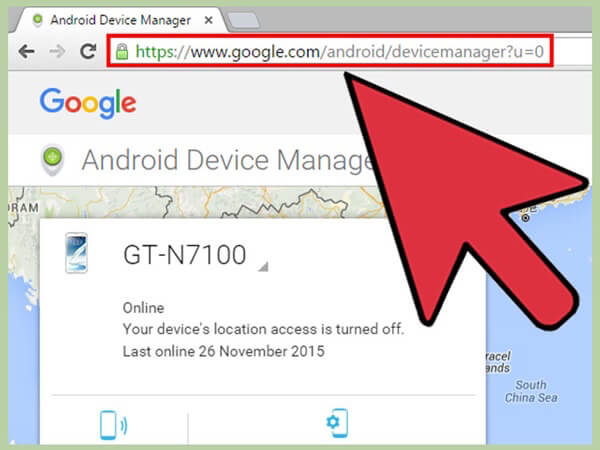
Step 2: Then you will be asked to sign in your Google account with the password. And be attention, the account you are signing into Android Device Manager now should be register with your mobile.

Step 3: Once you logged in, you can see your device are displayed in the interface. Choose your LG phone, and then click the Lock option which is in the three options.
You need to set a temporary password on your device which will override the current password on your LG device.
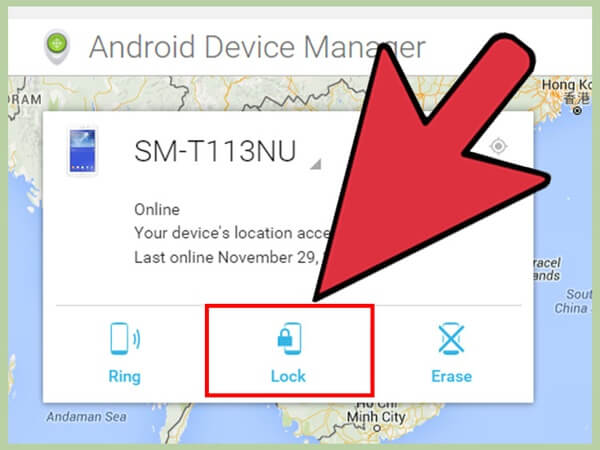
Step 4: After confirming your password, you can choose to enter the recovery message as you want. Then click on Lock button. If the process of how to unlock LG phone is successful, you will see a pop-up notification.
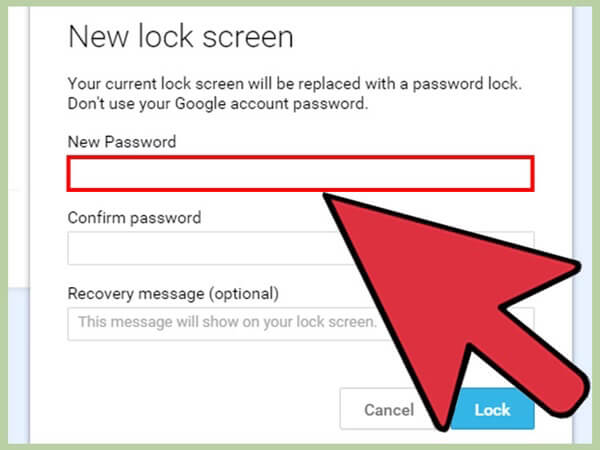
Step 5: Now you need to enter the new password you set in Android Device Manager in your LG phone. Then you are successfully finish the process of how to get into a locked LG phone.
Don't Miss: How to reset LG phone.
Part 4: How to Unlock LG Phone Forgot Password with LG Shark Codes Calculator
You can also finish the process of how to unlock LG phone with LG Shark Codes Calculator. Here is the guide you can follow.
Step 1: Go to www.furiousgold.com on your computer and then download LG shark calculator, then install it.
Step 2: Connect your LG phone to computer via a USB cable. Then run the LG Shark Codes Calculator and click on scan ports. And then your device will be automatically.
Step 3: Now you need to select Add IMEI and click on do job. And your IMEI number and phone’s model will be detected.
Step 4: You need to select Full Unlock and then choose do job, and you will be able to see your phone’s detail information with the unlock code.
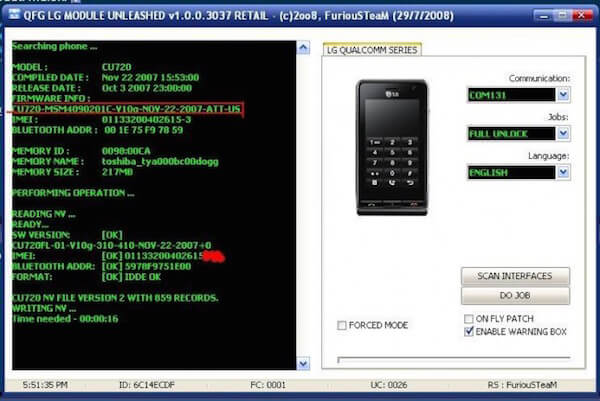
Step 5: After that, you can turn off your device and insert the foreign SIM card. Then you need to enter the unlock code to unlock your LG phone.
Part 5: Tips to Backup Files Before Unlocking LG Phone (Apeaksoft Android Backup and Restore)
Before you unlock LG phone, we suggest you backing up all important Android data first. Here we introduce you with the great Android data backup software called Apeaksoft Android Data Backup and Restore. With its help, you can back up and restore your Android data to computer with one click easily, flexibly, fast and safely.
If you are interested in how to backup files before unlocking LG phone with Apeasoft Android Backup and Restore, you can follow the next steps.
Step 1: Download Android Data Backup and Restore
Firstly, you need to free download this Android Data Backup and Restore tool on your computer. Then you can follow the guide to install it. After that, launch this software and you need to choose selectively or one-click back up your Android data.
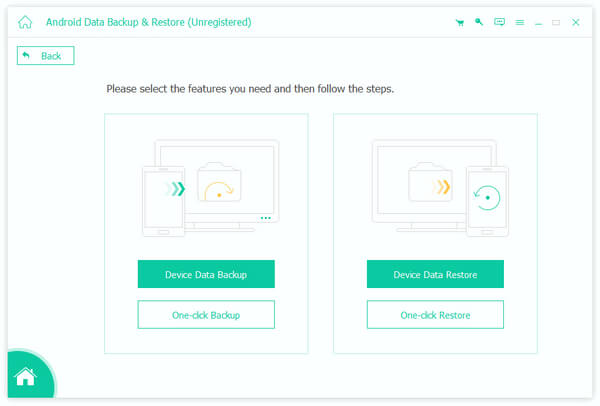
Step 2: Connect device to computer
Now connect your LG phone with your computer via a USB cable. If you choose to selectively back up your LG phone, you need to select the data type you want to backup. If you choose One-click Backup, this software will directly back up all the data it supported.
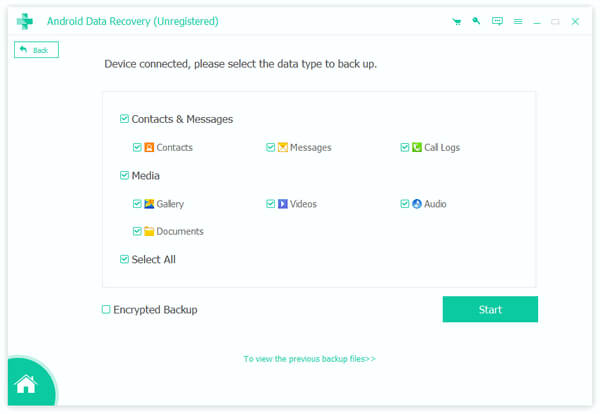
Step 3: Choose Encrypted Backup
This software supports optional encrypted backup. To encrypted backup, you need to check the box of Encrypted Backup after you have selected the data to back up.
Then click on Start button and you need to set the password for your backup. If you don’t want to make an encrypted backup, just click on Start button.
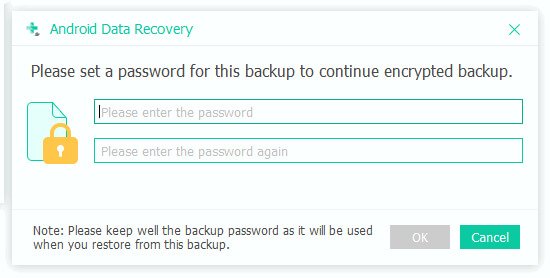
Step 4: Start to back up
Now this powerful software will begin to back up your LG phone immediately. When the backup process is finished, you can check to see it.
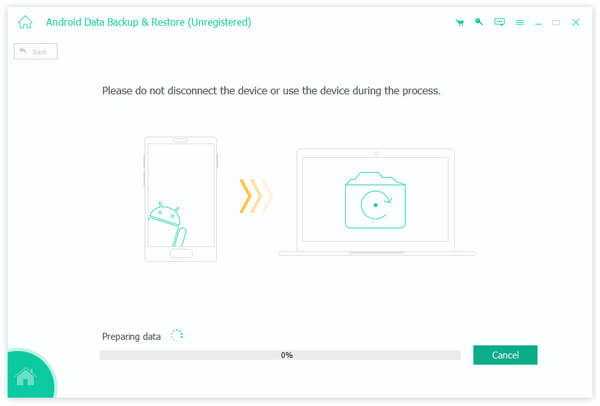
Conclusion
In this article, we have introduced 3 useful methods of how to unlock LG phone, as well as the best way to back up your Android files before unlocking LG phone. If you still have some questions about how to get into a locked LG phone, or LG G2 unlocked, you can contact us. Hope you can gain something useful from this article.