iCloud Lock, also known as iCloud Activation Lock, is a security measure that prevents anyone else from accessing your iPhone or iPad without authorization. It is a part of Find My. It requires the Apple ID password to activate your iOS device after a factory reset. If you forgot your Apple ID password or bought a second-hand iPhone, and cannot activate or use your device normally, follow our guide to bypass the iCloud Activation Lock.

- Part 1: The Easiest Way to Bypass iCloud Lock on iPhone
- Part 2: How to Remove iCloud Lock Using DNS
- Part 3: How to Bypass iCloud Lock by Request
- Part 4: FAQs of Removing iCloud Lock
Part 1: The Easiest Way to Bypass iCloud Lock on iPhone
Top 1: Apeaksoft iOS Unlocker
As mentioned previously, you cannot get iCloud Activation Lock removal without the Apple ID password. Fortunately, there are a few iCloud unlocking applications on the market. Apeaksoft iOS Unlocker, for instance, is the easiest option for beginners. The intuitive design lets everyone get rid of iCloud Lock without technical skills.

4,000,000+ Downloads
Bypass iCloud Activation Lock on iOS devices quickly.
Do not require Apple ID credentials or passcode.
Include bonus features, like lock screen passcode removal, MDM removal, Screen Time bypass, etc.
Compatible with the latest versions of iOS.
How to Bypass iCloud Activation Lock on an iPhone
Step 1 Choose the proper mode
Install the best iCloud bypass tool on your computer and launch it. The software is available on Windows and Mac. Then, choose Bypass iCloud Activation Lock to move on.
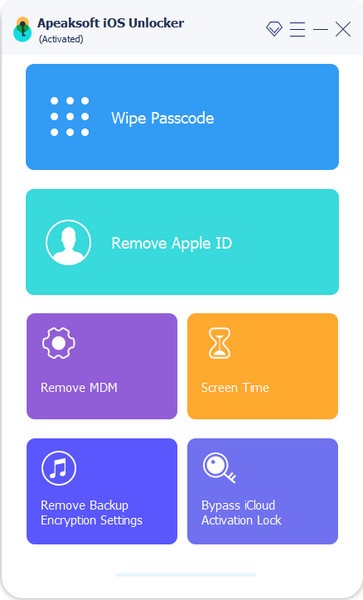
Step 2 Connect to your iPhone
Plug the locked iPhone into your computer with a Lightning cable. Then click the Start button once your device is detected.
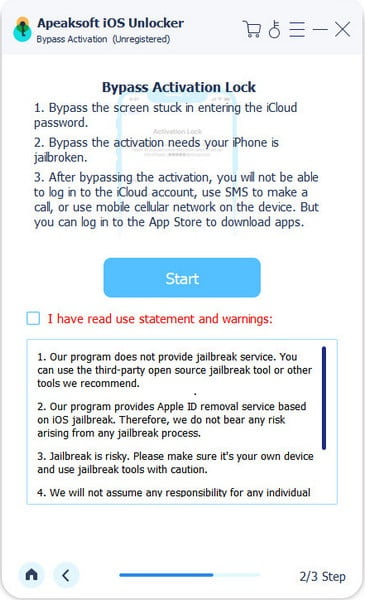
Step 3 Jailbreak your iPhone
Before you start iCloud Activation bypass, you should make sure your iPhone is jailbroken. You can click the iOS Jailbreak Tutorial to follow the detailed steps to jailbreak your iPhone.
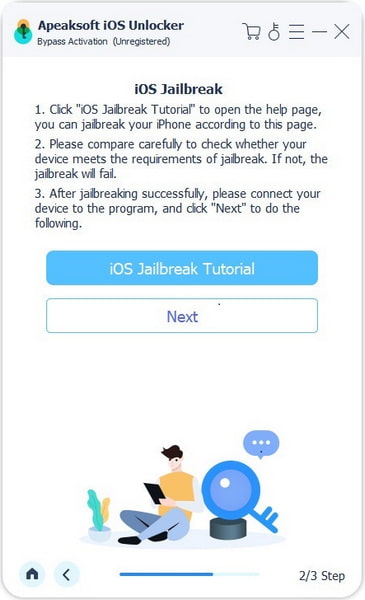
Step 4 Remove iCloud Activation Lock
If you have successfully jailbroken your iPhone, click Start Bypassing Activation. Then, wait for this program to bypass your iCloud Activation lock.
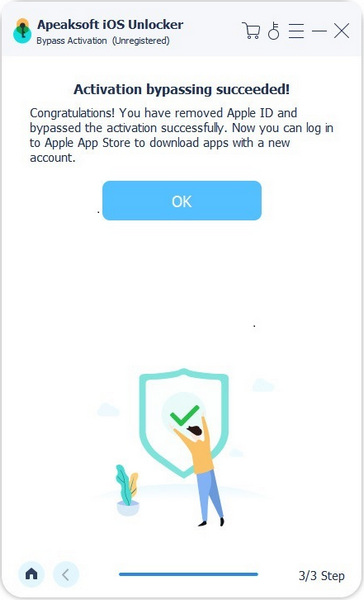
Part 2: How to Remove iCloud Lock Using DNS
DNS is a basic configuration that works in the background every time your iPhone or iPad connects to the web. You can use iCloud DNS Bypass technology by manually changing the DNS (Domain Name System) settings on the iOS device to redirect the device from Apple’s server to a third-party server. As a result, that bypasses iCloud Activation Lock and allows you to access your iOS device temporarily.
Step 1 Turn on your iPhone or iPad. If you have factory reset your device, follow the on-screen instructions to set it up until you are prompted to connect to a Wi-Fi network. If not, open the Settings app, and tap Wi-Fi.

Step 2 Connect your device to your Wi-Fi network. Then select it, tap the Info button, and choose Configure DNS.
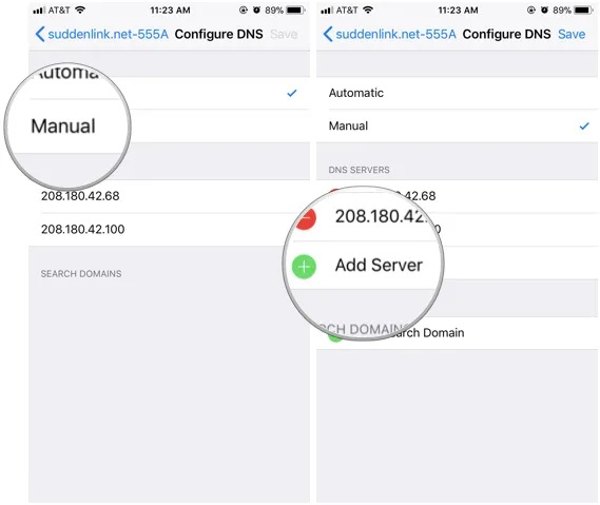
Step 3 Check the Manual option. By default, the DNS configuration is Automatic.
Step 4 Enter a DNS server address according to your location to bypass iCloud Activation Lock on your device:
- • USA: 104.154.51.7
- • Europe: 104.155.28.90
- • Australia and Oceania: 35.189.47.23
- • Asia: 104.155.220.58
- • South America: 35.199.88.219
- • Others: 78.100.17.60
Step 5 Tap Save after setting, and restart your iPhone. Then you will be asked to set up Wi-Fi as if activating a new device. Follow the instructions to complete the process.
Step 6 If you are taken to your iPhone home screen, it means that you bypass iCloud Lock successfully.
Note: This way works with devices running iOS 8 to 10. For the latest versions of iOS, you can try it, but the success rate is not high.
Part 3: How to Bypass iCloud Lock by Request
The last method is to submit a request and ask Apple to remove the iCloud Activation Lock with IMEI. That requires proof of ownership, like purchase details, your IMEI number, and your device is not in Lost Mode. Moreover, the process will erase all data on your iPhone.
Step 1 Find the IMEI number. Open the Settings app, choose General, and go to About. Scroll down and remember the number next to IMEI.
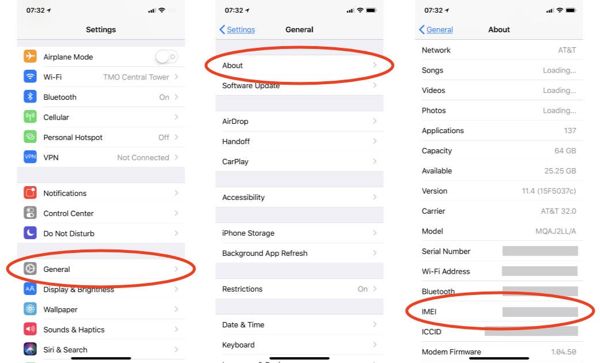
Step 2 Visit al-support.apple.com/#/additional-support in a browser, read the message, check the box, and click Continue. Next, enter your email address, and IMEI number, and click Continue.
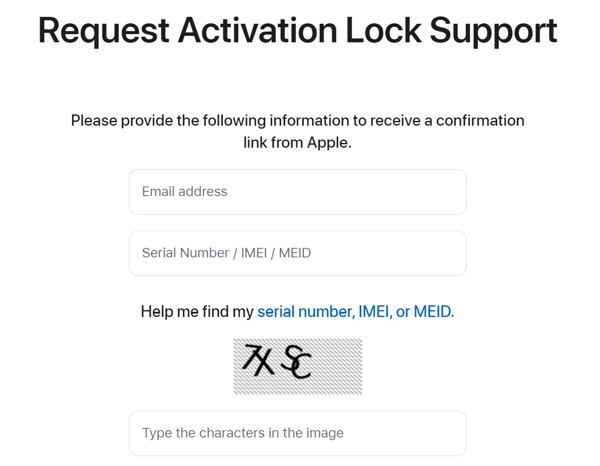
Step 3 Next, input the purchase details, like where you bought it, and any information relevant.
Step 4 Write down the previous attempts to remove iCloud Lock.
Step 5 Finally, provide proof of ownership, such as a receipt from the Apple Store, Carrier, and more. Then submit the request and wait for the response. It takes about 30 hours.
Step 6 Once your request is accepted, you will be able to access your device with full control.
Part 4: FAQs of Removing iCloud Lock
Can I ask the seller to disable Activation Lock?
Yes, if you can contact the seller. He or she can visit icloud.com/find, sign in with the Apple ID and password, click All Devices, select your iPhone or iPad, and click Remove from Account.
Does hard reset remove iCloud Lock?
No. Even if you restore your iOS device to the factory status, you cannot activate your device or remove iCloud Lock without the Apple ID password.
How much does it cost to remove Activation Lock?
If you make a request and ask Apple to remove the Activation Lock, it is completely free. However, that requires lots of proof and information. If you use a third-party iCloud unlock service, the cost is from a few to dozens of dollars.
Conclusion
After reading our guide, you should learn at least three ways to iCloud Activation Lock removal. The DNS configuration works for old devices. You can also request unlocking if you have enough proof. Apeaksoft iOS Unlocker is the ultimate solution to bypass iCloud without a pssword on an iPhone or iPad easily. By the way, you can also try UltFone Activation Unlocker if needed.




