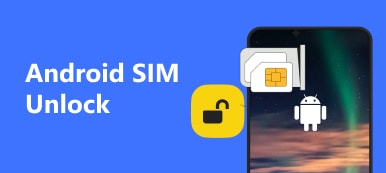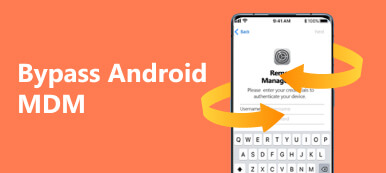In several countries, mobile carriers sell smartphones with special offers or discounts. The cost is that the SIM network is locked. It means that you cannot swap out the SIM card and switch to another carrier’s network. Before the contract is over, you need a PIN code to unlock your SIM card legally and risk-free. This article identifies and reviews the top 6 SIM network unlock PIN generators online and offline.

- Part 1: Top 6 SIM Network Unlock PIN Generators
- Part 2: How to Unlock SIM Card on iPhone or Android Phone
- Part 3: FAQs of SIM Network Unlock PIN Generator
Part 1: Top 6 SIM Network Unlock PIN Generators
Top 1: FreeUnlocks

As its name indicates, FreeUnlocks is a free PIN code generator to unlock the SIM network by IMEI number. Currently, it supports over 300 GSM and CDMA carriers around the world. Plus, the PIN database updates every day. That makes a good initial attempt to unlock codes online.
- PROS
- Do not require registrations or extra fees.
- Compatible with broad devices and networks.
- Come with a great customer service.
- Deliver PIN codes quickly.
- CONS
- You must meet the minimum contract term.
- The success rate is not very high.
Top 2: UnlockBase
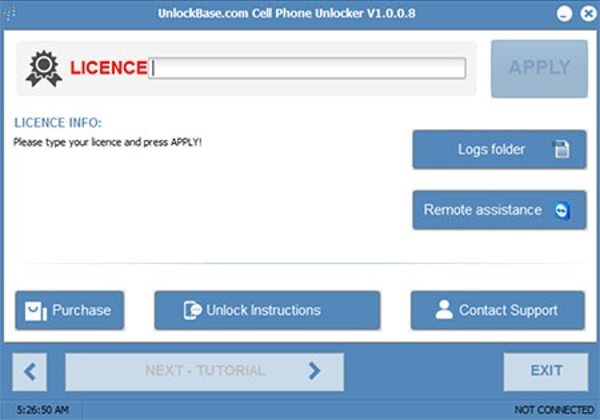
UnlockBase is a PIN code generator to unlock the SIM network for MetroPCS and other prepaid phones. It offers an online code generator and a desktop client. As an independent unlock generator, it covers thousands of devices and hundreds of network carriers worldwide.
- PROS
- Integrate an intuitive interface.
- Support a wide range of models and networks.
- Include bonus services, like IMEI checker.
- Work for both iPhones and Android phones.
- CONS
- The online app supports limited models.
- The PIN code database is outdated.
Top 3: CellUnlocker.net
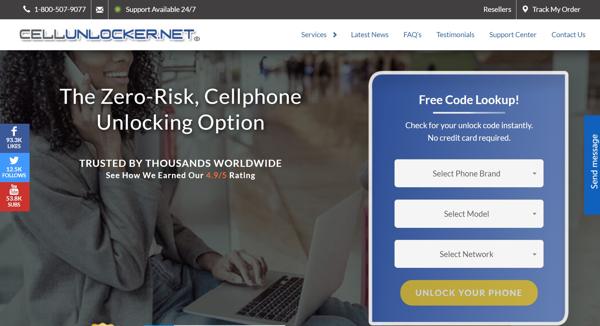
CellUnlocker is a popular PIN code generator online for unlocking the SIM network of all major carriers. In addition to free features, it also provides paid unlocking services for old people. Once you input the information on your smartphone, it will check for a proper unlock code instantly.
- pan>PROS
- Free of charge for Canadian and Australian carriers.
- Offer a higher success rate than competitors.
- Provide bonus services, like iPhone IMEI unlocking.
- Check for the PIN code quickly.
- CONS
- The free version is only available in specific countries.
- Your smartphone must meet account tenure requirements.
Top 4: DC Unlocker
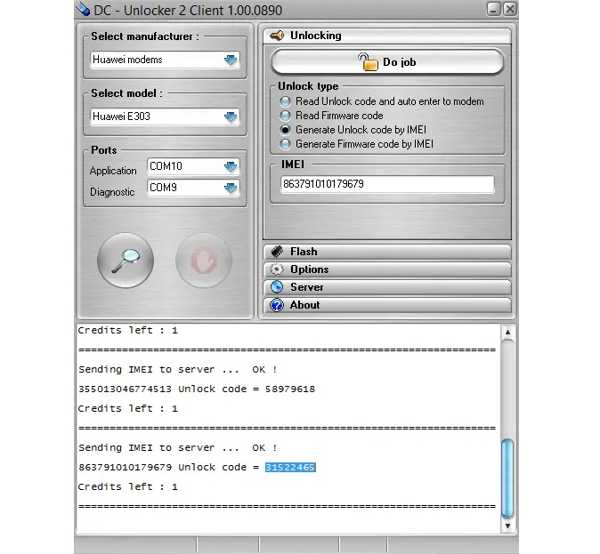
DC Unlocker is a premium PIN generator software for unlocking SIM networks. Compared to online apps, it offers a stable and reliable experience. Once install it on your desktop, you can set the information of your device, and the software will look for a proper unlock code.
- pan>PROS
- Offer a high success rate.
- Available to many new device models.
- Do not require registration.
- Come with active community support.
- CONS
- It works primarily for European and Asian carriers.
- It is only compatible with Windows.
Top 5: WorldUnlock Codes Calculator
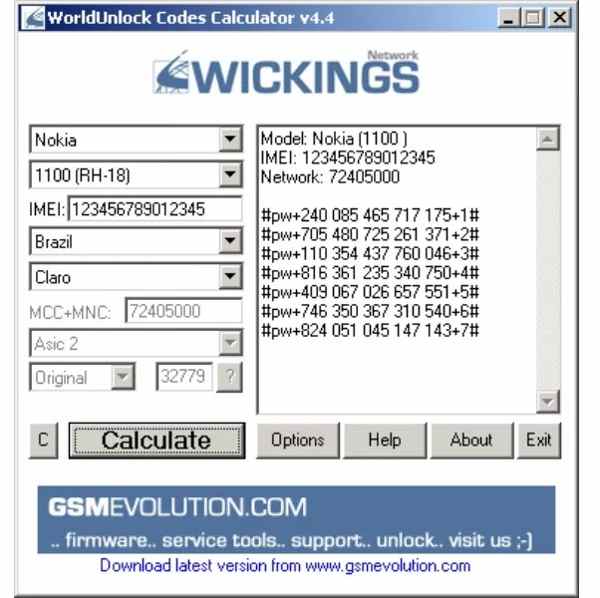
As a PIN generator software for SIM network unlocking, WorldUnlock Codes Calculator works for certain mobile phones. It gives you the unlock code and you can remove the SIM network lock from your smartphone quickly.
- pan>PROS
- Work for Alcatel, LG, Maxon, NEC, Nokia, Samsung, etc.
- Provide unlock codes quickly.
- Free of charge without extra fees.
- Easy to use.
- CONS
- It only supports specific phone models.
- This PIN generator requires the IMEI number. (Learn how to find IMEI number here.)
Top 6: NokiaFree
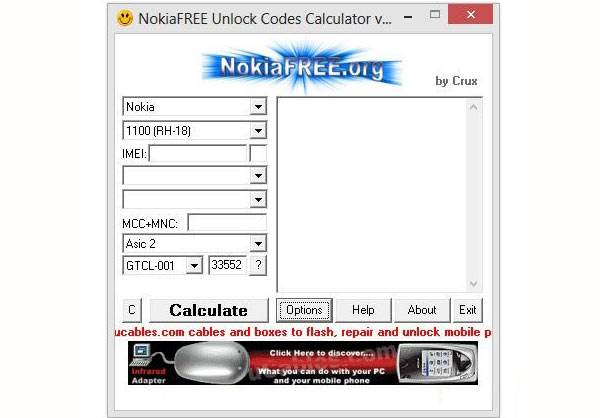
NokiaFree is the last but not least PIN generator for unlocking SIM networks. It is not only available to Nokia phones but also covers other brands of smartphones. More importantly, it is completely free to download and use.
- pan>PROS
- Straightforward to use.
- Integrate a user-friendly interface.
- Support lots of phone models.
- Check unlocking codes with basic information.
- CONS
- It has to work with internet connectivity.
- There are ads on the interface.
Part 2: How to Unlock SIM Card on iPhone or Android Phone
With a proper PIN generator, you can unlock the SIM network on your iPhone or Android phone quickly. Considering the workflow is a bit complicated for beginners, we use FreeUnlocks as an example to show you how to unlock a network-locked SIM card.
Step 1Access the PIN generator in a browser.
Step 2Select your phone brand and model. Click the Unlock Now button.

Step 3Then set your country, and network provider, enter your IMEI number and email address. Click Continue.
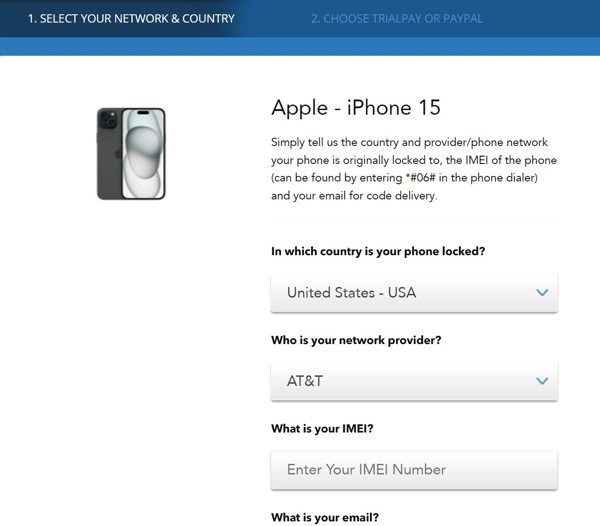
Step 4Next, pay the order, and wait for the service to send you the network sim unlock code.
Step 5Remove the SIM card from your phone, and turn it on into idle mode. Open the dialer, and enter the unlocking code that you received in your email.
Step 6Now, you can use any SIM card on your device.
Recommend: Best iPhone Unlocker
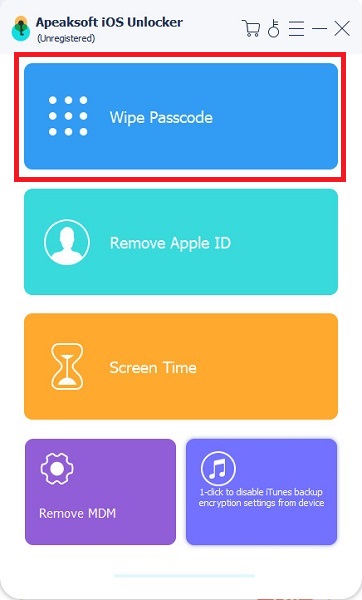
If your iPhone is locked by screen time or you forgot your iPhone passcode, Apeaksoft iOS Unlocker is the best way to unlock your handset on your own. The simple learning curve lets beginners use it easily.

4,000,000+ Downloads
Remove passcode or screen time on iOS devices.
Unlock disabled iPhones or iPad without a password.
Wipe the old Apple ID from an iPhone quickly.
Remove MDM and iTunes backup password from iOS devices within clicks.
Support the latest iOS, iPhone, and iPad models.
Recommend: Best Android Unlocker
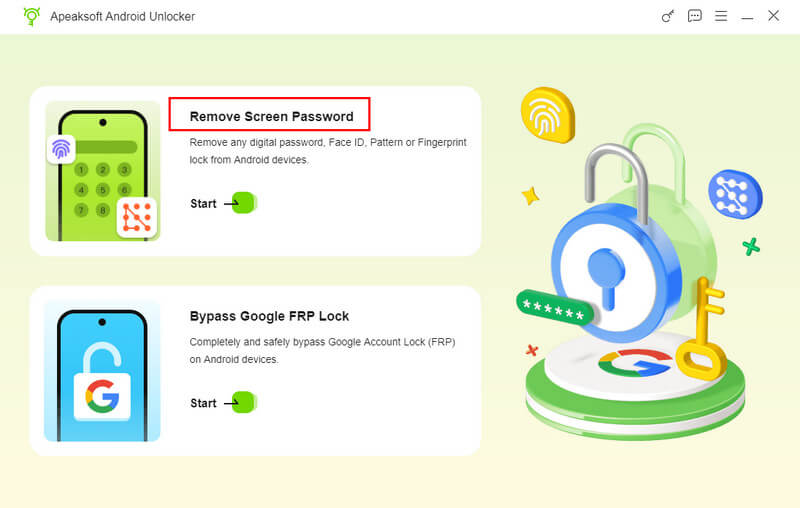
If you can’t unlock your Android phone when you forget your screen passcode or encounter a Google FRP lock, Apeaksoft Android Unlocker is here for you to unlock Android on your own.
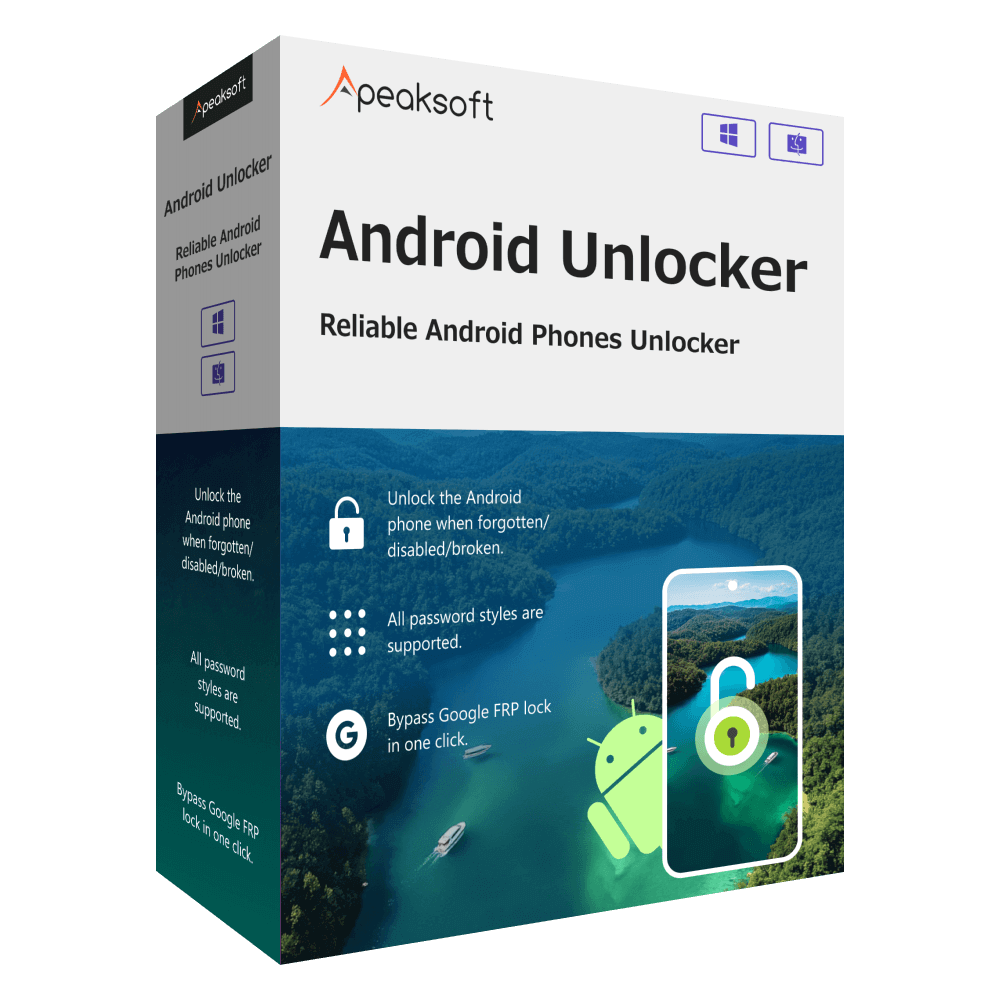
4,000,000+ Downloads
Unlock Android phone quickly with one click.
Bypass the Google FRP lock without the Google account.
Support most Android devices, such as Samsung, Huawei, Motorola, etc.
Beginner-friendly learning curve.
Part 3: FAQs of SIM Network Unlock PIN Generator
Why do carriers lock SIM cards?
SIM card lock is a security measure implemented by mobile network providers to protect against unauthorized use.
Where can I find the SIM network unlock code?
You can contact your carrier or use a third-party unlock code generator to get the SIM unlock code.
What is SIM network unlocking PIN?
SIM network unlocking PIN is a code that is used to unlock a smartphone from its original carrier. So that you can switch to another carrier.
Conclusion
This article has reviewed the top 6 best PIN generators for unlocking SIM networks on iPhones and Android phones. Some of them are free to use and others require you to purchase a license. If your iPhone or Android phone is locked out or disabled, Apeaksoft iOS Unlocker or Apeaksoft Android Unlocker is a good choice to unlock your device. More questions? Please feel free to write them down below.