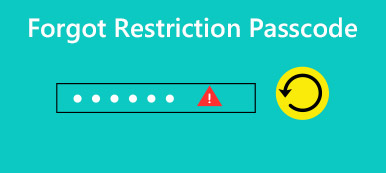When you meet the Touch ID and passcode forgot error on your iPhone, you can still use a digital passcode. But if you forget both of them, it will be harder to unlock your iPhone/iPad. Also, when the Touch ID doesn't work, it'll take a bit longer to pay the bill or download the apps, for you have to enter the digital passcode. However, you are lucky to be here because this article shares the ultimate way to fix the Touch ID passcode forgotten problem on your iPhone/iPad.
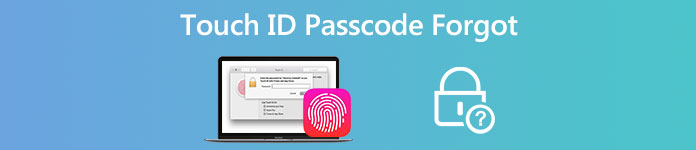
- Part 1: The Problems Caused by Touch ID Passcode Forgot
- Part 2: The Ultimate Way to Bypass Touch ID Passcode Forgot
- Part 3: Reset Touch ID on iPhone/iPad if it Doesn't Work Well
- Part 4: FAQs about Touch ID Passcode Forgot
Part 1: The Problems Caused by Touch ID Passcode Forgot
Of course, you can still use the fingers to activate the process with Touch ID. But when you restart the iPhone, fail to unlock it with fingerprint 3 times in a row, or iPhone has been not unlocked within 48 hours, you have to enter the passcode for Touch ID.
If you have ever used another Apple ID for App purchase, you should find the forgot Touch ID passcode or problem. As for a second-hand iPhone, it should be more complex. Even if you have the correct Touch ID passcode, you might still fail to access the iPhone again.
When you forgot the Touch ID passcode, the iPhone will be disabled for 1 minute. Then the disabled time will increase to 5 minutes, 15 minutes, 1 hour, and eventually, the iPhone completely locked. As for the Touch ID passcode is device-specific, Apple Support might inform you that you can only restore the iPhone.
Part 2: The Ultimate Way to Bypass Touch ID Passcode Forgot
Is there an alternative to bypass Touch ID passcode forgot? If you have some important files within the iPhone or iPad, Apeaksoft iOS Unlocker is a versatile way to unlock the Touch ID or Face ID of iPhone. It is a proven easy way with the highest success rate that works on iOS 26 and earlier versions.

4,000,000+ Downloads
Unlock iOS device with forgot Touch ID or Face ID within clicks.
Wipe forgotten passcode for iPhone, iPad, and iPod Touch.
Remove screen passcode from 4-digit, 6-digit, and others.
Compatible with the latest iOS 26 and the earlier versions.
Step 1Download and install Apeaksoft iOS Unlocker, you can launch the program on your computer and choose the Wipe Passcode mode. Connect the iPhone to a computer via the original USB cable. Then you click the Start button to continue.
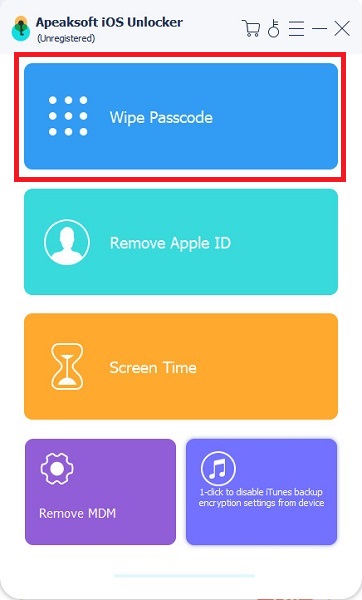
Step 2Once you have located the detailed iOS information, you can confirm the details. After that, you can click the Start button to continue the process. It will download the firmware package to bypass the forgot Touch ID passcode on your iPhone.
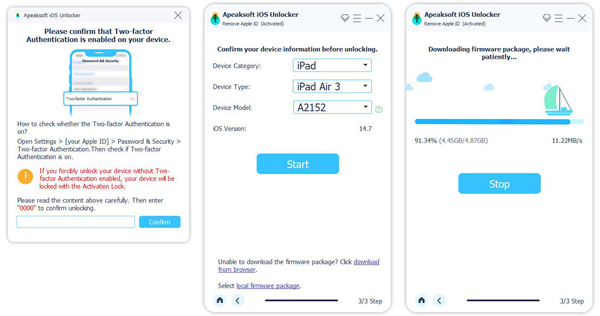
Step 3When you have installed the firmware on your iPhone, you can click the Unlock button to wipe the Touch ID passcode. Then you are required to enter 0000 to confirm the process. After that, you can get into the screen locked iPhone.
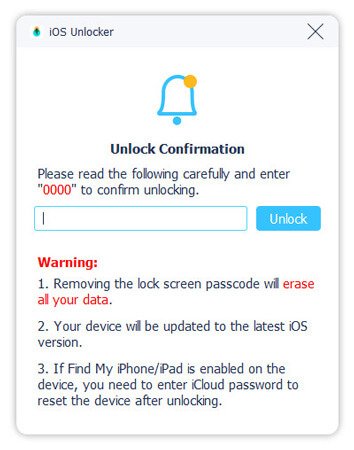
Part 3: Reset Touch ID if it Doesn't Work Well
You've learned how to bypass Touch ID on an iPad or iPhone. But if your Touch ID is not easily recognizable, it will be better if you can reset the Touch ID.
Step 1Open the Settings app and click the Touch ID & Passcode button. You should enter your passcode to view the Touch ID passcodes on the iPhone.
Step 2Then, choose a Touch ID passcode that doesn't work well and then click the Delete Fingerprint button.
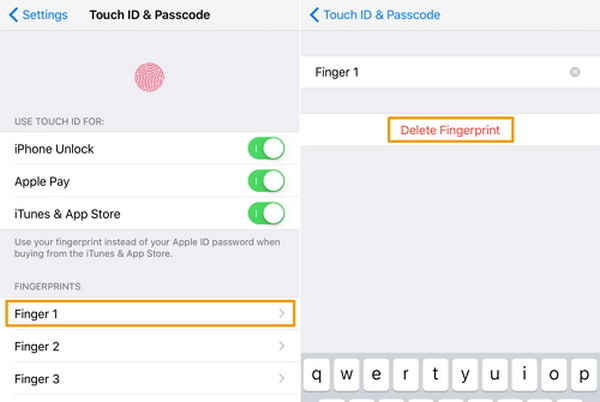
Step 3You can set a new fingerprint by tapping the Add a Fingerprint button. It will be easy to recognize, and you can unlock your iPhone easily.
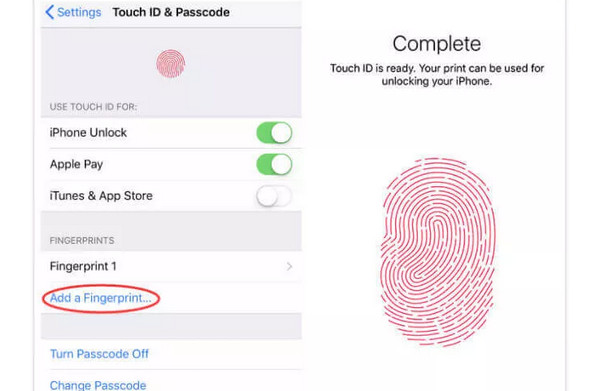
Part 4: FAQs about Touch ID Passcode Forgot
1. How to Block Touch ID Requires Your Passcode When Restarts?
If you do not want to remove the forgot Touch ID passcode, you can go to the Settings app and scroll down to the Touch ID and Passcode. Then enter your passcode and turn off the toggle in front of iPhone Unlock. You do not have to enter the Touch ID for iPhone restarts.
2. Why the Touch ID Not Working on Your iPhone?
If you Touch ID failed on your iPhone, make sure the fingers are not wet, especially in the moisture, cold or liquid environment. You can remove the screen protector that is covering the home button. Of course, you can activate the iPhone again with another angle to find whether Touch ID works.
3. How to Reset Forgotten Touch ID on Your iPhone?
This article shows you how to bypass Touch ID on iPad and iPhones when the Touch ID passcode is forgotten. Apeaksoft iOS Unlocker is your best assistant when your iOS devices are trapped by passcode restrictions, such as forgotten passcode, MDM, Screen Time, etc. You can also reset the Touch ID if it doesn't work well.
Conclusion
This article shows you how to bypass Touch ID on iPad and iPhones when the Touch ID passcode is forgotten. Apeaksoft iOS Unlocker is your best assistant when your iOS devices are trapped by passcode restrictions, such as forgotten passcode, MDM, Screen Time, etc. You can also reset the Touch ID if it doesn't work well.