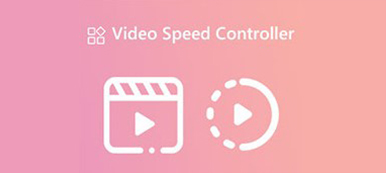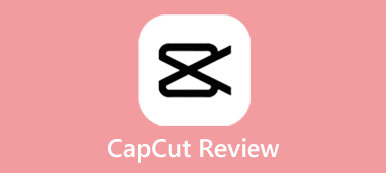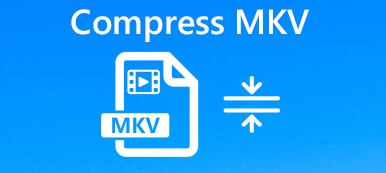Why Are YouTube Servers So Slow? Fix YouTube Lagging Has your YouTube load slowly recently? It takes some time to fix the YouTube loading slow problem based on different situations.
 Posted by Dorothy Collins|November 5, 2024
Posted by Dorothy Collins|November 5, 2024
6 Free Ways to Compress AVI and Keep Original Quality Read and check free ways to compress AVI files online with no watermark. You can convert AVI to other formats while compressing.
 Posted by Jane Winston|February 29, 2024
Posted by Jane Winston|February 29, 2024
8 Best Side-by-side Video Apps on iPhone & Android What is the best side-by-side video app for new users? You can come here and get 8 apps to put 2 videos side by side on iPhone and Android quickly.
 Posted by Theodore Tong|January 19, 2024
Posted by Theodore Tong|January 19, 2024
Best Methods to Edit iPhone Videos for Novices (Free Way Incl.) This article recommends 3 easy-to-use video editing software for iPhone users and shows you how to use them to edit videos on iPhone.
 Posted by Jane Winston|August 4, 2023
Posted by Jane Winston|August 4, 2023
Elevate iPhone Videos by Customizing Background Colors Changing the background color of iPhone videos can enhance visual effects. This post will give you two ways with detailed steps.
 Posted by Jane Winston|May 31, 2023
Posted by Jane Winston|May 31, 2023
Tutorial to Add Text to iPhone Videos on Mobile and Computer Do you need to add captions or subtitles to iPhone videos? This post has two methods to add text to iPhone videos on different devices.
 Posted by Jane Winston|May 31, 2023
Posted by Jane Winston|May 31, 2023
Video Star APP Review | Features and Alternatives to Video Star What is Video Star? Why is it so popular among iOS users? This post explains in detail the highlight of Video Star and offers you great alternatives for use.
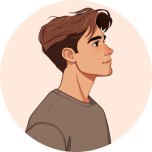 Posted by Benj Murray|May 12, 2023
Posted by Benj Murray|May 12, 2023
CapCut Review: The Ultimate Video Editing App for Social Media The review of CapCut is a comprehensive analysis and evaluation of its features. And this post will give you 2 alternatives to CapCut.
 Posted by Jane Winston|March 10, 2023
Posted by Jane Winston|March 10, 2023
Video Length for TikTok, Facebook, Twitter, and Snapchat How long should a TikTok video be in 2025? What is the Twitter video length limit? Check the video length for TikTok, Facebook, Twitter, and other social media.
 Posted by Bill Farrell|February 22, 2023
Posted by Bill Farrell|February 22, 2023
How to Trim Paths and Cut Clips in Adobe After Effects Can After Effects cut a video clip? What is the shortcut to cut a clip in After Effects? You can get a detailed guide on how to cut clips using After Effects.
 Posted by Bill Farrell|February 22, 2023
Posted by Bill Farrell|February 22, 2023
Actionable Methods to Trim a Video on Android Phone or Tablet Looking for the best way to trim a video on your Android phone? You are lucky since we share a concrete guide.
 Posted by Jane Winston|February 17, 2023
Posted by Jane Winston|February 17, 2023
Kapwing Video Trimmer Review: Does it Worth a Try? Read the Kapwing Video Trimmer review and get more details. You can learn the software's pros, cons, features, and alternatives from this post.
 Posted by Ella Jones|February 10, 2023
Posted by Ella Jones|February 10, 2023
Get Your Best Split Screen Video Editor from 5 Hot Choices You can get multiple pre-made split screen effects and video editing tools here. Start your first side-by-side video with a split screen video editor right now!
 Posted by Theodore Tong|February 2, 2023
Posted by Theodore Tong|February 2, 2023
How to Make a Reaction Video Easily on Desktop and Mobile Devices If you want to make a reaction video and post it on the Internet, you can learn about how to make reaction videos on desktop and mobile devices in this article.
 Posted by Theodore Tong|February 2, 2023
Posted by Theodore Tong|February 2, 2023
Add Text to Video in iMovie on Mac and iPhone (Subtitles and Captions) This is the tutorial to add text to video in iMovie, especially for subtitles and captions. Go and get an easy way to add SRT subtitle files to your video here.
 Posted by Jane Winston|February 2, 2023
Posted by Jane Winston|February 2, 2023
2 Simple Methods to Crop a Video on iPhone without Losing Quality How to crop a video on iPhone, or even the get output videos with the best quality? This article just shares two simple approaches to get the desired files.
 Posted by Jane Winston|February 2, 2023
Posted by Jane Winston|February 2, 2023
iMovie Slideshow Tutorial – How to Make a Slideshow with iMovie This is the complete guide to make a slideshow in iMovie on Mac. You can use iMovie slideshow effects to create a photo or video slideshow with iMovie easily.
 Posted by Ella Jones|February 2, 2023
Posted by Ella Jones|February 2, 2023
Tutorial to Crop a Video in iMovie on Mac/iPhone/iPad (Also for PC) Read and get the complete tutorial to crop a video in iMovie. Besides, you can get iMovie alternative here to crop your video on both Windows and Mac computer.
 Posted by Jane Winston|February 2, 2023
Posted by Jane Winston|February 2, 2023
How to Create Professional Movies with Google Photos Video Editors Is there a method to create movies with the photos and videos of Google Photos? Just learn about the Google Photos video editors to create a professional movie.
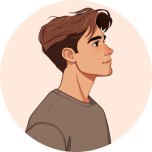 Posted by Benj Murray|February 2, 2023
Posted by Benj Murray|February 2, 2023
iMovie Tutorial – How to Compress Large Videos with iMovie Want to upload some large files of iMovie online or share to social media? You should learn more about how to shrink and compress large videos with iMovie.
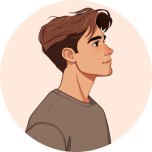 Posted by Benj Murray|February 2, 2023
Posted by Benj Murray|February 2, 2023
Top 8 Free Slideshow Maker Applications for Desktop and Online 2024 Here are top 8 free slideshow makers that can help you take your photos from still to animated, so you can watch them on large screen or share to social media.
 Posted by Jane Winston|February 2, 2023
Posted by Jane Winston|February 2, 2023
Learn How to Cut, Trim, or Shorten a Video on Your iPhone How do you cut part of a video on your iPhone? What is the best video cutter app for iPhone? You can learn three different ways to shorten a video on an iPhone.
 Posted by George Connor|January 19, 2023
Posted by George Connor|January 19, 2023
Learn 3 Ways to Compress Videos on iPhone [Easy to Get] How do you reduce the video size on an iPhone? Is there a free way to compress an iPhone video easily? Here are three easy ways to compress a video on iPhone.
 Posted by Theodore Tong|January 18, 2023
Posted by Theodore Tong|January 18, 2023
iMovie Slideshow – How to Make a Slideshow with Music in iMovie When you need to make a photo slideshow with music in iMovie, you can learn more details about the process as well as the iMovie alternative from the article.
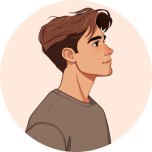 Posted by Benj Murray|January 17, 2023
Posted by Benj Murray|January 17, 2023
A Complete Guide to Make Google Photos Slideshow on Computer or Mobile This article will show you how to easily make a Google Photos slideshow on computer/iPhone/Android, so you can view and share your photo collections quickly.
 Posted by Jane Winston|January 17, 2023
Posted by Jane Winston|January 17, 2023
How to Create Slideshow in Adobe Creative Cloud Express To make a slideshow with music/pictures for free, you can use Adobe Spark (now Adobe Creative Cloud Express) and get 3 Adobe slideshow maker alternatives here.
 Posted by Jane Winston|January 17, 2023
Posted by Jane Winston|January 17, 2023
[Easiest Way] How to Make a Slideshow on YouTube with Music Want to make a slideshow on YouTube with music? Here you can use an slideshow maker to turn your photos and video clips into a slideshow online/offline.
 Posted by Ella Jones|January 17, 2023
Posted by Ella Jones|January 17, 2023
A Concrete Guide to Make a Loop Slideshow in PowerPoint 2019/2016/2013 Want to loop a PowerPoint presentation? You can learn how to make a PowerPoint loop slideshow to continuously repeat with slide transitions and timing here.
 Posted by Noah Miller|January 17, 2023
Posted by Noah Miller|January 17, 2023
Quickly Compress MXF – What to Do with Free Online Video Compressor This is the complete tutorial showing how to compress MXF online for free. You can make your large MXF video into small file size without watermark online.
 Posted by Jane Winston|January 17, 2023
Posted by Jane Winston|January 17, 2023
5 Best M4V File Compressors to Reduce the M4V Files on Mac/Online When you need to compress M4V files on your Mac or online to reduce the file size, the article shares 5 M4V video compressors to get a smaller M4V file easily.
 Posted by Jane Winston|January 17, 2023
Posted by Jane Winston|January 17, 2023
Free Compress MTS/M2TS – Reduce Large Video without Losing Quality Want to fully control the compression ratio? Here you can get the steps to compress AVCHD video online for free by percentage or custom. No file size limit.
 Posted by Jane Winston|January 17, 2023
Posted by Jane Winston|January 17, 2023
Free Way to Make Your WebM Video Smaller with 4 Video Compressors Want to make your WebM video smaller? This article will show you the detailed steps to compress WebM online for free. No file size limit. No watermark.
 Posted by Jane Winston|January 17, 2023
Posted by Jane Winston|January 17, 2023
Top 3 Video Compressors to Compress FLV Video Size Online for Free No matter how large your FLV video is, this online video compressor is able to shrink file size. You can learn how to compress FLV video online for free here.
 Posted by Jane Winston|January 17, 2023
Posted by Jane Winston|January 17, 2023
How to Edit Videos for Instagram [3 Best Instagram Video Editors] How do you edit videos for Instagram? This post shows 3 best Instagram video editors to help you edit videos like trim/crop/rotate for uploading to Instagram.
 Posted by Jane Winston|January 17, 2023
Posted by Jane Winston|January 17, 2023
The Most Comprehensive Recommendation for Best Vlog Editors In this article we will recommend the best vlog editing software for vloggers, including free or paid vlog editors in desktop and iOS/Android version.
 Posted by Jane Winston|January 17, 2023
Posted by Jane Winston|January 17, 2023
How to Make a GIF on Your iPhone with 3 GIF Creator Apps What is the best GIF maker app for iPhone? How do you make a video into a GIF on your iPhone? You can learn 3 different methods to create GIFs on an iPhone.
 Posted by Theodore Tong|January 13, 2023
Posted by Theodore Tong|January 13, 2023
2024 Full Guide Upload iMovie Videos to YouTube on iPhone and Mac How can I make my iMovie clips upload to YouTube? Here is the full guide to show you upload iMovie to YouTube from iPhone and Mac easily.
 Posted by Jane Winston|January 10, 2023
Posted by Jane Winston|January 10, 2023
Ultimate Tutorial to Make a Split-screen Video on Android in 2024 Split-screen videos can convey more information and a stronger visual impact to your audience. Read and learn how to make split-screen videos on Android here.
 Posted by Theodore Tong|January 10, 2023
Posted by Theodore Tong|January 10, 2023
Double Screen – How to Put Two Videos Side by Side in 2023 How to combine and place two videos side by side? How to make a double screen video? You can learn 3 easy ways to put two videos side by side from this post.
 Posted by Theodore Tong|January 10, 2023
Posted by Theodore Tong|January 10, 2023
How to Split Screen in iMovie (Side by Side) on Your Computer/Phone How to split screen in iMovie on Mac, iPhone, and iPad in 2023? Read and learn to split screen in 4, 5… with iMovie split screen video editor alternative here.
 Posted by Theodore Tong|January 9, 2023
Posted by Theodore Tong|January 9, 2023
Top 10 iMovie Equivalent Applications for Windows 10/8/8.1/7 We list top 10 best iMovie equivalent applications for your Windows 10/8/7 with incredible effects, basic video editing features and bonus functionalities.
 Posted by Jane Winston|January 9, 2023
Posted by Jane Winston|January 9, 2023
Top 7 Best Video Files Compressors to Reduce Video Size How to compress a MP4 video with the original quality for free? This post shows the best video compressors and free online video size reducer tools for you.
 Posted by Jane Winston|January 9, 2023
Posted by Jane Winston|January 9, 2023
4 Easiest Ways to Loop a Video on iPhone without Quality Loss Wish to loop a video on your iPhone? You are lucky since this guide tells you multiple ways to do it and the comprehensive how-to for each of them.
 Posted by Bill Farrell|January 6, 2023
Posted by Bill Farrell|January 6, 2023
Top 4 WMV Video Cut: How to Trim a WMV File at Ease Quickly browse through the article here to get tips for beginners on how to cut WMV video files on your Windows and Mac.
 Posted by Dorothy Collins|January 5, 2023
Posted by Dorothy Collins|January 5, 2023
Adjust Video Duration: How to Shorten a Video with 6 Best Methods What to do if the video is too long to upload? You can use the solutions here to shorten the video and make the upload work again.
 Posted by Ella Jones|December 30, 2022
Posted by Ella Jones|December 30, 2022
How to Cut AVI Videos on a Mac, Windows PC, and Online Free How do you cut an AVI video online? Can VLC trim AVI files? Where to get the AVI video cutter and joiner free download? Learn 2 easy methods to cut AVI videos.
 Posted by Jane Winston|December 30, 2022
Posted by Jane Winston|December 30, 2022
How to Split a Video into Parts with 3 Best Video Splitters Can you split a video into parts? How do you trim an MP4 video into parts? Get 3 different ways to split a video into parts on computers and mobile phones.
 Posted by Jane Winston|December 30, 2022
Posted by Jane Winston|December 30, 2022
7 MP4 Cutter Apps for Mac/PC/iPhone/Android and Online Is there any free online MP4 cutter? Where to get MP4 video cutter software free download? This post gives a review of 7 MP4 trimmers for different devices.
 Posted by Jane Winston|December 30, 2022
Posted by Jane Winston|December 30, 2022
Comprehensive Tutorial to Trim an MP4 Video on Computers and Mobile This guide demonstrates how to trim an MP4 video on a computer, laptop, or mobile device, so that you can share the clip to social media or other platforms.
 Posted by Ella Jones|December 23, 2022
Posted by Ella Jones|December 23, 2022
Remarkable Ways to Combine Multiple Videos into One on iPhone Following our concrete guide, you will learn how to combine multiple videos into one story on iPhones and iPad without losing quality.
 Posted by Ella Jones|December 23, 2022
Posted by Ella Jones|December 23, 2022
Remarkable Ways to Speed up a Video on iPhone without Quality Loss Here are the easiest way to speed up a video on iPhones or iPad without losing quality and the step-by-step guide for beginners
 Posted by Ella Jones|December 9, 2022
Posted by Ella Jones|December 9, 2022
Make a Slow-Motion Video and Slow Down a Video on iPhone How do you record a video in slow motion on iPhone? How can I slow down time lapse on an iPhone? Learn 3 easy ways to slow down videos on iPhone and iPad.
 Posted by Ella Jones|December 2, 2022
Posted by Ella Jones|December 2, 2022
Detailed Guide on How to Trim a Video in VLC Media Player Can I cut and combine videos in VLC? Is trimming videos on VLC free? How to save a trimmed video in VLC? Get how to cut videos in VLC Media Player here.
 Posted by Ella Jones|November 25, 2022
Posted by Ella Jones|November 25, 2022
How to Cut Out Parts of a Video with 5 Useful Methods Can you cut a section out of a video? How to cut unwanted parts of a video? Check 5 tips to cut parts out of a video on a desktop, iPhone, and Android phone.
 Posted by Ella Jones|November 25, 2022
Posted by Ella Jones|November 25, 2022
Ultimate Tutorial to Trim a Snapchat Video with No Quality Loss Looking for the way to trim a video on Snapchat? You are lucky since we demonstrate the built-in feature as well as the best third-party tool to do the job.
 Posted by Ella Jones|November 25, 2022
Posted by Ella Jones|November 25, 2022
How to Rotate a Video on iPhone – 2 Easy Methods You Should Know How to rotate a video on iPhone if you have already recorded a video in the wrong orientation? The post shows you a guide on rotating videos with 2 easy ways.
 Posted by Jane Winston|November 19, 2022
Posted by Jane Winston|November 19, 2022
3 Easy Methods to Trim and Cut a Video on iPhone 16/15/14/13/12 When you need to remove some unwanted video clips, you can learn more about the 3 frequently used methods to trim and cut a video on iPhone easily in the post.
 Posted by Jane Winston|November 19, 2022
Posted by Jane Winston|November 19, 2022
2 Easy Methods to Mirror/Flip a Video on Your iPhone 16/15/14/13/12 Want to get the right orientation of your video clips or make a fun with your works? Learn how to flip and mirror the video on iPhone here.
 Posted by Jane Winston|November 19, 2022
Posted by Jane Winston|November 19, 2022
3 Best Video Cutter Online Recommendations and Reviews Can you trim a video online without a watermark? What is the best video file splitter? This post recommends 3 best video cutters online for you to choose from.
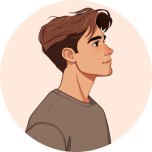 Posted by Benj Murray|November 18, 2022
Posted by Benj Murray|November 18, 2022
10 Best Video Trimmer/Shortener Apps for Different Devices Is there any free video trimmer app? How do you cut a video online without a watermark? Check the review of 10 best video trimmers for Mac/PC/iPhone/Android.
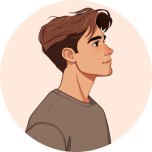 Posted by Benj Murray|November 18, 2022
Posted by Benj Murray|November 18, 2022
Instagram Video Length Guide of Posts, Stories, and IGTV Can I post a 3-minute video on Instagram? How long can Instagram story videos be? Learn more about Instagram video length and cut videos for Instagram posting.
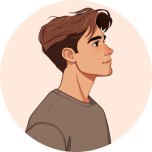 Posted by Benj Murray|October 20, 2022
Posted by Benj Murray|October 20, 2022
How to Trim a Video on Windows 10, Mac, and Online Free How do you cut a part of a video? What is the best video trimming software? Read this post to get detailed guides on how to trim a video online and on computer.
 Posted by Noah Miller|October 14, 2022
Posted by Noah Miller|October 14, 2022
8 Best Video Speed Controller Apps Online and Offline Are you looking for a great and reliable Video Speed Controller? This article is the best place for you! We will give you some helpful software you can use.
 Posted by Bill Farrell|September 8, 2022
Posted by Bill Farrell|September 8, 2022
Everything You Want to Know about Vlogging (Vlog Meaning Included) If you have no idea what is a vlog, you can take a look at this article. Here are useful tips and tricks for making your first vlog.
 Posted by Jane Winston|December 9, 2021
Posted by Jane Winston|December 9, 2021
Movavi Video Editor Split Screen – Make Split Screen Video Can Movavi do split screen? How do I split a video in Movavi Video Editor? You can get a detailed guide to make a split screen video in Movavi Video Editor.
 Posted by Theodore Tong|September 26, 2021
Posted by Theodore Tong|September 26, 2021
3 Easy Methods to Add Music to Instagram Videos on PC and Mobile To add music to Instagram Story videos to attract more viewers, you can keep reading this article and try these three efficient ways.
 Posted by Theodore Tong|September 26, 2021
Posted by Theodore Tong|September 26, 2021
Top 12 Music Video Makers for Windows, Mac, iPhone and Android Here is a list of top beginner-friendly music video maker for creating both footage-based and lyric videos computer and mobile device.
 Posted by Theodore Tong|September 18, 2021
Posted by Theodore Tong|September 18, 2021
2 Efficient Ways to Add Music to Videos without Watermark When you want to make a silent video more interesting and attractive, you can learn the best 2 methods to add music to videos on your computer in this article.
 Posted by Theodore Tong|September 1, 2021
Posted by Theodore Tong|September 1, 2021
Top 6 Best Photo Collage Apps to Collage Images Easily If you want to create wonderful photos with cool effects and layouts, you can learn the best 6 methods to make a photo collage for social media in this article.
 Posted by Theodore Tong|September 1, 2021
Posted by Theodore Tong|September 1, 2021
Detailed Guide – Make a Stunning Split-screen Video on TikTok Do you envy other people's split-screen videos on TikTok? You can make one, too. Read this article to learn about how to make split-screen videos on TikTok.
 Posted by Theodore Tong|August 30, 2021
Posted by Theodore Tong|August 30, 2021
How to Create and Edit Picture-in-Picture Videos on Computer and Phone If you want to know how to create and edit picture-in-picture videos, you can learn 3 efficient tools to make picture-in-picture videos on desktop/mobile.
 Posted by Theodore Tong|August 30, 2021
Posted by Theodore Tong|August 30, 2021
Video Enhancer – Enhance Video Quality on Windows and Mac Learn more info about this video enhancer software to enhance your video quality (reduce video shaky, remove video noise, rotate, etc.) on Windows and Mac.
 Posted by Jane Winston|July 30, 2021
Posted by Jane Winston|July 30, 2021
Beginner Tutorial – How to Make Your First Split Screen Video Whether you need to make a split screen video on computer or mobile phone, you can find easy-to-use split screen video editors here.
 Posted by Dorothy Collins|July 22, 2021
Posted by Dorothy Collins|July 22, 2021
Video Collage App – 5 Best Video Collage Makers for PC, Mac & Online This post reviews 5 best video collage apps for PC/Mac/online/portable iOS/Android devices. You can find the best video collage maker and try it yourself.
 Posted by Theodore Tong|July 16, 2021
Posted by Theodore Tong|July 16, 2021
That’s How You Put 2/3/4/… Videos Together in One Screen Like A Pro Don't know how to put multiple videos in one frame? This article introduces easy steps to combine videos on Windows, Mac, iPhone, and Android step by step.
 Posted by Theodore Tong|July 16, 2021
Posted by Theodore Tong|July 16, 2021
Tutorial to Make a Video Collage with Music Up to 13 Video Clips Learn how to make a video collage with background music step by step. You can put videos side by side or use other collage templates freely on multiplatform.
 Posted by Theodore Tong|July 9, 2021
Posted by Theodore Tong|July 9, 2021
Premiere Pro Split Screen Tutorial – Make Multi Split Screen Videos Read and learn how to make a 2x/3x/4x split screen video in Adobe Premiere Pro step by step in this post, and you can also get its best alternative.
 Posted by Theodore Tong|July 9, 2021
Posted by Theodore Tong|July 9, 2021
Video Editing – How to Make a Stunning Video Collage on Facebook How eye-catching could a split-screen video be on Facebook? Learn about how to make a video collage for your Facebook, then you will know the answer here.
 Posted by Theodore Tong|July 9, 2021
Posted by Theodore Tong|July 9, 2021
Instagram Collage – Tutorial to Make Split Screen Videos for Instagram Video collages can make your Instagram feeds more eye-catching. Just read this post and you will know how to make video collages for your Instagram.
 Posted by Theodore Tong|July 9, 2021
Posted by Theodore Tong|July 9, 2021
4 Ways to Remove Audio from Video Do not like the background music of the video? Just remove audio track. 4 ways to do it online, iMovie, Windows Movie Maker, and Video Converter Ultimate.
 Posted by Dorothy Collins|January 13, 2021
Posted by Dorothy Collins|January 13, 2021
3 Ways to Remove Watermark from Video Online/Mac/Windows Have no ways to remove watermark from video? Just follow this article and remove watermark from any videos in an easy yet professional way.
 Posted by Jane Winston|January 13, 2021
Posted by Jane Winston|January 13, 2021
The Easiest Way to Remove Hardcoded Subtitles from MKV MP4 Video Want to remove hardcoded subtitles from your favorite videos? Just follow this post to get the best way to remove hardcoded subtitles from MKV, MP4, AVI videos.
 Posted by Jane Winston|January 13, 2021
Posted by Jane Winston|January 13, 2021
How to Edit Your YouTube Videos [Ultimate Guide] How to edit a video? Whether you want to use an online video editor, or choose other tools, you can find good editor and effective ways to edit videos here.
 Posted by Jane Winston|January 13, 2021
Posted by Jane Winston|January 13, 2021
How to Make Interesting Travel Vlogs with 10 Practical Tips for Free How to make travel vlogs to record your journey? Here is the guide to make your own personalized vlogs with practical 10 tips, and share them with other people.
 Posted by Jane Winston|January 13, 2021
Posted by Jane Winston|January 13, 2021
Latest 10+ Free Vlog Music Download Sites You Should Not Miss Still looking for some royalty free audio tracks for vlogs? Here you can get 12 sites to download vlog music for free in all genres. Just read and have a look.
 Posted by Jane Winston|January 13, 2021
Posted by Jane Winston|January 13, 2021
Top 5 Best Ways to Compress A Video File on Desktop or Online To properly compress a video, we need to find a powerful video compressor. This post tells you 5 ways to compress your video files without losing much quality.
 Posted by Jane Winston|January 13, 2021
Posted by Jane Winston|January 13, 2021
3 Concrete Ways to Add Music to a Video on iPhone 16/15/14/13 Want to put some melodies on your video to make it attractive? Get this handy guide to efficiently add music into your video on iPhone without using iTunes.
 Posted by Jane Winston|January 13, 2021
Posted by Jane Winston|January 13, 2021
6 Efficient Methods to Compress Video Size for WhatsApp with Ease When you need to send a large video via WhatsApp, you should know how to compress video size for WhatsApp according to the 16MB size limitation in the article.
 Posted by Jane Winston|January 13, 2021
Posted by Jane Winston|January 13, 2021
How to Compress Video Size for Instagram, Facebook and Vimeo When you need to share a large video to social media sites, you can learn about how to compress video for Instagram, Facebook and Vimeo with ease in the post.
 Posted by Jane Winston|January 13, 2021
Posted by Jane Winston|January 13, 2021
How to Compress GoPro Videos for Facebook, Email and WhatsApp When you have a large GoPro video on your computer, how to share and compress GoPro videos for Facebook, Email and WhatsApp with friends and family members?
 Posted by Jane Winston|January 13, 2021
Posted by Jane Winston|January 13, 2021
How to Compress a Video for Email on Your Computer, Mobile or Online Most of the email servers have size limitations, when you need to compress the video for email, you should learn methods via your computer, mobile or online.
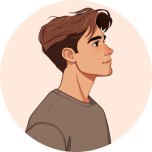 Posted by Benj Murray|January 13, 2021
Posted by Benj Murray|January 13, 2021
3 Efficient Methods on How to Upload Live GIFs to Instagram Can't post animated GIFs on Instagram directly? You can look for this post to get answers. We will share 3 best ways to upload GIFs to Instagram.
 Posted by Jane Winston|January 13, 2021
Posted by Jane Winston|January 13, 2021
iMovie Tutorial – How to Edit Videos in iMovie on Mac, iPhone and PC This is the complete tutorial to edit videos in iMovie, you can get everything you want to know. Windows users can also get the best iMovie alternative here.
 Posted by Jane Winston|January 13, 2021
Posted by Jane Winston|January 13, 2021
How to Detach Audio in iMovie from an Unfinished/Finished Video This is the complete tutorial to remove audio from video in iMovie on Mac and iOS devices, just get a workable way to separate audio from video with ease here.
 Posted by Jane Winston|January 13, 2021
Posted by Jane Winston|January 13, 2021
Tutorial to Add Music and Sound Clips to iMovie from All Sources This article shows the complete process of how you can import your iTunes songs, audio recordings, and other audio clips to iMovie projects for further editing.
 Posted by Jane Winston|January 13, 2021
Posted by Jane Winston|January 13, 2021
A Step-by-step Guide on Compressing Videos for YouTube on PCs or Mac You have to compress the large video files if you want to upload it to YouTube, here we shared the methods in this article and you can share video online.
 Posted by Jane Winston|January 13, 2021
Posted by Jane Winston|January 13, 2021
Top 5 Methods to Compress QuickTime Videos on Your Desktop or Online To make a QuickTime video file smaller, you should read this guide carefully and learn 5 methods to efficiently compress QuickTime videos on desktop or online.
 Posted by Jane Winston|January 13, 2021
Posted by Jane Winston|January 13, 2021
Guide to Rotate a Video in iMovie on Mac and iOS (Also for PC Users) This is the complete tutorial to rotate a video in iMovie on Mac and iPhone/iPad. You can also get 2 iMovie alternatives for Windows software here.
 Posted by Jane Winston|January 13, 2021
Posted by Jane Winston|January 13, 2021
Easy Ways to Cut Video in iMovie to Remove Unwanted Scenes in Clicks This is the tutorial to cut video in iMovie on Mac/iPhone/iPad. You can split videos into clips and remove unwanted segments with ease. Just read and follow.
 Posted by Jane Winston|January 13, 2021
Posted by Jane Winston|January 13, 2021
4 Proven Ways to Compress Any Videos for Web on Desktop or Online Just curious which tools you can use to compress video for web? Here are 4 ways to compress video files on your desktop or online for sharing or posting on web.
 Posted by Jane Winston|January 13, 2021
Posted by Jane Winston|January 13, 2021
Top 10 Instagram Video Editors on Desktop, Mobile and Online Using the 10 best video editing apps for Instagram in this post, you can create a compelling story with your video clips and attract more attentions on social.
 Posted by Jane Winston|January 13, 2021
Posted by Jane Winston|January 13, 2021
Tutorial to Change Aspect Ratio of Any Video with or without iMovie Have no idea how to change aspect ratio in iMovie? Just read this tutorial to change a video's aspect ratio on Mac and iPhone with ease. Just read and follow.
 Posted by Jane Winston|January 13, 2021
Posted by Jane Winston|January 13, 2021
Top 4 Methods to Make a Slideshow with Music on Computer or Mobile Slideshow is a fantastic way to share still photos in dynamic way, but they aren't always engaging. Check out our guide on how to make a slideshow with music.
 Posted by Jane Winston|January 13, 2021
Posted by Jane Winston|January 13, 2021
Wondershare DVD Slideshow Builder – Review & Free Alternative Read and get more details from the latest Wondershare DVD Slideshow Builder review, you can know the pros, cons, user comments and free alternative of it.
 Posted by Jane Winston|January 13, 2021
Posted by Jane Winston|January 13, 2021
2 Ways to Make a Photo or Video Slideshow on Facebook Quickly Read and learn how to make a slideshow on Facebook on your phone or computer. This article will show you the detailed steps and introduce a Slideshow Maker.
 Posted by Jane Winston|January 13, 2021
Posted by Jane Winston|January 13, 2021
Add Background Music to a Slideshow (Keep Original Audio Track) Here is the tutorial to add music to a slideshow on Windows, iPhone, Photoshop Elements, YouTube and Keynote. Just read and create a slideshow with music here.
 Posted by Jane Winston|January 13, 2021
Posted by Jane Winston|January 13, 2021
Tutorial to Make a Slideshow on iPhone with Photos or Alternative Here're the detailed steps to make a slideshow on iPhone with the Photos app. You can make/send/share a photo or video slideshow on all iOS models and devices.
 Posted by Jane Winston|January 13, 2021
Posted by Jane Winston|January 13, 2021
10 Best Free Slideshow Makers to Create Slideshows Online for Free Read and get your best online slideshow maker. Here you can know the brief review of each online free slideshow maker. Just read and choose the one you like.
 Posted by Jane Winston|January 13, 2021
Posted by Jane Winston|January 13, 2021
Top 17 Photo Slideshow Maker Apps for Desktop, Online and Mobile A powerful photo slideshow maker app can simplify transform photos to a slideshow. Here is a list of 17 photo slideshow apps for Windows/Mac/iPhone/Android.
 Posted by Noah Miller|January 13, 2021
Posted by Noah Miller|January 13, 2021
A Step-by-step Guide to Make a Wedding Slideshow like Professionals If you want to learn how to create wedding slideshows, this guide shows what you should do from wedding slideshow ideas to the best slideshow maker for wedding.
 Posted by Jane Winston|January 13, 2021
Posted by Jane Winston|January 13, 2021
A Step-by-step Guide of Making Movies with Google Photos Movie Maker Creating a movie with your smartphone footage can be tricky. Fortunately, here is a comprehensive guide of the Movie Maker functionality in Google Photos app.
 Posted by Noah Miller|January 13, 2021
Posted by Noah Miller|January 13, 2021
How to Rotate a Video in Google Photos on iPhone or Android Phone This guide teaches you how to rotate videos in the Google Photos app for iPhone/Android phone, so you can correct the orientation of the videos on mobile.
 Posted by Noah Miller|January 13, 2021
Posted by Noah Miller|January 13, 2021
Top 8 Photo Slideshow with Music Apps for iPhone and Android Device Want to create amazing slideshows? Here are top 8 best photo slideshow with music apps for you to turn your still photos into animated slideshows with computer.
 Posted by Noah Miller|January 13, 2021
Posted by Noah Miller|January 13, 2021
A Step-by-step Guide to Make a Slideshow with Music on Mac Quickly If you just need to know how to make a slideshow with music on your Mac, read this guide carefully and you can complete the task in the pre-installed utilities.
 Posted by Noah Miller|January 13, 2021
Posted by Noah Miller|January 13, 2021
Instagram Slideshow – How to Make a Slideshow with Music on Instagram Read and use Instagram slideshow to make a slideshow of pictures and videos. You can also use a slideshow maker to make an Instagram slideshow with media files.
 Posted by Jane Winston|January 13, 2021
Posted by Jane Winston|January 13, 2021
Top 3 Ways to Compress MP4 Videos to Smaller Size Online for Free With this online MP4 compressors shared in this post, you can compress your MP4 videos and make them smaller without installing any software on your computer.
 Posted by Jane Winston|December 25, 2020
Posted by Jane Winston|December 25, 2020
Compress MKV – Reduce File Size While Maintaining High Quality If your phone or computer is full, you can compress MKV to save space. Here is the tutorial to compress MKV to smaller file size online and offline for free.
 Posted by Jane Winston|December 15, 2020
Posted by Jane Winston|December 15, 2020
Top 5 Video Compressors to Convert Large WMV File Online for Free Want to reduce video size? All you need is an online video compressor. Here you can get detailed steps to compress large WMV file online for free.
 Posted by Jane Winston|December 15, 2020
Posted by Jane Winston|December 15, 2020
Compress MOV Files Online – 4 Best Methods to Resize MOV Online Want compress MOV files online to Email, social media, or even other apps with a size limitation? Here are 4 recommended methods to learn how to do that.
 Posted by Jane Winston|December 15, 2020
Posted by Jane Winston|December 15, 2020
Compress Video in PowerPoint – How to Reduce Size of PPT Files When you want to reduce or shrink the size of large PowerPoint files, you should know how to compress videos in PowerPoint with a relatively high quality here.
 Posted by Jane Winston|February 28, 2020
Posted by Jane Winston|February 28, 2020
How to Resize Video Online For Free Without Quality Loss Want to reduce video size? An online video compressor will do you a favor. Here we list 5 free online video compressors to resize videos without losing quality.
 Posted by Jane Winston|May 19, 2019
Posted by Jane Winston|May 19, 2019