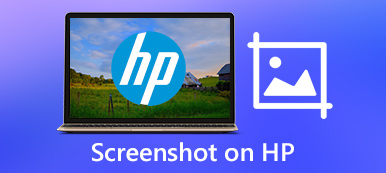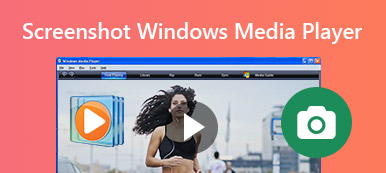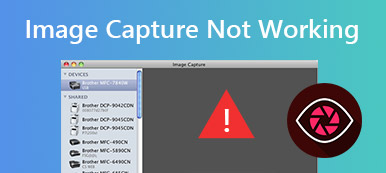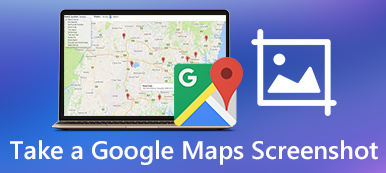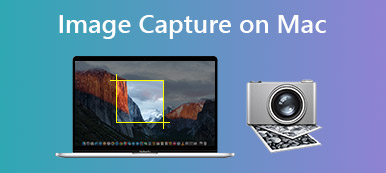Take Screenshot on Windows Media Player – Full Methods List Want to capture images from Windows Media Player? This article provides the easiest ways to capture still images on that program.
 Posted by Theodore Tong|October 30, 2025
Posted by Theodore Tong|October 30, 2025
4 Best Ways to Screenshot on HP Laptop and Desktop in 2026 Want to screenshot on an HP laptop in Windows 11? Discover quick, simple methods for beginners and pros to capture your screen easily.
 Posted by Jane Winston|October 30, 2025
Posted by Jane Winston|October 30, 2025
How to Use Snipping Tool on Windows and Mac Efficiently Learn to use Snipping Tool on Windows and Mac to capture, edit, and save screenshots. Includes shortcuts, export options, and quick tips for precise captures.
 Posted by Jane Winston|October 15, 2025
Posted by Jane Winston|October 15, 2025
Take Screenshot on Lenovo with Keys, Plugins, and Software Taking screenshots needs to be simple for quick recording, or powerful for professional editing. This article offers ways to cater to all your needs.
 Posted by Jane Winston|October 15, 2025
Posted by Jane Winston|October 15, 2025
How to Take Photos with Built-in Webcam in 3 Easy Ways This post will show you how to take photos with the built-in webcam on your computer using the default method, a third-party tool, and online.
 Posted by Theodore Tong|October 11, 2025
Posted by Theodore Tong|October 11, 2025
[3 Easy Ways] How to Screenshot on Dell Laptop in One Click How to screenshot on Dell laptop? This post introduces 3 easy ways to screenshot on Dell laptop/desktop with Windows 11/10/8/7 with ease.
 Posted by Theodore Tong|October 11, 2025
Posted by Theodore Tong|October 11, 2025
Where Do Screenshots Go on Windows 11/10 and macOS 26 Where does my computer save my screenshots? This post shows you how to find screenshots on Windows/Mac in various situations quickly and easily.
 Posted by Theodore Tong|October 11, 2025
Posted by Theodore Tong|October 11, 2025
[8 Ways] How to Screenshot on Alcatel One Touch with Ease Come and explore how to screenshot on Alcatel One Touch. Moreover, you can get 7 screen capture tools to screenshot Alcatel with powerful editing features.
 Posted by Jane Winston|October 11, 2025
Posted by Jane Winston|October 11, 2025
[Easiest] How to Screenshot on Toshiba Laptop Without Any Hassle This article shows how to screenshot on a Toshiba laptop step by step. Follow these 3 different choices to screenshot on laptop on Windows.
 Posted by Jane Winston|September 30, 2025
Posted by Jane Winston|September 30, 2025
[Full Guide] How to Find and Use Image Capture on Mac This post introduces in detail about Image Capture, including what Image Capture is, where Image Capture is on Mac, and how to use it on Mac.
 Posted by Theodore Tong|September 30, 2025
Posted by Theodore Tong|September 30, 2025
Skitch for Windows – Introduction and 3 Alternatives. Although Skitch is unavailable for Windows, you can find its 3 alternatives to capture screenshots, edit/share images on Windows.
 Posted by Jane Winston|September 30, 2025
Posted by Jane Winston|September 30, 2025
4 Best Ways to Screenshot Google Maps on Various Devices This tutorial will tell how to take a Google Maps screenshot in detail on Windows/Mac/phone. Go to screenshot Google Maps to save, share and edit easily.
 Posted by Jane Winston|September 30, 2025
Posted by Jane Winston|September 30, 2025
[Sloved] How to Fix Image Capture Is Not Working on Mac Mac has its default image capture program, and it is simple but useful. This article will tell you how to fix the Image capture Is Not Working on Mac.
 Posted by Theodore Tong|September 29, 2025
Posted by Theodore Tong|September 29, 2025
How to Crop a Screenshot on Mac Using Keys, Tools, and More This article tells you how to use hot keys, built-in, and third-party tools to crop screenshots on Mac, meeting different needs.
 Posted by Theodore Tong|September 29, 2025
Posted by Theodore Tong|September 29, 2025
Screenshot Microsoft Surface Pro Easily with Keys and the Pen This article introduces different ways to screenshot on Microsoft Surface Pro with Keys, pen, and pro tool, satisfying your different needs and using occasions.
 Posted by Theodore Tong|September 29, 2025
Posted by Theodore Tong|September 29, 2025
Top 5 Snipping Tools on Mac for 2026 [Free Incl.] This tutorial will introduce the 5 best snipping tools for Mac, as well as how to use the snipping tool on Mac. Read and snip on Mac with ease!
 Posted by Jane Winston|August 15, 2025
Posted by Jane Winston|August 15, 2025
2 Correct Ways to Take Screenshots on an iPad 17/16/15/14 Quickly You can take a screenshot on your iPad to record or explain something. This article shows you the correct way to screenshot on iPad.
 Posted by Jane Winston|December 21, 2023
Posted by Jane Winston|December 21, 2023
3 Most Efficient Methods about Crop A Screenshot on Windows 10/8/7 When you want to crop a screenshot on Windows 11/10/8/7, you can learn more about the 3 efficient methods to get the photos with the original quality here.
 Posted by Theodore Tong|February 2, 2023
Posted by Theodore Tong|February 2, 2023
How to Screenshot on iPhone – 4 Efficient Methods You Should Know When you want to take a screenshot on your iPhone, you can learn more details about how to screenshot on an iPhone from the article.
 Posted by Theodore Tong|February 2, 2023
Posted by Theodore Tong|February 2, 2023
2024 TinyTake Review: Pricing, Features, Pros, Cons & Alternatives Here is the updated review of TinyTake, the desktop screen capture software. You can learn about the pricing, features, pros, cons and its best alternative.
 Posted by Jane Winston|January 10, 2023
Posted by Jane Winston|January 10, 2023
Screenshot on Mac Not Working – 5 Tips to Fix It How to enable and take a screenshot on Mac 2026? This post shares 5 simple and effective ways to help you solve the screenshot on Mac not working problem.
 Posted by Theodore Tong|January 9, 2023
Posted by Theodore Tong|January 9, 2023
How to Take a Screenshot in Minecraft on (Almost) Any Device Can't take screenshots in Minecraft? Here's how to capture a screenshot in Minecraft, on nearly every platform that it's available on.
 Posted by Theodore Tong|December 12, 2022
Posted by Theodore Tong|December 12, 2022
Top 3 Ways to Take Scroll Screenshots on PC and Mac How to capture a long webpage or something else beyond your screen? This guide tells you three ways to take scroll screenshots on Windows and Mac easily.
 Posted by Theodore Tong|May 6, 2022
Posted by Theodore Tong|May 6, 2022
Detailed Steps on How to Capture Scrolling Window with Snagit Click here to learn how to capture scrolling window by Snagit. You can get detailed and easy step in this page. You can also get the best alternative to Snagit.
 Posted by Theodore Tong|May 6, 2022
Posted by Theodore Tong|May 6, 2022
4 Best Firefox Screenshot – How to Take Screenshots via Firefox Is there an easy way to take a full-page screenshot with Firefox directly? Just learn about the 4 most frequently used Firefox screenshot tools in the article.
 Posted by Theodore Tong|April 14, 2022
Posted by Theodore Tong|April 14, 2022
How to Access and Use Steam Screenshot Folder on PC/Mac In any Steam game, you can click a hotkey to snap a screenshot of the current in-game screen. This article tells you where Steam screenshots are saved.
 Posted by Theodore Tong|March 4, 2022
Posted by Theodore Tong|March 4, 2022
4 Easiest Methods to Screenshot Specific Area on PC There are several ways to screenshot a specific area on PC running Windows 10/8/7. To help you understand and distinguish them, we share a complete guide.
 Posted by Theodore Tong|February 10, 2022
Posted by Theodore Tong|February 10, 2022
4 Easy Methods to Screen Shot on HTC Desire 10 Pro Android Phone Want to screenshot on Android devices? you can learn more about four efficient methods to capture a desired screenshot from the article.
 Posted by Theodore Tong|January 13, 2021
Posted by Theodore Tong|January 13, 2021
3 Quick Solutions on How to Take and Customize Screenshot on macOS 15 How to take a screenshot on your MacBook? In the post, we will share you quick solutions to take and edit screenshot with/without keyboard on Mac.
 Posted by Jane Winston|January 13, 2021
Posted by Jane Winston|January 13, 2021
5 Best Methods to Take A Screenshot on Samsung Galaxy Smartphone When you want to take a screenshot on Samsung smartphones with ease, you should learn more about the 5 most frequently used methods from the article.
 Posted by Theodore Tong|January 13, 2021
Posted by Theodore Tong|January 13, 2021
Monosnap Review – How to Take Screenshots in a Smart Method How to take snapshot for free on Windows or Mac? Just read this Monosnap review, and learn more about how to use Monosnap to take screenshots.
 Posted by Jane Winston|January 13, 2021
Posted by Jane Winston|January 13, 2021
Best ShareX Alternative for Mac | Details and Tutorials Using ShareX on Windows and want an alternative for Mac? Here is the best alternative to ShareX for Mac. This article will show you the features and tutorials.
 Posted by George Connor|January 13, 2021
Posted by George Connor|January 13, 2021