This all-featured slideshow creating software carries many useful features to help you make your own movies with ease. 10 great slideshow themes and other tools enable you to quickly create slideshows with fabulous effects.


Add pictures, video clips and background audio

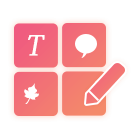
Customize slides with massive great effects


Share and save your created presentations
Whether you want to create a wedding show, or make the graduation slides, you could use Slideshow Maker to achieve the goal. You just input your materials from videos (MP4, MOV, AVI, FLV, WMV, MTS, M2TS, TS, M4V, RMVB, ASF, VOB, DAT, 3GP, MOD, TOD, WebM, etc.), photos (JPG, JPEG, PNG, TIF, TIFF, BMP, GIF, etc.), and audio (MP3, AIFF, FLAC, AAC, WAV, WMA, M4A, OGG,), arrange and edit the effects to create marvelous slideshows.
Create a team presentation
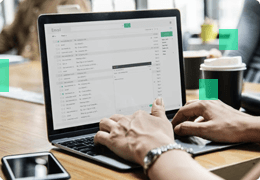
Inspire your team workers with the slick texts, photos and videos.
Make a photo slides

String your good memory together with the impressive photos in life.
Reap an event show

Pick up the delightful moments and playback it in wedding, party, etc.
Promote a sale exhibition

Wow your customer with the staff they will be into.
Pick up your movie style
Apeaksoft Slideshow Maker is equipped with 10 ready-made themes to guide you quickly make slideshow in different styles. Whether you want to create the wedding show, or gather the travel photos to make the memory collections; whether you are a sport fancier, or a business person, you could find the suitable themes to produce a quick slideshow with photos and video clips. More colorful templates, like simple, old times, romantic, Christmas, simple, etc. are also available.














Define Your Unique Slideshow Theme
Besides the built-in slideshow themes, this Slideshow Maker carries many elements to help you customize existing themes and make new themes.
Text: 48 types of text with color and motion effects are available for you to add in your every slideshow.
Transition: 57 types of transition effects like fade, mosaic, etc. are waiting for your selection to decorate.
Filter: 43 types of filters like romantic, sketch, pixelate, etc. are available to put into photos or video clips.
Elements: 65 types of elements, like leaves, hearts, starts, snow, on-sale, etc. can meet all your demands.
If you think Slideshow Maker only provides you some effects or themes, you are wrong. It also offers some excellent editing tools that are necessary to help you edit the videos, photos, and audio files. You could edit every single file separately to get the ideal effects.

Rotate or mirror picture or video

Adjust audio volume for the video file

Adjust contrast, saturation, hue and brightness

Crop video in proportion or freely

Make fast and slow motion video playback

Clip video to get the exact part
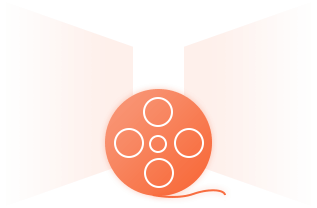

Rotate or mirror picture/photo

Pan and zoom photos

Set the image duration

Add or delete background music

Set contrast, saturation, brightness and hue

Loop playback of background audio
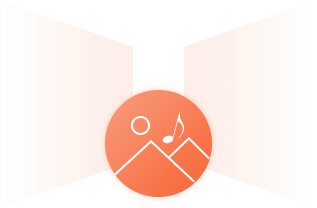
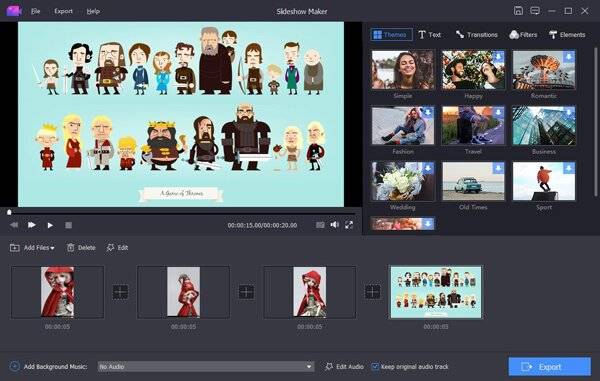
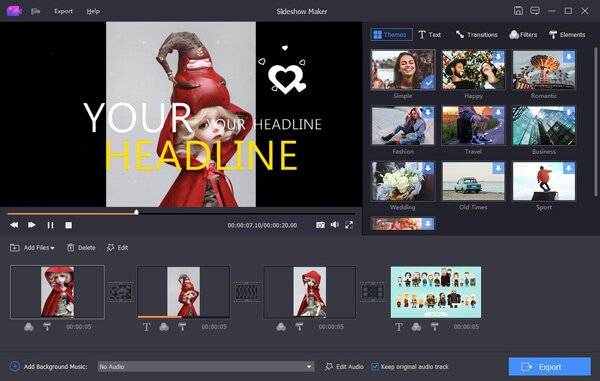
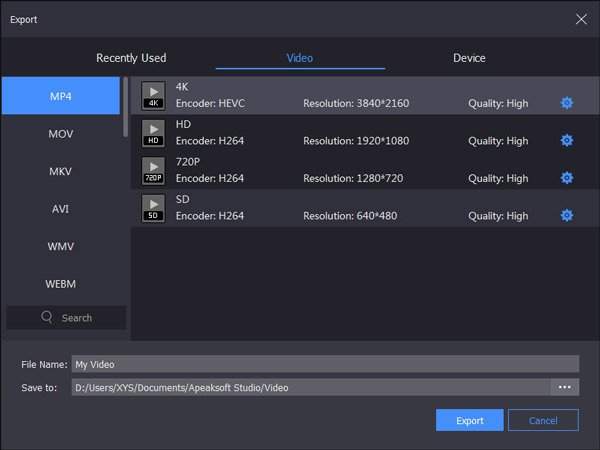
1 Click "Add photo(s) and video(s) here" to load pictures or other files to this Slideshow Maker.
2 Choose the theme you want to add, or customize the themes by yourself.
3 Select the output file that you want to save, and click "Export" to save the slideshow.
Collect Your Memories Richly
A colorful slideshow is more than thousands of words.
User Reviews
Check what users say about Apeaksoft Slideshow Maker
''A very useful slideshow helper. I like the ready-made themes. Without adding the effects, but just insert the photos and create a fantastic slideshow presentation.---Pierce''
''Great program but MUST have a cross-fade to be really top drawer!---Morgan''
''Great editor, but I cannot use more than one effect or title on video scene, or not include multi selection trim or cut and no timeline.---Mykee''