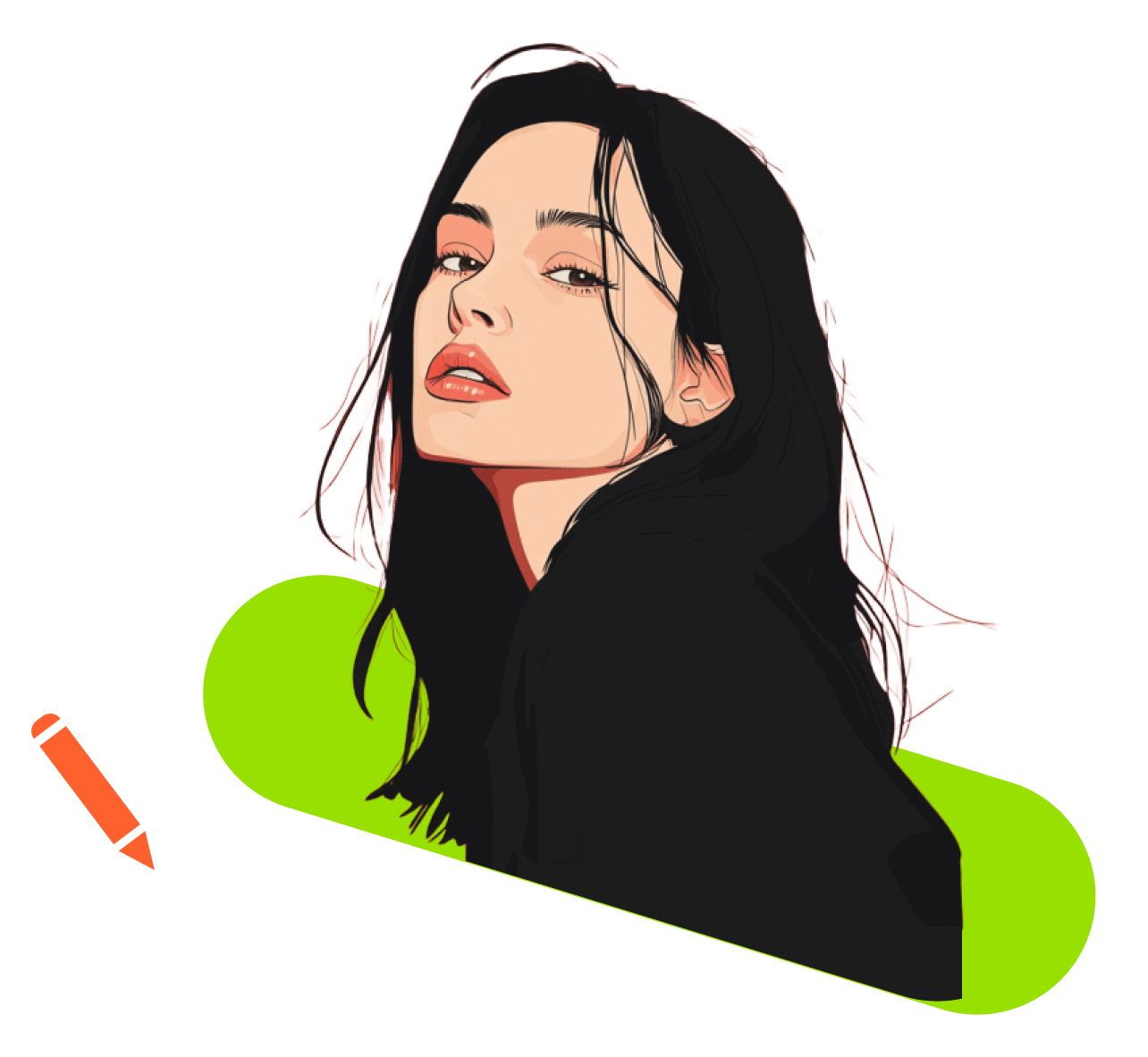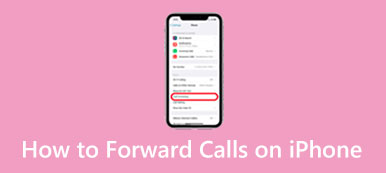Recover Voice Memos on iPhone With or Without Backup Do you want to recover deleted Voice Memos from your iPhone without restrictions? If you do, this guide will explore 3 methods for you.
Posted to Recover Data|November 14, 2025
[Latest] A Step-by-Step Guide on How to Trim an MP4 Video If you want to trim an MP4 video but don't know how to do it, just spend a few minutes reading this post, and you can solve your problem.
Posted to Edit Video|November 5, 2025
Convert MOV to MP4 on Windows, Mac, and Online in 8 Ways This tutorial shares 8 methods to change and convert MOV format to MP4 on macOS, Windows, and online without quality loss.
Posted to Convert Video|October 31, 2025
Android Screen Mirroring to PC, TV, Android, or iPhone Here are proven methods to get Android screen mirroring to a smart TV, Windows, and streaming devices wirelessly or with a cable.
Posted to Mirror Screen|October 31, 2025
How to Clear iPhone Battery Usage on iPhone/iPad in 2025 Learn how to check iPhone battery health and clear usage history with our quick, clear guide for better device performance.
Posted to Clear Data|October 30, 2025
[Latest] Top 6 Private Messaging Apps for Android & iOS In order to keep your messages secure and protect your privacy, we have collected the 6 best private messaging apps for you here.
Posted to iOS Tips|October 23, 2025
Comprehensive Tutorial of Screen Recording on a Mac Here you can learn multiple approaches to do screen recording on a Mac computer or laptop with system sound and audio easily.
Posted to Record Video|October 23, 2025
Record Minecraft Gameplay on PC and Xbox in 4 Methods Here you can learn multiple effective methods to record Minecraft for players on your computer or game console device easily.
Posted to Record Video|October 23, 2025
Top 10 Desktop Screen Recorders for Windows and Mac Here are the top 10 best paid and free desktop screen recorders for recording everything on Windows, macOS, or Linux screen.
Posted to Record Video|October 23, 2025
Top 6 HD Screen Recorders for PCs and Mobile Devices If you are looking for the best HD screen recorder software, you are lucky since you can learn the top list and reviews here.
Posted to Record Video|October 23, 2025
How to Record Game Play Video With/Without Xbox One Do you play games on Xbox One? Do you want to record your wonderful gameplay? This article will show 3 ways to record the game.
Posted to Record Video|October 15, 2025
How to Record Vonage Calls and Any Easier Approaches Vonage is a professional paid phone system. You can record and manage your calls easily with it and save them on the cloud.
Posted to Record Audio|October 15, 2025
[The Easist Way] How to Speed Up a Video on iPhone The Apple iPhone provides access to the Photos app to speed up videos. You can also speed up iPhone videos on a computer easily.
Posted to Edit Video|October 15, 2025
Delete Phone Calls History on iPhone and Android Phone You can individually delete call logs or batch delete them. This article shows you how to do that on iPhone and Android.
Posted to Android Tips|October 15, 2025
3 Ways to Cut FLAC Files – Using Audacity and More If you want to cut FLAC files directly, you need an audio editor that is compatible with the FLAC format. Get 3 ways to cut and split FLAC files here.
Posted to Edit Audio|October 15, 2025
[Latest Update] 5 Best Online Audio Cutters for Beginners What is the best online audio cutter for a beginner? Here, we list the 5 best audio editors, as well as detailed reviews, for beginners.
Posted to Edit Audio|October 11, 2025
How to Split OGG Files Effectively [Online & Offline] If you want to trim the OGG file with high quality on your desktop or mobile, here are 3 reliable methods for your reference!
Posted to Edit Audio|October 11, 2025
How to Cut M4A Files in 2 Quickest Ways [Online & Offline] How to trim M4A audio files? This post introduces the 2 quickest solutions to solve this question with the most detailed guide with pictures.
Posted to Edit Audio|October 11, 2025
[Latest] Detailed Review of the 4 Best WMA Cutters This article gives you a brief review of the 4 best WMA cutters and provides detailed steps about how to cut WMA files with ease.
Posted to Edit Audio|October 11, 2025
How to Cut Audio Files in One Click [Desktop & Mobile] This post will show you how to quickly trim the audio file on both computers and phones in 4 proven and efficient ways without any hassle.
Posted to Edit Audio|October 11, 2025
[2025] 6 Browser Audio Recorders Available to Major Browsers This post introduces 6 great browser audio recorder tools that will work on Chrome, Firefox and more, so that you won't miss your favorite music stream online.
Posted to Record Audio|October 11, 2025
Top 4 Approaches to Record Discord Audio on All Devices Follow this step-by-step tutorial on recording audio from Discord conversations so that you can save your chats for listening to later or sharing online.
Posted to Record Audio|October 11, 2025
How to Depixelate an Image – Online, Desktop, or Mobile How to unpixelate an image when it's blurry? Get free online image unpixelator in this post, along with other 3 useful tools to depixelate images offline.
Posted to Edit Photo|September 30, 2025
How to Import CSV Contacts to iPhone with/without iTunes This article demonstrates how to import CSV contacts to your iPhone without data loss. Follow the step-by-step guide to transfer your contacts to iPhone.
Posted to Transfer Data|September 30, 2025
[2 Ways] How to Record Amazon Chime Meetings with Ease Do you know how to record Amazon Chime meetings as the organizer and an attendee? Learn detailed steps to fulfill it from this intuitive guide.
Posted to Record Video|September 30, 2025
6 Proven Tips to Solve the iPhone Home Button Stuck Issue iPhone’s home button gets stuck? Come and learn 6 useful tips to help you fix the stuck home button on iPhone with ease.
Posted to iOS Problems|September 30, 2025
How to Recover Viber Photos on Android/iPhone (2025) No matter whether you have a cloud or local backup or not, you can get deleted photos back on Viber on Android and iPhone.
Posted to Recover Data|September 29, 2025
Fix iPhone Stuck on Restore Screen (Support iOS 26) iPhone is usually stuck on the Restore screen after you perform a failed restore. See this post and get methods to get rid of the iPhone restore screen.
Posted to iOS Problems|September 29, 2025
9 Call Recording Apps on Android [Easy and Powerful] This article will introduce 9 Android call recorders. They will help you record the calls in high quality and organize them.
Posted to Record Audio|September 29, 2025
How to Completely Delete Game Pigeon on Your iPhone When you uninstall Game Pigeon on your device, you can still see it lying on your app list. This article shows you how to completely uninstall Pigeon.
Posted to Clear Data|September 29, 2025
Fix: iPhone Stuck on Silent & Can’t Notify with Sounds Do you set your iPhone to some volume, but you still don't receive notifications with sound because it keeps silent again. This article will fix it.
Posted to iOS Problems|September 29, 2025
Auto Clear Cache on Mac Safari with Pro Tools How do you clear cache and cookies on Mac Safari? How to clear history in Safari? You can get a detailed guide to clear Safari cache on Mac from this post.
Posted to Clear Data|September 29, 2025
[Proven Guide] How to Clear Bing Search History Easily Why can't I remove Bing search history? How do you clear Bing search history on iPhone? Learn how to clear and delete Bing search history in detail.
Posted to Clear Data|September 12, 2025
What Is Face ID and How to Use Face ID on iPhone/iPad As a biometric authentication facial recognition system, this article introduces Face ID and other necessary information.
Posted to iOS Tips|September 10, 2025
[Latest] 5 Best Open Source Screen Recorders for All Devices If you are looking for open source screen recording software, you can try Apeaksoft Free Online Screen Recorder, OBS, ShareX, CamStudio, Captura, etc.
Posted to Record Video|September 5, 2025
[2025] How to Clear Cache and Cookies on Mac Step by Step Although Mac has much more memory than iPhone, the storage space will run out if cookies accumulate. Follow this post to clear cache and cookies on Mac.
Posted to Clear Data|August 28, 2025
[Latest] How to Delete Photos on Mac – 7 Proven Ways Come and learn how to delete photos on Mac if you have lots of photos and copies on MacBook, MacBook Pro, iMac, Mac mini, etc.
Posted to Clear Data|July 21, 2025
[Latest] How to Record MP4 on iPhone – 3 Feasible Methods This guide will tell you how to record videos on iPhone in MP4 format but not MOV, which makes it easier to share them on socials.
Posted to Record Video|July 18, 2025
How to Change Screen Lock Time on iPhone [Quick Guide] Is your iPhone always auto-locking too quickly? Here to learn how to quickly change the screen lock time for smoother operation and more convenient use.
Posted to iOS Tips|July 9, 2025
Solve Apple ID Not Found on an iPhone, iPad, and Mac If you are looking for a method to find your Apple ID, you are lucky since this guide tells you how-to on your iPhone and Mac.
Posted to iOS Tips|July 3, 2025
[Latest] How to Delete Messages from iCloud in 3 Ways This tutorial will show you how to delete messages from iCloud in 3 proven ways step by step with pictures. Come and free up your iCloud space!
Posted to Clear Data|June 27, 2025
Does iPhone Face ID Work with Eyes Closed/While Sleeping Normally, Face ID does not work with eyes closed under the protection of Attention-Aware. You can turn this off in Settings to make Face ID work again.
Posted to iOS Tips|June 27, 2025
Four Ways to Change Passcode on iPad (Forgotten or Not) You can change passcodes on your iPad in the Settings app if you remember current passcodes. If you forget them, turn to professional software.
Posted to iOS Tips|June 27, 2025
[2025] Top 6 Free Android Data Recovery Tools You Can’t Miss Are you looking for the best Android data recovery software? With so many claiming to be the best Android data recovery tools on the market, how do you choose?
Posted to Recover Data|June 25, 2025
Everything You Need to Know about the iCloud Password Your iCloud password is the front door key to access synced data and backup files. Here you can learn the information about it.
Posted to iOS Tips|June 12, 2025
Delete an iCloud Account with 5 Effective Approaches What happens after you delete your iCloud account from your iOS device? You can get the answer and learn how-to from our guide.
Posted to iOS Tips|June 9, 2025
Tutorial on How to Delete Messages on Discord Quickly You can mass delete Discord messages with Apeaksoft iPhone Eraser, since the Discord app only supports deleting one message at a time.
Posted to Clear Data|June 9, 2025
[Latest] How to Delete User on Mac: Step-by-Step Guide This post will show you how to delete admin/guest user on Mac on all Mac versions. You can also know why you can't delete a user on Mac here.
Posted to Clear Data|June 9, 2025
Cancel an iPad Passcode Using 4 Effective Approaches This tutorial explains how to effectively cancel and turn off the passcode on your iPad with or without your current passcode.
Posted to iOS Tips|June 6, 2025
How to Turn Off Face ID on iPhone Regularly/Quickly Do you want to turn off Face ID for your iPhone data privacy? This article illustrates how to do it on the Settings or home screen.
Posted to iOS Tips|June 5, 2025
Everything You Should Know about Touch ID on iOS and Mac With just a touch of a finger, Touch ID enables you to quickly access your compatible iPhone, iPad, or MacBook without a passcode.
Posted to iOS Tips|May 30, 2025
What Is Apple ID and How to Manage Your Apple ID Account An Apple ID includes an email address and a password. You can learn what is Apple ID and more knowledge about the concept.
Posted to iOS Tips|May 30, 2025
Everything You Need to Know about MDM and Bypassing MDM As a proven mobile device management and security solution, you can learn everything you should know about what is MDM and more.
Posted to iOS Tips|May 30, 2025
How to Empty Trash on Mac in 7 Methods [With Pictures] This tutorial tells you 7 ways to empty the Trash folder on MacBook Pro/Air or iMac to free up space and reasons why you can't empty trash on Mac.
Posted to Clear Data|May 29, 2025
[Latest] How to Clear Twitter Cache on iPhone and Android Twitter is experiencing low performance and is always getting stuck? Follow this post to clear the Twitter cache and troubleshoot both on iPhone and Android!
Posted to Clear Data|May 22, 2025
How to Delete Downloads on Mac to Spare More Storage Space This article answers how to delete downloads on the Mac to free up more storage space, including deleting downloaded files and apps and clearing the Trash Bin.
Posted to Clear Data|May 15, 2025
Delete Bookmarks on Mac from Safari, Chrome, and More To delete bookmarks on macOS from Safari, Google Chrome, Firefox, or Edge, you will find the workflows from this single article.
Posted to Clear Data|May 15, 2025
Delete Emails on iPhone with 4 Effective Approaches Quickly deleting emails on your iPhone following our concrete guide can keep the inbox tidy and let you access messages quickly.
Posted to Clear Data|May 7, 2025
Fully Erase an iPhone Using 7 Effective Approaches Learn how to erase your iPhone and delete everything on your device with or without your Apple ID password and iPhone passcode.
Posted to Clear Data|May 7, 2025
See Blocked Messages on iPhone With or Without Unblocking You can learn how to see blocked text messages and iMessage on an iPhone so that you won’t miss significant information.
Posted to Recover Data|April 28, 2025
How to Fix AirPods Not Connecting to iPhone Issue Quickly It's frustrating to put on AirPods only to find they can't connect to your iPhone. Don't worry, and this article will help you solve the problem effectively!
Posted to iOS Problems|April 25, 2025
Delete Photos from iPad with 3 Effective Approaches If you delete one, multiple, or all photos from your iPad, you can read our guide, pick a proper method, and follow the steps.
Posted to Clear Data|April 23, 2025
Wipe a Mac Computer and Reset It to Factory Settings If you want to wipe a MacBook, Mac mini, iMac, and more, you are lucky since this article shows you a comprehensive guide.
Posted to Clear Data|April 23, 2025
Check Storage on MacBook with 9 Effective Approaches To find out what’s taking storage on your MacBook, you can read our guide and follow the right methods to get the information.
Posted to Clear Data|April 23, 2025
Clear System Data on Mac with Step-by-Step Tutorial You can learn multiple ways in this post to clear system data on Mac to free up space and improve the performance of your machine.
Posted to Clear Data|April 23, 2025
Clear Cookies on iPhone for Safari, Chrome, and More How to clear cookies on your iPhone? This guide helps you to get the job done and protect yourself from being tracked by websites.
Posted to Clear Data|April 16, 2025
How to Wipe a Hard Drive Completely for a Fresh Start When dealing with sensitive data on your computer or preparing your device for resale, knowing how to wipe your hard drive is especially important.
Posted to Clear Data|April 3, 2025
How to Delete Incognito History to Protect Your Privacy Many think browsing in incognito mode leaves no trace, but it doesn't. This article will detail how to clear incognito history to protect your privacy.
Posted to Clear Data|April 3, 2025
How to Delete Messages on Mac [2025 Comprehensive Guide] Delete single, multiple, or all messages on Mac requires different operations. It is also accessible to delete messages only on Mac.
Posted to Clear Data|March 26, 2025
How to Turn Off Passcode on iPhone [Support All Models] To make your iPhone easier, turn off the passcode. We will give you a detailed description of the closing method for all models.
Posted to iOS Tips|March 26, 2025
How to Clear System Data on iPhone for More Storage Your iPhone always says it's running out of space. We will teach you how to clear system data on your iPhone and give your device a new lease of life.
Posted to Clear Data|March 18, 2025
8 Best Free iPhone Data Recovery Software on Windows/Mac In this post, we have listed 8 free iPhone data recovery solutions for you when you mistakenly delete or get your files lost on your iPhone.
Posted to Recover Data|March 5, 2025
How to Recover Deleted Instagram Messages on iPhone/Android Can you recover deleted Instagram messages when you delete them accidentally? Come and explore 4 methods on how to see deleted messages on Instagram.
Posted to Recover Data|February 28, 2025
Set a Song as Ringtone on iPhone with 3 Approaches If you wish to set a song as a ringtone on your iPhone for all or specific contacts, follow our methods and step-by-step guide.
Posted to iOS Tips|January 24, 2025
Change Ringtone on iPhone for All or Specific Contacts How to change your ringtone on your iPhone? Here are the proper methods to set ringtones for all or specific contacts quickly.
Posted to iOS Tips|January 23, 2025
Change Ringtone on Android Smartphones and Tablets Changing your ringtone on Android with your favorite song is a good idea to display personality. This guide tells you how-to.
Posted to Android Tips|January 23, 2025
Top 8 iPhone Ringtone Makers on Desktop, Mobile, and Online This article puts together a list of the top 8 best iPhone ringtone makers to help you create a custom ringtone on your device.
Posted to iOS Tips|January 23, 2025
How to Clear Cookies on iPad to Improve Performance Cookies help retain information and personalize services, but too much can be harmful. Learning to clear cookies on your iPad is a must-have skill.
Posted to Clear Data|January 7, 2025
How to Clear Google Search History on iPhone (Google/Safari) Do you want to clear Google search history on iPhone? This article solves your problems no matter whether you are using Google or Safari browser.
Posted to Clear Data|December 16, 2024
How to Delete Apps on iPad to Save Space: 5 Methods Do you have apps on your iPad that you've downloaded before but don't often use now? Deleting them can save you more space and store more important data.
Posted to Clear Data|December 10, 2024
How to Clear Cache on the iPad Completely and Quickly Regularly clearing the cache on your iPad can help improve performance and free up more space, and this article is about how to do it efficiently and quickly.
Posted to Clear Data|December 10, 2024
How to Transfer Videos from iPhone to Computer Without Loss Want to know how to transfer videos from your iPhone to your computer without compromising the original quality? Here are the most effective of the six methods.
Posted to Transfer Data|November 19, 2024
The Most Detailed Guide to Clear Cache on Mac [2025] Come and find out how to clear unnecessary caches and cookies on Mac to promote system performance and user experience.
Posted to Clear Data|November 12, 2024
How to Clear Cache on Instagram [Proven Guide 2024] Have you ever been bothered by the large occupation of Instagram? This article will introduce 3 ways to help you clear the IG cache.
Posted to Clear Data|October 29, 2024
Easily Wipe an iPad Without Password Using 3 Methods How to wipe an iPad without password? Learn 3 useful ways from this post to erase an iPad and clean all your settings and data on your iPad.
Posted to Clear Data|July 26, 2024
Best 5 iPhone Cleaner Products [Features, Pros and Cons] It is head-scratching when your iPhone runs out of storage. Don't worry! This post lists five free iPhone storage cleaners for you.
Posted to Clear Data|June 24, 2024
How to Delete Videos from iMovie on Mac/iOS Devices Do you want to learn a detailed procedure for deleting videos from iMovie on your Apple devices to free up more space? Read this valuable post at once!
Posted to Clear Data|April 2, 2024
How to Recover Deleted Snapchat Photos on iPhone [2024] Do you want to know how to recover deleted photos from Snapchat on an iPhone? Read this guide and explore 5 different but practical methods.
Posted to Recover Data|March 22, 2024
[Updated] Tips and Solutions to Customize/Unlock iPhone Lock Screen Want to protect your privacy with a locked screen iPhone? Erase a password-forgotten iPhone? Data lost for screen lock? In this post, you can get all answers.
Posted to iOS Tips|March 15, 2024
Comprehensive Tutorial to Use Your iMac as a Monitor This tutorial tells you three ways to use iMac as a monitor for Mac mini/MacBook Air/Pro, another iMac, or Windows computer properly.
Posted to Mirror Screen|March 7, 2024
6 Easy Solutions to Fix Instagram Music Not Working If you found that Instagram is not working when adding music to your post, don’t worry. Follow our solutions to fix this error quickly.
Posted to iOS Problems|February 29, 2024
How to Turn Off Restricted Mode on Your iPhone (3 Ways) The restricted mode is set for specific purposes and is difficult to disable. But you can still find 3 excellent ways to turn it off.
Posted to iOS Tips|February 23, 2024
How to Delete a TikTok Video [4 Proven Methods in 2024] Do you want to know the concrete steps to delete unsatisfactory videos on TikTok under different circumstances? Find answers in this guide.
Posted to Clear Data|February 22, 2024
How to Download Photos with High Quality from iCloud on iPhone This article shows you how to download photos from iCloud. You can also learn how to manage the photos to optimize the iCloud storage.
Posted to Transfer Data|February 7, 2024
How to Record and Stream Gameplay on Nintendo Switch This article will introduce how to record or stream your gameplay on Nintendo Switch. And we'll recommend some useful and affordable tools here.
Posted to Record Video|February 5, 2024
Quick Ways to Turn On/Off Safe Mode on an iPhone Safe mode helps you shut down troublesome tasks on your jailbroken iPhone, but how can you turn off safe mode on your iPhone?
Posted to iOS Tips|January 26, 2024
Comprehensive Ways to Fix Facebook Not Loading Photos/Videos Can't load a picture or video on Facebook? This post will share all efficient tips to fix Facebook photos or videos not loading on iPhone/Android/PC/Mac.
Posted to Repair Video|November 23, 2023
4 Easy Ways to Remove a Calendar on iPhone in iOS 26/18/17/16/15/14 Cannot delete calendar on iPhone? Here are 4 workable ways that can help you delete events and calendars from your iPhone or iCloud. Just read and follow.
Posted to Clear Data|August 31, 2023
A Full Review of CopyTrans And Top 5 Alternatives to CopyTrans CopyTrans promises an easy, safe way to transfer and back up your data on iOS device. Before purchasing it, read our unbiased review and introduction carefully.
Posted to Transfer Data|August 17, 2023
(iOS 26)How to Clear Siri Suggestions from iPhone/iPad Bother by Siri Suggestions on your home screen/lock screen? Don't worry! You can use 4 ways to remove Siri suggests from Siri on your iPhone.
Posted to Clear Data|June 16, 2023
10 Best Free Video Capture Software in 2023 What is the best free video capture software? This post collects and analyzes top 10 free video screen capture software. Just read and choose your favorite one.
Posted to Record Video|February 20, 2023
5 Best Valorant Screen Recording Software for Any Occasion! This is a superb collection of 5 Valorant gameplay recorder tools! You can use the tools for recording your live game, so that you can share it on game sites.
Posted to Record Video|February 10, 2023
[Solved] How to Disconnect Apple Watch from iPhone Whether you have the paired iPhone or not, you can unpair Apple Watch from iPhone easily and quickly, and the tip will help guard your data safety.
Posted to iOS Tips|February 10, 2023
What Is Data Flow Diagram, DFD Examples, and How to Make DFD What is a data flow diagram? What are 3 levels of data flow diagram? What are data flow diagram symbols? Learn what DFD is and how to make a data flow diagram.
Posted to Mind Map|February 10, 2023
Learn More about Different Thinking Maps and Check Templates What is a thinking map? Where to get some mature thinking map templates? This post covers the thinking map overview and how to create various thinking maps.
Posted to Mind Map|February 10, 2023
Waifu2x Review and Best Waifu2x Image Resizer Alternative What is Waifu2x image resizer? Is Waifu2x safe? How to use waifu2x to upscale an image? Check the detailed Waifu2x review and get a great Waifu2x alternative.
Posted to Edit Photo|February 10, 2023
2 Best Methods to Send GIFs on iPhone You Can’t Miss Are you still looking for the best way to send GIFs on iPhone to increase the fun of chat? Read this article to learn 2 ways with detailed steps.
Posted to Transfer Data|February 10, 2023
Kapwing Video Trimmer Review: Does it Worth a Try? Read the Kapwing Video Trimmer review and get more details. You can learn the software's pros, cons, features, and alternatives from this post.
Posted to Edit Video|February 10, 2023
Top 10 SMS Schedulers to help you send delayed messages automatically Want to remember the important dates like birthdays, and holidays? You need an SMS scheduling app to send the messages for you at scheduled time automatically.
Posted to Android Tips|February 2, 2023
How to Use Activity Monitor on Mac to Speed up Your Mac Activity Monitor to Mac is equivalent of Task Manager to Windows computer. Here we will tell you everything about this Mac system monitor: Activity Monitor.
Posted to Tips|February 2, 2023
8 Most Possible Ways to Fix iPhone Stuck on Updating iCloud Settings If it takes too long to update iCloud settings, don't worry about that. Here're 8 ways to fix iPhone stuck on updating iCloud settings. Just read and follow.
Posted to iOS Problems|February 2, 2023
How to Fix My iPhone Stuck on Erase All Content and Settings Why is iPhone stuck on erase all content and settings? How to get rid of the stuck Apple logo after I erase iPhone? Learn 3 ways to fix the iPhone stuck issue.
Posted to iOS Problems|February 2, 2023
100% Working Methods to Delete Spam Calendar Invite on iPhone Removing unwanted/suspicious spam calendar invite on iPhone is easy and can be done in a few ways. Here is a complete guide to help you get rid of spam invites.
Posted to Clear Data|February 2, 2023
What You Should Do When iPhone Screen Cracked Due to Various Facts Your iPhone or iPad's is broken and not sure how to get it repaired? Here is everything you should know to repair cracked iPhone screen in various situations.
Posted to iOS Problems|February 2, 2023
iPhone Volume Button Not Working? Here Are 8 Solutions for You No matter how your iPhone volume button stuck, you can get the related solutions here. Just read and see what to do when the volume button is not working.
Posted to iOS Problems|February 2, 2023
4 Proven Ways to Fix iPhone Stuck on Spinning Wheel without Data Loss Here're 4 workable ways given to stop spinning wheel on your iPhone. Just choose one to fix iPhone stuck on spinning wheel with black screen and more symptoms.
Posted to iOS Problems|February 2, 2023
How to Recover Deleted WeChat Messages on iPhone 17/16/15/14/13 Deleted or lost important WeChat messages, contacts or photos on your iPhone? You can learn how to recover deleted WeChat history from iPhone 16/17 and earlier.
Posted to Recover Data|February 2, 2023
[Solved] 6 Solutions to Fix iPhone Stuck on Loading Screen iPhone Stuck on Loading Screen? It would be annoying when you are trying to use it. Here we will share 6 solutions to help you make your iPhone work as usual.
Posted to iOS Problems|February 2, 2023
iMovie Slideshow Tutorial – How to Make a Slideshow with iMovie This is the complete guide to make a slideshow in iMovie on Mac. You can use iMovie slideshow effects to create a photo or video slideshow with iMovie easily.
Posted to Edit Video|February 2, 2023
2025 Review and Free Download Snagit Screen Capture This page is the review of Snagit Screen Capture. You can download this screen capture software after reading the review and find the best alternative to it.
Posted to Record Video|February 2, 2023
How to uninstall Skype/Skype for Business on Mac Effortlessly Have no idea how to uninstall Skype on Mac cleanly? Here you can get simplified ways to delete Skype and Skype for Business app from your Mac computer.
Posted to Clear Data|January 17, 2023
[Easiest Way] How to Make a Slideshow on YouTube with Music Want to make a slideshow on YouTube with music? Here you can use an slideshow maker to turn your photos and video clips into a slideshow online/offline.
Posted to Edit Video|January 17, 2023
Do You Want to Speed up Slow Safari? Here Comes the Best Solutions. In this article, we will explain why Safari gets slow, and show you how to speed up Safari on Mac, or other iOS devices as well. You can check solutions here.
Posted to Clear Data|January 17, 2023
Top Game Recorders You Need to Know to Record Gameplays on Windows This post is the detailed guide to record gameplay on Windows PC. You can take the professional game capture software to record games on Windows 11/10/8/7.
Posted to Record Video|January 17, 2023
Actionable Tutorial to Fix Bad Quality Pictures Online and Offline Take a photo with low quality? Don't worry! This guide shows you how to fix a low quality photo so that you can produce the best photo quality easily.
Posted to Edit Photo|January 17, 2023
Get 3 Ways to Screen Mirror Your iPhone to a Samsung TV Screen mirroring from iPhone to Samsung TV not working? Can I mirror iPhone to Samsung TV without Wi-Fi? Learn 3 ways to screen mirror iPhone to a Samsung TV.
Posted to Mirror Screen|January 12, 2023
How to Track Lost iPhone with/without Find My iPhone How to find a lost iPhone and the data back with/without Find My iPhone? Here are the detailed solutions under different circumstances.
Posted to iOS Tips|January 12, 2023
Unbiased Review of iFunbox and Top 4 Alternatives to iFunbox 2024 iFunbox gives you so much more control over your iPhone or iPad. Here is a comprehensive review of iFunbox including how to use it and the best alternatives.
Posted to Transfer Data|January 10, 2023
Top 3 Ways to Record Roblox Gameplay Video with Sound [2025] Want to save a gameplay or record voice on Roblox? In this post, you will learn three ways to record Roblox videos with sound, both Windows and Mac supported.
Posted to Record Video|January 10, 2023
2 Easy Ways to Record CS:GO Gameplay in 2025 This post is the detailed guide to record CS:GO. You can follow this guide in 2 ways to record Counter-Strike: Global Offensive on computer for playback.
Posted to Record Video|January 9, 2023
Best Recording Software for PUBG to Capture Gameplay 2024 What is the best PUBG recording software for Windows 10? Does PUBG replay record voice? Can I record PUBG with OBS? Get 3 best PUBG recording programs here.
Posted to Record Video|January 9, 2023
Top 7 Best Facecam Recording Software You Must Try in 2024 If you are looking for a screen and face recorder, you are at the right place since this article lists 7 best screen recorders with facecam for all your needs.
Posted to Record Video|January 9, 2023
How to Open HEIC in Photoshop on Windows/Mac [2024 Updated] Can't open HEIC images in Photoshop on Windows/Mac? Read this article to learn two easy ways to edit this newly-developed iOS image file in Adobe Photoshop.
Posted to Tips|January 9, 2023
[2024] Top 12 Fixes for Mac Won’t Connect to Wi-Fi Mac won't connect to Wi-Fi? Mac connected to Wi-Fi but no Internet access? Mac Pro won't connect to Wi-Fi but iPhone will? Here are top 12 solutions to fix it.
Posted to Tips|January 9, 2023
[2024 Full Guide] How to Delete Skype Contacts on Computer & Phone How to delete Skype contact(s)? Here is the full guide to direct you to remove Skype contacts on Windows, Mac, iPhone/iPad, Android, tablet and more devices.
Posted to Clear Data|January 9, 2023
How to Fix iPhone Pink Screen and Get Rid of Pink Line 2025 Why is my iPhone screen going pink? What does it mean if an iPhone screen turns pink? Learn four effective solutions to fix the pink screen of death on iPhone.
Posted to iOS Problems|January 9, 2023
Unbiased Review of EaseUS MobiSaver And Top 5 Alternative Solutions Carefully read our full EaseUS MobiSaver review and the introduction of top 5 alternatives for the details here, then you can make the best decision.
Posted to Recover Data|January 9, 2023
iMobie PhoneRescue Detailed Introduction and Unbiased Review iMobie PhoneRescue is not a perfect application to recover files deleted/lost from an iOS device, here is a review to help you make the best decision.
Posted to Recover Data|January 9, 2023
Unbiased Review of Apowersoft Phone Manager And 6 Best Alternatives Apowersoft's Phone Manager looks great, syncs automatically, works with Android or iOS. This review tells you its benefits and downsides.
Posted to Android Tips|January 9, 2023
Duplicate Files? Just Permanently Delete Files on Mac Right Now! Read the step-by-step guide to learn how to delete files on Mac permanently, and you can find and delete duplicate files easily here.
Posted to Clear Data|January 9, 2023
Resize Images in Photoshop, Adobe Express, and Photo Resizer Can Adobe resize images without losing quality? How to resize an image with Adobe Photoshop? You can learn how to resize images using Adobe from this post.
Posted to Edit Photo|December 30, 2022
Concrete Tutorial to Sharpen an Image in Photoshop for Beginners Here is our comprehensive guide to demonstrate how to sharpen an image in Adobe Photoshop like professionals.
Posted to Edit Photo|December 30, 2022
Top 8 Free and Paid Timeline Makers Available to Windows and macOS Here we list the top 8 best free and paid timeline makers to help you create your own timelines on computers and laptops without technical skills.
Posted to Mind Map|December 30, 2022
Adjust Video Duration: How to Shorten a Video with 6 Best Methods What to do if the video is too long to upload? You can use the solutions here to shorten the video and make the upload work again.
Posted to Edit Video|December 30, 2022
How to Resize an Image on Your iPhone in 3 Different Ways Is there a resize feature on iPhone? What is the best iPhone image resizer app? How to reduce image size on iPhone? Learn 3 ways to resize iPhone photos.
Posted to Edit Photo|December 30, 2022
How to Resize a Picture in PowerPoint without Distorting Tired of dragging the handles of a picture to resize it on the slides? Check the guide to see how to resize a picture in PowerPoint precisely.
Posted to Edit Photo|December 23, 2022
Everything You Should Know about Timeline and the Best Timeline Maker This article tells you everything you should learn about timeline, a simple diagram for education, business, and project management.
Posted to Mind Map|December 23, 2022
Concrete Tutorial of Resizing a Picture in Microsoft Office Word If you look for the way to resize a picture in Word, you are lucky since this guide tells you a concrete how-to about the job.
Posted to Edit Photo|December 23, 2022
Remarkable Ways to Combine Multiple Videos into One on iPhone Following our concrete guide, you will learn how to combine multiple videos into one story on iPhones and iPad without losing quality.
Posted to Edit Video|December 23, 2022
Top 9 Family Tree Makers for Windows, macOS, iOS and Android Here we list the top 9 best family tree making applications that you can make family trees on Windows, macOS, iOS, and Android devices easily.
Posted to Mind Map|December 23, 2022
How to Make a Family Tree Quickly with 3 Free Methods Have an interest in your family structure or ancestry? Learn the tips here on how to draw a family tree with 3 quick methods.
Posted to Mind Map|December 23, 2022
Top 5 Ad Blocker Apps for iPhones and iPad You Should Not Miss Here are the top 5 best ad blocker apps for iPhone and iPad users to stop annoying popups, banners, video ads, and more to get the ad-free experience.
Posted to iOS Tips|December 23, 2022
Silence and Block Spam Calls on iPhone 15/14/13 or Earlier Does iPhone have a spam call blocker? How do you stop getting spam calls on your iPhone? Learn 3 effective ways to block spam calls on an iPhone from this post.
Posted to iOS Tips|December 16, 2022
Quick Guide to Block Text Messages on iPhone Keep receiving annoying advertisements from unknown numbers? You can block text messages on the iPhone with a few taps starting from here.
Posted to iOS Tips|December 16, 2022
How to Go Incognito Mode and See Incognito History on iPhone What is incognito mode on iPhone? How do you go incognito mode on an iPhone? Learn how to see incognito history on iPhone, check and recover incognito history.
Posted to iOS Tips|December 16, 2022
3 Solutions to Fix iPhone DND Not Working Situation Use the 3 solutions here for Do Not Disturb is not working on the iPhone and make it back to normal to help you concentrate on your job again.
Posted to iOS Problems|December 9, 2022
What is Image Denoise and How to Use It for Images What is image denoise and how can I do it? Don't worry, the answers you need are all in this post here that provides you with a thorough guide.
Posted to Edit Photo|December 2, 2022
The Best Ways to Sharpen Blurry Image Online Using AI Technology Here we identify the easiest ways to sharpen a blurry image online and demonstrate how to use these applications to make your photos better.
Posted to Edit Photo|December 2, 2022
Make a Slow-Motion Video and Slow Down a Video on iPhone How do you record a video in slow motion on iPhone? How can I slow down time lapse on an iPhone? Learn 3 easy ways to slow down videos on iPhone and iPad.
Posted to Edit Video|December 2, 2022
How to Properly Install Apple’s iTunes on Windows 11/10/8.1/8/7/XP To install iTunes on Windows 11/10/8/7/XP, you should read our post carefully and follow the steps to get what you want.
Posted to iOS Tips|December 2, 2022
Detailed Guide on How to Trim a Video in VLC Media Player Can I cut and combine videos in VLC? Is trimming videos on VLC free? How to save a trimmed video in VLC? Get how to cut videos in VLC Media Player here.
Posted to Edit Video|November 25, 2022
How to Cut Out Parts of a Video with 5 Useful Methods Can you cut a section out of a video? How to cut unwanted parts of a video? Check 5 tips to cut parts out of a video on a desktop, iPhone, and Android phone.
Posted to Edit Video|November 25, 2022
Ultimate Tutorial to Trim a Snapchat Video with No Quality Loss Looking for the way to trim a video on Snapchat? You are lucky since we demonstrate the built-in feature as well as the best third-party tool to do the job.
Posted to Edit Video|November 25, 2022
Top 8 Photo Enlargers to Increase Photo Size on Desktops or Online Here we list the top 8 best photo enlarger applications to help you increase dimensions on your desktop or in your web browser.
Posted to Edit Photo|November 25, 2022
How to Buy More Storage on iPhone and free Up iPhone Space How do you free up storage on an iPhone? Where to buy more iCloud storage on iPhone? This post tells how to free up iPhone space and increase iPhone storage.
Posted to Clear Data|November 17, 2022
What Is an Empathy Map and How to Create Empathy Maps What is a customer empathy map? How do you generate the empathy map design thinking? This post covers the empathy map overview and how to create empathy maps.
Posted to Mind Map|November 17, 2022
3 Best GIF Enlargers to Enlarge GIFs Without Quality Loss Can a GIF file be stretched? How do you enlarge an animated GIF without losing quality? Get 3 GIF enlargers to resize and enlarge GIFs without quality loss.
Posted to Edit Photo|November 17, 2022
Add Noise to Image Online Free and Using Adobe Photoshop What does it mean to add noise to image? How do you apply the noise effect to a picture? This post shares 2 easy ways to add some noise or film grain to images.
Posted to Edit Photo|November 17, 2022
Workable 8 Ways to Fix iPhone Stuck in Zoom Mode without Data Loss iPhone gets stuck zoom mode and cannot zoomed in or out? Here are 8 solutions to kick it out and get your iPhone (the latest iPhone 17 supported) to normal.
Posted to iOS Problems|November 17, 2022
What Is Organizational Chart and 3 Best Org Chart Makers Is there any free org chart tool? What is the best org chart software? This post tells what org chart is and 3 org chart makers to create organizational charts.
Posted to Mind Map|November 11, 2022
iPhone Lagging and Freezing? Here Are 10 Complete Solutions to Fix iPhone is always or suddenly lagging or freezing? Here are 10 universal solutions to fix and speed up your iPhone 17/16/15/14/13, etc. in step-by-step guide.
Posted to iOS Problems|November 7, 2022
[Solved] iPhone Camera Icon Missing on iOS 26/18/17/16/15/14 iPhone camera icon missing after the update of iOS 26/18/17? Learn 4 solutions to fix the iPhone camera icon missing from the home screen here.
Posted to iOS Problems|November 7, 2022
Call Forwarding and How to Forward Calls on iPhone 15/16/17 What does it mean when a call is forwarding on iPhone? How do I turn off call forwarding on my iPhone? Learn how to forward calls on iPhone from this post.
Posted to iOS Tips|November 4, 2022
How to Close Apps on iPhone 17/16/15/14/13/12/11 and Others Do I need to close apps running background on iPhone? How do you close all running apps on iPhone? Learn how to close apps on iPhone 17/16/15/14/13/12/11.
Posted to iOS Tips|November 4, 2022
How to Quickly Find iPhone Repair Near Me to Fix an iPhone Does Apple do free repair? Is it worth to repair iPhone? How much does it cost to repair an iPhone? Learn how to find iPhone repair near me and fix an iPhone.
Posted to iOS Problems|November 4, 2022
How to Delete Multiple Contacts on iPhone with 3 Methods Still deleting your duplicate contacts on the iPhone one by one? Then, you really need to see the methods below to help remove much quicker.
Posted to Clear Data|November 4, 2022
iCleaner and 3 Best iCleaner Alternatives to Clean iPhone Is iCleaner a good choice to clean up iPhone storage? Read this post to learn more about iCleaner and get 3 great alternatives to better manage your iPhone.
Posted to Clear Data|November 2, 2022
How to Clear All Notifications on iPhone With/Without 3D Touch Feel annoyed with an iPhone full of notifications from messages, calls, and apps? Here is a complete guide for clearing all the notifications on your iPhone.
Posted to Clear Data|November 2, 2022
[Solved] Find 5 Methods to Fix Cannot Erase iPhone Error? When you cannot erase iPhone with a ‘verification failed’ message, click here to learn five easy ways to solve it and help you delete iPhone data permanently.
Posted to Clear Data|November 2, 2022
How to Completely Uninstall Apps on an iPhone 17/16/15/14/13/12 How can I uninstall an app on my iPhone? How do you uninstall an app update on iPhone? Get a full guide on how to uninstall apps on iPhone from this post.
Posted to Clear Data|November 2, 2022
3 Best Photo Color Enhancer Apps for iPhone and Android Is there a free photo color enhancer app to change colors on a picture? What is the best photo enhancer? This post shares 3 photo color-enhancing apps for you.
Posted to Edit Photo|October 20, 2022
3 Apps to Increase Picture Resolution on iPhone and Android Is there any free image resolution increaser app? How do you make photos higher resolution? Get 3 apps to increase picture resolution on an iPhone or Android.
Posted to Edit Photo|October 20, 2022
Affinity Diagram Meaning and How to Make Root Cause Analysis What is an affinity diagram? What is affinity diagram in project management? Get to know more about affinity diagram root cause analysis and how to create one.
Posted to Mind Map|October 20, 2022
What Is Stakeholder Mapping and How to Make Stakeholder Maps What are stakeholder mapping and analysis? How do you create a stakeholder map? Here covers a stakeholder mapping definition and how to make a stakeholder map.
Posted to Mind Map|October 20, 2022
Concrete Tutorial to Improve Photo Clarity like Professionals To improve or enhance photo clarity, you can learn the best tools and the comprehensive guide from this article.
Posted to Edit Photo|September 30, 2022
Step-by-step Guide to Restore Old Photos Online or Using Photoshop This concrete guide tells you how to restore old photos online or using Adobe Photoshop, so that you can retouch your images like professionals.
Posted to Edit Photo|September 30, 2022
Step-by-step Tutorial to Convert JPG Large to JPG or PNG Quickly If you download a large image from Twitter in Chrome, you may get a file with JPG-Large extension. Just learn the how to convert JPG-Large to JPG or PNG here.
Posted to Edit Photo|September 30, 2022
Complete Guide to Delete Custom Ringtones from iPhone People like to customize a ringtone from iTunes/iTunes Store and set it as iPhone Ringtone. But how to delete an custom ringtone? You can find a solution here.
Posted to Clear Data|August 18, 2022
How to Uninstall Chromium on Mac – Chromium Virus Removal Is Chromium browser a virus? How do I remove Edge Chromium? Why is Chromium still on my Mac? This post tells 2 ways to thoroughly Uninstall Chromium on a Mac.
Posted to Clear Data|July 25, 2022
Actionable Methods to Completely Uninstall Sophos Antivirus on Mac Here are 100% working methods to completely uninstall Sophos Antivirus on Mac without leftover files or components, as well as the detailed steps.
Posted to Clear Data|July 25, 2022
Brief Introduction and Honest Review of Smart Mac Cleaner Application Here is an honest review of Smart Mac Cleaner by Mac users. Following the review, you will make the best decision and enjoy free download and special offers.
Posted to Clear Data|July 25, 2022
Parallels Toolbox Review – Can I Use It to Enhance Mac Performance Do I need an extra program to enhance the performance of my MacBook if I have already had Parallels Toolbox? Here is the answer.
Posted to Clear Data|July 25, 2022
Comprehensive Tutorial to Do a PRAM and SMC Reset on Your Mac Resetting PRAM or NVRAM and SMC on Mac is an important way of troubleshooting for settings errors. This guide demonstrates how-to in detail.
Posted to Tips|June 28, 2022
Actionable Tutorial to Install and Run Windows on MacBook Pro/iMac Want to run Windows on MacBook Pro/Air or iMac? You are lucky since this article tells you the easiest way and the step-by-step guide.
Posted to Tips|June 28, 2022
Top 5 WhatsApp Call Recorder Applications for PC and Mobile Even though WhatsApp doesn't support recording calls by default, you can record WhatsApp calls on PC, iPhone and Android following our concrete guide.
Posted to Record Video|May 6, 2022
Best Ways to Record Your Meetings on Samepage Platform If you have an important meeting on Samepage and you want to record it, you are lucky since this guide shows you two ways to record meetings on Samepage.
Posted to Record Video|May 6, 2022
4 Best Slo-Mo Video Recorders to Capture and Edit Slow Motion What are the best Slo-Mo video recorders to capture and edit slow motion videos on iPhone? Here are the recommended ones you can take into consideration.
Posted to Record Video|May 6, 2022
How to Zip a File on Mac – How to Create a Zip File on Mac Why can't I zip a file on my Mac? How to create a zip file on Mac for free? How to open Mac zip files? Here you can learn how to compress or zip Mac files.
Posted to Tips|May 6, 2022
Why Cannot Extract ZIP Files on Mac? Here is the Troubleshooting How to fix the contents of this file cannot be extracted with the unarchiver on Mac? Here is the troubleshooting you should know.
Posted to Tips|May 6, 2022
Best Ways to Record CyberLink U Meetings with High Quality How to save an online video meeting on CyberLink U? You are lucky since this guide shares three ways to do the job on Windows and Mac computer easily.
Posted to Record Video|April 22, 2022
3 Easy Ways to Record and Share Lifesize Conference [Solved] Lifesize Record and Share is a simple solution for capturing meetings, calls, and events, and sharing them immediately. Here is a guide to record on Lifesize.
Posted to Record Video|April 14, 2022
Fortnite Replays | Guides on How to Watch Your Highlight Moments While playing Fortnite, you may want to watch replays to improve your skills, then you can analyze your performance next time. This post can help you with that.
Posted to Record Video|April 1, 2022
2 Ways to Record on Steam without Lag on Windows/Mac/Online with Ease Here're 2 ways to record gameplay on Steam. You can record game video on Steam with internal/external audio. Moreover, you can share Steam game videos online.
Posted to Record Video|April 1, 2022
A Concrete Guide to Record Voicemail Greeting on Jive This article demonstrates how to easily record or upload voicemail greeting for Jive phone, so that you won't loss important customers or business partners.
Posted to Record Video|March 24, 2022
How to Record and Save Overwatch Highlights in HD Quality Want to share the Overwatch highlights to YouTube? This post will tell you how to capture Overwatch gameplay highlights and show your brilliant skills.
Posted to Record Video|March 24, 2022
Top 8 GIF Recorders Available to PC/Mac/iPhone/Android Looking for the best GIF recorder to capture your GIF screen and make an animated image? Here we recommend you 8 GIF recorders, like Apeaksoft Screen Recorder.
Posted to Record Video|March 24, 2022
3 100% Working Methods to Record a BigBlueButton Session This concrete guide quickly shows you how to record a session, conference, or presentation on BigBlueButton for sharing it to others or watching later.
Posted to Record Video|March 24, 2022
3 Great Methods to Record Fuze Meeting in Various Cases How to record and share a meeting by Fuze? This article tells three 100% working methods to save important meetings on the cloud-based meeting platform.
Posted to Record Video|March 10, 2022
A Comprehensive Guide to Record Robin Meeting Room Robin makes it easy to find and book meeting rooms wherever you are. This guide tells you how to record your Robin meeting room and save important information.
Posted to Record Video|March 10, 2022
How to Record Gameplay on iPad – 4 Best Methods You Should Know What should be the best method to record gameplay on an iPad? Just learn 4 efficient methods to capture gameplay videos on your iPad with ease from the article.
Posted to Record Video|March 10, 2022
An Unbiased Review of Smart Voice Recorder App for Android This is an introduction and review of Smart Recorder app for Android users. You'd better read it carefully before installing it and make the best decision.
Posted to Record Video|February 16, 2022
100% Working Ways to Record VR Gameplay on PC and Mobile In this guide, we explain how you can record VR gameplay on Windows, Mac, iPhone and Android, so that you can share your gameplay recording on social media.
Posted to Record Video|February 10, 2022
[Solved] Comcast Email Not Working on iPhone/iPad/Android Outlook Unable to receive/send emails through Comcast Email? Learn how to fix Comcast Email not working issue quickly through six efficient solutions in the following.
Posted to Clear Data|February 10, 2022
How to Block and Remove Ads from iPhone and iPad [Ultimate Guide] When you need to remove the annoying Ads on your iPhone, here is the ultimate guide to stop the pop-up Ads.
Posted to Clear Data|February 10, 2022
If I Uninstall iTunes Will All My Music Also Be Deleted What happens if I delete iTunes library? Can you uninstall and reinstall iTunes without losing your music? Figure out if uninstalling iTunes will delete music.
Posted to iOS Tips|February 10, 2022
How to Screen Record on Samsung Galaxy S10 [Solved] In this post, you will find ways to learn how to screen record on Samsung S10 with a built-in Samsung Screen recorder or installing a third-part app.
Posted to Record Video|February 10, 2022
Top 8 Backwards Recorder Apps for Computer and Mobile Here are top 8 best backwards recorder applications that help you to record your voice or surroundings and reverse the playback on computer and mobile.
Posted to Record Video|January 21, 2022
A Comprehensive Introduction of GeForce Experience Recording How to record your gameplay using the new and improved Geforce Experience? Here is our step-by-step guide to automatic or manually record your gameplay.
Posted to Record Video|January 21, 2022
Top 4 Ways to Record a Podcast on Windows/Mac/iPhone/Android If you prefer to listen to podcasts to get news and entertainment, this guide will tell you 4 methods to record a podcast in order to avoid missing any shows.
Posted to Record Audio|January 19, 2022
Verified Ways to Delete Apps on Apple TV 1st/2nd/3rd/4th and Later You can delete apps on your Apple TV home screen. If you do not understand the process, follow our guide to get unwanted apps removal.
Posted to Clear Data|January 18, 2022
Concrete Tutorial to Remove Unwanted VocieOver on iPhone/iPad If you do not like the VoiceOver feature, you are lucky since this guide shows you several ways to remove VoiceOver on your iPhone easily.
Posted to Clear Data|January 18, 2022
Top 3 Methods to Record Your PowerPoint Presentation Want to record your PowerPoint presentation with audio and video but do not know how to do? You can learn three ways on how record on PowerPoint from this post.
Posted to Record Video|January 14, 2022
Step-by-step Tutorial to Delete Snapchat History on iPhone/iPad Here is an actionable tutorial to tell you how to delete Snapchat chat history on iPhone to protect your privacy and important information.
Posted to Clear Data|January 7, 2022
Concrete Guide to Erase iPhone Remotely without Find My iPhone If you don't have your iPhone – it's lost or stolen, or you gave it away before resetting it – you can erase it remotely following our actionable guide.
Posted to Clear Data|January 7, 2022
How to Delete Pictures from iPhone But Keep Them on iCloud How to delete photos from iPhone without deleting from iCloud and other synced Apple devices like Mac? Learn to delete pictures from iPhone iPad but not iCloud.
Posted to Clear Data|December 31, 2021
Top 5 iPhone App Memory Cleaner Applications Worth You to Use Here are top 5 best iPhone app memory cleaner applications that you can use the free up space, protect your privacy, and improve performance.
Posted to Clear Data|December 13, 2021
Everything You Need to Know about Search Marguis Removal on Mac Your homepage or search engine is reset frequently? Chances are that your Mac is infected by a virus. This guide helps you to get rid of Search Marquis easily.
Posted to Clear Data|December 13, 2021
Step-by-step Tutorial to Delete iTunes Library and Start again You can quit iTunes and delete the iTunes library folder, but the efficient method is to follow our guide and remove unwanted playlists and media files.
Posted to Clear Data|December 13, 2021
100% Working Methods to Clear Safari Cache on iPhone and iPad This tutorial explains how to clear Safari cache data from iPhones and iPads, so that your device can enjoy the excellent performance.
Posted to Clear Data|December 13, 2021
Verified Methods to Efficiently Remove Safari Plugins on Mac OS X To completely delete a plugin from your Safari, and remove its file from your hard drive, you can follow our full guide to get free up your space quickly.
Posted to Clear Data|December 13, 2021
Verified Methods to Clear and Delete App Data on iPhone and iPad Along with Safari, you can clear cached data for other native apps, but for third-party apps you can follow our guide to delete app data from iPhone easily.
Posted to Clear Data|December 13, 2021
Top 5 iTunes Library Cleaner Applications for Windows and Mac Here are the top 5 best iTunes Library cleanup programs to help you organize unwanted music, podcasts, TV shows and clean up your iTunes easily.
Posted to Clear Data|December 13, 2021
One Click to Uninstall Dropbox from macOS Completely You can get 2 different methods to uninstall Dropbox on Mac with/ without deleting files. You can still delete Dropbox app even get an error message.
Posted to Clear Data|December 9, 2021
iTunes Can’t Be Modified or Deleted? Best Ways to Uninstall iTunes Learn how to uninstall iTunes completely on Windows or Mac. You can get different ways to uninstall iTunes and related app components.
Posted to Clear Data|December 9, 2021
[How-to] Delete Duplicate Songs in iTunes Quickly and Efficiently This article provides three ways to remove duplicate songs from iTunes. You can de-duplicate them automatically without viewing them one by one.
Posted to Clear Data|December 7, 2021
Free up Mac Memory with Top 5 Mac Ram Cleaners What is the best free memory cleaner for Mac? How do I clean up memory on my Mac? How to free up RAM on Mac? Get 5 best Mac memory cleaners from this post.
Posted to Clear Data|December 6, 2021
Let’s Uncover How Others Bypass Your iPhone in Lost Mode iPhone Lost Mode is safe enough? Actually, others who get your lost iPhone can still bypass it. Here are 3 most common ways that others unlock a lost iPhone.
Posted to iOS Problems|May 20, 2021
How to Fix iTunes Invalid Response Received from iPhone 6/7/8/X/11/12 How to fix iTunes could not connect because of invalid response from iPhone? This post shows you 6 effective solutions to fix this iTunes error.
Posted to iOS Problems|January 31, 2021
How to Permanently Delete iPhoto Library on Mac You can delete iPhoto library after the migration easily here, and Mac Cleaner can help you find and delete all duplicate photos effortlessly.
Posted to Clear Data|January 13, 2021
How to Speed up Mac – 9 Ways to Deal with Mac Running Slow Why is my Mac running slow and how to speed up my Mac? 9 best ways are told here to help you speed up your Mac with ease.
Posted to Clear Data|January 13, 2021
5 Solutions to Delete Movies or Videos on iPhone/iPad Permanently When you download and watch movies on iPhone/iPad, the storage will be full in a short time. Here we will teach you how to clear movies/videos on iOS devices.
Posted to Clear Data|January 13, 2021
Best Way to Erase Hard Drive – Speed Up and Get More Space on Mac If you want to securely erase hard drive on Mac, this article will help you. It also shows the easiest way to monitor, speed up and clean up your Mac computer.
Posted to Clear Data|January 13, 2021
3 Smart Methods to Delete Podcasts on iPhone When you want to remove some unwanted podcasts on iPhone while keeping something important, you can learn 3 ways to delete podcasts on iPhone in the article.
Posted to Clear Data|January 13, 2021
How to Delete Reminder Lists from iPhone in iOS 18/17/16 Permanently Want to delete reminders from iPhone after completing the reminder lists? Read this post to learn the detailed information about how to remove iPhone reminders.
Posted to Clear Data|January 13, 2021
How to Delete Photos from iPhone but Not iCloud to Free up Space Limited storage space for iPhone? You can delete photos from iPhone but not iCloud to get more space for the iPhone from the article.
Posted to Clear Data|January 13, 2021
Tutorial to Disable or Delete Instagram Account with Nothing Left If you are tired of Instagram, you can delete the Instagram account and search history, Read and learn how to delete downloaded photos and caches here.
Posted to Clear Data|January 13, 2021
How to Erase iPhone from Find My iPhone [Detailed] How to erase all personal data from lost/stolen iOS device via Find My iPhone? This post shows detailed steps to erase iPhone from Find My iPhone app.
Posted to iOS Tips|January 13, 2021
How to Make Your Own iPhone Ringtone for Free on iTunes? Want to customize your own iPhone ringtone with your favorite music? You can get what you want on iTunes for free. Read the complete guide in this article.
Posted to iOS Tips|January 13, 2021
Best 3 Ways to Transfer Music from Computer to iPhone without iTunes Want to transfer music from computer to iPhone without iCloud smoothly? This article will provide you 3 ways to sync MP3 files to your iPhone.
Posted to Transfer Data|January 13, 2021
How to Upload Long Videos on Snapchat without Losing Quality We show you how you can efficiently upload long videos more than 10 seconds on Snapchat from your camera roll or photo gallery without losing any quality.
Posted to Convert Video|January 13, 2021
The Ultimate Methods to Delete A Snapchat Account Permanently If you do not want to use the Snapchat again on iPhone, you need to deactivate/delete Snapchat account, or even clean all Snapchat information from your iPhone.
Posted to Tips|January 13, 2021
How to Delete Skype Account Permanently Along with Your Information Want to terminate your Skype account entirely? This guide tells you everything you should know about deleting your Skype account permanently.
Posted to Tips|January 13, 2021
EaseUS MobiSaver for Android Introduction and Top 5 Alternatives EaseUS MobiSaver for Android is a reliable file recovery tool for Android device. Here is our review of EaseUS MobiSaver for Android and the best alternatives
Posted to Recover Data|January 13, 2021
Step-by-step Guide of Deauthorizing Computer on iTunes Efficiently If you've sold or given away a computer, you need to deauthorize it to remove it from your iTunes Store account. Here is a guide to help you achieve it quickly.
Posted to iOS Tips|January 13, 2021
100% Working Solutions to Fix Facebook Messenger App Crashing If you have Facebook Messenger app crashing issue on your iOS device, try the 5 solutions in this article to get your Messenger app work.
Posted to iOS Problems|January 13, 2021
iCloud Music Library – How to Turn On/Off iCloud Music Library How to turn on/off iCloud Music Library? What if iCloud Music Library not showing up or not working? All questions will be answered in this article.
Posted to iOS Tips|January 13, 2021
Top 5 iPhone/iPod Music Manager for Managing and Transferring Best iPhone/iPad/iPod music management software can add/edit/transfer/delete music on iOS devices. This article lists 5 best iPhone music managers for you.
Posted to iOS Tips|January 13, 2021
Best 6 Solutions to Fix iPhone Unable to Move Mail Messages to Trash iPhone is unable to move mail messages to Trash? Here are top 6 solutions to fix the problem on iPhone, iPad, etc., running in iOS 18/26.
Posted to iOS Problems|January 13, 2021
Unbiased Review of iMazing Music Transfer for Managing iPhone iMazing allows iPhone users to manage, backup and transfer iOS data to Mac or Windows. Here is an complete review about iMazing, including its alternatives.
Posted to Transfer Data|January 13, 2021
How to Recover Deleted Kik Contacts from iPhone and Android Phone Accidentally deleted a wrong person on Kik and can`t remember his username? Here are the best ways to recover deleted Kik contacts on iPhone or Android device.
Posted to Recover Data|January 13, 2021
Phone Stuck in Safe Mode [Fixed] What is the safe mode on Android phone? Your Samsung phone stuck in safe mode? This post shows how to fix phone freeze on safe mode.
Posted to iOS Problems|January 13, 2021
Read and Learn What Is Other on Mac Storage and How to Delete It. What Is "Other" on Mac Storage? How to remove "Other" files on Mac? Read this post to find all the answer you want.
Posted to Clear Data|January 13, 2021
3 Easy Methods to Delete a Photo Album from iPhone Why you cannot delete an album on iPhone? How to delete an album on iPhone? Just learn more about 3 easy methods to remove the photos from the article.
Posted to Clear Data|January 13, 2021
Top 3 Best Duplicate File Finder Apps on Mac to Remove Duplicate Files To free up more space on your Mac, you need to remove unless duplicate files. And this article will recommend you the 3 best duplicate file finders for Mac.
Posted to Clear Data|January 13, 2021
Top 3 Best Solutions to Find Large Files & Items on macOS 11 Have you ever wanted to clean up unless files and free up storage space? Read this article and get three methods to find and remove large files on your Mac.
Posted to Clear Data|January 13, 2021
How to Flush DNS Cache on Mac with/without Terminal When you need to flush DNS cache on MacBook Pro, is it the only method to remove the files via Terminal? Just learn more method to clear up the files here.
Posted to Clear Data|January 13, 2021
How to Uninstall Microsoft Office on Mac Completely with Ease In order to uninstall Microsoft Word, Excel, PowerPoint, OneNote from your MacBook, here are the best methods to uninstall Office 2016/2011 on Mac with ease.
Posted to Clear Data|January 13, 2021
3 Easy Methods to Completely Remove and Uninstall Safari on Mac How to uninstall Safari on Mac completely? When you try to remove the pre-installed Safari on Mac, you can learn more about the 3 easy methods from the article.
Posted to Clear Data|January 13, 2021
2 Professional Methods to Uninstall TeamViewer on Your Mac Easily When you need to unsubscribe the TeamViewer service and uninstall TeamViewer on Mac completely, just learn more about 2 professional methods from the article.
Posted to Clear Data|January 13, 2021
Tutorial to Completely Remove Safe Finder from Mac with Nothing Left This is your complete tutorial to remove Safe Finder and delete all associated files on Mac. You can keep your Mac safe and clean again easily.
Posted to Clear Data|January 13, 2021
All You Want to Know to Hide Files and Folders on Mac (3 Ways) You can take full advantage of the Mac file hiding feature to hide files on Mac here, there is also a powerful file hiding Mac app you can get.
Posted to Clear Data|January 13, 2021
4 Ways to Write to NTFS Drive for Mac (Catalina Included) Can a Mac write NTFS? No, Mac can only read NTFS drive. To enable NTFS writing on Mac, you should format NTFS, install NTFS driver and turn to other 3rd apps.
Posted to Tips|January 13, 2021
[Practical!] 6 Solutions to Fix iPhone Stuck on FaceTime Ending Easily Have you met iPhone stuck on FaceTime ending after communicating? If you do, here are 6 working solutions for you to fix it. Hurry up to collect and share!
Posted to iOS Problems|January 13, 2021
Top 5 Alternatives to ScreenFlow for Windows | Features and Details ScreenFlow is a Mac-exclusive recording and editing application. If you are finding a video recording software, here are top 5 Windows screen recorders for you.
Posted to Record Video|January 13, 2021
5 Proven Ways to Fix iPhone Apps Stuck on Loading (Safe & Quick) Read detailed steps to fix iPhone apps stuck on loading after updating, restoring and other cases. All iPhone apps will back to the normal state easily.
Posted to iOS Problems|January 13, 2021
How to Fix a Stuck or Broken Lock Screen Button on iPhone Quickly Get steps to fix iPhone lock button stuck on all iPhone models. If your lock screen button is hard to press or not responding, you can solve the problem here.
Posted to iOS Problems|January 13, 2021
How to Convert WebM to MP4 Free Online, Mac and PC [Solved] Want to convert WebM to MP4 with FFmpeg? This post shares 4 ways to help you make the video conversion from WebM to MP4 on Mac/Windows and free online.
Posted to Convert Video|January 13, 2021
Screencast – What It Is and How to Screencast on Windows/Mac/Online This article introduces what is screencast in details. Moreover, you can also get easy steps to record a screencast video on Windows, Mac and online quickly.
Posted to Mirror Screen|January 13, 2021
iRec (EveryCord) Screen Recorder Overview, Tutorial and Alternative How to use the iRec screen recorder to capture your iPhone screen? Just learn more about the features of the iOS screen recorder and the best alternative here.
Posted to Record Video|January 13, 2021
3 Verified Ways to Record Voicemail on Nextiva Phone This guide tells you three approaches to change and record voicemail greeting for Nextiva phone, no matter you are close to the phone or far away from it.
Posted to Record Video|January 13, 2021