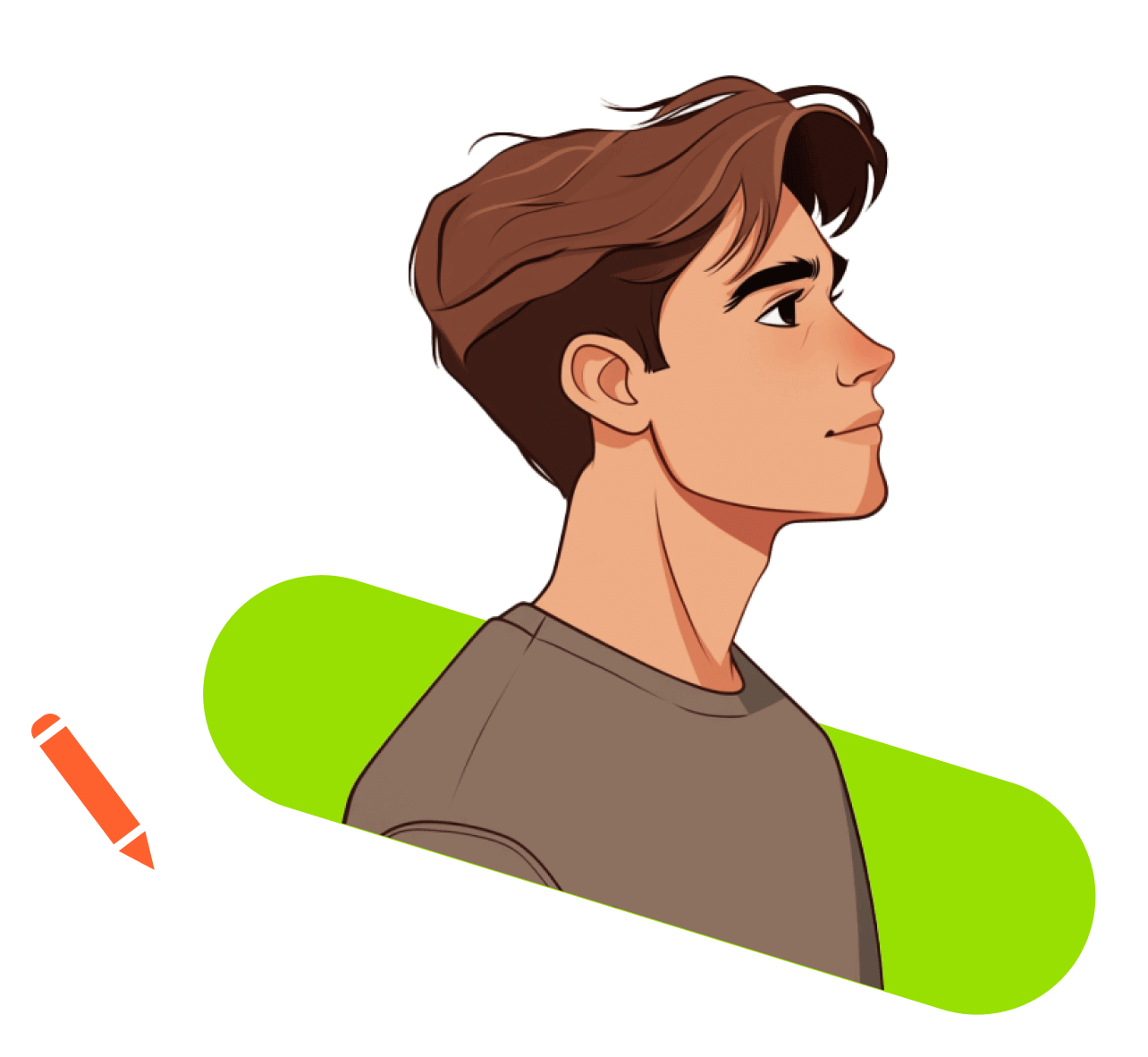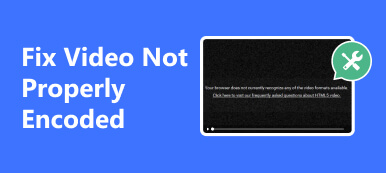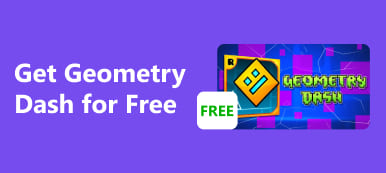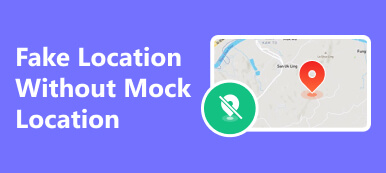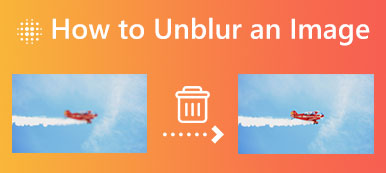What Is FRP & How to Bypass FRP Safely on Android 16/15/14 This tutorial will guide you through what FRP bypass is, how to bypass FRP on the latest Android 16 or earlier versions, and how to avoid the FRP lock.
Posted to Unlock Android|January 7, 2026
Remove Background from Picture Online and Offline in 10 Ways Here you can learn how to effectively remove background from a picture on iPhone, in Photoshop, Google Slides, and online.
Posted to Edit Photo|November 12, 2025
An Ultimate Guide: Screen Mirror to Sony TV from iPhone If you want to enjoy the content on your iPhone through a large screen, mirroring your iPhone onto a Sony TV is the most convenient option.
Posted to Mirror Screen|November 5, 2025
[Latest Update] Amazon Prime Video Playback Errors Fix List Thi article lists all error codes, reasons. Some of them are Amazon Prime issues, and others are video issues. We all provide corresponding solutions.
Posted to Repair Video|October 30, 2025
[2026] How to Fake Location on Grindr on Android & iOS Want to change your location on Grindr? This article provides ways to fake your location on Grindr, just read on and get more information.
Posted to Change Location|October 30, 2025
[6 Proven Ways 2026] HTML5 Video Not Properly Encoded? You can update the browser and codecs, clear cache, disable hardware acceleration, or use Safe Mode to fix the HTML5 video not found.
Posted to Repair Video|October 30, 2025
Freeze Location on Snapchat Using 3 Approaches Available Do you want to freeze your Snapchat location and have fun? That is totally practical. This article will give you 3 ways to do that.
Posted to Change Location|October 29, 2025
Remove Unwanted People from Photos Easily and Naturally If someone ruins your photo, this guide shows how to remove them. You can use Photoshop or AI tools to delete people and keep your picture natural.
Posted to Edit Photo|October 15, 2025
How to Mirror Google Pixel to Windows/Mac Cpmputer and TV Read this article and mirror the Google Pixel to a Windows/Mac computer and TV. So you can view contents in a bigger screen.
Posted to Mirror Screen|October 15, 2025
How to Play Minecraft on Windows and Mac Computers Minecraft is a mobile and desktop game. This article will tell you how to install and play on computer, or missor it to your computer.
Posted to Mirror Screen|October 15, 2025
AirPlay Without Wi-Fi Between Apple Devices and Windows Connecting to the same Wi-Fi network is a basic requirement to use AirPlay to mirror screen. However, have you tried using AirPlay without Wi-Fi?
Posted to Mirror Screen|October 15, 2025
Use MP4Fix to Repair MP4: Is It Safe and Any Alternative MP4Fix is a mature repair tool for videos like MP4. This article includes a thorough guide and review of it. You will also find a powerful alternative.
Posted to Repair Video|October 15, 2025
How to Make a Slideshow on iMovie on Mac and Windows iMovie can combine photos and automatically convert them to a video. Here is how to do it on a Mac. We also provide a method to make silideshow on Windows.
Posted to Edit Video|October 15, 2025
Add Text to a Photo on iPhone Device Using the Photos App You can add text to a picture with the iPhone default Photos app. This article provides the detailed steps with screenshots.
Posted to Edit Photo|October 15, 2025
How to Change Facebook Location on Android and iPhone There is no official entrance to change location for Facebook and Marketplace. If you need to change your Facebook location, read this article.
Posted to Change Location|October 15, 2025
Screen Mirror Apple TV from iPhone/Mac/Windows/Android This post tells you how to screen mirror your iOS, Android, Windows, and Mac to your Apple TV. Check the detailed guides.
Posted to Mirror Screen|October 15, 2025
How to Trim Voice Memos on iPhone or the Desktop Like a Pro Can I edit a voice memo on my iPhone? How do you trim voice memos on an iPhone? Read this post to learn how to edit and trim a voice memo on iPhone.
Posted to Edit Audio|October 11, 2025
How to Convert MP3 to MP4 with Ease [Ultimate Guide] It is the most comprehensive guide about how to convert MP3 to MP4, whether you need to encode the file format or add images.
Posted to Convert Video|October 11, 2025
[Latest] Top 16 Background Removers for All Platforms If you are looking for the best image background remover, click here to explore 16 background removers with detailed reviews.
Posted to Edit Photo|October 11, 2025
[Practical] How to Make a PDF Slideshow on Windows/Mac This tutorial shows how to make PDF files into a slideshow that automatically progresses and loops the presentation with ease.
Posted to Edit PDF|October 11, 2025
MP4 No Sound? Fix MP4 Videos Without Sound in 4 Ways This article will teach you how to use media repair tools if your MP4 has no sound. Fix audio loss in MP4 videos in one click!
Posted to Repair Video|October 11, 2025
[Solved] How to Fix Choppy Video Playback with 3 Ways Are you constantly experiencing video glitches on your multimedia files? Come and learn the capable tools and solve this video issue immediately.
Posted to Repair Video|October 11, 2025
[Solved] How to Fix Cannot Open Video Error 0xc10100bf If you encounter the 0xc10100bf video error code, don’t worry. This post will reveal 4 useful solutions to fix this error successfully.
Posted to Repair Video|October 11, 2025
How to Unblur an Image in 2026 [Apply to All Devices] Want to make an image clear, but don't know how? This post will show you how to unblur an image free online, on the desktop, and on the mobile.
Posted to Edit Photo|October 11, 2025
[2026] How to Cast Mac/PC to TV in 3 Efficient Ways You can cast your computer screen to a TV via HDMI cable, Wi-Fi, AirPlay, and Chromecast. Click here to learn the detailed steps.
Posted to Mirror Screen|October 10, 2025
[Practical] How to Mirror Android Screen to iPad and iPhone Wish to mirror your Android screen to an iPad or iPhone? This step-by-step guide tells you the actionable ways and demonstrates the workflow.
Posted to Mirror Screen|September 30, 2025
[Proven] How to Mirror Screen from Android to Android Quickly This article illustrates how to mirror an Android device's screen to another Android device using the mirroring app. We also show how to mirror Android to PC.
Posted to Mirror Screen|September 30, 2025
[Latest] 7 Location-Based Game Apps List on Android & iOS This post will introduce 7 location-based game apps, like Pokémon Go, Ingress Prime, etc., as well as how to change your location step by step.
Posted to Change Location|September 30, 2025
3 Ways to Share Your Screen on Google Meet for All Devices Want to share your screen on Google Meet when using it to have a call or meeting? This post will show you detailed methods!
Posted to Mirror Screen|September 30, 2025
[Easy Guide] How to Create and Share Google Photos Albums Come and learn how to create/share/hide/embed the Google Photos album when you have a large amount of files in Google Photos.
Posted to Transfer Data|September 30, 2025
How to Record Clash Royale Gameplay Videos [3 Useful Ways] Come and learn 3 practical ways to record Clash Royale gameplays on Windows, Mac, iPhone, and Android with ease. Some tips are mentioned as well.
Posted to Record Video|September 30, 2025
How to Use AirPlay on iPhone for Easy Phone Mirroring iPhone AirPlay is used for screen mirroring. This article will show you how to mirror the screen with AirPlay and another mirroring tool.
Posted to Mirror Screen|September 29, 2025
[Solved] Get Back Disappeared Apple Music Playlists Do you suddenly find you have lost some playlists? This article will tell you why they often disappear and how to get them back.
Posted to Recover Data|September 29, 2025
How to Remove Camera from the Lock Screen on iPhone iPhone defaults have the Camera entrance button on its lock screen. Follow the steps in this article and remove it from Settings.
Posted to iOS Tips|September 29, 2025
[Solved] Why the Instagram Not Notify on my iPhone/Android Instagram sometimes doesn't notify for some reasons and you may miss important messages. Read this article and see how to fix it.
Posted to iOS Problems|September 29, 2025
Smoothly Play Among Us on PC Without Lag and Delay To play Among Us on PC, there are 3 main methods: buy a Steam PC, mirror it on PC, or use an Android emulator. Every method has pros and cons.
Posted to Mirror Screen|September 29, 2025
[2026] How to Hide Photos on iPhone with iOS 15/16/17/18/26 This tutorial tells you how to hide photos on iPhone running iOS 26 and other systems. So that you can keep your photos private.
Posted to Clear Data|August 19, 2025
How to Move Documents from iCloud to Mac [With Pictures] This article will show you how to move documents from iCloud to your Mac so you can use them without network restrictions.
Posted to Transfer Data|July 10, 2025
Fix Face ID Not Working on iPhone/iPad with 7 Solutions If your Face ID is not working due to software glitches, you can effectively fix this problem following our proven solutions.
Posted to iOS Problems|June 26, 2025
Unlock a Cricket Phone with Our Step-by-step Guide This tutorial demonstrates multiple approaches to effectively unlock a Cricket smartphone with or without an unlock code.
Posted to Unlock Android|June 17, 2025
Fix iPad Won’t Turn on Error with 5 Effective Solutions If your iPad won't turn on and the screen freezes, don't panic! You can follow our verified solutions to fix this problem quickly.
Posted to iOS Problems|June 12, 2025
Comprehensive Tutorial to Perform Apple iPhone Repair This article explains what iPhone repair refers to and how you can fix your iPhone without losing data when it works abnormally.
Posted to iOS Problems|June 12, 2025
Fix iPhone Running Slow with Seven Verified Solutions Here are seven effective solutions to help you fix an iPhone running slow and quickly improve your handset's performance.
Posted to iOS Problems|June 12, 2025
iPhone Keyboard Not Working – 5 Methods to Solve It Does your iPhone keyboard not work right now? Don't panic. This article will help you solve this annoying issue quickly.
Posted to iOS Problems|June 9, 2025
Unlock iPhone with Apple Watch When Face ID Not Working This concrete guide tells you how to unlock an iPhone with an Apple Watch and vice versa to access your device anywhere quickly.
Posted to Unlock iOS|May 29, 2025
[Solved] How to Fix Apple Music Not Showing Album Artwork Apple Music not showing album artwork can be annoying. We will analyze the possible reasons and offer 11 ways to fix the album art Apple Music not showing.
Posted to iOS Problems|May 19, 2025
Call Number Spoofing on an Android Phone and iPhone Call spoofing is a good way to hide your phone number and caller ID. You can learn how to spoof caller ID on iPhone and Android.
Posted to Change Location|May 14, 2025
Stop Life360 from Tracking You on iPhone with 4 Methods You can learn four effective approaches to stop Life360 from tracking your location on your iPhone without anyone knowing.
Posted to Change Location|May 14, 2025
[2026] CleanMyMac Review: Is it The Best Cleaner on Mac? A macOS computer is difficult to clean unnecessary files, but you can consider CleanMyMac as your solution to delete unwanted files or apps quickly.
Posted to Clear Data|March 28, 2025
[Latest] How to Unlock iPhone Without Passcode or Face ID Can I unlock iPhone without passcode or Face ID? What to do when you forget the iPhone lock screen password? Learn 8 ways to unlock an iPhone without password.
Posted to Unlock iOS|January 7, 2025
Miracast vs Chrome: A Comparison of the Best Options Are you thinking of what device to connect your devices to your TV? Let's compare Miracast and Chromecast to help you make an informed decision.
Posted to Mirror Screen|August 22, 2024
Set Up and Use Belkin Miracast for Wider Screen Display Do you want to watch your phone display on a bigger screen? Then, it's not a problem anymore. This article will show Belkin Miracast as your best solution.
Posted to Mirror Screen|August 22, 2024
How to Use DLNA AirPlay Mirroring from Phone to PC Do you want to know which device to link your gadgets to your TV? Let's differentiate AirPlay and DLNA to help you screen mirror your phone to your PC.
Posted to Mirror Screen|August 22, 2024
How to Use Allshare Cast to Screen Mirror on Samsung TV Effectively Having a hard time screen mirroring on your Samsung TV? Look at this article and learn ways to screen share on your TV.
Posted to Mirror Screen|August 22, 2024
Simple Methods to Use Allshare Cast on iPhone Easily and Successfully Using Allshare Cast on iPhone can be a dreadful task. Fortunately, we have made this article to guide you through the process.
Posted to Mirror Screen|August 22, 2024
Different Ways to Share Screen on Webex Using Various Devices Webex is an application that is uncommonly known. That is why we have prepared a guide on how to use this Webex properly.
Posted to Mirror Screen|August 21, 2024
Intelligent Way to Screen Share on Samsung TV on Various Devices Screen sharing on Samsung TVs is easy if you are a techy person. Read this article to learn how to screen share on Samsung TV.
Posted to Mirror Screen|August 21, 2024
Genuine Methods to Mirror PC to Apple TV Effectively and Successfully Experiencing troubles when mirroring your PC to Apple TV? Look at this article to learn practical solutions to such issues.
Posted to Mirror Screen|August 21, 2024
ApowerMirror Review: Facts, Pros, Cons, and Excellent Features Looking for an informational ApowerMirror review? Read this article to learn the app's features, system support, pros, and cons.
Posted to Mirror Screen|August 21, 2024
Cast to Roku to Appreciate Smooth Video Streaming on TV Discover how to cast to Roku TV using your Android, iPhone, Windows, and Mac. It includes the best way to cast your phone to a PC.
Posted to Mirror Screen|August 20, 2024
Screen Mirroring vs. AirPlay: How They Differ from Each Other AirPlay vs. Screen Mirroring: Learn their main differences as your future reference. It includes their processes, availability, compatibility, and more.
Posted to Mirror Screen|August 20, 2024
Details about Miracast Windows 10 and What’s Everything to Know Dive into the 2026 Windows Miracast experience as this post talks about its features, pros, cons, and competitive alternatives we suggest you use.
Posted to Mirror Screen|August 20, 2024
Exploring Online Android Emulators: Making PC Experience Seamless Explore the top-rated online Android emulators for PC; this article reviews top emulators online and the best way to mirror your phone to PC with no hassle.
Posted to Mirror Screen|August 20, 2024
Convenient Ways to Watch Your TikTok on Windows or Mac Watching TikTok videos is very entertaining. However, it is more exciting to watch on a PC. Continue reading to learn more about how to watch TikTok on PC.
Posted to Mirror Screen|August 20, 2024
Google Duo App: 3 Simple Ways to Use Google Duo on PC/Mac Do you want to use Google Duo on your PC or Mac? You are in the right place! This article will show 3 effective ways to do it.
Posted to Mirror Screen|May 10, 2024
Comprehensive Review of Remo Video Repair This 2026 With the help of software tools like Remo Video Repair, fixing corrupted media files is now easy. Check out this comprehensive review of Remo Video Repair.
Posted to Repair Video|May 10, 2024
Genshin Impact: 3 Best Ways to Play Genshin Impact on PC Interested in playing Genshin Impact on your PC? Explore this article to discover the PC requirements and the three best ways to do so.
Posted to Mirror Screen|May 10, 2024
Simple Ways to Install Facebook on PC (Windows 11/10/8/7) Are you among the people who want to install the Facebook app on a desktop? Learn how to install Facebook on a Windows PC.
Posted to Mirror Screen|May 7, 2024
ResizePixel: Full Review & Best Alternatives on Increasing Pixels This article will introduce ResizePixel as an online image editor and how to increase pixels of images using free and safe tools.
Posted to Edit Photo|May 6, 2024
Review of Kapwing Image Resizer: Features, Pros & Cons Do you want to resize images with the Kapwing Image Resizer? Learn its features, pros and cons, usage from this post and see if it meets your needs.
Posted to Edit Photo|May 6, 2024
How to Mirror Screen Using VLC with AirPlay in Easy Ways Have you thought of mirroring your computer's screen through AirPlay? Then, check out this post to learn how VLC with AirPlay on Mac or Apple TV works.
Posted to Mirror Screen|May 6, 2024
Helpful Ways to Mirror iPhone to a Sharp TV with Ease This article outlines detailed instructions for screen mirroring iPhone to Sharp TV. Android users can also learn how to mirror Android to TV from this guide.
Posted to Mirror Screen|May 6, 2024
Pokemon Go: Mirror Your Mobile Gameplay to Smart TV Explore how to play your favorite mobile games on your TV. This article will guide you on mirroring your iPhone and Android screens to smart TVs.
Posted to Mirror Screen|May 6, 2024
How to Mirror Your Chromebook to Your TV: 3 Easy Methods Discover Chromebook screen mirroring for smart TVs. This article guides you through three simple ways to share your Chromebook screen on your TV.
Posted to Mirror Screen|May 6, 2024
Top 9 Mirroring Apps to Connect Phone to Your TV in 2026 Looking for an app to mirror your phone on your TV? Give these top 9 apps in 2026 a try to connect your phone to your smart TV.
Posted to Mirror Screen|April 28, 2024
How to Use Instagram on PC with Feasible Methods and Approaches Do you wish to learn how to add posts on Instagram using PC? Here is a guide that will walk you through the step-by-step process to do just that.
Posted to Mirror Screen|April 28, 2024
Detailed Guide to Mirror Samsung Phone to TV with Ease Want to watch the movies saved on your Samsung phone on a bigger screen? Check out this post and learn how to easily mirror Samsung phones to Samsung TVs.
Posted to Mirror Screen|April 28, 2024
How to Play Mobile Games on Mac and PC to Level Up Gameplay Uncover the proven and tested techniques to learn how to play Android games on Mac and PC. The most user-friendly mirroring software is also included.
Posted to Mirror Screen|April 28, 2024
Straightforward Solution to Zoom Airplay Not Working Effectively If you are having problems with your Zoom Airplay not functioning correctly, read this article to learn solutions to help fix your issue.
Posted to Mirror Screen|April 28, 2024
Methods to Use Snapchat on PC for Easier Operation Using snapchat on your PC can be a simple process with the right knowledge. Read this article to learn how to access Snapchat on a PC.
Posted to Mirror Screen|April 28, 2024
Detailed Guide on How to Screen Mirror on Hisense Roku TV How to set screen mirroring on your Hisense Roku TV? Discover easy steps for mirroring Android, iPhone, and PC screens. Learn versatile mirroring possibilities.
Posted to Mirror Screen|April 25, 2024
Everything You Need to Know on How to Mirror a Mac on LG TV If mirroring your Mac to LG TV is your goal, discover complete steps, troubleshooting tips, and bonus phone-to-PC mirroring. Elevate your viewing seamlessly.
Posted to Mirror Screen|April 25, 2024
In-depth Guide on How to cast your Mac screen to Chromecast How to cast your Mac screen to Chromecast seamlessly? Explore step-by-step instructions and bonus features in this comprehensive guide. Read this to learn more.
Posted to Mirror Screen|April 25, 2024
Complete Guide on How to Mirror Mac to External Monitor How can you effortlessly mirror your Mac to a monitor? Explore step-by-step guides, troubleshoot issues, and optimize your display experience with this article.
Posted to Mirror Screen|April 25, 2024
Top 3 Ways to Mirror Mac Screen to Firestick TV [Guide 2026] Curious about how to mirror your Mac to Firestick for free? Discover easy methods with AirScreen, JustStream, and AirBeamTV in this comprehensive guide!
Posted to Mirror Screen|April 25, 2024
How to Mirror Mac Screen to Apple TV with 3 Easy Methods Mirror your Mac to Apple TV effortlessly using AirPlay, HDMI Cable, and AirBeamTV. Explore diverse methods for an enhanced and seamless viewing experience.
Posted to Mirror Screen|April 25, 2024
Methods to Repair Error Code 0xc1010103 and Play Videos Normally An error code like 0xc1010103 is not commonly known to many users. Read this post to learn more about it and how to fix it.
Posted to Repair Video|April 25, 2024
3 Effective Methods on How to Mirror Mac/PC to Samsung TV How do you mirror Mac/PC to Samsung TV? Discover diverse methods, enhance your multimedia experience, and explore a bonus tip for better phone-to-PC mirroring.
Posted to Mirror Screen|April 17, 2024
How to Do Mirror on Procreate for Advanced Artistic Symmetry How to Do Mirror on Procreate? Elevate your artistic prowess with the Procreate Mirror Tool. Follow these step-by-step instructions for mastering symmetry.
Posted to Mirror Screen|April 17, 2024
How to Make Phone Screen Mirroring Full-Screen Guide [2026] Enhance your screen mirroring experience. Learn how to make phone screen mirror full screen effortless, ensuring visually enhanced interaction across devices
Posted to Mirror Screen|April 16, 2024
Different Methods on How to Mirror a Phone to Another Phone Interested in mirroring one phone to another? Delve into easy methods, troubleshooting insights, and cross-platform solutions for an enhanced mobile experience.
Posted to Mirror Screen|April 16, 2024
How to Play PUBG Mobile Cross-Platform on PC, Xbox and PS4 Explore the ultimate PUBG Mobile experience across PC, Xbox, and PS4. Learn seamless cross-platform play, tips, and FAQs for a dynamic gaming adventure.
Posted to Mirror Screen|April 16, 2024
Why AirPlay Unable to Connect-Quick Solutions & Alternative Struggling with AirPlay? Find solutions to Can't connect to AirPlay issues. Explore troubleshooting tips and alternatives for seamless streaming. Read this.
Posted to Mirror Screen|April 16, 2024
Step-by-Step Tutorial on How to AirPlay from Android/iOS Want to mirror Android and iPhone seamlessly? Discover how with our AirPlay Android app guide. Mirror Android to TV and iPhone to Android effortlessly!
Posted to Mirror Screen|April 16, 2024
What is Geometry Dash and How to Get it on Phone for Free Looking for a Geometry Dash free download? Learn how to get and play the game for free on iOS and mirror it to your PC. Discover cost-effective gaming now!
Posted to Mirror Screen|April 16, 2024
Play Steam Games on Phone with the Seamless Gaming Guide Can you play Steam games on your phone and mirror to your PC? Discover how to make it happen in this comprehensive guide. Dive into this article to learn more.
Posted to Mirror Screen|April 11, 2024
Top 6 Lightweight Android Emulators for PC and Mac Unveiled Curious about Miracast for your iPhone? Discover how to mirror your screen and share content seamlessly with AirPlay and alternative methods. Explore now!
Posted to Mirror Screen|April 11, 2024
Detailed Guide on Miracast for iPhone via AirPlay [2026] This article collects the 4 most feasible ways to screen mirror from Android/iPhone to a car screen. You can view the detailed guide.
Posted to Mirror Screen|April 11, 2024
How to Screen Mirror on TCL Roku TV the Easiest Ways Possible Can you screen mirror on TCL Roku TV? Discover how to mirror your Android or iPhone screen to your TV and unlock a world of entertainment possibilities.
Posted to Mirror Screen|April 11, 2024
Best Miracast Apps for Windows and Mac – How They Work Discover how Miracast transforms Windows and Mac screen mirroring, bridging the gap for seamless cross-platform sharing and enhancing digital connectivity.
Posted to Mirror Screen|April 11, 2024
Top 5 Miracast Apps for Android Screen Mirroring Guide 2026 Want to elevate Android screen mirroring? Explore the best Miracast apps for seamless wireless connections in this comprehensive guide. Read this to discover.
Posted to Mirror Screen|April 11, 2024
Safest Way to Change Location on YouTube TV with Complete Steps In this article, we will show you a tutorial on changing location on YouTube TV to alter your account's country on this platform. Read this article!
Posted to Change Location|March 28, 2024
Complete Review on iTools Virtual Location & 5 Alternatives in 2026 iTools provides one of the best location changers to manipulate GPS locations easily. But is it still the best? Learn more here!
Posted to Change Location|March 28, 2024
How to Add Location on TikTok Using the Best Methods [Newest Update] Mastering how to add location on Tiktok effortlessly while managing your privacy settings is essential. You can explore a much deeper knowledge here!
Posted to Change Location|March 28, 2024
Complete Guide on Twitter Location – Modify, Change, and Explore More Knowing how to alter Twitter's location gives you the power to have privacy and more. Learn more about this technique using the complete guide here!
Posted to Change Location|March 28, 2024
Fix Find My Not Working on iPhone with 7 Solutions Why is Find My not working? You can learn seven effective solutions to fix the problem and make Find My working normally.
Posted to Change Location|March 27, 2024
LDPlayer Android Emulator – A Comprehensive Review Looking for the ultimate Android emulator? What about LDPlayer's capabilities? Explore LDPlayer, the Windows Android Emulator for Seamless Performance!
Posted to Mirror Screen|March 27, 2024
Cross-Platform Tricks on Android Emulator for iPhone Are Android emulators and iPhone emulators for Android sparking your interest? Uncover the cross-platform journey in this guide. Read this to discover.
Posted to Mirror Screen|March 27, 2024
How to Mirror Your iPhone to Philips TV Fast & Stably Understand how to mirror the screen of your iPhone to get the most out of your Philips Smart TV. Discover different ways within this comprehensive guide.
Posted to Mirror Screen|March 27, 2024
An Ultimate Guide to Android USB Mirroring Connectivity Unlock optimal performance with Android USB mirroring on your PC, Mac, or TV. Experience low latency, stability, and security for seamless screen sharing.
Posted to Mirror Screen|March 27, 2024
Best Ways to Fix Video Error 0xc00d36c4 with Easiest Solutions Looking for effective solutions to fix video error 0xc00d364? Worry not because this article gives you basic procedures to solve your problem!
Posted to Repair Video|March 21, 2024
Wondershare Repairit Video Repair Review: Features, Pros and Cons Do you wish to know the wonders and downsides of the Wondershare Video Repair tool? Click this guidepost and know them all.
Posted to Repair Video|March 21, 2024
How to Repair Damaged Video Files and Recover Lost Memories Learn and explore how to fix corrupt video files in just a few easy steps. Click here to find out and get your video back to its playable form again.
Posted to Repair Video|March 21, 2024
How to Utilize FFmpeg Video Fixer to Fix Broken Videos Quickly Discover how FFmpeg fixes corrupt videos on your computer hassle-free. It also includes a convenient alternative for repairing videos.
Posted to Repair Video|March 21, 2024
Finest Tricks to Fake GPS Without Mock Location on Android & iOS Want to fake your location without a mock location tool? In this post, you can get all the information to hide your location easily.
Posted to Change Location|March 21, 2024
Discover Mock Location Manipulation on Android & iOS [Latest Guide] Manipulating mock locations brings advantages. Explore this comprehensive guide on altering Android and iOS, as it empowers users for various purposes.
Posted to Change Location|March 20, 2024
How to Freeze Location on Find My iPhone – Secure Your Privacy Explore the advanced methods to freeze location on Find My iPhone today and see how it can help you protect your privacy.
Posted to Change Location|March 20, 2024
Ways to Fake Locations on Find My iPhone for Flexibility & Privacy Discover the secrets of faking your iPhone's location on Find My with our comprehensive tutorial. Learn why most iOS users do it here today!
Posted to Change Location|March 20, 2024
Reasons & Ways to Change Tinder Location [Full Guide] Looking for ways to change your Tinder location for better matches? Discover easy methods to update your location and expand your dating horizons. Read this.
Posted to Change Location|March 20, 2024
How to Mirror Android/iPhone to Car Screen Correctly [2026] This guide tells you how to mirror your Android phone to an Apple TV and enjoy high-quality multimedia content on a large monitor.
Posted to Mirror Screen|March 15, 2024
How to Mirror iPhone/iPad to Android Devices Correctly This article shows what you need to prepare before and while mirroring your iPhone or iPad screen to an Android device with details.
Posted to Mirror Screen|March 15, 2024
How to Stop Apps from Tracking Locations for Your Privacy Unlock your privacy's full potential with our guide, offering strategies, such as how to stop apps from tracking location. Take control of your location today!
Posted to Change Location|February 23, 2024
Is TikTok Getting Banned – Everything You Need to Know Do you want to know the latest information on TikTok bans? You can obtain it and the methods to keep using TikTok regardless of its ban via this article.
Posted to Change Location|February 22, 2024
Best Tool to Fix Freezing Videos Back to Normal Efficiently Videos with freezing issues are a pain to watch or edit. For that reason, we have reviewed an application to help you solve such instances.
Posted to Repair Video|February 5, 2024
Snapchat Location Changing Methods and Step-by-Step Guide Learn how to change your location on Snapchat. Safeguard privacy, surprise and enhance your Snapchat experience with the expert ways outlined in this guide.
Posted to Change Location|February 5, 2024
Full Guide to Fix Video Not Playing in Powerpoint Presentation A broken powerpoint presentation can be a crucial error for presenters. To fix them, follow the tutorials and advice given below.
Posted to Repair Video|February 5, 2024
Fix VLC Choppy Video Playback With A Handy Tool and Common Methods This article will show you the best solutions to fix choppy videos in VLC. Read this article to learn more tips and tricks.
Posted to Repair Video|February 5, 2024
How to Fake Location on iMessage and Send to Others Unlock the secrets of iMessage communication guide on sending real and fake locations effortlessly. Enhance your messaging experience and privacy control.
Posted to Change Location|February 5, 2024
Master WhatsApp to Send Fake and Live Locations Effortlessly Explore the comprehensive guide on sending fake and live WhatsApp locations. Enhance privacy and security with step-by-step instructions and insights.
Posted to Change Location|January 31, 2024
Customize Google Maps Routes: Effortless Navigation Tips 2026 Wondering how to customize routes on Google Maps and secure your iPhone's location? Discover the simple steps for personalized navigation. Ready to explore?
Posted to Change Location|January 31, 2024
Strava Route Builder Review for Secure Path Design Drawing Learn how to create routes on Strava and discover how to safeguard iPhone location privacy by reading this review. Improve your fitness with insights and tips.
Posted to Change Location|January 31, 2024
Enhance Music Finds with Spotify Location Change [2026] Unlock personalized music on Spotify! Learn how to change your location seamlessly, access exclusive content, and enhance your musical journey effortlessly.
Posted to Change Location|January 31, 2024
Explore GPS Manipulation with DR Fone Virtual Location Interested in manipulating GPS on iOS and Android devices? Explore DR Fone Virtual Location and top alternatives for effortless location-spoofing insights!
Posted to Change Location|January 31, 2024
Effective Ways to Check Location History on your iPhone This guide covers various aspects of location history. Here you can explore your iPhone's location history and safeguard your privacy.
Posted to Change Location|January 26, 2024
How to Easily Find Location on iPhone with a Few Steps If you are searching for the method to find a location on iPhone, you can read this article to know multiple ways to get the job done.
Posted to Change Location|January 26, 2024
How to Repair Video Game Recording (Offline and Online) Are you looking for the best video game fix? This blog post provides the best tools to recover corrupted game recordings efficiently.
Posted to Repair Video|January 19, 2024
How to Set Up and Use Apple Pay on iPhone 17/16/15/14 You can pay with Apple Pay anywhere you need to take payments. This article shows how to set up and use Apple Pay on your iPhone.
Posted to Change Location|January 18, 2024
3 Ways to Fake GPS Location with A Joystick [iOS/Android] You can control a joystick to fake your GPS location. Please read this article for 3 methods to do it easily on your computer and phone.
Posted to Change Location|January 18, 2024
7 Ways to Fix Apple Pay Not Working on iPhone 16/15/14/13/12 Apple Pay not working when you pay can be annoying. This article will help you solve it with 7 excellent methods, then you won't meet it.
Posted to Change Location|January 18, 2024
How to Share Screen on FaceTime Easily on iOS 18/17/16/15 You can share your screen on a FaceTime call to have an efficient chat or discussion. Learn how to do that in this article.
Posted to Mirror Screen|January 11, 2024
Learn How to Screen Share on Mac in 2 Excellent Ways You may be confused about why you failed to share your Mac's screen. You may miss an essential phase, and this article can help you.
Posted to Mirror Screen|January 11, 2024
[2026] How to Share Screen on Discord on Desktop and Mobile Do you want to share your screen on Discord to have a happy chat with others? This article shows you how to do it on your PC and phone.
Posted to Mirror Screen|January 11, 2024
Step-by-step Guide to Remove Background in Photoshop Quickly This tutorial shows you how to remove background in Photoshop and keep the background transparent without losing the image quality.
Posted to Edit Photo|January 5, 2024
Repair Video Master Review: Revive Your Videos in 2026 To learn more about the Repair Video Master, read this post. We will provide a complete overview, teach you how to use it, and share the best alternative.
Posted to Repair Video|January 5, 2024
Actionable Methods to Mirror Android to Apple TV Properly If you are looking for an app to mirror your iPhone or iPad screen to a PC or smart TV, do not miss our top list of the best iPhone/iPad screen mirroring apps.
Posted to Mirror Screen|January 4, 2024
Step-by-step Tutorial to Mirror iPhone/iPad/Android to Android TV If you are looking for a way on how to screen mirror iPhone or Android to an Android TV, you are lucky since this guide demonstrates multiple methods.
Posted to Mirror Screen|January 4, 2024
iToolab AnyGo Review – One of the Best GPS Location Spoofers iToolab AnyGo is one of the best location spoofers for iPhones and Android devices, read our unbiased review of this app carefully before you download it.
Posted to Change Location|January 4, 2024
Fix Android Can’t Play This Video Issue in Trouble-Free Ways Why won't videos play on my Android phone? Let's discover common reasons for the issue and how to fix it with this reliable guide.
Posted to Repair Video|December 27, 2023
EaseUS Repair Video: Review and Its Reliable Alternative Here's a detailed review of the EaseUS video recovery software to repair damaged or corrupted videos. An alternative and more information are also provided.
Posted to Repair Video|December 22, 2023
How to Repair Corrupted Video Files with VLC Conveniently Use VLC to repair videos on your computer by knowing how it functions, results, supported formats, etc. Find out its leading alternative, too!
Posted to Repair Video|December 22, 2023
Kernel Video Repair with Its Recommended Leading Alternative Discover the full review of Kernel Video Repair for repairing damaged videos on your computer. Its leading alternative is also included.
Posted to Repair Video|December 22, 2023
Top 5 Mock Location Apps for iPhone and Android Devices Looking for the best mock location app for your iPhone or Android phone? Here we list the top 5 options for beginners and advanced users.
Posted to Change Location|December 22, 2023
Concrete Tutorial to Freeze Location on Life360 on iOS and Android Want to freeze your location on Life360 and get rid of location-tracking from your parents? Here list multiple ways to get the job done without anyone knowing.
Posted to Change Location|December 22, 2023
Using VLC Media Player to Record Your Desktop Screen Do you know that VLC Media Player can be used to record the screen? Learn how to capture the screen video with audio using VLC from this article.
Posted to Record Video|December 22, 2023
How to Share Your Screen in Zoom on Desktop and Mobile Clients As a host or participant in Zoom, you should share your screen in different ways. You can learn the detailed steps to do it.
Posted to Mirror Screen|December 20, 2023
Playable Video Files into Discord: Efficient Tools, Methods, and More How to send playable videos on Discord. Explore tools to help you convert and compress files into Discord's supported sizes and formats.
Posted to Repair Video|December 20, 2023
Tutorial on How to Repair OBS Frame Drops During Recording Incorrect OBS configuration may result in frame drops during recording. Find out why OBS gets frame drops and how to repair it on this page.
Posted to Repair Video|December 20, 2023
Overcoming YouTube Upload Issues: Quick Solutions Guide Why can't YouTube upload videos? Discover solutions for errors, from broken videos to phone upload issues. Elevate your experience with troubleshooting tips.
Posted to Repair Video|December 13, 2023
Why VLC Isn’t Playing YouTube Videos and How to Fix It Why is VLC not playing YouTube videos? Discover solutions and tips for YouTube videos not playing in VLC Media Player in this article.
Posted to Repair Video|December 13, 2023
Advanced Methods to Solve Audio-Video Out of Sync Issue Dealing with audio-video not synced issue? Explore advanced techniques for perfect alignment. Elevate and arrange your content creation with these writings.
Posted to Repair Video|December 13, 2023
Fixing Audio Codec Not Supported: Solutions and Guide Struggling with Audio Codec Not Supported? Explore the comprehensive solutions in our guide. How to fix, tools to use, and more. Uncover the answers now!
Posted to Repair Video|December 13, 2023
Video Star APP Review | Features and Alternatives to Video Star What is Video Star? Why is it so popular among iOS users? This post explains in detail the highlight of Video Star and offers you great alternatives for use.
Posted to Edit Video|May 12, 2023
2 Easy Ways to Blur Photos on iPhone and iPad without Quality Loss This tutorial tells you how to blur photo background on iPhone and iPad during and after taking the photo without extra apps.
Posted to Edit Photo|May 12, 2023
Smart View on iPhone and How to Cast iPhone to Samsung TV Does iPhone have Smart View? How to use Samsung Smart View on iPhone? This post tells how to screen mirror your iPhone to a Samsung TV using the Smart View app.
Posted to Mirror Screen|March 2, 2023
Step-by-Step Tutorial to Ping Your iPhone from Your Apple Watch This guide tells you how to ping your iPhone from your Apple Watch so that you can find and locate your lost phone nearby.
Posted to iOS Tips|February 17, 2023
How to Use GIMP to Resize an Image Without Losing Quality Can GIMP resize an image without losing quality? Is there an image resizer tool in GIMP? You can learn how to resize image files in GIMP and its alternatives.
Posted to Edit Photo|February 3, 2023
Resize Photos for Facebook/Twitter Cover, Profile, and Posts Can I resize photo for Facebook cover without cropping? Is there a free Facebook profile picture resizer? Get 3 ways to resize photos for Facebook and Twitter.
Posted to Edit Photo|February 3, 2023
7 Best Methods to Compress and Resize Photos on Mac with Ease Whether the photos are too large for uploading to your website, or sending with your email, here are the 7 ways to resize and compress a photo on your Mac.
Posted to Edit Photo|February 2, 2023
Step-by-step Guide to Start Mac in Safe Mode in Various Situations You can start a Mac in Safe Mode following our concrete tutorial. It is usually a starting point to fix a variety of software issues on Mac computers.
Posted to Tips|February 2, 2023
The Best Methods to Share Wi-Fi Password from iPhone to Android To download some videos to Android phone, you should know how to share a Wi-Fi password from your iPhone to Android phone. Learn more about the details here.
Posted to Transfer Data|February 2, 2023
How to Create Professional Movies with Google Photos Video Editors Is there a method to create movies with the photos and videos of Google Photos? Just learn about the Google Photos video editors to create a professional movie.
Posted to Edit Video|February 2, 2023
iMovie Tutorial – How to Compress Large Videos with iMovie Want to upload some large files of iMovie online or share to social media? You should learn more about how to shrink and compress large videos with iMovie.
Posted to Edit Video|February 2, 2023
Top 3 Methods to Convert MP4 to MOV on Windows and Mac with Ease How to convert MP4 to MOV? When you need to convert a MP4 file for iPhone, iPad and more, you can learn more about the 4 best methods from the article now.
Posted to Convert Video|January 17, 2023
How to Clear SD Card on Mac and Erase All Data on It Why can't I clear SD card on my Mac? How do you erase all data from an SD card on Mac? Get a detailed guide to format SD card and delete all of its data on Mac.
Posted to Clear Data|January 9, 2023
How to Remove SearchMine Malware from MacBook [2026 Guide] When you want to remove SearchMine from Safari or Chrome on Mac, here are the workable methods you should know.
Posted to Clear Data|January 9, 2023
How to Pair and Connect Beats Headphones to Your iPhone Why won't my Beats connect to my iPhone? How do you connect Beats Wireless to an iPhone? This post tells how to set up and connect Beats headphones to iPhone.
Posted to iOS Tips|December 9, 2022
[Detailed Guide] Use Find My iPhone from the Computer How to guard the safety of a lost iPhone? Learn the tips here to use Find My iPhone from the computer to solve the issue and protect your data.
Posted to iOS Tips|December 2, 2022
[Basic Tips] How to Make a Chart with Org Chart Templates If you are troubled by how to present the company's structure vividly, consider learning how to draw an org chart with org chart templates here.
Posted to Mind Map|December 2, 2022
3 Best Video Cutter Online Recommendations and Reviews Can you trim a video online without a watermark? What is the best video file splitter? This post recommends 3 best video cutters online for you to choose from.
Posted to Edit Video|November 18, 2022
10 Best Video Trimmer/Shortener Apps for Different Devices Is there any free video trimmer app? How do you cut a video online without a watermark? Check the review of 10 best video trimmers for Mac/PC/iPhone/Android.
Posted to Edit Video|November 18, 2022
3 Easy Ways to Cut a GIF on Windows/Mac, iPhone, and Android How do you cut the duration of an animated GIF file? How to cut out part of a GIF? This post shares 3 simple methods to edit and cut GIFs on different devices.
Posted to Edit Photo|November 18, 2022
What Is Spider Diagram and How Do You Make a Spider Diagram What is a spider diagram? How do you make a spider diagram in Word? This post tells what a spider web diagram is and 3 easy methods to draw spider diagrams.
Posted to Mind Map|November 11, 2022
Can iPhones Get Viruses and How to Remove Virus from iPhone How do you tell if your iPhone has a virus? How to check an iPhone for viruses? This post tells how to get rid of viruses on an iPhone with 3 tested methods.
Posted to iOS Tips|November 11, 2022
3 Effective Ways to Fix iPhone Headphones Not Working Issue Why are my iPhone headphones not working when I plug them in? How to get iPhone headphones to work? Check 3 tips to fix headphones not working on iPhone/iPad.
Posted to iOS Problems|November 11, 2022
Ezvid Review –Record Screen and Edit Video on Windows/Mac Where can you download Ezvid screen recorder and video editor for Windows and Mac? How to capture and edit the recording? Learn more details from Ezvid review.
Posted to Record Video|October 27, 2022
Semantic Mapping Definition and How to Make a Semantic Map What is a semantic map? What is the semantic mapping strategy? Where to get semantic map examples? Check semantic mapping meaning and how to make semantic maps.
Posted to Mind Map|October 20, 2022
Instagram Video Length Guide of Posts, Stories, and IGTV Can I post a 3-minute video on Instagram? How long can Instagram story videos be? Learn more about Instagram video length and cut videos for Instagram posting.
Posted to Edit Video|October 20, 2022
Concrete Review of Lucidchart Flowchart Tool and Product Details We have tested Lucidchart in our lab and collected hundreds of users' report in order to share the unbiased review and concrete introduction in this article.
Posted to Mind Map|October 20, 2022
Snagit V.S. Camtasia – Which Should be The Desired Screen Recorder Want to choose a desired screen recording software, Snagit or Camtasia? If you still have some queries for the right choice, find the answer from the article.
Posted to Record Video|August 18, 2022
100% Working Ways to Completely Uninstall Google Drive from Mac You do not need the Google Drive app for backup files with the web interface. This guide tells you how to completely uninstall Google Drive app from Mac.
Posted to Clear Data|August 4, 2022
Verified Methods to Uninstall OneDrive App from Mac Completely This concrete guide tells you how to completely uninstall and remove MS OneDrive from MacBook Pro/Air, iMac, and more to free up your storage space.
Posted to Clear Data|August 4, 2022
CamStudio Review –A Free Desktop Recorder for Windows Before getting CamStudio to capture screen for free, read this review to see if it is worthy of downloading to your computer to record screen, video and audio.
Posted to Record Video|July 29, 2022
Brief Introduction and Honest Review of ATF Cleaner for Windows/Mac ATF Cleaner is a free cleaning program for Windows XP/Vista/7. If you want to learn more information about it, read our honest review and introduction.
Posted to Clear Data|July 8, 2022
Brief Introduction and Unbiased Review of MacBooster for Mac Users Before you download and buy MacBooster, we suggest you to read this unbiased review so that you can make the best decision and save your money.
Posted to Clear Data|July 8, 2022
Brief Introduction and Review of Avast Cleanup for Customers Avast Cleanup is a tool that helps speed up and maintain your computer's performance. To learn the pros and cons, you should read this review carefully.
Posted to Clear Data|July 8, 2022
AppCleaner Review and Best Mac App Uninstaller Alternative Is AppCleaner for Mac safe? Where to download AppCleaner? How to use AppCleaner to uninstall apps on your Mac? This post gives you a detailed AppCleaner review.
Posted to Clear Data|June 9, 2022
How to Remove Cisco Webex from Mac with 2 Uninstaller Tools Where is Cisco Webex installed? How do you completely remove Cisco Webex from a Mac? Learn 2 useful methods to uninstall Cisco Webex meetings software on Mac.
Posted to Clear Data|June 9, 2022
ActivePresenter Review: Features, Pros & Cons, Alternatives When you want to record training, manuals or education videos with ActivePresenter, here is a complete review for you to learn more about it.
Posted to Record Video|May 20, 2022
Review of Action Game Recorder and Its Best Alternative If you want to record or stream gameplay videos on your computer, just read this review of Action Game Recorder and the best alternative from the article.
Posted to Record Video|May 13, 2022
How to Access and Backup iPhone Files on Windows 10 How to access iPhone files on a PC, or even move them to your Windows 10? Here are the easy methods to manage the files.
Posted to iOS Tips|May 12, 2022
How to Turn off Voice Control on an iPhone [Ultimate Guide] When Voice Control does not work on iPhone, here is the guide about turning off Voice Control on iPhone with the best troubleshooting.
Posted to iOS Tips|May 12, 2022
How to Find and See Hidden Messages on Facebook Messenger How can I see hidden messages on Facebook? How to retrieve a hidden conversation on Messenger? You can learn to find hidden messages on Facebook Messenger.
Posted to Recover Data|April 22, 2022
Use the Secret Conversation Feature in Facebook Messenger How can I tell if someone has a Facebook secret conversation? How to start a secret conversation on Messenger? Learn more about Messenger secret conversation.
Posted to iOS Tips|April 22, 2022
Get 3 macOS Disk Space Analyzers to Manage Mac Disk Usage How do I visualize my Mac disk space? Does Mac have a disk space analyzer and cleanup? Get the best disk space analyzer to manage your Mac storage and usage.
Posted to Clear Data|March 29, 2022
Mac Malware Scanner – Scan and Protect Your Mac from Malware Can Mac detect malware? How do I scan my Mac for malware? Does Mac have a built-in malware scanner? You can learn how to identify and block malware in macOS.
Posted to Clear Data|March 29, 2022
4 Easy Methods to Clear WhatsApp Cache on iPhone [Ultimate Guide] What should you do to remove the WhatsApp cache on iPhone? Here are the 4 easy methods you should know from the article.
Posted to Clear Data|March 9, 2022
100% Working Solutions to Resolve Snapchat Location Not Working Is Snapchat location not working for you? Here are a few things you can do to get the social networking app running properly on your iPhone or Android phone.
Posted to iOS Problems|March 9, 2022
5 Best Clash of Clans Screen Recorders to Capture Gameplay Videos Here we introduce 5 Clash of Clans screen recorders to capture smooth and stable Clash of Clans gameplay videos with high quality.
Posted to Record Video|February 16, 2022
Brief Review of iMyFone D Back and More Information Does iMyFone D-Back actually work? Read this review carefully and then you will find the answer and more information that you should know about the software.
Posted to Recover Data|July 27, 2021
3 Methods to Export and Burn the iMovie Projects to DVD with Ease When you need to export and burn the iMovie projects to DVD, what should you do if iDVD is not available? 3 different ways here will help you get through it.
Posted to Tips|March 30, 2021
How to Compress a Video for Email on Your Computer, Mobile or Online Most of the email servers have size limitations, when you need to compress the video for email, you should learn methods via your computer, mobile or online.
Posted to Edit Video|January 13, 2021
How to Organize and Share Events with Calendar on iPhone with Ease Want to share a business schedule on the Calendar on iPhone with your colleagues? Just learn more details about the best methods from the article.
Posted to Transfer Data|January 13, 2021
9 Best Methods to Fix Instagram Not Working, Loading or Crashing If there are some unexpected troubles or error messages, how do you fix Instagram not working? Just learn more about the methods from the article.
Posted to iOS Problems|January 13, 2021
The Step-by-step Guide to Block a Number and Delete It on iPhone How to block a number on iPhone with ease? Whether you need to block an unknown one or one from your contact list, just learn more details from the article now.
Posted to iOS Tips|January 13, 2021
[Ultimate Guide] How to See and Find Blocked Numbers on iPhone How to see the blocked phone numbers on your iPhone? When you block a phone number by mistake, you can learn more about the methods step-by-step from the post.
Posted to Recover Data|January 13, 2021
Group FaceTime Not Working – 9 Simple Methods to Solve the Problem When you are not able to have a FaceTime with a group of contacts on iPhone, here are the 9 easy ways to fix group FaceTime not working from the article.
Posted to iOS Problems|January 13, 2021
No iTunes, Safe Way to Sync iPhone with Finder on Mac (macOS Big Sur) Just read and get the detailed steps to use Finder on Mac. If you have updated to macOS Big Sur, you can get a new way to sync iPhone files. No iTunes any more.
Posted to iOS Tips|January 13, 2021
Why is My iPhone Wi-Fi Password Not Working? Here are the Fixes If the Wi-Fi password not working when you need to share the Wi-Fi password or enter the correct Wi-Fi password, Just learn these 8 best methods in this post.
Posted to iOS Problems|January 13, 2021
[Incognito Mode iPhone]How to Turn on/offIncognito Mode on iPhone How to disable Incognito Mode on iPhone? How to turn on iPhone Incognito Mode and private browsing on Safari? All questions will be answered in this post.
Posted to iOS Tips|January 13, 2021
How to Share Photos and Albums of Google Photos with Partners What are the best ways to share the photos and videos of Google Photos? Is there a safe method for Google Photos sharing? Just find the answer from this post.
Posted to Transfer Data|January 13, 2021
Google Photos Uploader – How to Upload Photos to Google Drive If you have already captured some photos via your iPhone or Android phone, you can learn more about how to upload photos to Google Drive from iPhone or Android.
Posted to Transfer Data|January 13, 2021
Audacity Recording – How to Record Desktop Audio with Audacity When you want to record some audio files from your computer, you can learn more about how to record computer audio files with Audacity from the article.
Posted to Record Audio|January 13, 2021
Soundflower for Mac and Best Alternative to Capture Audio Files In order to record sound from system audio, microphone and more others with the Soundflower on Mac, you can learn more details from this article.
Posted to Record Audio|January 13, 2021
4 Efficient MP4 to WebM Converters to Transcode MP4 to WebM Files When you want to embed the MP4 videos in HTML5 webpages, how to convert MP4 to WebM with ease? Just learn more about the 4 efficient methods from the article.
Posted to Convert Video|January 13, 2021