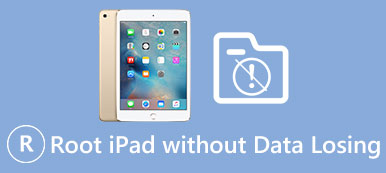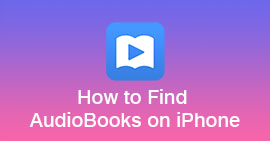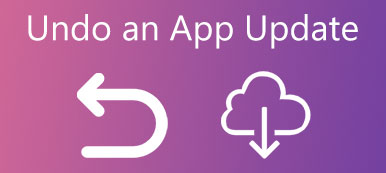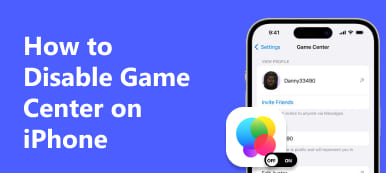Does iPhone Face ID Work with Eyes Closed/While Sleeping Normally, Face ID does not work with eyes closed under the protection of Attention-Aware. You can turn this off in Settings to make Face ID work again.
 Posted by Ella Jones|June 27, 2025
Posted by Ella Jones|June 27, 2025
Four Ways to Change Passcode on iPad (Forgotten or Not) You can change passcodes on your iPad in the Settings app if you remember current passcodes. If you forget them, turn to professional software.
 Posted by Ella Jones|June 27, 2025
Posted by Ella Jones|June 27, 2025
Create a New Apple ID on iPhone, iPad, Mac, and Online This step-by-step tutorial demonstrates how to create an Apple ID on iPhone, iPad, Mac, or online for new Apple customers.
 Posted by Jane Winston|June 26, 2025
Posted by Jane Winston|June 26, 2025
Everything You Need to Know about Your Apple ID Login This comprehensive tutorial explains what is Apple ID login and provide other knowledge you should know about Apple ID account.
 Posted by Jane Winston|June 26, 2025
Posted by Jane Winston|June 26, 2025
Factory Reset an iPhone/iPad Without Apple ID Password Even if you forgot your password, you can follow our guide to factory reset your iPhone or iPad without an Apple ID credentials.
 Posted by Jane Winston|June 26, 2025
Posted by Jane Winston|June 26, 2025
Everything You Need to Know about Apple ID Password If you want to learn what Apple ID password is, you are lucky since our article provides a complete tutorial for Apple customers.
 Posted by Jane Winston|June 26, 2025
Posted by Jane Winston|June 26, 2025
What Happens after 10 Failed Screen Time Passcode Attempts If you enter 10 failed screen time passcode attempts, don’t wait for 60 minutes and follow our guide to reset your passcode.
 Posted by Jane Winston|June 26, 2025
Posted by Jane Winston|June 26, 2025
Reset Screen Time Passcode on Your or Your Child’s iPhone How do you change and reset your Screen Time passcode? You can learn five proven approaches to complete the job effectively.
 Posted by Jane Winston|June 26, 2025
Posted by Jane Winston|June 26, 2025
Turn off iPhone Screen Time With or Without Passcode This comprehensive guide tells you five ways to turn off your Screen Time on an iPhone or iPad with or without your passcode.
 Posted by Noah Miller|June 26, 2025
Posted by Noah Miller|June 26, 2025
Top 6 MDM Software to Manage iPhone and iPad Effectively You can learn top 6 best cost-effective MDM software to manage data and control mobile devices in your organization easily.
 Posted by Jane Winston|June 25, 2025
Posted by Jane Winston|June 25, 2025
Set Screen Time and Passcode on iPhone and Android Here you can learn how to set Screen Time on your iPhone, iPad, or Android phone following our step-by-step demonstrating.
 Posted by Jane Winston|June 25, 2025
Posted by Jane Winston|June 25, 2025
Recover Screen Time Passcode on Your Own or Child’s Device This tutorial demonstrates five effective methods to recover Screen Time passcode for your own or your child’s iOS device.
 Posted by Noah Miller|June 25, 2025
Posted by Noah Miller|June 25, 2025
Factory Reset Your iPhone Without Screen Time Passcode if you forgot your Screen Time passcode, you can factory reset your iPhone without Screen Time passcode following our guide.
 Posted by Jane Winston|June 25, 2025
Posted by Jane Winston|June 25, 2025
How to Find Screen Time on an Android Phone or iPhone Looking for ways to find out Screen Time passcode on an iPhone or Android phone? This tutorial tells you the practical methods.
 Posted by Jane Winston|June 25, 2025
Posted by Jane Winston|June 25, 2025
Everything You Need to Know about the iCloud Password Your iCloud password is the front door key to access synced data and backup files. Here you can learn the information about it.
 Posted by Ella Jones|June 12, 2025
Posted by Ella Jones|June 12, 2025
Everything You Need to Know about iPhone Recovery Mode When software errors or glitches occur on your iPhone, you can put your iPhone in Recovery Mode following our step-by-step guide.
 Posted by George Connor|June 12, 2025
Posted by George Connor|June 12, 2025
Delete an iCloud Account with 5 Effective Approaches What happens after you delete your iCloud account from your iOS device? You can get the answer and learn how-to from our guide.
 Posted by Ella Jones|June 9, 2025
Posted by Ella Jones|June 9, 2025
Cancel an iPad Passcode Using 4 Effective Approaches This tutorial explains how to effectively cancel and turn off the passcode on your iPad with or without your current passcode.
 Posted by Ella Jones|June 6, 2025
Posted by Ella Jones|June 6, 2025
How to Turn Off Face ID on iPhone Regularly/Quickly Do you want to turn off Face ID for your iPhone data privacy? This article illustrates how to do it on the Settings or home screen.
 Posted by Ella Jones|June 5, 2025
Posted by Ella Jones|June 5, 2025
Everything You Should Know about Touch ID on iOS and Mac With just a touch of a finger, Touch ID enables you to quickly access your compatible iPhone, iPad, or MacBook without a passcode.
 Posted by Ella Jones|May 30, 2025
Posted by Ella Jones|May 30, 2025
What Is Face ID and How to Use Face ID on iPhone/iPad As a biometric authentication facial recognition system, this article introduces Face ID and other necessary information.
 Posted by Ella Jones|May 30, 2025
Posted by Ella Jones|May 30, 2025
What Is Apple ID and How to Manage Your Apple ID Account An Apple ID includes an email address and a password. You can learn what is Apple ID and more knowledge about the concept.
 Posted by Ella Jones|May 30, 2025
Posted by Ella Jones|May 30, 2025
Everything You Need to Know about MDM and Bypassing MDM As a proven mobile device management and security solution, you can learn everything you should know about what is MDM and more.
 Posted by Ella Jones|May 30, 2025
Posted by Ella Jones|May 30, 2025
How to Turn on/off iPhone Safe Mode (iOS 26 Supported) This post will show you what Safe Mode is on an iPhone and how to enable/disable Safe Mode using several feasible methods.
 Posted by Noah Miller|April 29, 2025
Posted by Noah Miller|April 29, 2025
Change Text Message to iMessage on iPhone and iPad In this comprehensive guide, we demonstrate the steps to change text messages to iMessage on your iPhone and more information.
 Posted by George Connor|April 7, 2025
Posted by George Connor|April 7, 2025
How to Turn Off Passcode on iPhone [Support All Models] To make your iPhone easier, turn off the passcode. We will give you a detailed description of the closing method for all models.
 Posted by Ella Jones|March 26, 2025
Posted by Ella Jones|March 26, 2025
Set a Song as Ringtone on iPhone with 3 Approaches If you wish to set a song as a ringtone on your iPhone for all or specific contacts, follow our methods and step-by-step guide.
 Posted by Ella Jones|January 24, 2025
Posted by Ella Jones|January 24, 2025
What Is the Difference Between Apple ID and iCloud Apple ID and iCloud are two different services but can be accessed with the same email and password, but they are actually two accounts.
 Posted by Theodore Tong|January 24, 2025
Posted by Theodore Tong|January 24, 2025
Change Ringtone on iPhone for All or Specific Contacts How to change your ringtone on your iPhone? Here are the proper methods to set ringtones for all or specific contacts quickly.
 Posted by Ella Jones|January 23, 2025
Posted by Ella Jones|January 23, 2025
Top 8 iPhone Ringtone Makers on Desktop, Mobile, and Online This article puts together a list of the top 8 best iPhone ringtone makers to help you create a custom ringtone on your device.
 Posted by Ella Jones|January 23, 2025
Posted by Ella Jones|January 23, 2025
2025 New – Remove Remote Management from iPhone and iPad In this article, we will illustrate how to bypass iPhone or iPad remote management using four free methods supporting the latest iOS 18
 Posted by Ella Jones|January 16, 2025
Posted by Ella Jones|January 16, 2025
What Is iTunes Backup Password – Encrypt iTunes Backups What is an iTunes backup password? Is it the same as the iTunes password? You can understand and use iTunes backup passwords easily.
 Posted by Dorothy Collins|January 2, 2025
Posted by Dorothy Collins|January 2, 2025
What Is Mail Days to Sync and How to Sync Email on iPhone How to sync my email to my iPhone? Have you ever encountered this problem? This article will show you how to sync email on iPhone/iPad. Read more!
 Posted by Dorothy Collins|November 20, 2024
Posted by Dorothy Collins|November 20, 2024
How to Transfer Apps to New iPhone Before/After Setup If you want to transfer apps from an old iPhone to a new iPhone/iPad, read this article. You will get four tried and tested methods.
 Posted by Dorothy Collins|October 31, 2024
Posted by Dorothy Collins|October 31, 2024
What is HEIC – An Exhaustive Booklet About HEIC File This article will show you what HEIC is and when we apply this format. We also offer free and official ways to open and convert it.
 Posted by George Connor|September 23, 2024
Posted by George Connor|September 23, 2024
How to Make a Custom Ringtone on iPhone and Android You will feel better hearing the incoming call ringtone if you set it to your favorite music. Here's how to make a song your ringtone for any phone.
 Posted by Jane Winston|August 27, 2024
Posted by Jane Winston|August 27, 2024
How can I Sell an Old iPhone or iPad for More Money [Solved] Before you sell your old iPhone or iPad, you should read our comprehensive guide to get the best deal without losing your data.
 Posted by Jane Winston|August 9, 2024
Posted by Jane Winston|August 9, 2024
Disable Game Center on Your iPhone Using 4 Methods Do you feel disturbed when Game Center sends you notifications when you start playing? Learn 4 ways to disable the Game Center on iPhone from this post!
 Posted by Jane Winston|March 29, 2024
Posted by Jane Winston|March 29, 2024
[Updated] Tips and Solutions to Customize/Unlock iPhone Lock Screen Want to protect your privacy with a locked screen iPhone? Erase a password-forgotten iPhone? Data lost for screen lock? In this post, you can get all answers.
 Posted by Ella Jones|March 15, 2024
Posted by Ella Jones|March 15, 2024
Actionable Ways to Find Apple ID Password Without Resetting It This guide tells you multiple ways to effectively find out your Apple ID password on your iPhone, iPad, or Mac without resetting it.
 Posted by Jane Winston|March 14, 2024
Posted by Jane Winston|March 14, 2024
Concrete Tutorial to Open or Remove Camera from iOS Lock Screen This article demonstrates how to open or remove camera from Lock Screen from iPhone or iPad lock screen with a step-by-step guide.
 Posted by Benj Murray|March 14, 2024
Posted by Benj Murray|March 14, 2024
How to Sign out of Apple ID on iPhone/iPad/Mac This concrete tutorial explains how to sign out of Apple ID with or without a password on an iPhone, iPad, Apple Watch, or a MacBook.
 Posted by Noah Miller|March 8, 2024
Posted by Noah Miller|March 8, 2024
Step-by-step Tutorial to Merge Contacts on an iPhone If you have too many contacts and hope to free up space, you will find our guide helpful since it demonstrates how to merge contacts on iPhone.
 Posted by Jane Winston|March 1, 2024
Posted by Jane Winston|March 1, 2024
Comprehensive Guide about Apple iPhoto App on iPhone and Mac iPhoto is a useful photo manager and editor app for iOS and Mac. You can learn more about it from our guide including the best alternatives.
 Posted by Jane Winston|March 1, 2024
Posted by Jane Winston|March 1, 2024
8 Ultimate Ways to Make Your iPhone Speaker Louder This guide shows you 8 ways to make music louder on your iPhone, including an ultimate way to fix the iPhone low volume problem.
 Posted by Bill Farrell|February 29, 2024
Posted by Bill Farrell|February 29, 2024
How to Turn Off and Restart iPhone Without Touching Screen How do you turn off an iPhone with unresponsive touch screen? How to force reboot iPhone? This post tells 3 tips to restart iPhone without touching screen.
 Posted by Jane Winston|February 29, 2024
Posted by Jane Winston|February 29, 2024
How to Turn Off Restricted Mode on Your iPhone (3 Ways) The restricted mode is set for specific purposes and is difficult to disable. But you can still find 3 excellent ways to turn it off.
 Posted by Ella Jones|February 23, 2024
Posted by Ella Jones|February 23, 2024
How to Post a Live Photo on Facebook on iPhone 16/15/14/13 You can easily view the live effect of a photo in Photos, but how can you post a live photo on Facebook? Check the correct way.
 Posted by Noah Miller|February 23, 2024
Posted by Noah Miller|February 23, 2024
[Fixed] How to Remove AirPods from Apple ID Successfully Do you want to remove your AirPods from Apple ID before selling, giving away, returning, or recycling the AirPods? This valuable guide can be your first choice.
 Posted by Theodore Tong|February 22, 2024
Posted by Theodore Tong|February 22, 2024
How Do You Root Your iPad: Everything You Should Know Want to use iPad with ultimate authority? Here's our step by step guide on how to effectively and simply root iPad Pro/Air/mini without losing any data.
 Posted by Bill Farrell|February 7, 2024
Posted by Bill Farrell|February 7, 2024
How to Share iBooks with AirDrop between iPhone/iPad and Mac Here is the definite guide to using AirDrop to transfer PDF/EPUB iBooks between iPhone, iPad, and Mac. You can read e-books on any device.
 Posted by Dorothy Collins|January 26, 2024
Posted by Dorothy Collins|January 26, 2024
Quick Ways to Turn On/Off Safe Mode on an iPhone Safe mode helps you shut down troublesome tasks on your jailbroken iPhone, but how can you turn off safe mode on your iPhone?
 Posted by Ella Jones|January 26, 2024
Posted by Ella Jones|January 26, 2024
How to Email a Voice Memos on iPhone Using 2 Simple Methods How to send a voice memo from iPhone via Email? What should you do to send large voice memo files? Just learn more about the solutions from the article.
 Posted by Noah Miller|January 25, 2024
Posted by Noah Miller|January 25, 2024
A Detailed Tutorial on Disabling Home Button on iPhone/iPad If you are looking for a way to restrict touch input on your iOS device, read this post and learn how to disable the home button of iPhone.
 Posted by Jane Winston|January 25, 2024
Posted by Jane Winston|January 25, 2024
3 Free Ways to Change Text Message Backgrounds on iPhone/Samsung Can I change the text message background? This page shows 3 free ways to change text background wallpaper or themes on iPhone and Samsung.
 Posted by Dorothy Collins|January 19, 2024
Posted by Dorothy Collins|January 19, 2024
How Do I Find My Apple ID? Do It with 9 Most Feasible Ways You need to find your Apple ID when it gets lost, or many features will be unavailable. This article offers you 9 ways to do it.
 Posted by Theodore Tong|January 18, 2024
Posted by Theodore Tong|January 18, 2024
Step-by-step Tutorial to Change Apple ID Email for Beginners If you hope to change your Apple ID email and reset it to a new email address, you are lucky since this guide demonstrates multiple methods.
 Posted by Jane Winston|January 12, 2024
Posted by Jane Winston|January 12, 2024
Practical Ways to Activate a New iPhone or iPad for Beginners This guide demonstrates four approaches to activate a new iPhone 13/14/15 and later with or without a SIM card efficiently.
 Posted by Noah Miller|January 12, 2024
Posted by Noah Miller|January 12, 2024
[2025] How to Undo/Downgrade an App Update on iPhone and Android Encounter a problem with an app as a result of updating on your phone? Learn how to undo/downgrade an app update on iPhone or Android phone here.
 Posted by Jane Winston|January 4, 2024
Posted by Jane Winston|January 4, 2024
How to Change Your Apple ID Country with Practical Methods Do you want to download apps unavailable in your country in the App Store? This tutorial will tackle this issue by guiding you in changing the Apple ID country.
 Posted by Jane Winston|December 27, 2023
Posted by Jane Winston|December 27, 2023
How to Change Email Password on iPhone in an Easy Way To change or reset an email password on an iPhone, you don't need to go to the mailbox each time. This article will show you easier ways to make this change.
 Posted by George Connor|October 20, 2023
Posted by George Connor|October 20, 2023
Step-by-step Tutorial to Fix This iPhone was Lost and Erased If you see an iCloud notification that says This iPhone was lost and erased, don't worry. You can quickly solve this issue with this piece of troubleshooting.
 Posted by Theodore Tong|October 10, 2023
Posted by Theodore Tong|October 10, 2023
Verified Ways to Log out of iCloud on iPhone or Mac without Password If you are looking for a way to log out of iCloud on your iPhone, iPad, or Mac, you are lucky since this guide demonstrates the best ways in various situations.
 Posted by Theodore Tong|October 10, 2023
Posted by Theodore Tong|October 10, 2023
Everything You Need to Know about the Landscape Mode on iPhone If you want to view content in wide screen, you are in the right place since this guide tells you how to turn to landscape mode on iPhone 14/15 and earlier.
 Posted by Noah Miller|September 15, 2023
Posted by Noah Miller|September 15, 2023
Step-by-step Tutorial to Unblock a Number on iPhone Properly If you are looking for a way to unblock a blocked number on iPhone or iPad, you are lucky since this guide tells you the effective ways to do the job easily.
 Posted by Jane Winston|August 11, 2023
Posted by Jane Winston|August 11, 2023
How to Turn Off iPhone Lock Screen With or Without Passcode How do you disable Lock Screen on your iPhone? How can I turn off the dynamic lock screen? Learn two easy ways to turn off the lock screen on your iPhone.
 Posted by George Connor|August 4, 2023
Posted by George Connor|August 4, 2023
Step-by-step Tutorial to Turn off Find My iPhone with or without Phone If you need to turn off Find My iPhone/iPad feature on your iPhone or iPad, you are lucky since we share three ways to do it in various situations.
 Posted by Jane Winston|July 21, 2023
Posted by Jane Winston|July 21, 2023
Learn How to Connect and Add Your AirPods to Find My iPhone Why won't my AirPods connect to Find My iPhone? How do you get your AirPods to show up on Find My iPhone? This post tells how to add AirPods to Find My iPhone.
 Posted by Jane Winston|July 12, 2023
Posted by Jane Winston|July 12, 2023
What Is Focus Status on iPhone and How to Turn On Focus Mode What does share focus status on iPhone meaning? How do you turn off Focus mode on an iPhone? This post tells what Focus status on iPhone is and how to use it.
 Posted by Jane Winston|June 8, 2023
Posted by Jane Winston|June 8, 2023
How to Save Battery on an iPhone and Improve Battery Life How do you stop your iPhone battery from draining so fast? Is there a battery saver app? Learn to save battery on your iPhone and improve the battery life.
 Posted by Jane Winston|June 1, 2023
Posted by Jane Winston|June 1, 2023
Does Apple Watch Work with Android Phone and How to Pair It Can Apple Watch work with Android devices? How do I pair my Apple Watch with a Samsung phone? Learn an easy way to pair your Apple Watch to an Android phone.
 Posted by Jane Winston|May 24, 2023
Posted by Jane Winston|May 24, 2023
How to Add Safari Shotcut and Page to iPhone Home Screen How do I add Safari to my iPhone home screen? How to put Safari back on the iPhone home screen? Check this post to add Safari to your iPhone home screen easily.
 Posted by Jane Winston|May 24, 2023
Posted by Jane Winston|May 24, 2023
Multiple Shots by One Press with Burst Photos on iPhone Burst photos on iPhone can get multiple pictures by pressing once. This post will introduce this feature and how to transfer burst images.
 Posted by Jane Winston|May 23, 2023
Posted by Jane Winston|May 23, 2023
Trust Apps on Your iPhone to Avoid Security Risks Do you know why you need to trust an App on iPhone? This post will tell you why to do this and how to clean the risks on your iPhone.
 Posted by Jane Winston|May 23, 2023
Posted by Jane Winston|May 23, 2023
How to Unsend and Edit a Sent Text Message on Your iPhone Can I unsend a message on my iPhone? How long do you have to unsend a message on an iPhone? Learn how to unsend a message on your iPhone so others can’t see it.
 Posted by Jane Winston|May 19, 2023
Posted by Jane Winston|May 19, 2023
Learn How to Change Your Region or Country on an iPhone Why can't I change my country region on iPhone? How do you fix this app currently unavailable in your country or region? Learn to change the region on iPhone.
 Posted by Jane Winston|May 19, 2023
Posted by Jane Winston|May 19, 2023
Change and Set Safari or Chrome as Default Browser on iPhone How do you make Chrome the default browser on iPhone? Can I change my default browser back to Safari? Learn to change and set the default browser on an iPhone.
 Posted by Jane Winston|May 19, 2023
Posted by Jane Winston|May 19, 2023
Concrete Tutorial to Stop iTunes from Automatically Backup iPad If you do not like the auto backup feature of iTunes, you can learn from this guide to stop iTunes from automatically backing up your iPad.
 Posted by Jane Winston|May 19, 2023
Posted by Jane Winston|May 19, 2023
Actionable Tutorial to Change Color on iPhone and iPad Properly If you intend to change screen color on your iPhone, you are lucky since this guide tells you how to do the job and get your desired display.
 Posted by Jane Winston|May 12, 2023
Posted by Jane Winston|May 12, 2023
Step-by-step Guide to Turn Off Predictive Text on iPhone Turning off predictive text on your iPhone is the best way to eliminate suggestions. This post will help you deal with keyboard settings.
 Posted by George Connor|April 19, 2023
Posted by George Connor|April 19, 2023
Ultimate Guide to Add Custom Words to iPhone’s Dictionary Do you want to add words to your iPhone's dictionary? This post will tell you how to do it to text easily with customized words.
 Posted by George Connor|April 19, 2023
Posted by George Connor|April 19, 2023
Everything You Should Know about Changing Time Zone on iPhone This tutorial tells you how to change the time zone on iPhone manually or automatically, and you will know what to do when iPhone time zone cannot be changed.
 Posted by Jane Winston|April 14, 2023
Posted by Jane Winston|April 14, 2023
How to Search Text Messages on iPhone with or without a Computer Need to search for text or messages on your iPhone? We have demonstrated multiple ways to find your desired information on your handset in this guide.
 Posted by Jane Winston|April 14, 2023
Posted by Jane Winston|April 14, 2023
How to Enable and Disable Zoom In/Zoom Out on an iPhone Why is my iPhone screen zoomed in? How to turn off Zoom on an iPhone? This post tells how to zoom in/out on iPhone and ways to enable/disable the zoom feature.
 Posted by Jane Winston|April 14, 2023
Posted by Jane Winston|April 14, 2023
Can You Use Wi-Fi Direct on iPhone: Tips You Should Know You may want to know if you can turn on Wi-Fi Direct on your iPhone. This post will give you all knowledge about this feature on iPhone.
 Posted by Jane Winston|April 13, 2023
Posted by Jane Winston|April 13, 2023
Turn Off Auto Correct iPhone | All-round Tips on AutoCorrect Settings When texting others, you may be annoyed by the autocorrect setting for unreadable information. This post will show you how to fix autocorrect on iPhone.
 Posted by George Connor|April 7, 2023
Posted by George Connor|April 7, 2023
Step-by-Step Tutorial on How to Allow Cookies on iPhone How to enable cookies on iPhone with different iOS systems? Find the precise answer in this detailed tutorial and learn to enable cookies on your iPhone.
 Posted by Jane Winston|March 31, 2023
Posted by Jane Winston|March 31, 2023
Step-by-Step Guide to Set a GIF as Wallpaper on iPhone Do you want to set a GIF as wallpaper on your iPhone? This post will show two ways to set the animated images as wallpaper.
 Posted by Jane Winston|March 17, 2023
Posted by Jane Winston|March 17, 2023
Actionable Methods to Set a Video as Wallpaper on Your iPhone To get personalized and attractive wallpaper on your iPhone, you can read our guide and set your favorite video as wallpaper on your handset easily.
 Posted by Jane Winston|March 10, 2023
Posted by Jane Winston|March 10, 2023
Use iPhone Silent Mode for Better Notifications Management Always distracted by the alert sound on your iPhone? Try the iPhone silent mode and use it to gain peaceful working or studying hours.
 Posted by Jane Winston|March 3, 2023
Posted by Jane Winston|March 3, 2023
How to Know/Tell If Someone Blocked Your Number on iPhone Can I tell if someone blocked my texts? How to check if someone blocked your number on your iPhone? Check signs that someone blocked you on iPhone and iMessage.
 Posted by Jane Winston|March 2, 2023
Posted by Jane Winston|March 2, 2023
Verified Signals Telling You If Your iPhone Is Hacked by Someone Else If you are suspect your iPhone is hacked, you should read our guide carefully and check the signs that tell if your iPhone is hacked on your handset.
 Posted by Jane Winston|March 2, 2023
Posted by Jane Winston|March 2, 2023
Forward Text Messages on iPhone For Continual Conversations How to forward a text on iPhone? Manually select the messages or enable the automatic forwarding feature across your Apple devices.
 Posted by Jane Winston|February 24, 2023
Posted by Jane Winston|February 24, 2023
[Detailed Guide] iPhone Favorite Contacts and Websites You can reach contacts and sites quickly by adding contacts to Favorites on the iPhone and the sites. Keep reading to see the detailed steps.
 Posted by Jane Winston|February 24, 2023
Posted by Jane Winston|February 24, 2023
How to Pair or Connect an Apple Watch to Your New iPhone Apple Watch is not syncing with iPhone? How do you pair Apple Watch with a new iPhone? This post will tell you how to set up and connect Apple Watch to iPhone.
 Posted by Bill Farrell|February 22, 2023
Posted by Bill Farrell|February 22, 2023
Everything You Should Know about Do Not Disturb on iPhone and iPad Before using the Do Not Disturb feature on your iPhone, you should read our guide carefully and understand it clearly.
 Posted by Jane Winston|February 17, 2023
Posted by Jane Winston|February 17, 2023
How to Find Apple Watch from iPhone and Play Sound on It With the Find My feature on your iPhone and Apple Watch, you can quickly find the Apple Watch from your iPhone and retrieve the misplaced watch.
 Posted by Jane Winston|February 17, 2023
Posted by Jane Winston|February 17, 2023
Step-by-Step Tutorial to Ping Your iPhone from Your Apple Watch This guide tells you how to ping your iPhone from your Apple Watch so that you can find and locate your lost phone nearby.
 Posted by Benj Murray|February 17, 2023
Posted by Benj Murray|February 17, 2023
How to Turn Off Live Photos on iPhone? The Best Answer! If you want to turn off Live Photos on your iPhone to free up more storage space, you can learn 3 easy methods with specific steps from this post.
 Posted by Jane Winston|February 17, 2023
Posted by Jane Winston|February 17, 2023
[Solved] How to Disconnect Apple Watch from iPhone Whether you have the paired iPhone or not, you can unpair Apple Watch from iPhone easily and quickly, and the tip will help guard your data safety.
 Posted by Ella Jones|February 10, 2023
Posted by Ella Jones|February 10, 2023
Tutorial to Make a Playlist on Apple Music on Your Phone or Computer Read and learn how to make a playlist on Apple Music. No matter which phone or computer you use, you can make a collaborative Apple Music playlist with ease.
 Posted by Noah Miller|February 2, 2023
Posted by Noah Miller|February 2, 2023
How to Share iTunes Music [2 Best Ways] How to share my music library with my family? How to share iTunes music? Why I can't purchase songs on iTunes? This post shows 2 ways to share music in iTunes.
 Posted by Noah Miller|February 2, 2023
Posted by Noah Miller|February 2, 2023
Scan Document with iPhone to Create Digital Copies Scanning on the iPhone allows you to get a digital copy of your paper/documents and copy texts from them. Follow the steps here to see how.
 Posted by Theodore Tong|January 13, 2023
Posted by Theodore Tong|January 13, 2023
How to Track Lost iPhone with/without Find My iPhone How to find a lost iPhone and the data back with/without Find My iPhone? Here are the detailed solutions under different circumstances.
 Posted by Ella Jones|January 12, 2023
Posted by Ella Jones|January 12, 2023
Delete Twitter Account – The Complete Tutorial in 2025 Wanna know how to delete Twitter account permanently on mobile or web browser? Just read and find the step-by-step solution right now.
 Posted by Jane Winston|January 10, 2023
Posted by Jane Winston|January 10, 2023
10 Best Free Offline Music Apps for iPhone/Android (2025 Updated) Come here and get overviews of 10 free offline music apps for iPhone and Android. What's more, you can transfer music from PC to iPhone for offline listening.
 Posted by Dorothy Collins|January 10, 2023
Posted by Dorothy Collins|January 10, 2023
Everything You Need to Know about Buying iTunes Music How to buy music on iTunes? Why I can't purchase songs on iTunes? This post shows you detailed steps to buy music from iTunes music store.
 Posted by Noah Miller|January 9, 2023
Posted by Noah Miller|January 9, 2023
How to Get Free Movies on iTunes [iTunes Movie Download] How to get free movies on iTunes no jailbreak? Is there a list of free movies on iTunes in 2025? This post shows detailed steps to get free movies on iTunes.
 Posted by Noah Miller|January 9, 2023
Posted by Noah Miller|January 9, 2023
[Easy Tutorial] How to Turn Off Emergency Alerts on iPhone The emergency sound on the iPhone is appallingly loud. See the tutorial here to learn how to turn off the emergency alerts on the iPhone.
 Posted by Bill Farrell|January 6, 2023
Posted by Bill Farrell|January 6, 2023
[4 Solutions] How to Hide Messages on iPhone with iOS 26 Don't want your girlfriend to see particular messages on your iPhone? Learn the 4 solutions here for how to hide messages on iPhone.
 Posted by Dorothy Collins|January 5, 2023
Posted by Dorothy Collins|January 5, 2023
Top 5 Ad Blocker Apps for iPhones and iPad You Should Not Miss Here are the top 5 best ad blocker apps for iPhone and iPad users to stop annoying popups, banners, video ads, and more to get the ad-free experience.
 Posted by Ella Jones|December 23, 2022
Posted by Ella Jones|December 23, 2022
How to Block No Caller ID on iPhone 16/15/14/13/12 or Earlier What does No Caller ID mean on iPhone? How do you block No Caller ID numbers on an iPhone? This post tells effective solutions to block No Caller ID on iPhone.
 Posted by Dorothy Collins|December 16, 2022
Posted by Dorothy Collins|December 16, 2022
Silence and Block Spam Calls on iPhone 15/14/13 or Earlier Does iPhone have a spam call blocker? How do you stop getting spam calls on your iPhone? Learn 3 effective ways to block spam calls on an iPhone from this post.
 Posted by Ella Jones|December 16, 2022
Posted by Ella Jones|December 16, 2022
Quick Guide to Block Text Messages on iPhone Keep receiving annoying advertisements from unknown numbers? You can block text messages on the iPhone with a few taps starting from here.
 Posted by Ella Jones|December 16, 2022
Posted by Ella Jones|December 16, 2022
How to Go Incognito Mode and See Incognito History on iPhone What is incognito mode on iPhone? How do you go incognito mode on an iPhone? Learn how to see incognito history on iPhone, check and recover incognito history.
 Posted by Ella Jones|December 16, 2022
Posted by Ella Jones|December 16, 2022
How to Download Ringtones on iPhone How to download ringtones on iPhone? Here are multiple ways to add custom ringtones to iPhone with or without iTunes simply and quickly.
 Posted by Dorothy Collins|December 16, 2022
Posted by Dorothy Collins|December 16, 2022
How to DIY Free Ringtones for iPhone Want to download special iPhone ringtones? Here you can get free ringtones for iPhone and learn how to set any song as ringtone from 8 online sites.
 Posted by Dorothy Collins|December 16, 2022
Posted by Dorothy Collins|December 16, 2022
How to Pair and Connect Beats Headphones to Your iPhone Why won't my Beats connect to my iPhone? How do you connect Beats Wireless to an iPhone? This post tells how to set up and connect Beats headphones to iPhone.
 Posted by Benj Murray|December 9, 2022
Posted by Benj Murray|December 9, 2022
How to Freely Download iTunes for Windows and Mac How can I update iTunes to the latest version? Is it possible to revert to a previous version of iTunes? In this article, you will find all the answers.
 Posted by George Connor|December 5, 2022
Posted by George Connor|December 5, 2022
[Detailed Guide] Use Find My iPhone from the Computer How to guard the safety of a lost iPhone? Learn the tips here to use Find My iPhone from the computer to solve the issue and protect your data.
 Posted by Benj Murray|December 2, 2022
Posted by Benj Murray|December 2, 2022
How to Properly Install Apple’s iTunes on Windows 11/10/8.1/8/7/XP To install iTunes on Windows 11/10/8/7/XP, you should read our post carefully and follow the steps to get what you want.
 Posted by Ella Jones|December 2, 2022
Posted by Ella Jones|December 2, 2022
iMessage Waiting for Activation? How to Fix It Are you getting iMessage Waiting for Activation error in iOS 18 or earlier on iPhone? Learn how to fix this problem on iPhone 16/15/14, etc. here.
 Posted by Dorothy Collins|November 30, 2022
Posted by Dorothy Collins|November 30, 2022
Does Find My iPhone Still Work When Phone Is Dead or Offline This article answers the questions does Find My iPhone still work when the phone is dead, offline, or out of power. Plus, it tells you how Find My app works.
 Posted by Noah Miller|November 24, 2022
Posted by Noah Miller|November 24, 2022
Concrete Guide to Clean iPhone and iPad Charging Port for Beginners Wish to clean your iPhone or iPad charging port? You are at the right place since this guide tells everything about this task and the full guide.
 Posted by Noah Miller|November 24, 2022
Posted by Noah Miller|November 24, 2022
How to Change or Customize Your Alarm Sound on iPhone Is there any way to set the alarm sound on iPhone with my favorite music? Why my iPhone alarm is silent? Get all the answers in this post.
 Posted by Noah Miller|November 24, 2022
Posted by Noah Miller|November 24, 2022
5 Easy Ways to Add Contacts to iPhone (New and Existing Contacts) Read and learn how to add contacts to iPhone with all contact information preserved. You can manage, transfer and edit both new and existing contacts with ease.
 Posted by Noah Miller|November 24, 2022
Posted by Noah Miller|November 24, 2022
Easy Ways to Create an Album on iPhone Quickly (iOS 26 Supported) Looking to create an album on iPhone? This guide will show you how to effortlessly create either a private or shared photo album within the Photos app.
 Posted by Noah Miller|November 24, 2022
Posted by Noah Miller|November 24, 2022
How to Create and Edit iPhone Contact Groups for iPhone How to make a contact group on iPhone, or edit the contact group? Learn more about the methods to contact and send message to a group of contacts on iPhone now.
 Posted by Noah Miller|November 24, 2022
Posted by Noah Miller|November 24, 2022
Quick Ways to Change the Name of Any Album on iPhone (Absolutely) It matters for sorting out iPhone photos into different types. You can learn to change the album name on your iPhone to create personalized photo albums here.
 Posted by Noah Miller|November 22, 2022
Posted by Noah Miller|November 22, 2022
Can iPhones Get Viruses and How to Remove Virus from iPhone How do you tell if your iPhone has a virus? How to check an iPhone for viruses? This post tells how to get rid of viruses on an iPhone with 3 tested methods.
 Posted by Benj Murray|November 11, 2022
Posted by Benj Murray|November 11, 2022
Everything You Need to Know about iCloud for Windows 11/10/8/8.1/7 Apple and Microsoft are making it easy to access and enjoy the benefits of their iCloud account. Here is a comprehensive guide of iCloud for Windows 11/10/8/7.
 Posted by George Connor|November 8, 2022
Posted by George Connor|November 8, 2022
Call Forwarding and How to Forward Calls on iPhone 13/14/15 What does it mean when a call is forwarding on iPhone? How do I turn off call forwarding on my iPhone? Learn how to forward calls on iPhone from this post.
 Posted by Ella Jones|November 4, 2022
Posted by Ella Jones|November 4, 2022
How to Close Apps on iPhone 16/15/14/13/12/11/X and Others Do I need to close apps running background on iPhone? How do you close all running apps on iPhone? Learn how to close apps on iPhone 16/15/14/13/12/11/X.
 Posted by Ella Jones|November 4, 2022
Posted by Ella Jones|November 4, 2022
How to Access and Backup iPhone Files on Windows 10 How to access iPhone files on a PC, or even move them to your Windows 10? Here are the easy methods to manage the files.
 Posted by Benj Murray|May 12, 2022
Posted by Benj Murray|May 12, 2022
How to Turn off Voice Control on an iPhone [Ultimate Guide] When Voice Control does not work on iPhone, here is the guide about turning off Voice Control on iPhone with the best troubleshooting.
 Posted by Benj Murray|May 12, 2022
Posted by Benj Murray|May 12, 2022
Step-by-step Guide on How to Jailbreak iPhone Successfully Want to know how to jailbreak your iOS devices to unlock them without password? Being worried about the data on your iPhone before jailbreaking? View this page!
 Posted by Dorothy Collins|April 22, 2022
Posted by Dorothy Collins|April 22, 2022
Use the Secret Conversation Feature in Facebook Messenger How can I tell if someone has a Facebook secret conversation? How to start a secret conversation on Messenger? Learn more about Messenger secret conversation.
 Posted by Benj Murray|April 22, 2022
Posted by Benj Murray|April 22, 2022
If I Uninstall iTunes Will All My Music Also Be Deleted What happens if I delete iTunes library? Can you uninstall and reinstall iTunes without losing your music? Figure out if uninstalling iTunes will delete music.
 Posted by Ella Jones|February 10, 2022
Posted by Ella Jones|February 10, 2022
Turn Off HEIC on iPhone and Free Convert HEIC to JPG/PNG Why is my iPhone taking HEIC photos? How to stop iPhone from saving photos as HEIC? Learn how to turn off HEIC on iPhone and free convert HEIC to JPG or PNG.
 Posted by George Connor|February 10, 2022
Posted by George Connor|February 10, 2022
Where Are Recently Deleted Photos on iPhone – Find to Recover Why can't I find recently deleted photos on iPhone? Where is the recently deleted folder on iPhone? Learn how to find your recently deleted iPhone photos.
 Posted by Theodore Tong|December 6, 2021
Posted by Theodore Tong|December 6, 2021
How to Fix Safari Slow Problem [Solved] Safari is slow and not loading pages? Here are possible reasons why Safari's running slow and how to fix a slow Safari on Mac, iPhone and iPad.
 Posted by Dorothy Collins|December 2, 2021
Posted by Dorothy Collins|December 2, 2021
Where Does iTunes Store Backup Need to delete or copy backups of iTunes store? Where does iTunes store backup? This article offers several methods to find iTunes backups.
 Posted by Dorothy Collins|December 2, 2021
Posted by Dorothy Collins|December 2, 2021
[Tutorial] How to use iMessage on Computer How to use iMessage on computer? Here are guides of connecting iMessage on Mac computers and Windows PCs simply and correctly.
 Posted by Jane Winston|December 2, 2021
Posted by Jane Winston|December 2, 2021
How to Turn on Instagram Notifications Not receiving Instagram notifications on mobile phone? Here is how to turn on Instagram notifications and troubleshooting solutions for iPhone and Android.
 Posted by Jane Winston|December 2, 2021
Posted by Jane Winston|December 2, 2021
The Best Method to Print Text Messages from iPhone 15/14/13 Read and learn how to print text messages from iPhone with or without computer. You can get both free and professional solutions for even court usages.
 Posted by Bill Farrell|September 18, 2021
Posted by Bill Farrell|September 18, 2021
Things You Should Know About Lock Screen Wallpaper on Android Lock screen is the first scene of smartphone. Here we share a complete guide to set lock screen wallpaper with your favorite picture on Android devices.
 Posted by Noah Miller|August 20, 2021
Posted by Noah Miller|August 20, 2021
2 Bright Methods to Lock Notes on Your iPhone 15/14 Want to lock notes? You can use password or Touch ID to keep private notes safely Learn how to lock notes from this page.
 Posted by Dorothy Collins|August 20, 2021
Posted by Dorothy Collins|August 20, 2021
How to Fix iTunes Library.itl Error Safely and Quickly Have no idea how to fix the iTunes Library.itl cannot be read error? This article can be your best guide to downgrade iTunes or get the best iTunes alternative.
 Posted by Dorothy Collins|August 20, 2021
Posted by Dorothy Collins|August 20, 2021
Learn More Detail about iPhone IMEI What is the iPhone IMEI and what are the functions of iPhone IMEI? This article will offer some detailed information about iPhone IMEI.
 Posted by Jane Winston|July 30, 2021
Posted by Jane Winston|July 30, 2021
Easy Ways of iPhone 5S Home Button Replacement If you need to fix a broken Home button, then you can read this article and get detail information about iPhone 5S Home button replacement.
 Posted by Jane Winston|July 30, 2021
Posted by Jane Winston|July 30, 2021
What are The Differences Between Text and iMessage What are the differences between text and iMessage? Here is all knowledge you should know about sending and receiving text messages and iMessages on iPhone.
 Posted by Jane Winston|July 29, 2021
Posted by Jane Winston|July 29, 2021
3 Best Methods to Control iPhone from Computer If you want to control your iPhone from computer without jailbreak, this post will show you several great apps and tell you how to use them.
 Posted by Jane Winston|July 29, 2021
Posted by Jane Winston|July 29, 2021
What Does iTunes Back Up & How to Access Your iTunes Backup What does iTunes back up on earth? If iTunes can back up all important files? Learn more details about iTunes backup from the article.
 Posted by Dorothy Collins|May 21, 2021
Posted by Dorothy Collins|May 21, 2021
How to Connect iPhone to iPad [4 Proven Methods] For some reasons iPad won't recognize iPhone? Here is how to connect iPhone to iPad using Bluetooth, AirDrop, and special cord simply and quickly.
 Posted by Jane Winston|May 21, 2021
Posted by Jane Winston|May 21, 2021
An Error Connecting to the Apple ID Server? Here’s How to Fix It This article shows you how to check and fix Apple ID server down errors. Thus, when you get an error connecting to the Apple ID server, just take steps below.
 Posted by Jane Winston|May 14, 2021
Posted by Jane Winston|May 14, 2021
How to Fix Apple ID Verification Failed on iCloud Learn how to fix Apple ID verification failed errors, so that you can get rid of Apple ID verification failed error and go back to the normal state safely.
 Posted by Jane Winston|April 27, 2021
Posted by Jane Winston|April 27, 2021
The Safest Way to remove iPhone SIM Card When you want to remove SIM card from your iPhone, what will you do? Just follow this article to learn how to remove iPhone SIM card safely.
 Posted by Jane Winston|April 16, 2021
Posted by Jane Winston|April 16, 2021
How to Enable Two-Factor Authentication What is two-factor authentication and how to set up or turn off two-factor authentication? Read this post and find the answer.
 Posted by Dorothy Collins|April 16, 2021
Posted by Dorothy Collins|April 16, 2021
How to Access Archive Messages on Facebook This post shows how to archive and unarchive Facebook messages easily. In addition, you can also learn how to access archived messages on Facebook here.
 Posted by Jane Winston|March 30, 2021
Posted by Jane Winston|March 30, 2021
[Best] How to Remove the Protection of Encrypted iTunes Backups How to remove the protection of encrypted iTunes backup? You are able to remove the protection of encrypted iTunes backups using the way this post offers.
 Posted by Dorothy Collins|March 30, 2021
Posted by Dorothy Collins|March 30, 2021
iPhone DFU Mode Wikipedia (What and How-to) What is iPhone DFU mode? What does DFU mode do? How do you enter or get out of DFU mode on iPhone 16/15/14/13/12/11/X, etc. Get all answers in this post.
 Posted by Dorothy Collins|January 13, 2021
Posted by Dorothy Collins|January 13, 2021
iPhone Thinks Headphones Are Plugged in [7 Easy Ways to Fix] Your iPhone thinks headphones are plugged in but they aren't? This post will talk about iPhone stuck in headphone mode issue and help you recover it.
 Posted by Jane Winston|January 13, 2021
Posted by Jane Winston|January 13, 2021
Easy Ways to Read and Search Facebook Messages Complete guide of how to read old Facebook conversations, search Facebook messages and backup important Facebook chat history. Just read and learn.
 Posted by Jane Winston|January 13, 2021
Posted by Jane Winston|January 13, 2021
The Way to Replace A Damaged iPhone 5s Screen My iPhone 5s screen is broken, how to replace a damaged iPhone 5s screen? Just follow this article and replace it by yourself.
 Posted by Jane Winston|January 13, 2021
Posted by Jane Winston|January 13, 2021
Best Ways to Delete Email Account on iPhone This post is focusing on how to delete all emails or a certain email account on your iPhone, iPad or iPod Touch. Keep reading and learn how to make it.
 Posted by Jane Winston|January 13, 2021
Posted by Jane Winston|January 13, 2021
How to Turn off the Lock Screen While Protect Your Data This tutorial shows you how to turn off lock screen with lock screen password and how to disable it when forgot your password on Android phones and tablets.
 Posted by Noah Miller|January 13, 2021
Posted by Noah Miller|January 13, 2021
How to Cancel App Subscription on iPhone This article tells you how to cancel app subscription on iPhone 15/14/13/12 and get a refund for an iPhone subscription efficiently.
 Posted by Jane Winston|January 13, 2021
Posted by Jane Winston|January 13, 2021
Easy-to-Follow Tips to Calibrate iPhone Battery Your iPhone battery drains fast? In this tutorial, here are tips to show you how to calibrate iPhone battery to improve its performance on iPhone 14/15, etc.
 Posted by Jane Winston|January 13, 2021
Posted by Jane Winston|January 13, 2021
How to Clean iPhone Speaker Safely and Easily Your iPhone speakers can collect dust, lint, and all sorts of undesirable stuff, so we share multiple ways to clean iPhone speaker with step-by-step guides.
 Posted by Jane Winston|January 13, 2021
Posted by Jane Winston|January 13, 2021
6 Best Private Messaging Apps to Chat Secretly and Hide Text Messages In order to keep your messages secure and protect your privacy, here we collected 6 best private messaging apps for you.
 Posted by Ella Jones|January 13, 2021
Posted by Ella Jones|January 13, 2021
[Solved] Where Can I Find My Audiobooks on an iPhone or iPad This article shows how to buy, download, listen and find audiobooks on your iPhone. Moreover, you can get a powerful tool to recover iPhone audiobooks here.
 Posted by Noah Miller|January 13, 2021
Posted by Noah Miller|January 13, 2021
Top 10 VR Apps for Enjoying VR Contents on iPhone and Android If you're getting started with VR on your smartphone, here is a list of top 10 virtual reality apps available to iPhone and Android users to enjoy VR contents.
 Posted by Noah Miller|January 13, 2021
Posted by Noah Miller|January 13, 2021
How to Get and Play iMessage Games On iOS 10 to iOS 26 Few iPhone users know that they can play games with their contacts in iMessage. Here we will show you how to get and play iMessage games on iOS 10 to iOS 26.
 Posted by Noah Miller|January 13, 2021
Posted by Noah Miller|January 13, 2021
Best iPhone Photo Manager – Manage and Organize Photos for iPhone How to manage the photos of iPhone? Just learn more about the 5 best iPhone managers to view, convert, transfer and organize photos for iPhone with ease.
 Posted by Dorothy Collins|January 13, 2021
Posted by Dorothy Collins|January 13, 2021
How to Use Find My iPhone Lost Mode [Unlock/Bypass or Change Passcode] This post will show details about Lost Mode and how to use it, such as turn on/off Find My iPhone Lost Mode, unlock, bypass or change password.
 Posted by Dorothy Collins|January 13, 2021
Posted by Dorothy Collins|January 13, 2021
How to Erase iPhone from Find My iPhone [Detailed] How to erase all personal data from lost/stolen iOS device via Find My iPhone? This post shows detailed steps to erase iPhone from Find My iPhone app.
 Posted by Ella Jones|January 13, 2021
Posted by Ella Jones|January 13, 2021
Find My Friends iPhone without Them Knowing [Best Way] Is there any way to track my friend's iPhone secretly? This post shows 1 effective way to locate your friend's iPhone without them knowing.
 Posted by Noah Miller|January 13, 2021
Posted by Noah Miller|January 13, 2021
Free Audiobooks – Top 10 Sites/Apps to Get Free Audiobooks for iPhone How to download free audiobooks on iPhone? This post shows 5 free audiobooks sites and 5 apps to help you find and get the audiobooks you need for iPhone.
 Posted by Noah Miller|January 13, 2021
Posted by Noah Miller|January 13, 2021
iPhone Lost? Login to Find My iPhone to Locate/Erase Your Device iPhone is lost? Login to Find My iPhone to find your lost iPhone's last location, and erase all data if it is possible on computer or Android phone remotely.
 Posted by Dorothy Collins|January 13, 2021
Posted by Dorothy Collins|January 13, 2021
How to Use Find My iPhone on iPhone/iPad/iPod/Apple Watch/Mac This article shall tell you how to set up, enable and disable Find My iPhone on iPhone/iPad, and also offer you the best iPhone backup software from data loss.
 Posted by Dorothy Collins|January 13, 2021
Posted by Dorothy Collins|January 13, 2021
How to Turn on Find My iPhone and Use It to Find Your Lost iPhone Feeling upset about losing your iPhone and no way to find it back? There is one last chance if you have turned on Find My iPhone before your iPhone is lost.
 Posted by Dorothy Collins|January 13, 2021
Posted by Dorothy Collins|January 13, 2021
How to Make Your Own iPhone Ringtone for Free on iTunes? Want to customize your own iPhone ringtone with your favorite music? You can get what you want on iTunes for free. Read the complete guide in this article.
 Posted by Ella Jones|January 13, 2021
Posted by Ella Jones|January 13, 2021
How to Downgrade iOS to Previous Version without Quality Loss It's possible to downgrade your iPhone or iPad to something earlier. Here is a step-by-step guide for downgrading iOS to previous version.
 Posted by Dorothy Collins|January 13, 2021
Posted by Dorothy Collins|January 13, 2021
Everything You Need to Know about the Live Photos Feature on iPhone Live Photos is an iPhone camera feature that brings your photos to animated images. Here is a guide of how to make and use Live Photos on your iOS device.
 Posted by Jane Winston|January 13, 2021
Posted by Jane Winston|January 13, 2021
Step-by-step Guide of Deauthorizing Computer on iTunes Efficiently If you've sold or given away a computer, you need to deauthorize it to remove it from your iTunes Store account. Here is a guide to help you achieve it quickly.
 Posted by Ella Jones|January 13, 2021
Posted by Ella Jones|January 13, 2021
iCloud Music Library – How to Turn On/Off iCloud Music Library How to turn on/off iCloud Music Library? What if iCloud Music Library not showing up or not working? All questions will be answered in this article.
 Posted by Ella Jones|January 13, 2021
Posted by Ella Jones|January 13, 2021
Top 4 Verified Ways to Export iTunes Playlists Quickly ere are some simple but efficient methods that can help you keep your playlists organized and export your iTunes playlists without losing important data.
 Posted by George Connor|January 13, 2021
Posted by George Connor|January 13, 2021
What Video Formats iPad Prefer and How to Watch Any Video on iPad If you get a new iPad, just read this article to learn what video formats iPad prefer to and follow our step-by-step guide to watch any video formats on it.
 Posted by Noah Miller|January 13, 2021
Posted by Noah Miller|January 13, 2021
Everything You Need to Know about iCloud Family Sharing Feature iCloud Family Sharing makes it easy for family members to share purchased media files and subscription. This is a complete guide for Family Sharing feature.
 Posted by Noah Miller|January 13, 2021
Posted by Noah Miller|January 13, 2021
iPhone Video Format – How to Convert Video Format to iPhone and iPad What video format does iPhone support? Want to play video on iPhone? This post tells you detailed steps to convert video to iPhone/iPad supported video formats.
 Posted by Noah Miller|January 13, 2021
Posted by Noah Miller|January 13, 2021
Top 5 iPhone/iPod Music Manager for Managing and Transferring Best iPhone/iPad/iPod music management software can add/edit/transfer/delete music on iOS devices. This article lists 5 best iPhone music managers for you.
 Posted by Ella Jones|January 13, 2021
Posted by Ella Jones|January 13, 2021
How to Change and Customize Notification Sound on Android and iPhone How do I customize/change notification sounds for Twitter, Facebook, Insgtram, etc. on iPhone or Android? Here is the detailed guide.
 Posted by Noah Miller|January 13, 2021
Posted by Noah Miller|January 13, 2021
8 Best Free iPhone File Managers to Manage Files on iOS Devices What should be the best iPhone file managers to organize, transfer, delete, and manage the files on iPhone? Here are the 8 best free programs you can try.
 Posted by Noah Miller|January 13, 2021
Posted by Noah Miller|January 13, 2021
Tutorial – One-stop Solutions to Edit Contacts on iPhone, PC and Mac Read the complete tutorial from this article, you will get detailed steps to edit contacts on iPhone, as well as other powerful features. Just read and follow.
 Posted by Noah Miller|January 13, 2021
Posted by Noah Miller|January 13, 2021
The Most Time-saving Way to Organize iPhone Photos and Albums How to organize photos on iPhone? A good iPhone photo manager can help a lot. Read this post to check what iPhone manager we recommend for you.
 Posted by Noah Miller|January 13, 2021
Posted by Noah Miller|January 13, 2021
[How to Guide] What You Can Do with iMessage on Your Mac Computer This post tells how to delete, set up, transfer iMessage on Mac step by step. If it is the first time you use iMessage on Mac, you can get some trick here.
 Posted by Noah Miller|January 13, 2021
Posted by Noah Miller|January 13, 2021
How to Find, View, Copy and Download Voice Memos from iTunes What to do to get voice memos off? From this article, you can get the detailed steps to download voice memos from iTunes to your computer safely and easily.
 Posted by Noah Miller|January 13, 2021
Posted by Noah Miller|January 13, 2021
Best Methods to Download Live Wallpaper for iPhone 15/14/13/12/11 When you need some special wallpaper, like iron man live wallpaper for iPhone, you can learn about websites and apps to get the desired files from the article.
 Posted by Noah Miller|January 13, 2021
Posted by Noah Miller|January 13, 2021
How to Print from Your iPhone (Pictures, PDFs, Messages and More) This article aims to show you easy ways to print photos and documents from your iPhone to a wireless printer. Just read and choose one way to follow.
 Posted by Noah Miller|January 13, 2021
Posted by Noah Miller|January 13, 2021
iPhone Flashlight Turns ON by itself? Find Quick Ways Here to Fix It Why does my iPhone X flashlight turns on by itself? How can I turn off flashlight on iPhone X faster? You can find 4 quick solutions which are 100% useful here.
 Posted by Dorothy Collins|January 13, 2021
Posted by Dorothy Collins|January 13, 2021
The Step-by-step Guide to Block a Number and Delete It on iPhone How to block a number on iPhone with ease? Whether you need to block an unknown one or one from your contact list, just learn more details from the article now.
 Posted by Benj Murray|January 13, 2021
Posted by Benj Murray|January 13, 2021
No iTunes, Safe Way to Sync iPhone with Finder on Mac (macOS Big Sur) Just read and get the detailed steps to use Finder on Mac. If you have updated to macOS Big Sur, you can get a new way to sync iPhone files. No iTunes any more.
 Posted by Benj Murray|January 13, 2021
Posted by Benj Murray|January 13, 2021
How to Add Members into Apple Music Family Sharing How to add family members to Apple Music for sharing the song catalog? Here is the comprehensive guide to adding someone to Apple Music you should follow.
 Posted by Noah Miller|January 13, 2021
Posted by Noah Miller|January 13, 2021
[Incognito Mode iPhone]How to Turn on/offIncognito Mode on iPhone How to disable Incognito Mode on iPhone? How to turn on iPhone Incognito Mode and private browsing on Safari? All questions will be answered in this post.
 Posted by Benj Murray|January 13, 2021
Posted by Benj Murray|January 13, 2021
How to Remove Device from Apple ID Why can't I remove a device from my Apple ID/account? This post shares 3 easy ways to help you remove device from Apple ID on iPhone, iPad, iPod or computer.
 Posted by Theodore Tong|January 13, 2021
Posted by Theodore Tong|January 13, 2021
How to Turn off and Remove Two-Step Verification on Apple Devices How to turn off the two-step verification on Apple devices? If you need to remove or bypass the verification, you can learn about the methods from the article.
 Posted by Theodore Tong|January 13, 2021
Posted by Theodore Tong|January 13, 2021
Use Bluetooth, USB, CarPlay to Connect Your iPhone to a Car Cannot connect your iOS device with a compatible car stereo? Here are guides to connect iPhone to car using Bluetooth, a USB cable, or CarPlay.
 Posted by Dorothy Collins|March 8, 2018
Posted by Dorothy Collins|March 8, 2018