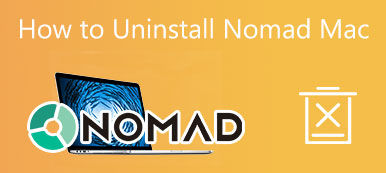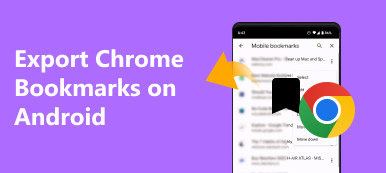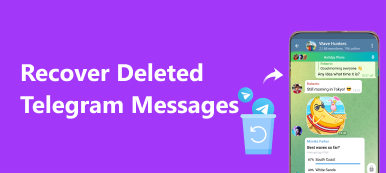Recover Deleted Twitter Messages in 2026 (Real Methods) Most deleted Twitter messages can’t be recovered, but some methods still work. Learn what’s possible in 2026 and how to check archived or saved DMs.
Posted to Recover Data|February 13, 2026
How to Recover Deleted iMessages on iPhone [2026 Updated] You can get reliable approaches to recover deleted iMessages on your iPhone even if you have no previous backup files in iCloud or iTunes.
Posted to Recover Data|February 13, 2026
Why Your iPad Apps Keep Crashing: 10 Proven Solutions Do your apps on iPad keep crashing? From the Facebook app to system-wide failures, learn why apps keep crashing on iPad and how to fix them today.
Posted to iOS Problems|February 13, 2026
Delete an iCloud Account from iPhone, iPad, and Mac This guide shares the step-by-step workflows to quickly delete an iCloud account from your iPhone, iPad, and Mac computer.
Posted to Clear Data|February 10, 2026
Recover Data from Damaged Hard Drive with 3 Methods Following our step-by-step guide, you can search and recover data from damaged hard drive and repair the logical and more errors.
Posted to Recover Data|February 6, 2026
Sync Android Phone or Tablet to a PC and Mac Computer You learn how to sync your Android phone to computer with a USB cable, Windows Phone Link app, and other proper methods.
Posted to Transfer Data|February 6, 2026
How to Transfer WhatsApp from iPhone to iPhone: 2026 Updated Learn how to transfer WhatsApp to a new iPhone quickly. Explore 5 proven methods to move WhatsApp from iPhone to iPhone without losing chats.
Posted to Back up Data|February 6, 2026
How to Sync iCloud Photos on iPhone: Ultimate Guide Master iCloud photo management! Learn how to share photos on iCloud, sync across devices, transfer photos to PC, and move iCloud libraries.
Posted to Transfer Data|February 6, 2026
Find My iPhone Not Working: Easily Fix It on iOS 26/18/17 Why is Find My iPhone not working? This article will explain all its possible reasons and show you how to fix this problem quickly.
Posted to iOS Problems|February 6, 2026
How to Back Up iMessages on iPhone and iPad (iOS 26) iMessages are only available between iOS devices, but you can still back up iMessages to protect and review your chats and media files.
Posted to Back up Data|February 6, 2026
iPhone Messages Disappear: Causes, Fixes & Best Recovery Options iPhone messages disappeared? Don't panic! Check these methods inside to quickly recover your lost data and avoid the same issue in the future!
Posted to Recover Data|February 4, 2026
Transfer Music from iPhone to iPhone with 4 Methods Wish to quickly transfer music from iPhone to iPhone? You are lucky since this guide shares the best and simplest methods.
Posted to Transfer Data|January 29, 2026
Fix iPhone Notes Not Syncing with 6 Quick Solutions If your notes stop syncing between iPhone and Mac/iPad/another iPhone, don't panic and fix this problem following our solutions.
Posted to Transfer Data|January 29, 2026
Quickly Delete Songs from iPod touch/nano/shuffle/mini You should be able to deleted songs from your iPod touch/nano/shuffle/mini with or without iTunes following our concrete tutorial.
Posted to Clear Data|January 29, 2026
Delete Music from iPhone Using 4 Effective Methods This tutorial explains how to delete music from your iPhone in Apple Music app, Settings app, iTunes, and more effective tool.
Posted to Clear Data|January 29, 2026
Transfer Notes from iPhone to Computer in 3 Methods You can learn how to quickly sync specific notes or all notes from your iPhone to MacBook or PC with or without a USB cable.
Posted to Transfer Data|January 29, 2026
[For All Needs] How to Transfer Videos from iPhone to iPhone This article analyzes how to transfer videos from one iPhone to another using Apeaksoft iPhone Transfer, AirDrop, iCloud, iMessage, and chat apps.
Posted to Transfer Data|January 29, 2026
[The Most Comprehensive] How to Fix iTunes Restore Errors iPhone iTunes restore not working? Check this detailed tutorial to learn why and how to fix iTunes could not restore the iPhone because an error occurred!
Posted to iOS Problems|January 29, 2026
Fix Cannot Delete Photos from iPhone with 6 Solutions If you cannot delete photos from your iPhone, our article shares six effective solutions to fix this problem and free up space.
Posted to Clear Data|January 29, 2026
Toshiba Hard Drive Recovery: Recover Data from Toshiba HDD Come and learn step-by-step solutions and recovery tips for Toshiba HDD recovery due to deletion, formatting, or system errors.
Posted to Recover Data|January 28, 2026
[Comprehensive] Top 10 Ways to Fix System UI Not Responding To fix the System UI Not Responding issue on Android, you can restart your device, update or reinstall apps and widgets, or update the system software.
Posted to Android Problems|January 21, 2026
Top 6 iPad Data Recovery Software for iPad Customers If you are looking for the best iPad data recovery software, you are lucky since we identify and review the top 6 tools.
Posted to Recover Data|January 20, 2026
Fix the Last Backup Could Not Be Completed on iPhone If you are presented with the error The last backup could not be completed, here are solutions to get rid of the problem quickly.
Posted to Back up Data|January 20, 2026
Fix Unable to Backup iPhone with 8 Effective Solutions If you are unable to back up your iPhone to iCloud or iTunes, don't panic. Our article tells you verified solutions to fix it.
Posted to Back up Data|January 20, 2026
Back up iPhone to iTunes with A Step-by-step Tutorial This tutorial tells you how to properly back up your iPhone to iTunes on a computer and what to do if iTunes is unavailable.
Posted to Back up Data|January 20, 2026
Remove Audio from Video on Windows/Mac/iPhone/Android To get rid of background noise and audio, you can follow our guide to remove audio from video on Windows, macOS, iOS, and Android.
Posted to Edit Video|January 20, 2026
Back up iPhone to External Hard Drive With or Without PC If you wish to back up your iPhone to an external hard drive, you are lucky since our guide shares multiple effective methods.
Posted to Back up Data|January 20, 2026
Transfer Photos from iPhone to Mac with 6 Approaches This step-by-step tutorial explains how to transfer photos from your iPhone to Mac computer or laptop wirelessly or with a cable.
Posted to Transfer Data|January 20, 2026
Transfer Notes from iPhone to iPhone Using 5 Methods Looking for ways to transfer notes from an iPhone to another iPhone? Here are five effective approaches for note migration.
Posted to Transfer Data|January 15, 2026
Transfer iPhone Contacts to Android Samsung in 4 Methods Here, you can learn four effective methods for transferring contacts from an iPhone to a Samsung Android device seamlessly.
Posted to Transfer Data|January 15, 2026
Fix AirDrop Not Working on an iPhone, iPad, and Mac AirDrop suddenly not working? You can follow our solutions to quickly fix this problem on your iPhone, iPad, or MacBook.
Posted to iOS Problems|January 15, 2026
Fix iPhone Volume Not Working Following 8 Solutions What you can do if iPhone volume is not working? Here are eight solutions to help you fix this problem and get control of volume.
Posted to iOS Problems|January 15, 2026
Export iPhone Contacts to iPad, Android, or Computer Here, you can learn multiple ways to export your contacts from iPhone to another iPhone, iPad, Android device, or computer.
Posted to Transfer Data|January 13, 2026
Fix iTunes Won’t Sync Music Using 7 Effective Solutions Here are seven effective solutions to help you fix iTunes won’t sync music, photos, videos, and more on your iPhone or iPad.
Posted to Transfer Data|January 13, 2026
Get iPhone out of Recovery Mode in 5 Quick Methods If your iPhone gets stuck in Recovery Mode, you can learn multiple approaches to get your iPhone out of Recovery Mode quickly.
Posted to iOS Problems|January 7, 2026
Fix iPhone Stuck in Recovery Mode with 4 Solutions If your iPhone gets stuck in Recovery Mode, don’t panic! Follow our verified solutions to fix the problem and regain access.
Posted to iOS Problems|January 7, 2026
Recover My Files Review and Reliability for 2026 Users Many users use Recover My Files to recover data, but how does this old software perform today? This article will take you quickly through its true capabilities.
Posted to Recover Data|January 7, 2026
How to Retrieve Contacts from Google Backup Fast and Safely Can't find contacts after replacing your device? This guide provides quick ways to restore your contacts from Google backup, and it is easy for beginners to do.
Posted to Recover Data|January 7, 2026
How to Recover Deleted Files From a Flash Drive Safely File deletion in a flash drive does not mean permanent disappearance. Here will help you quickly master the recovery skills.
Posted to Recover Data|January 7, 2026
How to Fix iPod Touch 4th Gen Stuck on Apple Logo Easily If your iPod is stuck on the Apple logo, it means the system can't boot. Come and learn how to use a more direct method to get the device back to normal!
Posted to iOS Problems|January 7, 2026
How to Backup Android Phone to PC Even Forgot Password Want to safely back up your Android to computer? This guide provides a quick way to save your data and make it easy to retrieve important content.
Posted to Back up Data|January 7, 2026
Step-by-step Guide to Boot iPhone in Recovery Mode To troubleshoot a locked or disabled iOS device, follow our comprehensive guide to boot your iPhone in the Recovery Mode.
Posted to iOS Problems|January 7, 2026
Restore Deleted Apps on Samsung Devices in 4 Methods Here you can learn four effective methods to find and restore deleted apps on Samsung phone or tablet along with app data.
Posted to Recover Data|December 30, 2025
Everything You Need to Know about Samsung Recovery Mode This article explains what Samsung Recovery Mode is and how to put a Samsung Galaxy device into Recovery Mode for troubleshooting.
Posted to Recover Data|December 30, 2025
Top 10 Android Recovery Applications for Phone and Tablet If you are looking for the best Android recovery applications, you are lucky since our article identifies the top 10 list.
Posted to Recover Data|December 30, 2025
Retrieve Downloads on Android With or Without Backup Here you can learn multiple approaches to retrieve downloads on an Android smartphone or tablet with or without a backup.
Posted to Recover Data|December 30, 2025
Restore an Android Phone or Tablet to Factory Settings This article shares three methods to restore an Android device to factory settings even if you forgot the unlock password.
Posted to Recover Data|December 30, 2025
Concrete Tutorial to Retrieve Archived Text Messages You can learn multiple methods to retrieve archived text messages on your Android device, even if you don't have a backup.
Posted to Recover Data|December 26, 2025
[Latest] Detailed Review and Guide of FRP Hijacker by Hagard FRP Hijacker by Hagard is an ideal solution when your Samsung phone gets stuck on the Google Account Verification screen. Learn more about it!
Posted to Unlock Android|December 25, 2025
Top 8 SanDisk Recovery Programs for Windows, Mac, and Linux Here you can learn the top 8 best SanDisk card recovery software to effectively recover lost files from your SanDisk SD card.
Posted to Recover Data|December 24, 2025
[2026] How to Recover Data from iPhone After Factory Reset Read this article about recovering data from an iPhone after a factory reset if you realize that you haven't backed up something important.
Posted to iOS Problems|December 24, 2025
Recover Data from Dead iPhone With or Without Backup Even if your iOS device is unresponsive and powered on, you can recover data from dead iPhone following our concrete tutorial.
Posted to Recover Data|December 24, 2025
Restore Apps and App Data on Android in Multiple Ways Here you can learn multiple effective methods to restore apps and app data from your Android device with or without backup.
Posted to Recover Data|December 24, 2025
An In-Depth Review: FonePaw iPhone Data Recovery in 2026 Do you want to know how FonePaw iPhone Data Recovery will perform in 2026? This article will provide you with relevant information.
Posted to Recover Data|December 24, 2025
How to Perform NTFS Undelete for Beginners in 2026 Have you accidentally deleted an NTFS partition on your device and want to restore it? This article provides you with workable solutions.
Posted to Recover Data|December 24, 2025
Best Guide for iPhone Data Recovery Using iTunes Backup Don't panic if your iPhone loses data. With iTunes backups, you can still recover important files like photos and chats.
Posted to Recover Data|December 24, 2025
iPhone Stuck in Recovery Mode Won’t Restore? Try These Fixes If your iPhone won't recover and keeps looping into recovery mode, this guide will help you identify the real problem and give you immediate fixes.
Posted to Recover Data|December 24, 2025
Best Free Partition Recovery Software to Restore Lost Data Disappearing data doesn't mean permanent loss, as long as you use the right free partition recovery software, you still have a chance to recover completely.
Posted to Recover Data|December 24, 2025
Retrieve Deleted Emails on iPhone With or Without Backup If you lose important emails on your iPhone, don’t panic. Our guide shares four ways to retrieve deleted emails on iPhone.
Posted to Recover Data|December 18, 2025
Recover Deleted Files on Windows 11/10 and Earlier in 6 Ways Accidentally delete important files on your PC? Here are six effective methods to recover deleted files on Windows 11/10/8/7.
Posted to Recover Data|December 18, 2025
Top 10 Paid and Free Memory Card Recovery Tools for PC/Mac This article identifies and reviews the top 10 best paid and free memory card recovery software and applications for PC and Mac.
Posted to Recover Data|December 18, 2025
Restore MacBook Pro to Factory Settings Without Data Loss This article shares a step-by-step guide that demonstrates how to restore your MacBook Pro to factory settings without data loss.
Posted to Recover Data|December 18, 2025
Everything You Need to Know about Android Recovery Mode This article explains what Android Recovery Mode is, and other knowledge you should know, like how to enter Recover Mode.
Posted to Recover Data|December 18, 2025
Recover Contacts from Android Phone with 5 Methods If you accidentally delete contacts on your phone, don't panic. This article tells how to recover contacts from Android phones.
Posted to Recover Data|December 18, 2025
Recover Contacts from Samsung Phone with 5 Methods This concrete tutorial explains how to complete Samsung contacts recovery on a Galaxy device with or without the backup.
Posted to Recover Data|December 18, 2025
Recover Photos from Samsung with 5 Effective Methods Here are five effective approaches for deleted Samsung photo recovery on smartphones and tablets with or without backup files.
Posted to Recover Data|December 18, 2025
Recover Deleted Text Messages on Samsung Phone in 6 Methods This article shares six methods to recover deleted text messages on Samsung Galaxy devices, including multimedia attachments.
Posted to Recover Data|December 18, 2025
Fix iPhone/iPad Screen Mirroring Not Working in 4 Solutions If iPhone or iPad screen mirroring is not working, don’t panic. Our troubleshooting can help you resolve this problem quickly.
Posted to Mirror Screen|December 12, 2025
Everything You Need to Know about iPad Recovery Mode Our article explains what iPad Recovery Mode is, how to put your iPad in Recovery Mode, and other knowledge you should know.
Posted to iOS Tips|December 12, 2025
Recover Search History on iPhone/Android/Windows/Mac Here you can learn how to recover search history on your iPhone, Android, Windows, or Mac computer with or without backup.
Posted to Recover Data|December 12, 2025
Get Photos off Broken iPhone or iPad With or Without Backup This tutorial explains the proven methods to get your photos off a broken iPhone or iPad even if you haven’t back up your device.
Posted to Recover Data|December 9, 2025
Fix Support.Apple.com iPhone Restore on Your iPhone If you see the message said support.apple.com/iphone/restore, don't worry! Here are multiple solutions to help you fix it.
Posted to Recover Data|December 9, 2025
Restore an iPhone or iPad to Factory with 8 Methods Here are multiple approaches to restore your iPhone, iPad, or iPod Touch to factory settings with or without a computer.
Posted to Recover Data|December 9, 2025
Recover Deleted iPhone Data With 5 Effective Methods Here you can learn five methods to recover iPhone data with or without backup after accidental deletion or factory reset.
Posted to Recover Data|December 9, 2025
Top 10 iPhone Data Recovery Software on Windows and Mac This article identifies and reviews the top 10 best iPhone data recovery software for recovering data from iOS devices quickly.
Posted to Recover Data|December 9, 2025
How to Fix iPhone Error 4013 Quickly Without Data Loss Encountering iPhone Error 4013? Learn step-by-step fixes, including recovery mode, iTunes update, or safe one-click repair without losing data in this post
Posted to iOS Problems|December 5, 2025
[Solved] How to Fix Syncing with iCloud Paused on iPhone Have you encountered a pause issue when syncing with iCloud. Don't worry. This article will teach you how to get back on track quickly.
Posted to Transfer Data|December 4, 2025
How to Recover Sticky Notes for Important Contents Within Did you accidentally delete the contents of the notes? Please read this article to learn how to recover Sticky Notes safely and quickly.
Posted to Recover Data|December 4, 2025
A Comprehensive Guide to Flash Drive Repair in 2026 It can be annoying when your flash drive fails to read files. However, the solution to flash drive repair in this article can be helpful.
Posted to Recover Data|December 4, 2025
[100% Workable] How to Recover Deleted Photos on Mac Did you accidentally delete the photos you liked on your Mac? Don't worry. This article will help you recover deleted photos on a Mac.
Posted to Recover Data|December 4, 2025
A Beginner-Friendly Guide to Compact Flash Data Recovery If your CF card contains important data, in addition to making backups, you also need to learn compact flash data recovery in advance.
Posted to Recover Data|December 4, 2025
[100% Workable] How to Recover Data from an SDHC Card Have SDHC cards that contain essential content but encounter data issues? Don't worry. This article will help you with SDHC data recovery.
Posted to Recover Data|December 4, 2025
How to Recover the Trash Bin on a Mac in 6 Useful Ways To recover deleted files from Trash on Mac, you can use the undo or put back feature first. You can also try professional software, iCould, Time Machine, etc.
Posted to Recover Data|December 3, 2025
How to Recover Deleted Kik Messages on iOS/Android in 6 Ways To retrieve deleted Kik messages, you can see the Kik history, use a professional tool, or recover from various backups.
Posted to Recover Data|November 28, 2025
How to Recover Deleted Viber Messages on iPhone – 4 Ways To find deleted Viber messages on iPhone, you can use the Viber/iCloud/iTunes backup. If you don’t have a backup, you can use Apeaksoft iPhone data recovery.
Posted to Recover Data|November 28, 2025
3 Ways to Separately Restore Apps from iCloud/iCloud Backup Do you want to restore deleted apps from iCloud? This article will show you 3 proven methods to get back deleted apps with ease.
Posted to Recover Data|November 27, 2025
[Detailed] How to Find iTunes Backup Location Mac and PC iTunes and Finder can back up your entire iOS device. But do you know the Finder or iTunes backup location? This guide will help you find it.
Posted to Back up Data|November 26, 2025
How to Recover Photos from iPhone After Restore Without Backup Factory reset will erase all data. How can you bring back photos? This article will show you how iPhone recover photos without backup.
Posted to Recover Data|November 26, 2025
iCloud Photos Not Syncing – Common Causes and Fixes You can sync photos to iCloud from your iPhone. However, you may encounter iCloud Photos not syncing due to unknown reasons.
Posted to iOS Problems|November 26, 2025
How to Restore Android Phone from Google Backup: 2026 Guide Google can back up and restore your device, managing your data well. This guide will show you how to retrieve Google Backup on Android.
Posted to Recover Data|November 26, 2025
5 Ways to Recover Deleted Voicemail on Android in 2026 Voicemails can keep your important voice messages. If you have lost them, check this article to retrieve deleted voicemail on Android.
Posted to Recover Data|November 26, 2025
[Detailed Guide] How to Recover/Reset iPhone Backup Password Learn what an iPhone backup password is, how to enable/disable it, recover/reset a forgotten backup password, and explore the best iPhone backup alternative.
Posted to Back up Data|November 21, 2025
[Proven] How to Recover Data from an SD Card for Android Come and explore how to do SD card recovery for Android using a desktop software - Apeaksoft Data Recovery or an Android mobile SD card recovery app.
Posted to Recover Data|November 21, 2025
Restore iPhone Without iTunes with 4 Effective Methods You can learn how to restore your iPhone or iPad without iTunes using iCloud, Finder, Apple Devices, and other software.
Posted to Recover Data|November 21, 2025
Recover Deleted Voicemail on iPhone with or Without Backup This guide shares multiple effective methods to recover deleted voicemails on your iPhone with or without a backup file.
Posted to Recover Data|November 21, 2025
Recover Deleted Reminders on iPhone in 5 Approaches If you accidentally remove reminders on your iPhone, you can learn five methods to recover deleted reminders from iPhone.
Posted to Recover Data|November 21, 2025
Recover Deleted WhatsApp Images with 4 Proven Methods If you accidentally delete images of important chats, this tutorial demonstrates multiple ways to recover images from WhatsApp.
Posted to Recover Data|November 21, 2025
[Latest] How to Recover Deleted Phone Calls on Android To recover deleted phone calls on Android, you can use Apeaksoft Android Data Recovery, Android Backup, Google Drive, or contact the carrier for help.
Posted to Recover Data|November 21, 2025
How Long Does It Take to Back up to iCloud & How to Speed Up How long does it take to back up an iPhone to iCloud? What affects the backup speed? How to speed up the backup process? Click here to learn more!
Posted to Back up Data|November 21, 2025
Find and Recover Deleted Messages on iPad Pro/Air/mini If important messages disappear on your handset, here are proven methods to recover deleted messages on your iPad Pro/Air/mini.
Posted to Recover Data|November 14, 2025
[4 Ways] How to Recover Deleted Google History on Android Discover 4 effective ways to recover deleted Google history on Android, from My Activity to backups and synced devices, with a step-by-step guide.
Posted to Recover Data|November 14, 2025
Recover Deleted Notes from iCloud with 3 Approaches You can learn three effective methods to recover deleted notes from iCloud with or without resetting your iPhone or iPad.
Posted to Recover Data|November 14, 2025
Recover Photos from iCloud with 3 Effective Methods This guide demonstrates three methods to recover recently and permanently deleted photos from iCloud in various situations.
Posted to Recover Data|November 14, 2025
[6 Ways] How to Retrieve Deleted Call History on iPhone When you delete your iPhone call history accidentally, you can recover it on iPhone using iCloud, iTunes, third-party software, or via the carrier.
Posted to Recover Data|November 13, 2025
[Easy Ways] How to Recover Trash/Recycle Bin on Android Don’t know where to find the Trash on your Android to recover deleted photos or files? This post will show you in detail how to restore trash from Android.
Posted to Recover Data|November 12, 2025
[Latest] How to Mirror iPhone to Mac in 3 Proven Ways To mirror iPhone to Mac, you can make use of Apple’s built-in feature, AirPlay, or QuickTime Player. We also introduce a powerful third-party tool.
Posted to Mirror Screen|November 7, 2025
Top 3 WhatsApp Recovery Software for Android Phone Have you lost messages, photos, and videos on WhatsApp and want to recover them? This article will introduce 3 Android WhatsApp Recovery software.
Posted to Recover Data|November 7, 2025
Top 3 Android Deleted Text Message Recovery Software Messages often carry important information. When you find you have lost messages on your Android phone, you can try the top 3 recovery apps in this article.
Posted to Recover Data|November 7, 2025
[4 Solutions] Transfer Apps from Android to Android Easily To transfer apps from Android to Android without any hassle, you can use Android Data Transfer Tool, Nearby Share, Google Backup, or Samsung Smart Switch.
Posted to Transfer Data|November 5, 2025
[Proven] How to Recover Broken MP4 Videos Without Effort When you are ready to watch the video but find it broken, it can be quite annoying. However, MP4 recovery can help you solve this problem.
Posted to Repair Video|November 5, 2025
How to Save Voicemails from iPhone in 6 Effective Ways You can save voicemails from iPhone to your computer or other devices with the help of iCloud, email, AirDrop, recording, or professional transferring tools.
Posted to Back up Data|October 31, 2025
[2026] LOST.DIR Data Recovery – How to Recover LOST.DIR Files Recover Android LOST.DIR files from an SD card or by adding file extensions, or use an Android data recovery tool to restore lost data easily.
Posted to Recover Data|October 31, 2025
[9 Solutions] How to Fix iCloud Backup Not Working Many reasons may lead to iCloud backup not being completed, such as a poor network connection. This post shows how to fix iCloud backup not working in 9 ways.
Posted to Back up Data|October 31, 2025
Convert Video to MP3 with The Best MP3 Video Converters Here you can learn 8 MP3 to video converter applications to change YouTube, online, or local videos to audio files quickly.
Posted to Convert Video|October 31, 2025
Fix Zoom Share Screen Not Working with Verified Solutions If Zoom share screen is not working during a video conference, don't panic. Here are verified solutions to fix this problem.
Posted to Mirror Screen|October 31, 2025
What Is Mail Days to Sync and How to Sync Email on iPhone How to sync my email to my iPhone? Have you ever encountered this problem? This article will show you how to sync email on iPhone/iPad. Read more!
Posted to iOS Tips|October 30, 2025
[Latest] How to Find Deleted YouTube Videos with/Without URL You can use Apeaksoft Data Recovery, Time Machine, WayBack Machine, YouTube video finder, and YouTube Creator Support to re-access deleted YouTube videos.
Posted to Recover Data|October 30, 2025
3 Quick Methods to Uninstall NoMAD on Mac Easily [2026] This article offers you three methods on how to uninstall NoMAD on mac completely and ensure no associated files are left behind.
Posted to Clear Data|October 30, 2025
[Latest] 5 Best Huawei FRP Tools and Their User Guide This post introduces 5 practical Huawei FRP Tools to help you bypass the Huawei FRP lock with or without a computer in one click.
Posted to Unlock Android|October 30, 2025
Concrete Tutorial for TCL FRP Bypass with or Without PC Follow our guide and you can learn how to bypass FRP on a TCL phone with or without a computer when you forgot your Google account password.
Posted to Unlock Android|October 30, 2025
Android Lock Screen Removal – Unlock Your Phone Safely If you forget your Android password, this guide helps you unlock it. You can remove pattern, PIN, or fingerprint locks.
Posted to Unlock Android|October 15, 2025
How to Back Up Voice Memos on iPhone, Mac, and PC Safely You can back up your voice memos from iPhone to computer or iCloud. Learn simple ways to keep your recordings safe and restore them anytime.
Posted to Back up Data|October 15, 2025
Fix Corrupted JPEG with JPEG Repair Programs Online/Desktop Read this article and fix corrupted JPEG photos with the top repair tools online and on desktop. You can recover image data safely.
Posted to Edit Photo|October 15, 2025
How to Delete a Zoosk Account Permanently with 4 Ways This article provides ways to permanently delete a Zoosk account on various devices: Android/iPhone and Windows/Maccomputers.
Posted to Tips|October 15, 2025
6 Methods to Fix Samsung Screen Rotate Not Working Do you find that your Samsung auto-rotate doesn't work even after many attempts of turning on and off? Read this article and try 6 solutions.
Posted to Android Problems|October 15, 2025
How to Resize an Image Without Losing Quality or Pixelation This post offers you many ways to resize an image on different platforom with the best image quality. You can learn professional and easy methods.
Posted to Edit Photo|October 15, 2025
How to Recover Deleted Audio Files on Mobile Phone and Desktop This post offers effective ways to recover deleted audio files on many devices using built-in tools, recovery software, and backup methods.
Posted to Recover Data|October 15, 2025
How to Recover Deleted Music Files from Computer and Phone Sometimes, your song files may get lost on your computer or phone. This article will show you how to recover music on different platforms.
Posted to Recover Data|October 15, 2025
How to Repair Corrupted/Damaged PDF Files in 5 Ways The article explains how to repair a corrupted or damaged PDF documents on computer and online in 5 detailed and practical ways.
Posted to Edit PDF|October 11, 2025
Should I Update to iOS 26 – iOS 26 vs iOS 18 [Ultimate Guide] Is it worth updating to iOS 26? Discover the key differences between iOS 26 and iOS 18 and the pros and cons of upgrading in this post.
Posted to iOS Tips|October 9, 2025
5 Essential Steps You Should Take Before Updating iOS 26 Before updating to iOS 26, make sure your device is supported and always back up your iPhone in case of emergency. Remember to check the iPhone's condition too.
Posted to iOS Tips|October 9, 2025
[Latest] How to Update to iOS 26 on Your iPhone Right Now Apple is ready to release the latest iOS 26 system version in mid-September 2025. Come and learn more about the iOS 26 update!
Posted to iOS Tips|October 9, 2025
Moto X Recovery – Overall Overview and Detailed Guide This article shows detailed steps to enter into or out of Moto X recovery mode. In addition, you can also get safe solutions to recover Moto X data with ease.
Posted to Recover Data|September 30, 2025
[Solved] Samsung Phone Is on But the Screen Is Black Have you encountered that your Samsung phone is on, but the screen is black? This post will explore possible reasons and solutions.
Posted to Android Problems|September 30, 2025
How to Transfer Photos iPhone to iPad – 5 Practical Ways Do you undergo improper ways of transferring iPhone to iPad? This article illustrates 5 effective ways to transfer photos from iPhone to iPad.
Posted to Transfer Data|September 30, 2025
[Proven] How to See Incognito History on Phone Efficiently How to check private browsing history on your iPhone or Android? Here is a complete guide to help you see incognito history on your mobile device easily.
Posted to Android Tips|September 30, 2025
How to AirPlay on Windows – Streaming and Mirroring Airplay is only Apple's wireless media streaming feature. Is there an AirPlay feature on Windows? This post will show you how to use AirPlay on Windows.
Posted to Mirror Screen|September 30, 2025
[Latest] Top 5 iPhone Backup Extractor (iOS 26 Supported) What is the best iPhone backup extractor to extract data from iTunes/iCloud backup? This post will show you how to retrieve files from backup easily.
Posted to Back up Data|September 30, 2025
How to Save Kik Messages on iPhone/Android with Ease This tutorial will tell you the efficient ways to save and see your old Kik messages on your iPhone, iPad, or Android device easily.
Posted to Back up Data|September 30, 2025
[Solved] Liquid Detected in Lightning Connector Issue on iPhone Liquid has been detected in the lightning connector? Come and see how to get water out of your charging port to fix Liquid Detected in Lightning Connector.
Posted to iOS Problems|September 30, 2025
Verified Solutions to Fix BG3 Cloud Sync Error Effectively Have you ever encountered the Baldur's Gate 3 Cannot Save Syncing bug? Don’t worry! This post will show you the detailed reasons and practical solutions.
Posted to Tips|September 30, 2025
Recover DCIM Folder on Windows and Android (2026 New Method) The DCIM Folder is an important part of your device. See this article and find it back easily with professional methods and programs.
Posted to Recover Data|September 29, 2025
How to Recover MySpace Photos Even Without a Backup MySpace now is a small but old social media app. If you want to find some old memories in your MySpace app, read this article and recover them.
Posted to Recover Data|September 29, 2025
Ghost Touch Screen on Android – 7 Ways to Solve It Does your Android phone screen auto-operate itself? What is the reason? How to fix it? Read this article and find the answer.
Posted to Android Problems|September 29, 2025
[Solved] iPhone Won’t Turn on After Screen Replacement Does your iPhone can't be turned on after the screen replacement? This article will show you the reasons and provide 5 ways to fix it.
Posted to iOS Problems|September 29, 2025
Rescue a Bricked Phone and Recover Data from It Does your phone turn into a brick? This article shows you how to rescue it and at least recover data from the bricked phone.
Posted to Android Problems|September 29, 2025
Recover Deleted Snap and the Data Back on iPhone/Android All data of Snap will be erased after you uninstall it. However, if you turned on backup or use a recovery program, you can still find the Snap and data.
Posted to Recover Data|September 29, 2025
How to Repair Lexar USB Driver Not Recognizing Issue Does your Lexar USB Driver not recognize or not save, or transfer data? That is a common issue with the Lexar USB Driver. Read this article and fix it.
Posted to Recover Data|September 29, 2025
Transfer iBooks Using AirDrop – Including PDF, EPUB, and More Are you a reading lover and often transfer books between your Apple devices? AirDrop books is a fast and easy way. Come and see how to AirDrop iBooks.
Posted to iOS Tips|September 29, 2025
Change Background for Text Message on iPhone and Samsung Text Message app is built in for every phone. But do you know how to change it on this app or for a specific contact? Read this article and learn to change it.
Posted to iOS Tips|September 29, 2025
Troubleshoot and Remove Colored Lines on Screen on iPhone Read this article and try to fix colored lines when your iPhone falls into water or suffers other physical or software damage.
Posted to iOS Problems|September 29, 2025
4 Ways to Recover Deleted Slack Message [With/No Backup] As a business communication app, Slack usually preserves important information. If you accidentally deleted some essential message, check this post.
Posted to Recover Data|September 29, 2025
4 Ways to Recover Deleted Telegram Message [With/No Backup] Accidentally deleting a Telegram message is annoying, especially when there is no backup. This article provides 4 ways to recover deleted Telegram messages.
Posted to Recover Data|September 29, 2025
Jailbreak iPhone via Checkra1n on Windows and Mac This is a detailed guide about jailbreaking an iPhone. We use the classic tool: Checkra1n. And provides steps and supported iOS versions on Windows and Mac.
Posted to iOS Tips|September 29, 2025
Fix iPhone Won’t Activate with 5 Effective Solutions If it says unable to Activate when activating iPhone, follow our solutions to fix this problem and activate your device quickly.
Posted to iOS Problems|September 29, 2025
Recover Deleted Files on iPhone With or Without Backup This concrete guide explains how to recover recently or permanently deleted files from your iPhone with or without backup.
Posted to Recover Data|September 29, 2025
Recover Photos from SD Card with 5 Effective Methods You can learn five effective methods to recover lost photos from an SD card, including corrupted, crashed, or damaged SD cards.
Posted to Recover Data|September 29, 2025
Restore Deleted PDF Files on Windows and Mac Computer This guide demonstrates multiple ways to effectively restore deleted PDF files on Windows 11/10/8/7/XP/Vista and Mac OS X.
Posted to Recover Data|September 29, 2025
Best Online Data Recovery Tools in 2026: Quick and Reliable Discover the best online data recovery software and service in this post. Recover data online without any hassle right now!
Posted to Recover Data|September 25, 2025
Data from Samsung Phone with 4 Effective Methods Here you can learn four methods to recover data from a Samsung phone even if the phone screen won’t turn on or is broken.
Posted to Recover Data|September 22, 2025
Fix iPhone Update Problems with 6 Verified Solutions If iOS update problems occur on your iPhone, don’t worry! Here you can learn multiple proven solutions to fix it quickly.
Posted to iOS Problems|September 22, 2025
Organize Photos on iPhone With or Without a Computer If you have lots of photos on your iPhone, follow our concrete tutorial to organize your photos on iPhone in various situations.
Posted to iOS Tips|September 22, 2025
Recover Deleted Gmail on iPhone, Android, or Online This tutorial shares the proven methods and concrete guides to recover deleted Gmail on an iPhone, Android phone, or a computer.
Posted to Recover Data|September 22, 2025
Remove iOS 26/18 Beta and Downgrade to a Stable Version Accidentally install beta version of iOS? Don’t panic! You can remove iOS 26/18 beta from your iPhone following our guide.
Posted to iOS Tips|September 22, 2025
Top Fixes for Videos Not Playing on iPhone [Detailed Guide] Is your iPhone suddenly unable to play videos? Don't panic, Here you can troubleshoot the problem and quickly restore a smooth playback.
Posted to iOS Problems|September 12, 2025
iCloud Backup Not Working? Here’s How to Fix It on iPhone Is your iCloud backup stuck or failing? Don't panic, there are hidden problems and repair tips you may not know about. Here's how to break out of the deadlock.
Posted to Back up Data|September 12, 2025
[4 Proven Ways] How to Transfer Music from Android to iPhone You can transfer Android music to iPhone using the Move to iOS app, USB cable, third-party software, or the music streaming service.
Posted to Transfer Data|September 12, 2025
Top 6 iPhone Backup Viewers for Opening iOS Backup Files If you are looking for recommendations on the best iPhone backup viewer on PC or Mac, you are lucky since here is a top list.
Posted to Back up Data|September 12, 2025
How to Use iTunes for Backing Up iPhone Quickly and Easily Using iTunes to back up iPhone is an important method for protecting data security. It helps restore data quickly. This article will detail the whole process.
Posted to Back up Data|September 12, 2025
What Is an iTunes Backup Password and What to Do When Forget Forgetting iTunes backup password will cause data to be unrecoverable, this article teaches you how to deal with and unlock backup content successfully.
Posted to iOS Tips|September 12, 2025
Sync email to iPhone with simple steps for fast setup Want to keep your iPhone email syncing without interruptions? This setup guide will help you get it done easily in one step.
Posted to Transfer Data|September 12, 2025
How to Fix iPhone Photos Not Showing Up on PC and Camera Roll This article will show you how to fix 2 iPhone photos not showing up issues - one on PC missing codec, and one in Camera Roll.
Posted to iOS Problems|September 11, 2025
[2026] How to Recover Samsung Notes with/Without Backup You can try to recover Samsung notes from the Samsung cloud backup. If not, you can use third-party software to recover Samsung notes without backup.
Posted to Recover Data|September 5, 2025
Easily Back Up Music on iPhone in Best Ways (Step-by-Step) You can back up your iPhone music to iCloud, iTunes, or may other storage. Check proven ways to do that without data loss.
Posted to Back up Data|September 4, 2025
Fix iTunes Could Not Restore the iPhone Issue in 2026 There are many causes of iTunes Could Not Restore the iPhone. This article will tell you how to solve this problem deeply.
Posted to iOS Problems|September 4, 2025
How to Restore iPad to Factory Settings or from Backup Whether you want to factory reset your iPad or restore iPad from backup, such as iCloud or iTunes, you can find detailed guides in this post.
Posted to Recover Data|September 4, 2025
How to Downgrade iOS (Support iOS 26 Beta to iOS 18) Newer iOS versions may have hidden bugs or errors, especially when it's a Beta version. This article tells you how to downgrade iOS.
Posted to iOS Tips|September 4, 2025
How to Restore iPhone from Backup or to Factory Settings This guide tells you how to restore your iPhone from iCloud or iTunes Backup and how to restore your iPhone to factory settings.
Posted to Recover Data|September 4, 2025
[Free Incl.] Top 8 Mac Cleaners for Your Reference in 2026 Here are the latest 8 best Mac cleaning software recommendations that you can use to free up your Mac space with ease and their detailed reviews.
Posted to Clear Data|August 28, 2025
How to Recover Corrupted, Damaged, and Deleted PDF Files If your PDF files are damaged or deleted by accident, you can find some reliable methods to recover PDF files easily on your computer.
Posted to Recover Data|August 28, 2025
How to Recover Deleted Photos from iPhone in 6 Ways Don't worry if you accidentally delete photos on your iPhone. This article offers 6 ways to recover deleted photos from iPhone easily.
Posted to Recover Data|August 28, 2025
Recover Deleted Blink Videos from Cloud or Local Storage You can learn step-by-step guide to effectively recover deleted Blink videos from Blink cloud storage or your local storage.
Posted to Recover Data|August 28, 2025
Recover Deleted Snapchat Videos with Effective Methods Our guide demonstrates four methods to help you effectively recover deleted Snapchat videos from your iPhone or Android phone.
Posted to Recover Data|August 28, 2025
Recover Deleted GoPro Videos With or Without Backup If you accidentally remove some GoPro videos, don’t worry! You can learn multiple methods to recover deleted GoPro videos.
Posted to Recover Data|August 28, 2025
Recover Data from Formatted Drive With or Without Backup This tutorial demonstrates how to recover data from a formatted hard drive with or without backups on a Windows and Mac.
Posted to Recover Data|August 28, 2025
Fix Unallocated Hard Drive in 3 Solutions Without Data Loss If you encounter the unallocated hard drive error, don’t panic! Here are three solutions to fix it and recover your data.
Posted to Recover Data|August 28, 2025
Unbiased Review of Geek Squad Data Recovery Service Before using Best Buy’s Geek Squad Hard Drive Recovery service, you’d better learn the service from our introduction and review.
Posted to Recover Data|August 28, 2025
Recover Data from Dead Hard Drive With or Without Backup Looking for the way to recover data from a dead hard drive? You are lucky since our guide tells you how-to with or without backup.
Posted to Recover Data|August 27, 2025
Recover Data on Laptop Hard Drive With or Without a PC How to recover data from your laptop hard drive? Here are proven methods to retrieve your data with or without another computer.
Posted to Recover Data|August 20, 2025
Recover Unsaved Sublime Text Files on Windows/Mac/Linux This tutorial tells you how to recover unsaved files from Sublime Text on your Windows, Mac, or Linux computer or laptop.
Posted to Recover Data|August 20, 2025
Recover Unsaved Excel Files with 7 Effective Methods If you forgot save your workbooks after editing, here are seven methods to effectively recover your unsaved Excel files.
Posted to Recover Data|August 20, 2025
Recover Word Documents with 6 Effective Approaches This guide explains how to recover Word documents including deleted, unsaved, lost, overwritten, and replaced documents.
Posted to Recover Data|August 20, 2025
Retrieve Deleted Downloads with 8 Effective Methods Here you can learn 8 effective methods to retrieve deleted files from Downloads on your Windows, Mac, iPhone, or Android device.
Posted to Recover Data|August 20, 2025
Effectively Recover Overwritten Files on PC and Mac While it is difficult to recover overwritten files on PC or Mac, you can try our guide and follow the steps to get back your data.
Posted to Recover Data|August 20, 2025
Fix Corrupted Replay Files with 5 Effective Methods If your replay files are corrupted, don’t worry! You can learn five effective approaches to re-access your game replays.
Posted to Recover Data|August 20, 2025
Recover Deleted Files on Mac in 5 Effective Methods Here you can learn five methods to effectively recover deleted files on your Mac computer if you accidentally removed them.
Posted to Recover Data|August 20, 2025
In-depth Review of DiskDigger Photo Recovery Software As a popular photo and file recovery application, you can learn an in-depth review of DiskDigger Photo Recovery software.
Posted to Recover Data|August 20, 2025
Recover Outlook PST Files with 5 Effective Methods You can learn five effective approaches to recover PST Outlook files on Windows and Mac whether you have a backup or not.
Posted to Recover Data|August 20, 2025
Everything You Need to Know about Windows File Recovery This article introduces and review one of free data recovery tools for PC: Microsoft’s Windows File Recovery, and its alternative.
Posted to Recover Data|August 20, 2025
Top 5 Linux Hard Drive Recovery Tools for Beginners Here you can learn top 5 best free and paid software for Linux hard drive recovery to help you effectively retrieve data.
Posted to Recover Data|August 20, 2025
Retrieve Screenshots on Mac, PC, iPhone, and Android If you accidentally deleted screenshots, here you can learn how to retrieve screenshots on Mac, PC, iPhone, or Android devices.
Posted to Recover Data|August 20, 2025
Why Did Apple Skip iOS 19 and Jump Straight to iOS 26 Are you confused by the news that Apple is about to release iOS 26? Why isn't it iOS 19? This post will analyze the reasons behind it in detail.
Posted to iOS Tips|August 19, 2025
[Proven Guide] Fix Syncing Paused iMessage Error 2026 Does your iMessage syncing pause suddenly one day, and you don't know how to fix it? Don't worry. This article offers 8 ways to fix this issue.
Posted to Transfer Data|August 19, 2025
15 Best Windows Data Recovery Tools for 2026 [Unbiased Review] Looking for the best way to recover files on Windows 11/10/8/8.1/7/XP? Here is our latest review of 15 best Windows recovery tools, paid and free ones.
Posted to Recover Data|August 19, 2025
Top 5 Seagate Hard Drive Data and File Recovery Services If you have a Seagate hard drive, you’d better learn the top 5 best data recovery tools for Seagate hard drives from our review.
Posted to Recover Data|August 14, 2025
Recover Deleted Photos with 14 Effective Approaches If you accidentally erase some photos, don’t panic and learn how to recover deleted photos on Windows, Mac, iOS, and Android.
Posted to Recover Data|August 14, 2025
Everything You Need to Know about Text Recovery Converter You can learn what Text Recovery Converter is and how to use it to recover text from damaged or corrupted documents on PCs.
Posted to Recover Data|August 14, 2025
Recover Deleted Folders on Windows and Mac in 6 Ways Here you can learn six approaches to recover a deleted folder from PCs and Mac computers and get your data back quickly.
Posted to Recover Data|August 14, 2025
Unbiased Review of Raise Data Recovery for Beginners Before downloading the Raise Data Recovery software, you’d better read our unbiased review to learn the crucial information.
Posted to Recover Data|August 14, 2025
In-depth Review of R-Studio Data Recovery for Beginners If you intend to purchase the R-Studio Data Recovery software, our in-depth review can help you to make the best decision.
Posted to Recover Data|August 14, 2025
Unbiased Review of Wise Data Recovery for Beginners If you lose files, Wise Data Recovery is a good option to recover your data and our review can help you learn the software.
Posted to Recover Data|August 14, 2025
Remove Virus from a Mac with 5 Effective Approaches Here you can learn how to remove viruses from a Mac computer or laptop to effectively construct a secure digital environment.
Posted to Clear Data|August 14, 2025
In-depth Review of Recuva Data Recovery Software for PCs Before you download the Recuva Data Recovery software, our honest review can help you learn it and make a better decision.
Posted to Recover Data|August 13, 2025
Top 6 Video Recovery Tools to Retrieve Deleted Videos Looking for the best video recovery software? Here are the top 6 best options to help you recover deleted or damaged videos.
Posted to Recover Data|August 13, 2025
Top 10 Professional Data Recovery Services Online/Offline Here are the top 10 data recovery services to help you retrieve and restore deleted or damaged files online and offline.
Posted to Recover Data|August 13, 2025
Unbiased Review of EaseUS Data Recovery Wizard Software If you wish to get an appropriate data recovery program, you can learn EaseUS Data Recovery Wizard Software from our post.
Posted to Recover Data|August 13, 2025
In-depth Review of the Stellar Data Recovery Software As one of the best data recovery software, our review helps you learn Stellar Data Recovery including how to use the software.
Posted to Recover Data|August 13, 2025
Honest Review of Disk Drill Data Recovery Software If you intend to download and purchase Disk Drill Data Recovery, you’d better read unbiased review for making the best decision.
Posted to Recover Data|August 13, 2025
What to Do If Your Password Is Required to Enable Touch ID Your password is required to enable Touch ID? Here are multiple solutions to get rid of the alert and unlock your device.
Posted to iOS Tips|August 7, 2025
Delete Specific, Multiple, or All Emails in Outlook If your Inbox is full of emails, learn how to delete emails in Outlook on your desktop, mobile device, or in a web browser.
Posted to Clear Data|August 6, 2025
Delete Wallpaper on iPhone with Step-by-Step Tutorial To free up space and remove old wallpapers, you can follow our step-by-step tutorial to delete wallpapers on your iPhone.
Posted to Clear Data|August 6, 2025
How to Recover Deleted Facebook Videos [Ultimate Guide] This tutorial will help you easily get back deleted videos from Facebook when you accidentally delete them. Come and get 3 solutions!
Posted to Recover Data|August 1, 2025
[5 Ways] How to Export Bookmarks from Chrome on Android Follow this guide to learn how to export bookmarks from Android Chrome via syncing or 4 useful apps. Export your Android Chrome bookmarks right now!
Posted to Transfer Data|July 31, 2025
[2026 Guide] How to Retrieve a Screenshot on Mac/Windows Cannot find your screenshots on the desktop? Don't worry! This post will show you where screenshots will go and how to retrieve deleted screenshots with ease!
Posted to Recover Data|July 24, 2025
Western Digital Data Recovery – Full Recovery Solutions How to recover an external hard drive of Western Digital? This article helps you analyze the causes of data loss and offer corresponding solutions.
Posted to Recover Data|July 22, 2025
How to Recover an Unsaved PPT [Easy to Follow Guide] It's frustrating to spend hours creating a PPT, only to lose it due to a simple oversight. This article provides three guides to help you recover it.
Posted to Recover Data|July 22, 2025
RAID Data Recovery 2026 – This Article Is All You Need RAID drives are harder to recover because of their complex writing methods. But this article will offer specialized RAID data recovery software and services.
Posted to Recover Data|July 22, 2025
How to Clear YouTube Cache on Desktop and Mobile [2026] YouTube has mobile and desktop versions, so clearing the cache in YouTube is not the same on the two platforms. Learn how to do that correctly.
Posted to Clear Data|July 22, 2025
How to Clear Your TikTok Cache: An Easy Guide on Desktop and Phone It's a good habit to clear TikTok cache regularly because it can save a lot of storage and protect your privacy. Check how to do that easily.
Posted to Clear Data|July 22, 2025
How to Clear Steam Caches [Downloads and Caches] in 2026 You need to download games to play on Steam, but caches and downloads can take up a lot of storage. You should clear Steam caches regularly.
Posted to Clear Data|July 22, 2025
Unlock an iPhone When It Is Disabled With or Without iTunes Don’t worry if you forgot your iPhone passcode since our article shares how to unlock a disabled iPhone with seven methods.
Posted to Unlock iOS|July 15, 2025
Unbiased Review of Dr. Fone iCloud Unlock for Apple Users Before you download and purchase Dr.Fone iCloud Unlock, you’d better read our unbiased review to make the best decision.
Posted to Unlock iOS|July 15, 2025
How to Uninstall League of Legends on Windows/Mac Completely Want to uninstall League of Legends completely? This guide will teach you in detail on how to fully remove the game and its residual files on Windows and Mac.
Posted to Clear Data|July 14, 2025
Remove MDM Profile from an iPhone, iPad, and MacBook If your device is locked by MDM, here are four effective methods to remove MDM profile from your iPhone, iPad, or MacBook.
Posted to Unlock iOS|July 14, 2025
What You Can Do If You Forgot Apple ID Email and Password If you forgot your Apple ID email address, you can find or recover it on your iPhone, iPad, or Mac following our concrete guide.
Posted to Unlock iOS|July 14, 2025
Unlock iOS Without iTunes in 5 Effective Approaches This article tells you how to unlock a disabled iPhone or iPad without iTunes by erasing, Find My, and iOS unlocking software.
Posted to Unlock iOS|July 14, 2025
How to Uninstall McAfee Completely Without Leaving Traces Is McAfee slowing down your Mac? Master the complete uninstallation techniques now to remove all leftover files and free up system performance thoroughly.
Posted to Clear Data|July 14, 2025
Unlock T-Mobile iPhone with 3 Effective Approaches Learn how to unlock your T-Mobile iPhone for using on other network providers once your mobile device is eligible or not.
Posted to Unlock iOS|July 10, 2025
Unlock a Verizon iPhone or Android Phone Effectively Verizon locks devices for 60 days from purchase date. Learn how to unlock your Verizon iPhone and Android phone quickly.
Posted to Unlock iOS|July 10, 2025
Free Malware Removal Guide for Mac Users to Clean Your System What do you do if your Mac is infected? Here's how to quickly identify and completely remove various malware to restore your system to its secure state.
Posted to Clear Data|July 9, 2025
How to Clear Up iCloud Storage Without Losing Important Data Is your iCloud storage full, and you don't know where to start? Start here to clean up your iCloud storage, free up space, and ensure your device runs smoothly.
Posted to Clear Data|July 9, 2025
How to Delete Voicemail on iPhone Quickly and Permanently Clearing accumulated voicemails frees up space and improves the phone's operating efficiency. Let's quickly see how to do it.
Posted to Clear Data|July 9, 2025
How to Clear Search History in Instagram Without Deleting It Don't want others to see your Instagram search history? Check out this guide to quickly erase your search records, it's simple and safe.
Posted to Clear Data|July 9, 2025
How to Uninstall Chrome from Any Device Without Data Loss Whether you're using Windows or Mac, quickly grasp the proper way to uninstall Chrome browser and avoid common uninstall problems.
Posted to Clear Data|July 9, 2025
How to Recover Data from External Hard Drives [Situational] This post provides targeted solutions for different scenarios to efficiently recover lost data from an external hard drive. Rescue your HHD data now!
Posted to Recover Data|July 9, 2025
Check If iPhone Is Unlocked with 4 Effective Methods Before contacting your carrier and requesting unlock, you can check if your iPhone is unlocked with four effective methods.
Posted to Unlock iOS|July 9, 2025
[2026] How to Recover Chrome Bookmarks in 5 Proven Ways Wondering how to recover bookmarks in Chrome when you accidentally delete important bookmarks? Come and learn to restore Chrome bookmarks with our 5 ways.
Posted to Recover Data|July 3, 2025
How to Restore iPhone from Backup – Step-by-Step Guide When you set up an iPhone or have your iPhone data lost, you may need to restore iPhone from backup. This article will tell you how to do that easily.
Posted to Recover Data|July 3, 2025
5 Best Ways to Recover Data from RAW Drive in 2026 Your hard drive will become a RAW drive when it gets corrupted. However, you need to recover data from RAW drive to retrieve important data.
Posted to Recover Data|July 3, 2025
5 Best USB Flash Drive Recovery Tools [2026 Newly Updated] The USB flash drive is a portable data storage tool. However, it is also easier to lose data on a USB drive. This post introduces 5 excellent recovery tools.
Posted to Recover Data|July 1, 2025
[Solved] Erase Assistant Is Not Supported on This Mac Why is Erase Assistant not supported on my Mac? An outdated macOS version or computer chip may cause this issue. Read this article and learn how to fix it.
Posted to Tips|July 1, 2025
Remove Private Browsing in Safari, Chrome, and More on iOS If you wish to remove private browsing on your iPhone, our guide demonstrates how-to for Safari, Chrome, Firefox, and Edge.
Posted to Clear Data|July 1, 2025
Effectively Clear Search History on Safari for iOS and Mac If your browser becomes slower, you’d better clear search history on Safari for iOS or for Mac following our concrete guide.
Posted to Clear Data|July 1, 2025
How to Recover Deleted Messages on Messenger – 6 Easy Ways This guide will show you how to recover deleted messages on Messenger. Whether you use iPhone or Android, you can find your answers here.
Posted to Recover Data|July 1, 2025
How to Get Back Deleted Notes on iPhone: 6 Easy Ways You can restore deleted notes in the Recently Deleted folder within 30 days after deletion. After that period, you can turn to iTunes or iCloud backup.
Posted to Recover Data|July 1, 2025
Delete Apple ID Account from iPhone, iPad, and Mac If you want to stop using an Apple account, you will find our guide helpful since it explains how to delete Apple account.
Posted to Tips|June 26, 2025
[Latest] How to Remove Junk Files from PC Easily and Safely Come and explore what junk files are and how to remove junk files on Windows/Mac easily with our detailed tutorial to make your computer well-performed!
Posted to Clear Data|June 17, 2025
[Updated]Top 10 iPhone Backup Software for Windows and Mac What is the best iPhone backup software to backup iPhone data? This page lists the top 10 iPhone backup software (free and paid), for Windows and Mac users.
Posted to Back up Data|June 13, 2025
Top 6 Backup Extractors for iPhones and Android Phones Here are the top 6 best backup extractor software for iPhone and Android users to extract data from local backup files quickly.
Posted to Back up Data|June 13, 2025
Fix an iPhone Not Charging with Effective Solutions This comprehensive article tells you why an iPhone is not charging and how to fix this problem on your handset without data loss.
Posted to iOS Problems|June 12, 2025
Fix Phone Says No SIM Card – Step-by-step Solutions The phone says no SIM card because of various reasons: network, the SIM not working, or a system issue. This post will solve them one by one.
Posted to Android Problems|June 9, 2025
[Latest] How to See Deleted History on iPhone in 6 Ways Looking for a way to see deleted history on iPhone? Come and view how to find deleted history on iPhone in 6 ways, even without backups!
Posted to Recover Data|June 9, 2025
Fix iPhone Touch Screen Not Working with 5 Solutions If your iPhone touch screen is not working, don't panic. Here are five solutions to help you fix this problem efficiently.
Posted to iOS Problems|June 5, 2025
Remove Password from an iPhone or iPad with 4 Methods If you wish to remove the password from your iPhone or iPad, pick the correct method and follow the steps to complete the job quickly.
Posted to Unlock iOS|June 5, 2025
In-depth Review of TunesKit iPhone Unlocker and Alternative As the professional unlock software, TunesKit iPhone Unlocker is committed to resolving security lock issues on iOS devices.
Posted to Unlock iOS|May 29, 2025
Unbiased Review of FoneGeek iPhone Passcode Unlocker Before downloading FoneGeek iPhone Passcode Unlocker, you’d better read our unbiased review to learn its benefits and downsides.
Posted to Unlock iOS|May 29, 2025
Fix iPhone Not Responding to Touch with 6 Solutions If your iPhone is not responding to touch, don't panic. This article explains how to fix this problem and demonstrates the fixes.
Posted to iOS Problems|May 23, 2025
Fix iPhone Not Receiving Texts Messages and iMessages Not receiving texts on your iPhone is a big problem; however, you can resolve the problem easily by following our verified solutions.
Posted to iOS Problems|May 23, 2025
What to Do If Safari Is Not Working on Your iPhone/Mac If the Safari browser is not working, first, make sure that you have turned on Wi-Fi and cellular data. Also, don't set screen time limits for Safari.
Posted to iOS Problems|May 21, 2025
How to Solve Bluetooth Not Working on iPhone: 8 Quick Ways iPhone Bluetooth not working can be annoying. Luckily, this issue can be quickly fixed. First, confirm that you have turned on your iPhone Bluetooth.
Posted to iOS Problems|May 21, 2025
How to Delete Downloads on iPhone: 5 Best Solutions This article will show you step-by-step instructions on how to delete downloads on iPhone, including using the Files/Settings app, Safari, and iPhone Eraser.
Posted to Clear Data|May 21, 2025
5 Ways to Convert HEIC to PNG on iPhone/Windows/Mac/Online Five easy and free ways for you to convert HEIC to PNG: iPhone's Shortcut, Free HEIC Converter, Movavi, CloudConvert, and FreeConvert.
Posted to Tips|May 21, 2025
Hey Siri Not Working on iPhone – 7 Simple Ways to Fix It There are times when Siri doesn't respond. To fix this issue, you first need to confirm that Siri is activated in the Settings > Siri & Search.
Posted to iOS Problems|May 21, 2025
[Updated] How to Send Video from Android to iPhone – 7 Ways How to send videos from Android to iPhone? 7 solutions are offered here to help you easily transfer large videos without losing quality from Android to iPhone.
Posted to Transfer Data|May 19, 2025
[Latest] How to Transfer Ringtones from iPhone to iPhone Want to share your favorite ringtones to a new iPhone? Get the free 7 ways here to transfer iPhone ringtones to iPhone with or without iTunes/computer directly.
Posted to Transfer Data|May 19, 2025
Simple Ways to Fix Not Getting Notifications on iPhone How to fix iPhone notifications not working? This article will introduce 6 easy fixes, from checking settings on iPhone to using iOS System Recovery software.
Posted to iOS Problems|May 15, 2025
Delete Google History on Windows, Mac, iPhone, and Android If you are concerned about your online privacy, you should learn how to delete Google history from our guide and delete your history.
Posted to Clear Data|May 14, 2025
[2026 Guide] How to Transfer Photos from iPhone to Computer How to transfer photos from iPhone to computer? Read this guide to learn multiple best ways to download photos from iPhone to PC/Mac easily and quickly.
Posted to Transfer Data|May 12, 2025
[Latest] How to Recover Deleted Text Messages on Android Learn where are deleted text messages stored on Android and explore how to recover text messages on Android in several proven ways!
Posted to Recover Data|May 9, 2025
Delete Search History on iPhone, Android, Windows, and Mac On your computer and mobile phone, you can follow our comprehensive guide to delete search history in popular web browsers.
Posted to Clear Data|May 8, 2025
Delete Temp Files on Windows 11/10/8/7 and Mac OS X This guide demonstrates five approaches to deleting temporary files and recycling bin on Windows 11/10/8/7/XP/Vista and Mac OS X.
Posted to Clear Data|May 8, 2025
Backup Voicemails on iPhone to iCloud or Your Computer Since iOS never permanently stores voicemails, you should learn how to back up voicemails on your iPhone to iCloud or your computer.
Posted to Back up Data|May 8, 2025
Fix Common iPhone 15 Issues with Effective Solutions If you have an iPhone 15 series, you may encounter a variety of problems. Here you can learn how to fix iPhone 15 issues quickly.
Posted to iOS Problems|May 7, 2025
Fix iPhone Unavailable Issue with 4 Verified Solutions The screen of your iPhone is just black and says iPhone Unavailable. Here are four solutions to fix this problem efficiently.
Posted to iOS Problems|May 7, 2025
What to Do When Your iPhone Says Not Enough Storage If your iPhone says not enough storage, follow our guide to check available space, and free up space by deleting useless data.
Posted to iOS Problems|May 7, 2025
Transfer Files from Android to iPhone with 6 Methods Read this guide to learn how to transfer files from Android to iPhone or vice versa using a stable Wi-Fi network or USB cable.
Posted to Transfer Data|April 29, 2025
Fix iMessage Needs to Be Enabled to Send This Message This article explains how to quickly fix the problem that iMessage needs to be enabled to send this message on an iPhone.
Posted to iOS Problems|April 28, 2025
Wipe a Computer Running Windows, Mac OS X, and ChromeOS To wipe a PC, Mac computer, or Chromebook, you should find our article helpful since it provides you with a comprehensive guide.
Posted to Clear Data|April 27, 2025
Uninstall Valorant Game from Computer, Xbox, and PS If you try uninstalling Valorant from your computer, Xbox, or PlayStation, read our guide and follow the steps to complete it.
Posted to Clear Data|April 27, 2025
Completely Delete Snapchat from iPhone, Android, and Web This tutorial shows you how to deactivate and delete your Snapchat account on your iPhone, Android phone, or in a web browser.
Posted to Clear Data|April 27, 2025
Delete One, Multiple, or All Photos from an iPhone In this comprehensive guide, you can learn how to permanently delete photos from your iPhone and free up space effectively.
Posted to Clear Data|April 27, 2025
[2026 Tutorial] Restore iPhone from iTunes on Windows/Mac This tutorial will demonstrate how to restore iPhone from iTunes with/without data overwritten when you lose something important.
Posted to Recover Data|April 25, 2025
How to Fix iPhone No Service Issue: Get It Back Online Easily When your iPhone says no service, it might bother you. Don't worry. We have some simple solutions to help you restore your connection quickly.
Posted to iOS Problems|April 25, 2025
iPhone Won’t Turn Off? Try These Effective Fixes Now If your iPhone doesn't power off, it may affect your experience and cause the battery to run out or the system to fail. Let's help you quickly solve it.
Posted to iOS Problems|April 25, 2025
Troubleshooting iPhone Not Connecting to Wi-Fi [Solved] Having an iPhone that can't connect to Wi-Fi can catch you off guard. Don't worry; we will help you quickly restore a smooth Internet connection.
Posted to iOS Problems|April 25, 2025
iPhone Keeps Turning On and Off? Best Fixes to Stop the Loop If your iPhone keeps turning on and off repeatedly, it may affect usage and even lead to data loss. Read here to learn possible causes and practical solutions.
Posted to iOS Problems|April 25, 2025
iPhone Sound Not Working? Top Fixes to Restore Audio Easily Sound not working on iPhone affects calls and music playback and can also make notifications silent. Learn to find the cause and fix it quickly.
Posted to iOS Problems|April 25, 2025
Back up Contacts on iPhone with 4 Effective Methods This guide illustrates four effective ways to help you back up contacts on your iPhone to iCloud, Gmail, and your computer.
Posted to Back up Data|April 16, 2025
iPhone Not Ringing Fix and Reasons You Should Know If your iPhone doesn't ring, you may miss important calls, affecting work and life. Here you will be provided with practical solutions to return to normal.
Posted to iOS Problems|April 16, 2025
How to Get iPhone out of Recovery Mode Without Computer This tutorial will introduce how to get iPhone out of recovery mode in 3 proven ways. Don't worry when your iPhone is stuck in recovery mode anymore!
Posted to iOS Problems|April 16, 2025
Fix the iPhone Text Notifications Not Working Problem If your iPhone text notifications are not working, read and follow our verified solutions to fix this problem effectively.
Posted to iOS Problems|April 16, 2025
How to Fix iPad Disabled Connect to iTunes Without Data Loss When your iPad is disabled, connect to iTunes, which means it is locked. Want to know how to get back to regular use quickly? This article is for you.
Posted to iOS Problems|April 16, 2025
How to Undo Deleted Text on Computer in 6 Practical Ways Can you undo deleted texts? How to undelete text on PC? Come and explore 6 practical and effective methods to have a text recovery!
Posted to Recover Data|April 15, 2025
How to Delete Photos from iCloud in 3 Ways Step-by-Step This post will introduce 3 methods about how to delete iCloud photos with detailed steps to save more iCloud space storage. Read more!
Posted to Clear Data|April 15, 2025
iPad Not Charging? Discover the Causes and Fixes Now Has your iPad suddenly failed to charge? Don't worry! This article will help you discover why and offer simple and effective solutions.
Posted to iOS Problems|April 14, 2025
Professional iCloud Recovery – Recover iCloud Files & Backup This article provides 3 professional ways to recover iCloud: you can use a specialized software or go to the iCloud deleted and recovery feature.
Posted to Recover Data|April 10, 2025
Retrieve Old Text Messages on iPhone With or Without Backup If you are trying to retrieve old text messages on your iPhone, read this step-by-step guide and pick an appropriate method.
Posted to Recover Data|April 10, 2025
[Latest] Recover Data from Broken iPhone in 4 Direct Ways This article is the ultimate guide on how to retrieve memory from a broken iPhone. Follow 4 simple methods here to recover data from a broken iPhone.
Posted to Recover Data|April 8, 2025
How to Recover Hotmail Domain Email [2 Proven Ways] This tutorial will introduce how to recover erased or permanently deleted emails, along with how to recover the account with a Hotmail domain with ease!
Posted to Recover Data|April 8, 2025
Why iPhone Won’t Turn On? 6 Best Ways to Easily Fix It What should you do when your iPhone is not turning on? Find reliable solutions to fix the iPhone not turning on problem easily.
Posted to iOS Problems|April 3, 2025
iPhone Black Screen Fix: How to Restore Your Phone to Normal When an iPhone screen goes black suddenly, it can be caused by many reasons. Here, we introduce some effective steps to help you out.
Posted to iOS Problems|April 3, 2025
How to Transfer Data from Samsung to Samsung or iPhone It's easy to transfer everything from Samsung to iPhone or iPhone toSamsung using some basic and advanced data transferring methods.
Posted to Transfer Data|March 28, 2025
How to Recover Deleted WhatsApp Messages Without Backup This tutorial will show you how to see deleted messages on WhatsApp with/without backup on iPhone and Android with ease. Click here to learn more!
Posted to Recover Data|March 26, 2025
How to Factory Reset on Your iOS/Android/Windows/Mac Factory reset is necessary to change the settings of your storage media and clean the data within. Check how to factory reset on your desktop and phone.
Posted to Tips|March 26, 2025
Sync iPhone or iPad Text Messages With or Without iCloud This is a comprehensive guide to help you sync text messages and iMessage from an iPhone to an iPad with or without iCloud.
Posted to Transfer Data|March 26, 2025
How to Recover Deleted Apps on iPhone – 3 Proven Ways Accidentally delete an app from your iPhone? Don't panic. Please check the App Library, reinstall it on the App Store, or recover it using iPhone Data Recovery.
Posted to Recover Data|March 26, 2025
Recover Unsaved Notepad with 5 Effective Approaches It may be difficult to recover unsaved Notepad, but you can learn five effective methods to get back your files on Windows.
Posted to Recover Data|March 26, 2025
How to Recover Deleted Photos from iPad – 4 Proven Ways How do you retrieve deleted photos on iPad? This post will show you how to recover deleted photos on iPad with iCloud backup, without backup, etc.
Posted to Recover Data|March 19, 2025
Back up Photos to iCloud from iPhone/iPad and MacBook As a great cloud storage, you can back up photos to iCloud from iPhone, iPad, and MacBook following our comprehensive guide.
Posted to Back up Data|March 19, 2025
How to Mass Delete Emails on Gmail – Even Over 1k Emails You can bulk delete emails in Gmail using the filter function. We also provide a third-party program to delete all email caches at a time.
Posted to Clear Data|March 19, 2025
Unlock iPhone Near Me with Simple and Effective Methods If your iPhone is locked and you want to know where to unlock it, we've put together the safest and easiest guide to unlocking your iPhone.
Posted to Unlock iOS|March 18, 2025
Can I Unlock an Old iPhone That Was Never Activated [Solved] Do the lock screen problems on older iPhone bother you? Whether your device is active or not, this article provides easy solutions to unlock it.
Posted to Unlock iOS|March 18, 2025
How to Wipe an iPad Safely Before Selling or Giving Away Erasing data from your iPad is critical if you're ready to sell, give away, or fix the device. By clearing in the right way, you can ensure privacy.
Posted to Clear Data|March 18, 2025
How to Find Deleted Numbers on iPhone 17/16/15 Easily It's really easy to recover deleted numbers on iPhone with or even without backups. You can retrieve your contacts easily.
Posted to Recover Data|March 14, 2025
How to Recover Deleted Notes on iPad in 5 Proven Ways This tutorial will show you 5 simple ways to get back lost notes on your iPad. Come and explore how to recover deleted notes on iPad.
Posted to Recover Data|March 13, 2025
iPhone Attempting Data Recovery – Why and How to Fix Stuck in the iPhone Attempting Data Recovery loop when updating? Don't worry! This post will show you how to fix iPhone Attempting Data Recovery with ease!
Posted to iOS Problems|March 13, 2025
Transfer iPhone Photos to iPhone or iPad in 7 Approaches If you need to transfer iPhone photos to another iPhone, you are lucky since this guide provides seven effective methods.
Posted to Transfer Data|March 6, 2025
Clear the Cache on an iPhone with Step-by-step Guide If you hope to free up space and improve iPhone performance, you can follow our concrete guide to clear your iPhone cache quickly.
Posted to Clear Data|March 6, 2025
How to Recover Deleted Notes on Your iPhone in 5 Ways How to recover notes on iPhone? Click here and follow us to explore 5 practical methods to recover deleted notes on iPhone.
Posted to Recover Data|March 5, 2025
How to Restore Contacts on iPhone in 5 Proven Ways How to recover deleted contacts on iPhone? Come and explore 5 practical ways to retrieve deleted phone numbers on iPhone with ease!
Posted to Recover Data|March 5, 2025
Transfer Photos from iPhone to Android in 5 Methods There are five effective methods to transfer photos from iPhone to Android using Google Photos, email, a computer, and more.
Posted to Transfer Data|February 27, 2025
How to Recover Unsaved Photoshop Files – 6 Proven Ways This post shows how to recover files in Photoshop, whether deleted or unsaved, in 6 practical ways. Come and explore how to recover a lost Photoshop file!
Posted to Recover Data|February 20, 2025
Get Android File Transfer with 6 Effective Methods Here are six ways to transfer files from an Android phone to another Android device, PC, or Mac wirelessly or with a USB cable.
Posted to Transfer Data|February 19, 2025
Top 10 File Transfer Apps on iPhone/Android/Windows/Mac For your everyday file-sharing needs, here are the top 10 best file-transfer applications on iOS, Android, Windows, and Mac.
Posted to Transfer Data|February 19, 2025
Delete iPhone Backups on Mac from Storage Management/Finder If you no longer need them, you can follow our concrete tutorial to quickly delete old iPhone backups on your Mac computer.
Posted to Clear Data|February 19, 2025
How to Sync Reminders on iPhone and Mac [2026 Updated] Reminders don't sync between iPhone and Mac? Read this article and find out how to fix this issue from other iPhone users' experiences.
Posted to Transfer Data|February 19, 2025
Best Unlocked Phones for Android and iPhone Users [2026] If you are looking for the best unlocked phones, come and explore the best unlocked iPhones and unlocked Android phones in this post!
Posted to Unlock Android|February 19, 2025
How to Recover Unsaved PowerPoint Files – Proven Guide How do I recover unsaved PowerPoint? This post will show you a detailed guide on how to recover PPT files when you accidentally unsave or delete them.
Posted to Recover Data|February 13, 2025
[100% Working] How to Recover Excel Files for All Cases This post will show you how to recover unsaved Excel files and accidentally deleted or overwritten Excel files step by step. Go to recover Excel files easily!
Posted to Recover Data|February 13, 2025
[Proven Guide] How to Recover Deleted Videos from iPhone How to recover deleted videos when you delete them by mistake? Follow our detailed tutorial to restore deleted videos on iPhone, even without a backup!
Posted to Recover Data|February 13, 2025
[2026] 6 Best SD Card Data Recovery Software on Windows/Mac Come and explore the top 6 SD card recovery software for Mac and Windows to help you recover lost or deleted files, like photos, videos, etc., from SD cards!
Posted to Recover Data|February 12, 2025
How to Back up iPhone to iCloud, Mac, and PC in 6 Methods To back up an iPhone or iPad, you can learn six easy ways here to make a copy of iOS data to iCloud or a computer properly.
Posted to Back up Data|February 11, 2025
Delete Old iCloud Backups on iPhone, MacBook, and PC This guide tells you what happens if you delete iCloud backup and how to free up your iCloud storage on various devices.
Posted to Clear Data|February 11, 2025
How to Back up iPhone to iCloud Automatically or Manually To start a backup to iCloud, you can learn how to back up your iPhone to iCloud automatically or manually from this single article.
Posted to Back up Data|February 11, 2025
Concrete Guide to Sync with iCloud on iPhone, Mac, and PC Want to sync iCloud? Here is a comprehensive guide to effectively sync your data using iCloud on iPhone, MacBook, and PC.
Posted to Transfer Data|February 7, 2025
Step-by-step Guide to Sync iTunes to iPhone or Vice Versa All you need to do if you want to sync iTunes to iPhone or vice versa is read our guide and follow the step-by-step guide.
Posted to Transfer Data|February 7, 2025
How to Access WhatsApp Web on Any Browser for Better Usage Do you want to log in to WhatsApp Web on your computer to share data and sync across devices? Read this article to access WhatsApp Web.
Posted to Transfer Data|February 6, 2025
What Does iCloud Back Up & How to Access iCloud Backup What is iCloud Backup? Can iCloud back up everything across your Apple devices? How to access iCloud Backup? Get all answers from this post.
Posted to Back up Data|February 6, 2025
Stuck in SOS Only or SOS on iPhone? Why and How to Fix It Why does SOS only or SOS appear on the top of your iPhone, and how to fix it? Learn everything you should know about this situation.
Posted to iOS Problems|January 23, 2025
4 Ways to Recover Deleted Facebook Photos on iPhone Don't worry if you delete photos on Facebook by accident. Here you can learn 4 methods to recover Facebook deleted photos on iPhone.
Posted to Recover Data|January 17, 2025
How to Recover Deleted Photos from Android [5 Methods] This step-by-step tutorial shows you five effective approaches to recover permanently deleted photos from Android with or without backup.
Posted to Recover Data|January 17, 2025
5 Methods to Find Deleted Photos on iPhone and iPad If you are looking for a way to find deleted photos on your iPhone, you are lucky since this guide shares five ways for different situations.
Posted to Recover Data|January 17, 2025
Step-by-step Guide to Recover Recently Deleted Photos To recover recently Deleted photos on your iPhone or iPad, you can read our concrete guide, and pick an appropriate method.
Posted to Recover Data|January 17, 2025
Transfer Photos from Computer to iPhone in 6 Methods This tutorial shares six effective methods to transfer photos from a computer to an iPhone wirelessly or using a USB cable.
Posted to Transfer Data|January 16, 2025
How to Fix iPhone Passcode Not Working – 6 Reliable Methods Have you ever been confused when there was an error verifying the passcode of your iPhone? Come and explore 6 methods to fix iPhone passcode not working!
Posted to iOS Problems|January 7, 2025
iMessage Not Delivered on iPhone? Check the Complete Troubleshoot Many errors may cause iMessage not to be delivered. This article lists several common causes and solutions, as well as a universal solution for all causes.
Posted to iOS Problems|January 7, 2025
How to Transfer Contacts from Android to iPhone [4 Ways] How to move contacts from Android to iPhone? It is hassle-free if you utilize the right method. Read this article and try four proven ways.
Posted to Transfer Data|January 7, 2025
Transfer Message from Android to iPhone | Import to iMessage Transferring messages from Android to iPhone is complex because of strict Apple restrictions. But don't worry - this article has 100% workarounds.
Posted to Transfer Data|January 7, 2025
How to Recover Unsaved Microsoft Project File (MPP File) Do you know how to recover an unsaved or deleted Microsoft file? Learn to recover it in this article; we will provide you with four tried and tested ways.
Posted to Recover Data|January 2, 2025
How to Transfer Messages to New iPhone Without Data Loss Do you want to transfer messages from an old to a new iPhone? Whether you want to transfer messages only or transfer all data, we have perfect solutions here.
Posted to Transfer Data|January 2, 2025
Top 4 Motorola FRP Bypass Tools and Their Brief Reviews Are you trapped in the Google FRP on your Motorola phone? Luckily, this post will offer you the best 4 Moto FRP bypass tools to unlock without the passwords.
Posted to Unlock Android|December 24, 2024
Clear Cookies in Firefox: Fastest Way to Manage and Delete People opt for Firefox due to its security and flexibility, but overuse can impair its performance. Learn to clear Firefox cookies to enhance its efficiency.
Posted to Clear Data|December 23, 2024
Clear Cookies on Safari: Simple Steps to Boost Speed You can regularly clear cookies to improve your online browsing experience. And if you want to clear safari cookies, this article will be helpful.
Posted to Clear Data|December 23, 2024
Clear Browser Cookies Easily: Tips for Every Device There will be cookies no matter what browser you're using. These data take up storage space on your device, so it is necessary to clear the browser cookies.
Posted to Clear Data|December 23, 2024
How to Factory Reset Toshiba Laptop [Windows 10/7/Vista/XP] This article shows how to recover a Toshiba Laptop for Windows 7 and 10. Follow the thorough instructions and reset your Toshiba laptop.
Posted to Recover Data|December 23, 2024
Clear Cookies in Chrome Permanently [Computer & Mobile] You may not know what cookies are, but you've seen them in your daily use of online services. This article tells you how to manage and delete Cookies in Chrome.
Posted to Clear Data|December 17, 2024
8 Methods on How to Reset iPhone When Frozen [2026] How do you reset a frozen iPhone? Do you know how to reset a frozen iPhone? Come and learn about the iPhone frozen screen reset.
Posted to iOS Problems|December 16, 2024
How to Delete Facebook Accounts Forever to Protect Privacy How do I delete Facebook? How to delete pictures on Facebook? How to deactivate Facebook only? Come and learn about Facebook deletion.
Posted to Clear Data|December 16, 2024
Duplicate File Finders: Great Helpers for Local Drive Your computer may runs low on memory for duplicate files. Manually deleting them can be time-consuming. Thus, it would help if you had a duplicate file finder.
Posted to Tips|December 11, 2024
Best Duplicate File Removers for Windows and Mac (2026) Too many duplicate files on your computer and too old to track? It doesn't matter if you're a Windows or Mac user; you only need a duplicate file remover.
Posted to Clear Data|December 10, 2024
How to Clear Cache in Edge Browser Manually & Automatically Clearing cache in Microsoft Edge is the most straightforward way to speed up web page loading. Here, you'll learn how to clear it on your device.
Posted to Clear Data|December 10, 2024
How to Clear App Cache on iPhone Without Deleting Apps You must get many apps on your iPhone, and they can accumulate much clutter. To free up more space, you should periodically clear the app cache on your iPhone.
Posted to Clear Data|December 10, 2024
How to Reset Network Settings on iPhone/Android/Mac/Win Having network connecting problems with your device? Follow us to explore methods to reset network settings on iPhones and other devices!
Posted to iOS Problems|December 3, 2024
How to Remove Activation Lock Without the Previous Owner Having trouble removing the activation lock when you get an iPhone? Come and learn how to bypass the activation lock with 3 methods!
Posted to Unlock iOS|December 3, 2024
[Proven Guide] How to Retrieve Deleted Apps on Android Come and learn how to get back deleted apps on Android. Explore 5 Methods to restore your deleted apps easily and quickly.
Posted to Recover Data|December 3, 2024
Delete Apps on iPhone – Not Just Remove from Home Screen Want to delete apps on your iPhone? This article shows you how to uninstall any apps on iPhone thoroughly from the home screen and other places.
Posted to Clear Data|December 2, 2024
How to Clear Cache on Safari from iPhone, iPad, and Mac How to clear cache and cookies on Safari with/without clearing login status? This article will show you how-to on iPhone and Mac.
Posted to Clear Data|December 2, 2024
How to Transfer WhatsApp Messages to New Phone (iOS/Android) Important messages on WhatsApp should be transferred when you change to a new phone. Check how to transfer messages from WhatsApp to another phone.
Posted to Transfer Data|November 26, 2024
5 Detailed Methods on How to Uninstall Apps on Mac "How do I uninstall an application on Mac?" This article will solve your problem with 5 practical methods and provide 6 considerate tips!
Posted to Clear Data|November 25, 2024
How to Easily Clear Browser Cache – Detailed Guide Here Having trouble clearing the browser cache? Come and learn how to quickly and thoroughly clear the website cache of Chrome, Firefox, Safari, etc.
Posted to Clear Data|November 25, 2024
How to Sync Notes among iOS Devices with/Without iCloud Are you still syncing your iPhone notes to other iOS devices using iCloud? Come and learn more easy-to-take and practical methods!
Posted to Transfer Data|November 20, 2024
Transfer eSIM to New iPhone [From iPhone and Android] This article lists all iPhone models that support eSIM and provides solutions for transferring eSIM to new iPhones. Read and see if they work on your iPhone.
Posted to Transfer Data|November 19, 2024
Actionable Ways to Reset Microsoft Account Password Learn how to reset your Microsoft account password on a PC, laptop, or an Xbox when you forget your Microsoft credentials.
Posted to Tips|November 13, 2024
[Solved] How to Sync Contacts from iPhone to MacBook Searching for how to sync contacts from iPhone to Mac? This article shows you how to do it and fixes the not-syncing issue. We also introduce 3 other methods.
Posted to Transfer Data|November 12, 2024
Detailed Methods for Fixing Samsung Calendar Not Syncing "Why is my Samsung calendar not syncing?" Have you ever had that question? This detailed article will help you solve the Samsung Calendar not syncing problem!
Posted to Android Problems|November 12, 2024
How to Clear Cache on Google Chrome – Professional Guide Having trouble clearing the cache in Chrome? Come and look at the most comprehensive and practical guide to clear browser cache in Chrome!
Posted to Clear Data|November 12, 2024
Move Photos to SD Card Photos from Android Devices Want to move photos from Samsung, stock Android, or Google Photos? This article will illustrate each of them and introduce another comprehensive way.
Posted to Transfer Data|November 7, 2024
How to Recover iPad With or Without Backups and Password How to restore my iPad and save all data if I don't have any backup? Can I recover my iPad if I can't remember my password? Read this post and find the answer.
Posted to Recover Data|November 6, 2024
How to Recover Data from Broken Phone with 4 Proven Methods The most unacceptable situation is when facing a broken phone. No worries! Learn about some handy ways to recover data from dead phones.
Posted to Recover Data|November 6, 2024
How to Go to and Recover Recently Deleted Files on iPhone In order to quickly recover data when necessary, Apple designed the Recently Deleted function. Do you know where is the recently deleted folder on the iPhone?
Posted to Recover Data|November 6, 2024
Why Are YouTube Servers So Slow? Fix YouTube Lagging Has your YouTube load slowly recently? It takes some time to fix the YouTube loading slow problem based on different situations.
Posted to Edit Video|November 5, 2024
Apple macOS Sonoma Review – What’s New in macOS Sonoma Are you still hesitant about updating macOS Sonoma? Check the compatibility and new features in macOS Sonoma and update it quickly.
Posted to Clear Data|November 5, 2024
Seamlessly Sync iPhone and iPad with or Without iCloud To migrate data and files from one iOS device to another, this guide tells you how to sync iPhone and iPad with or without iCloud.
Posted to Transfer Data|November 5, 2024
Back up iPad to iCloud, Windows, and Mac in 4 Ways This guide demonstrates four methods to back up your iPad to iCloud, MacBook, or PC wirelessly or with a compatible cable.
Posted to Back up Data|November 5, 2024
Removing Duplicated Contacts on iPhone – 4 Easy Ways Have you ever been amazed and annoyed at seeing duplicate contacts on your iPhone and wanted to remove them immediately? Here are the methods that can help you!
Posted to Clear Data|November 4, 2024
Fix iCloud Contacts Not Syncing [4 High Success Rate Ways] iCloud contacts could stop syncing for various reasons. Check the four ways other users have proved helpful in this article and see if they are valid.
Posted to iOS Problems|November 4, 2024
How to Backup iPhone Notes with 5 Excellent Methods With important information in your iPhone notes, you'd better backup. This post will teach you how to backup iPhone notes, choose the one that suits you best!
Posted to Back up Data|November 4, 2024
What Is a TF Card? Brief Introduction to TF Memory Card Do you need to use a TF card for some devices? Check this introduction to the TF card. You'll get more familiar with this memory card.
Posted to Tips|November 1, 2024
How to Transfer Contacts from iPhone to iPhone (4 Ways) How do you import contacts from iPhone to iPhone? Check at least 4 ways to transfer contacts to new iPhone directly or indirectly.
Posted to Transfer Data|October 31, 2024
How to Transfer Apps to New iPhone Before/After Setup If you want to transfer apps from an old iPhone to a new iPhone/iPad, read this article. You will get four tried and tested methods.
Posted to iOS Tips|October 31, 2024
How to Transfer Voice Memos from iPhone to Computer in 3 Ways Do you know how to transfer voice memos from iPhone to computer? Don't worry! This guide will provide you with detailed instructions. Come and learn!
Posted to Transfer Data|October 30, 2024
Is Dr Fone Worth It? Introduction to Wondershare Dr Fone When you lose important data on your phone, Dr Fone may help you. Check this review of Dr.Fone to see if it can help with your phone stuff.
Posted to Recover Data|October 30, 2024
How to Delete Time Machine Backups Correctly and Safely Does your Mac remind you that your disk is nearly full when you do a Time Machine backup? This post tells you why and illustrates 3 ways to delete TM backups.
Posted to Clear Data|October 30, 2024
5 Classic File Managers Review 2026 [Android, iOS, PC, Mac] Many excellent file managers win wide user acclaim. Here, we review five classic and well-performed ones, test their functions, and compare their prices.
Posted to Tips|September 25, 2024
How to Recover Data from Tablet Without/with Backup Do you want to recover lost data on your tablet? Fortunately, this guide offers three methods to help you recover a tablet with or without a backup.
Posted to Recover Data|September 25, 2024
How to Recover Deleted/Unsaved/Corrupted AutoCAD Files Have you encountered an AutoCAD DWG file that is deleted, unsaved, or corrupted? Don't panic! Read this article and fix these issues one by one.
Posted to Recover Data|September 25, 2024
How to Recover Missing Albums and Photos on iPhone It's inconvenient when your classified iPhone albums are gone, especially your Recently Deleted album. So, this article will help you recover albums and photos.
Posted to Recover Data|September 25, 2024
What is My Photo Stream & How to Respond to Its Shutdown Do you know about the Apple My Photos Stream service? How do you deal with your photos after it shuts down? Find answers from this article at once!
Posted to Transfer Data|September 25, 2024
Everything about GBWhatsApp & How to Download it on Android Do you know what GBWhatsApp is? If not, you can read this post and learn everything about GBWhatsApp and how to download it on Android.
Posted to Transfer Data|September 25, 2024
Transfer Photos from Android to Android – 4 Safe, Fast Ways Read and discover how to transfer photos from Android to Android with PC, Bluetooth, Google Photos, and Nearby Share (Android Beam) and their pros and cons.
Posted to Transfer Data|September 25, 2024
How Does Outlook Recover Deleted Messages Easily for You Outlook helps you recover email messages easily. This article also offers you another proven way to recover deleted messages from Outlook.
Posted to Recover Data|September 24, 2024
Recover Dropbox Deleted Files/Folders Easily in 4 Ways Dropbox can recover deleted files when they get lost. You can also learn how to recover permanently deleted files from Dropbox.
Posted to Recover Data|September 24, 2024
View Deleted GIFs and Recover GIFs Easily on Windows/Mac/Phone Don't be sad or urgent when your funny GIFs get lost. There are feasible ways to check and recover deleted GIFs on your desktop or mobile.
Posted to Recover Data|September 24, 2024
7 Ways to Transfer Photos from iPhone to External Hard Drive This article is the end of your search for ways to back up iPhone photos to an external hard drive, no matter your computer version or iCloud storage.
Posted to Transfer Data|September 23, 2024
Transfer Songs From iPod with 3 Easiest and Official Ways Transferring songs from iPods is tricky because we may accidentally erase all music in our iPods. This article will show you how to bypass that in the best way.
Posted to Transfer Data|September 19, 2024
Sync Library Apple Music Without Destroying Local Library This article will show you how to sync Apple Music with or without subscriptions. We provide perfect solutions for all potential tricky problems in the process.
Posted to Transfer Data|September 19, 2024
Delete Duplicate Photos on Your iPhone – Even Similar Photos If your iPhone is running out of storage, read this article and find out how to remove duplicate photos from your iPhone and how to prevent them.
Posted to Clear Data|September 19, 2024
Discovering BUP: What and How to Recover Such File Are you having trouble opening a BUP file since this is your first time encountering one? This article will help you with everything you must know about it.
Posted to Back up Data|September 19, 2024
Can You Retrieve Deleted Teams Messages on PC/Mobile It's feasible to recover deleted messages on Teams so that you can retrieve your privacy and important messages on your PC and phone.
Posted to Recover Data|September 10, 2024
What Chimera FRP Is and How to Bypass FRP with Chimera If your Android phone is in FRP when you factory reset it, Chimera is a good solution. This article will review Chimera FRP in detail.
Posted to Unlock Android|September 10, 2024
What Is 4uKey Android FRP Bypass and Does it Work Do you want to know if 4uKey Android FRP Bypass really works for your Android? Please read this article to learn about 4uKey.
Posted to Unlock Android|September 10, 2024
In-depth Introduction and Review of DroidKit FRP Bypass If you intend to use DroidKit FRP Bypass to bypass the Google lock on your Android phone, you will find our review and tutorial helpful.
Posted to Unlock Android|September 10, 2024
[2026] Shark Tool FRP Review: Features, Guide & Alternative Learn what Shark Tool FRP is, how it works, its pros & cons, and the best Shark FRP alternatives to bypass Google lock safely.
Posted to Unlock Android|September 9, 2024
Recover Deleted Files from Google Drive [Complete Guide] Have you deleted important files from Google Drive by mistake? Don't worry! This guide provides you with three methods to recover deleted Google Drive files.
Posted to Recover Data|July 30, 2024
[2026] How to Recover Deleted Contacts from Outlook What if you delete your Outlook contact list accidentally? Don't panic! Read this guide and get 3 ways to recover deleted Outlook contacts.
Posted to Recover Data|July 30, 2024
Recover Deleted Emails from Different Email Services How to recover deleted emails should consider different email service providers. This complete guide will help you recover emails from popular providers.
Posted to Recover Data|July 29, 2024
How to Recover Deleted Google Photos Without Restrictions Do you know how to retrieve deleted photos from Google Photos within or beyond 60 days? Read this guide and acquire three practical methods.
Posted to Recover Data|July 24, 2024
Fix Photos Disappeared from iPhone after iOS 26 Update Many people complain that photos disappeared from iPhone after iOS 26 update. So this post offers detailed ways to find disappeared/missing photos back.
Posted to Recover Data|June 21, 2024
Music Removed from iPhone – Recover Deleted Music from iPhone Have you accidentally deleted music from your iPhone? Maybe the music is removed from the iPhone automatically. This article will solve it.
Posted to Recover Data|April 11, 2024
Verified Solutions to Fix iTunes Match Not Working If your iTunes Match is suddenly not working, don’t panic. You can get multiple solutions to get rid of the problem from this single post.
Posted to iOS Problems|April 9, 2024
How to Delete Movies from iTunes Using 3 Easy Ways If you want to learn how to delete movies from iTunes to free up space on your device and manage your iTunes library, this guide should be your first choice.
Posted to Clear Data|April 2, 2024
Recover Excel Temp Files Using 3 Practical Methods Do you know what the Excel temp file is and its location? Learn all of these, as well as how to recover unsaved Excel temp files from this valuable post.
Posted to Tips|March 29, 2024
Slide to Unlock Not Working Issue, 5 Best Ways to Fix Have you encountered a slide to unlock or power off not working issue on your iDevices? Luckily, you can troubleshoot it with 3 methods from this guide.
Posted to iOS Problems|March 29, 2024
Easily Recover AOL Emails After Deletion in 2 Quick Ways Did you accidentally delete important AOL emails? Don't worry! There are 2 ways to recover AOL emails even if they are permanently deleted.
Posted to Recover Data|March 22, 2024
Practical Methods to Recover Deleted TikTok Messages Do you want to recover deleted TikTok messages on an iPhone or Android phone? Read this guide and acquire 4 useful methods to restore.
Posted to Recover Data|March 22, 2024
Why Apps Didn’t Transfer to New iPhone – Easily Fix It When apps don't transfer to a new iPhone, you should check many things to determine possible reasons and fix them easily.
Posted to Transfer Data|March 21, 2024
Easily Restore Purchases on iTunes on an iPhone and Desktop Even though you've unsubscribed, you can still restore purchases on iTunes, such as songs, movies, and many other contents iTunes offers.
Posted to Recover Data|March 15, 2024
Factory Unlock Your iPhone to Work with Multiple Carriers Read this tutorial to get 3 ways to factory unlock iPhone to change your cell phone providers, and resale on Amazon and save money during international travels.
Posted to Unlock iOS|March 15, 2024
5 Practical Ways to Recover Deleted Folders in Outlook If you remove important folders or items in Outlook, don’t worry. This guide tells you multiple ways to recover deleted Outlook folders.
Posted to Recover Data|March 7, 2024
How to Back up Photos on Mac to External Hard Drive/iCloud You can back up photos on Mac to keep all precious photos and memories safe. You can learn 3 ways to do photo backup on Mac.
Posted to Back up Data|February 29, 2024
5 Easy Solutions to Cannot Watch Videos on iPhone/iPad This article explains why you cannot watch videos on your iPhone, and how to get rid of this problem without technical skills.
Posted to iOS Problems|February 29, 2024
What You Should Do If iPad Cannot Restore or Update This article talks about how to resolve the problem that you cannot restore an iPad due to a variety of software issues.
Posted to iOS Problems|February 29, 2024
Why is My TikTok Not Working – Comprehensive Causes and Methods Have you ever encountered an issue with TikTok not working? In this intuitive guide, you can grasp common causes as well as measures to fix the issue.
Posted to iOS Problems|February 22, 2024
How to Transfer Contacts from Blackberry to iPhone Farewell to Blackberry; you need to keep the contacts first. This article shows you how to move contacts from Blackberry to iPhone quickly.
Posted to Transfer Data|January 25, 2024
7 Ways to Fix iTunes Keeps Asking for Apple ID Password on PC/iPhone iTunes keeps asking for Apple ID password on iPhone/PC/Mac? Just take the 7 simple ways to get iTunes to stop asking for your password in this 2026 guide.
Posted to iOS Problems|January 19, 2024
Keepsafe Recovery – Recover Deleted Keepsafe Photos (2 Ways) Do you know what is Keepsafe? Learn this secret photo vault and how to recover deleted Keepsafe photos from your smartphone from this helpful tutorial.
Posted to Recover Data|January 19, 2024
Easily Fix an Update Is Required to Activate Your iPhone You may see "An update is required to activate your iPhone" when setting up a new iPhone. Check how to fix it in this article.
Posted to iOS Problems|January 18, 2024
TikTok App Keeps Crashing: Reason & Fixes [Latest] Your TikTok got crashed over and over again? What gave rise to this issue? Explore all possible causes and find your solutions in this comprehensive guide here.
Posted to iOS Problems|September 19, 2023
AirDrop Waiting Error: Fix the Page with Easy Ways AirDrop says waiting for a long time? Have no idea what to do? No more hassle here! You can solve this thorny problem with proven effective and quick solutions.
Posted to iOS Problems|September 19, 2023
Detailed Guide on How to Fix Move to iOS Not Working Issues Get a Move to iOS transfer error? Why is the Move to iOS app stuck on calculating time remaining? Learn to troubleshoot various Move to iOS not working issues.
Posted to Transfer Data|August 16, 2023
11 Top Ways to Fix Last Line No Longer Available on iPhone You may encounter the Last Line No Longer Available error on your iPhone. Luckily, this post will give you six ways to solve this issue.
Posted to iOS Problems|August 4, 2023
Guide to Restoring Deleted Safari Bookmarks on iPhone Mac Can Safari bookmarks be recovered? How do you recover deleted bookmarks from Safari? Learn how to restore deleted bookmarks in Safari on your iPhone and Mac.
Posted to Recover Data|August 4, 2023
[Solved] How to Fix My iPhone Has No Sound on Videos Finding iPhone has no sound on videos? This article will provide 7 ways and 2 practical utilities to solve this problem. Come and find out what works for you!
Posted to iOS Problems|August 4, 2023
Why Google Maps Not Working and How to Resolve the Issue Why is Google Maps not talking? How to fix Google Maps voice and sound not working? Get twelve tips to fix Google Maps not working issues on Android and iPhone.
Posted to iOS Problems|August 4, 2023
How to Turn On and Turn Off Mirror Front Camera on iPhone How to enable or disable iPhone mirroring front camera? In this article, we'll detail the method for solving this issue and the best tool to mirror iPhone.
Posted to Mirror Screen|August 4, 2023
Conquer Power Struggle When Android Battery Drain Fast Does your Android battery drain fast? If you want to charge only a few times daily, this post will help you solve this issue.
Posted to Android Problems|July 28, 2023
Diagnose and Solve Samsung Touch Screen Taps Fail Do not panic when your Samsung touchscreen is not working! This post will tell you why you meet this issue and how to solve it with five methods.
Posted to Android Problems|July 28, 2023
What You Should Do When Your Phone Is Frozen and Won’t Do Anything content="If you encounter the problem that your phone is frozen and won't turn off, you are lucky since the troubleshooting helps you fix it quickly."
Posted to Android Problems|July 21, 2023
Common Causes and Fixes of the iPhone Alarm Not Going Off Why is the alarm not going off on my iPhone? Will my iPhone alarm go off on Do Not Disturb mode? Learn to troubleshoot the iPhone alarm not going off issue.
Posted to iOS Problems|July 21, 2023
Why Samsung Cameras Fail and How to Restore The Function Have you encountered a Samsung camera failed issue? This post will explain why you meet it on your Samsung and how to fix it.
Posted to Android Problems|July 14, 2023
Why Is Apple Watch Stuck on the Apple Logo and How to Fix Why is my Apple Watch stuck on the Apple logo after hard resetting? Check the main reasons why your Apple Watch froze on the Apple logo and ways to fix it.
Posted to iOS Problems|July 12, 2023
How to Fix One AirPod Not Working on iPhone/iPad/Mac/iPod Want to know what to do if one AirPod is not working? This post will offer 8 top methods to fix one AirPod not working when connected to other devices.
Posted to iOS Problems|July 7, 2023
Verified Troubleshooting for iPhone Cellular Data Not Working Follow this comprehensive guide to troubleshoot the cellular data not working issue or cellular update failed error on your iPhone.
Posted to iOS Problems|July 5, 2023
What You Can Do When Your iPhone Is Disabled in Various Situations The troubleshooting helps you to get rid of the problem that iPhone is disabled in various situations, so that you can access your mobile phone again.
Posted to iOS Problems|July 5, 2023
Concrete Tutorial to Reset Your Apple Watch with or without iPhone If you are looking for the right way to reset your Apple Watch, you are lucky since we shared three actionable methods to do the job in various situations.
Posted to iOS Problems|June 30, 2023
6 Actionable Solutions to Fix iPhone Power Button Not Working If your iPhone Power button is not working or gets stuck, read our troubleshooting carefully and follow the solutions to get rid of the problem.
Posted to iOS Problems|June 30, 2023
9 Easy Ways to Fix iPhone Camera Not Focusing Issue To fix the iPhone not focusing problem, you can learn 9 effective ways in this article. Just find the reason and then pick up the best solution here.
Posted to iOS Problems|June 28, 2023
Ultimate Guide to Troubleshoot iPhone Data Transfer Stuck Have you encountered iPhone data transferring stuck issue? This post will tell you why meet the problem and give you solutions to fix it.
Posted to Transfer Data|June 28, 2023
Guide to Restore iPhone’s Greyed-Out Flashlight Feature Have your iPhone Flashlight greyed out? And you need to learn how to fix it? Do not worry! This post has seven solutions for you.
Posted to iOS Problems|June 28, 2023
How to Fix Horizontal & Vertical Lines on iPhone Screen This guide will share some potential reasons for lines across iPhone screens. And it will help you to fix the screen issue with 8 easy methods.
Posted to iOS Problems|June 25, 2023
Why Is One AirPod Louder Than the Other and How to Fix It Why does one AirPod sound louder than the other? Why is one of my AirPods muffled? Learn why one AirPod sounds louder than the other and five tips to fix that.
Posted to iOS Problems|June 15, 2023
Why Won’t My iPhone Update and How to Check and Update iOS Why won’t my iPhone update to iOS? Why am I unable to check for updates on my iPhone? This post shares five useful tips to fix the iPhone won’t update issue.
Posted to iOS Problems|June 15, 2023
Fix Account Has Been Disabled in the App Store and iTunes Why has Apple ID not been used in the iTunes Store? How can I enable Apple account in App Store? Get 5 helpful tips to fix the account has been disabled issue.
Posted to iOS Problems|June 15, 2023
How to Fix iTunes Could Not Connect to This iPhone Error iTunes could not connect to this iPhone, an unknown error occurred 0xe80000a? This post shares seven helpful tips to fix the iTunes not detecting iPhone error.
Posted to iOS Problems|June 14, 2023
Get Five Helpful Tips to Fix Apple Watch Won’t Turn On Apple Watch won't turn on after being dead? How to turn on the Apple Watch Series 7? This post explains why Apple Watch won’t turn on and tells tips to fix it.
Posted to iOS Problems|June 14, 2023
Learn 5 Ways to Fix iPhone Stuck on Emergency SOS Mode How do you turn off Emergency SOS mode on your iPhone? How to get an iPhone out of Emergency mode? Learn 5 methods to fix iPhone stuck on Emergency SOS.
Posted to iOS Problems|June 8, 2023
3 Best Ways to Fix Contacts Missing on iPhone Accidentally deleted contacts but don't know how to recover it? This post shares 3 ways to restore iPhone contacts via iCloud, iTunes, and third-party software.
Posted to Recover Data|June 8, 2023
iPhone Can’t Receive Calls But Can Make Them, How to Fix Why can't I receive calls on my iPhone? Why am I not getting calls on my iPhone? This post explains why an iPhone can't receive calls and 7 ways to fix it.
Posted to iOS Problems|June 8, 2023
5 Best iPhone SMS Recovery Apps and Software Want to recover iPhone deleted SMS? This article free shares 5 iPhone messages recovery tools to get your messages back. Read and get one now!
Posted to Recover Data|June 8, 2023
5 Tips to Fix iPhone Camera Shaking, Blurry, and Won’t Focus Why does my iPhone camera shake? Why is my iPhone camera blurry? Learn 5 helpful ways to fix iPhone camera shaking, blurry, won’t focus, and other issues.
Posted to iOS Problems|June 8, 2023
5 Tips to Fix the iPhone Green Screen of Death Problem Why does my iPhone have a green screen of death? How to get rid of the iPhone green screen issue? Learn 5 helpful ways to troubleshoot iPhone green screen.
Posted to iOS Problems|June 1, 2023
[Solved] How to Fix iPhone Cannot Connect to iTunes If you are experiencing problems with your iPhone not connecting to iTunes, you have come to the right place. This article will sort out 10 ways to help you.
Posted to iOS Problems|May 31, 2023
Get Android SMS Recovery with 6 Effective Approaches Here you can learn six effective approaches for Android SMS recovery on smartphones, even if you don’t have a backup file.
Posted to Recover Data|May 31, 2023
What You Should Know Why Android Camera Takes Blurry Pictures Do you know why your Android camera takes blurry pictures? This post will tell you the reasons and solutions for your blurry photos.
Posted to Android Problems|May 23, 2023
How to Solve: My Android Phone Won’t Let Me Call Out or Receive Calls Why can't I call out on my Android phone? What are the best solutions to fix this problem? This post will explain the reasons and offer you practical methods.
Posted to Android Problems|May 10, 2023
A Step-by-Step Guide to Fix White Lines on iPhone Screen Do not panic when white lines are on your iPhone screen. This post will tell you what causes this issue and how to fix it.
Posted to iOS Problems|May 10, 2023
How to Delete Auto Backup Pictures on Samsung Figure out what Samsung Auto Backup is, and how to delete auto backup pictures from gallery with different levels. Just read and follow.
Posted to Android Tips|May 8, 2023
Why Your iPhone SIM Card Not Working and How to Fix It Do you encounter the SIM card not working on your iPhone issue? This post will tell you why you met this issue and how to solve it.
Posted to iOS Problems|May 6, 2023
Zoom Camera Not Working: Common Reasons and Solutions Do you have the Zoom camera not working problem? This post will tell you common reasons and how to fix them with multiple solutions.
Posted to Tips|April 13, 2023
Why is Top Left of iPhone Screen Blurry: Diagnosis and Repair If you need to know why is the top left of the iPhone screen blurry, this post will tell you why. And this post has four ways to solve it.
Posted to iOS Problems|March 31, 2023
Why are iMessages Green on iPhone and How to Fix it Most iPhone users don't know why iPhone iMessages turn green. In this post, we share some reasons and 3 ways to help you change the green iMessages on iPhone.
Posted to iOS Problems|March 31, 2023
6 Effective Ways to Fix iPhone Yellow Screen Have you noticed that your iPhone screen is turning yellow? Perhaps it is wrongly set or having some issues. Here are 6 fixes to repair iPhone's yellow screen.
Posted to iOS Problems|March 24, 2023
Pinterest Not Working on iPhone? How to Fix it Quickly Why is Pinterest not working on iPhone? How to fix this issue quickly and easily? Get 6 helpful tips to fix Pinterest not working in this post.
Posted to iOS Problems|March 24, 2023
How to Fix iPhone Stuck on iOS 26/18/17/16 Preparing Update How long should iPhone say preparing update? Why is iPhone stuck on preparing update to iOS 26/18? Get 5 useful tips to fix the iPhone preparing update issue.
Posted to iOS Problems|March 24, 2023
A Guide to Fix WhatsApp Web Not Working on Your iPhone If WhatsApp Web is not working on your iPhone, this post will explain why and how to fix it. And there is a tool to fix all iOS issues.
Posted to iOS Problems|March 17, 2023
How to Recover Bing Search History on iPhone and Android Do you want to recover Bing search history when you lost them? This post will give you three methods to do it on iPhone and Android.
Posted to Recover Data|March 17, 2023
Verified Solutions to Stop Ghost Touch on iPhone and iPad Efficiently Looking for the troubleshooting to get rid of ghost touches on your iPhone or iPad? This post demonstrates the verified solutions to fix this issue efficiently.
Posted to iOS Problems|March 10, 2023
Troubleshooting for Health App Not Tracking Steps on Your iPhone If you encounter the problem that Health app does not track steps on your iPhone, you are lucky since here are the solutions to fix it quickly.
Posted to iOS Problems|March 10, 2023
Verified Solutions to Fix Unable to Load Photo on iPhone and iPad Here is the verified troubleshooting that helps you to fix the unable to load photo error on your iPhone or iPad efficiently.
Posted to iOS Problems|March 10, 2023
How to Fix Green Lines on iPhone Screen with 5 Verified Ways What causes green lines on iPhone? How do you get rid of green lines on your iPhone? Check 5 solutions to fix green lines on iPhone screen after drop or water.
Posted to iOS Problems|March 3, 2023
MiniTool Power Data Recovery Free Download/Tutorial & Best Alternative Here you can know what MiniTool Power Data Recovery is, how to free download and use it. Besides, you can get its best alternative to recover deleted/lost data.
Posted to Recover Data|February 2, 2023
The Easiest Way to Recover CHKDSK Orphaned Files | 100% Successful Orphaned files are deleted and programs cannot work normally? Take the easiest way here to recover CHKDSK orphaned files in simple 3 steps on Windows 11/10/8/7.
Posted to Recover Data|February 2, 2023
[Ultimate Guide] How to Delete Duplicates in iTunes Quickly Are you looking for an iTunes Duplicate Remover? Follow this guide to remove duplicates in iTunes to free up the hard drive space on your Windows PC or Mac.
Posted to Clear Data|February 2, 2023
3 Quick Ways to Put Movies on iPad from PC/Mac In this article, we will show you how to put movies on iPad from PC/Mac with or without iTunes. Follow the step-by-step guides to enjoy videos on iPad freely.
Posted to Transfer Data|February 2, 2023
[2026] Top 5 iCloud Backup Extractors Review for Windows and Mac Read this article to get the top 5 iCloud backup extractors to download and extract data from iCloud or iTunes backup on iPhone with ease on Windows and Mac.
Posted to Back up Data|February 2, 2023
Everything You Should Know about Genogram and the Best Examples To learn the genogram, you can read our article carefully so that you will understand what it is and how to make a genogram like professionals.
Posted to Mind Map|January 29, 2023
Brief Imglarger Review – Enhance Your Images Online for Free How much do you know about Imglarger? Before purchasing, check out the unbiased Imglarger review to know its main feature, pros, and cons.
Posted to Edit Photo|January 29, 2023
3 Ways to Let Adobe Illustrator Resize Images Precisely How to resize the image in Illustrator without distortion? You should see the detailed tutorial here to find out the answer.
Posted to Edit Photo|January 29, 2023
Best iOS Data Recovery Reviews Best iOS data recovery software can get deleted or lost iOS data back selectively in easiest and safest way. This article lists 4 data recovery for iOS device.
Posted to Recover Data|January 17, 2023
2 Workable Ways to Find and Restore iPhone Contacts from iTunes Backup In this article, you will learn how to find iPhone contacts in iTunes. Moreover, you can restore iPhone contacts from iTunes backup selectively and safely.
Posted to Recover Data|January 17, 2023
2 Methods to Backup WhatsApp Messages on Android Get an easy way to backup WhatsApp from Android to PC safely. Or you can choose Google Drive as your WhatsApp backup tool to transfer to the new phone.
Posted to Back up Data|January 17, 2023
10 Free Ways to Speed Up Slow iTunes on Windows 11/10/8/7 & Mac iTunes runs really slow? Get the 10 easy solutions to make iTunes open/download faster on Windows 11/10/8/7 and Mac (iTunes 12.12/12.11 supported) right now.
Posted to iOS Problems|January 17, 2023
5 Ways to Fix iPhone Error 4005 (The Latest iPhone 17 Series Included) Get iPhone error 4005 on your iPhone 17/16/15, etc.? This post shares 5 solutions to help you fix this iPhone error and get your iOS device back to normal.
Posted to iOS Problems|January 17, 2023
[2026 Guide] 7 Ways to Transfer Notes from iPhone to Android If you get a new Samsung Galaxy S23 and want to transfer notes from iPhone to it, this post will share 7 ways to transfer notes from iPhone to Android.
Posted to Transfer Data|January 17, 2023
10 Best Free Offline Music Apps for iPhone/Android (2026 Updated) Come here and get overviews of 10 free offline music apps for iPhone and Android. What's more, you can transfer music from PC to iPhone for offline listening.
Posted to iOS Tips|January 10, 2023
OnyX Mac Review – Learn Everything about OnyX for Mac 2026 How to use OnyX on a Mac? Is OnyX for Mac safe? Does OnyX remove viruses and malware? Learn pros, cons, and other info about OnyX through the OnyX Mac review.
Posted to Clear Data|January 9, 2023
DaisyDisk Mac Review – Details, Download, and Features 2026 Is DaisyDisk malware? Is DaisyDisk safe? How do you use DaisyDisk on a Mac? Get a full DaisyDisk review and find the best Mac disk space analyzer alternative.
Posted to Clear Data|January 9, 2023
3 Ways to Delete a (Duplicate) Playlist from iTunes Whether you want to delete duplicate playlist, or remove playlist without deleting songs on computer/iPhone, you can find a solution in this guide with 3 ways.
Posted to Clear Data|January 9, 2023
5 Best Backup APPs Overviews & Backup Android and Keep APP Data Safe Get the best Android backup apps to back up your data and applications on Android phone to avoid data loss.
Posted to Back up Data|January 9, 2023
8 Workable Solutions for No Emergency Alerts on the iPhone Why am I not getting emergency alerts on my iPhone and can't receive important notifications? Don't panic and see the solutions here.
Posted to iOS Problems|January 5, 2023
Top 4 WMV Video Cut: How to Trim a WMV File at Ease Quickly browse through the article here to get tips for beginners on how to cut WMV video files on your Windows and Mac.
Posted to Edit Video|January 5, 2023
[4 Solutions] How to Hide Messages on iPhone with iOS 26 Don't want your girlfriend to see particular messages on your iPhone? Learn the 4 solutions here for how to hide messages on iPhone.
Posted to iOS Tips|January 5, 2023
How to Block No Caller ID on iPhone 16/15/14/13/12 or Earlier What does No Caller ID mean on iPhone? How do you block No Caller ID numbers on an iPhone? This post tells effective solutions to block No Caller ID on iPhone.
Posted to iOS Tips|December 16, 2022
How to Download Ringtones on iPhone How to download ringtones on iPhone? Here are multiple ways to add custom ringtones to iPhone with or without iTunes simply and quickly.
Posted to iOS Tips|December 16, 2022
How to DIY Free Ringtones for iPhone Want to download special iPhone ringtones? Here you can get free ringtones for iPhone and learn how to set any song as ringtone from 8 online sites.
Posted to iOS Tips|December 16, 2022
iPhone Notes Disappeared? 5 Solutions to Find them Back If your iPhone notes were disappeared without knowing why, then you can read this article to learn 5 easy methods to get notes back with ease.
Posted to Recover Data|December 12, 2022
How to Fix iTunes Not Recognizing iPhone 17/16/15/14/13/12/11 Here is a tutorial on what to do if iTunes not recognizing iPhone 17/16/15/14/13/12/11/XS when you plug it in with a Lightning cable.
Posted to iOS Problems|December 12, 2022
5 Ways to Fix iPhone is Not Showing up on Computer iPhone is not recognized or showing up on computer? Here are 5 real fixes to remove this trouble on Windows 11/10/8/7 and Mac quickly and easily.
Posted to iOS Problems|November 30, 2022
5 Ways to Fix Photos Not Uploading to iCloud from iPhone/iPad Photos not uploading to iCloud from iPhone or iPad? Here are 5 ways for syncing photos from iPhone to iCloud, covering the latest iPhone 17 series and iOS 26.
Posted to iOS Problems|November 30, 2022
5 Best Methods to Fix GPS Not Working [Proven] Have your ever meet iPhone GPS not working when you need it? Here we introduce some ways to solve this question.
Posted to iOS Problems|November 30, 2022
5 Ways to Fix iPhone Maps Not Working (iOS 26 Supported) Don't know how to fix iPhone Maps not working? Fortunately, this article introduces some best methods to help you solve this problem.
Posted to iOS Problems|November 30, 2022
iMessage Waiting for Activation? How to Fix It Are you getting iMessage Waiting for Activation error in iOS 26 or earlier on iPhone? Learn how to fix this problem on iPhone 17/16/15, etc. here.
Posted to iOS Tips|November 30, 2022
3 Easy Ways to Sync iPhone Contacts to Gmail with (out) iCloud Try to import Google sync from iPhone contacts? Here are 3 easy methods to help you sync contacts from iPhone to Gmail with/without iCloud.
Posted to Transfer Data|November 19, 2022
7 Quick Ways to Fix Photos Won’t Download from iCloud [Updated] Looking for the solutions to fix photos not downloading from iCloud? Here are 7 ways to download iCloud photos to your PC or iPhone running iOS 26 and earlier.
Posted to iOS Problems|November 11, 2022
iPhone Glitch – How to Fix iPhone 17/16/15/14 Glitch [Solved] How to fix iPhone i glitch, iPhone FaceTime glitch, iPhone keyboard/screen glitch and more? This post will show you all ways to fix the iPhone glitch easily.
Posted to iOS Problems|November 7, 2022
4 Ways to Fix Blue Screen of Death on iPhone 17/16/15/14/13/12/11 iPhone is dead of blue screen? Here are 4 efficient ways to fix your blue screen iPhone for water damage, loop reboot, Apple logo, etc. (iOS 26 supported).
Posted to iOS Problems|November 7, 2022
[Solved] Check 6 Solutions to Fix Can’t Add Music to iPhone Have trouble on adding music to iPhone? Our guide tells you how to fix can't add music to iPhone and the best way to add music to iPhone without iTunes.
Posted to iOS Problems|November 7, 2022
5 Ways to Delete Data from iCloud to Free up Storage (iOS 26 Included) iCloud storage is full? Get the 5 solutions here to delete data (photos, documents, old backups, etc.) from iCloud on iPhone/iPad to free up storage.
Posted to Clear Data|November 2, 2022
Google Drawings Review and How to Use Google Drawings App Does Google have a diagramming program? How do I get Google Drawings? How do you draw on Google Drawings? Check the Google Drawings review to solve your puzzle.
Posted to Mind Map|September 30, 2022
draw.io Features, Cost, Download, and Its Best Alternative Is there a draw.io download for Windows 10? Is draw.io free and open source? Is draw.io trustworthy? Check the draw.io review to know all related information.
Posted to Mind Map|September 30, 2022
Actionable Methods to Fully Uninstall Adobe Flash Player from Mac Do not need Flash Player anymore? You'd better learn how to uninstall Adobe Flash Player plugin from your Mac following this comprehensive guide.
Posted to Clear Data|August 30, 2022
Everything You Should Know about Making a Flowchart as Professionals If you are looking for a way to make a flowchart as professionals, you are lucky since this complete guide tells everything you need to know about this diagram.
Posted to Mind Map|August 30, 2022
The Ultimate Tutorial about Cause and Effect Fishbone Diagram Looking for a comprehensive guide for cause and effect diagram? Our post can meet your need and tell you what is it and how to make a cause effect quickly.
Posted to Mind Map|August 30, 2022
Remove Bitdefender – How to Uninstall Bitdefender on Mac Is Bitdefender free? How to disable Bitdefender and uninstall it on Mac? Can I disable Bitdefender without uninstalling it? Get 2 ways to remove Bitdefender.
Posted to Clear Data|August 10, 2022
Uninstall Adware on Mac: Quickest and Reliable Method Troubled by the Mac adware with surprise pop-ups? Here are two useful methods for you on how to remove adware from Mac completely.
Posted to Clear Data|August 10, 2022
[2026] 2 Best Methods to Delete GlobalProtect from Your Mac If you no longer use the GlobalProtect anymore, you should see the two useful methods here to uninstall GlobalProtect on Mac to gain more space.
Posted to Clear Data|August 10, 2022
Step-by-Step Guide on How to Uninstall Original on Mac This article offers you two solutions on how to delete Origin on Mac and one of them frees your hands and helps you get rid of the software entirely.
Posted to Clear Data|August 10, 2022
Disk Clean Pro Overall Review with the Best Alternative This post offers you an overall review of Disk Clean Pro with detailed features, pros, and cons and recommends the best alternative.
Posted to Clear Data|August 10, 2022
Brief Introduction and Honest Review of OneSafe Mac Cleaner Honest review of OneSafe Mac Cleaner. Discover everything you need to know about this software along with its best alternative.
Posted to Clear Data|August 10, 2022
Two Useful Methods to Uninstall Zoom on Mac Completely This article offers you two possible solutions to uninstall Zoom on Mac, which can help you get rid of the software and the Zoom files completely.
Posted to Clear Data|August 10, 2022
Is the Drive Genius a Worth-Buying Protector on Mac Drive Genius claims to give you total control of the Mac but is it worth the price? See the review to know more features and its best alternative.
Posted to Clear Data|August 10, 2022
Is Advanced Mac Cleaner a Malware? How to Uninstall It Completely To get rid of pop-ups and viruses from Advanced Mac Cleaner, here is the ultimate guide for removing them from your MacBook.
Posted to Clear Data|July 14, 2022
iMyMac Review and Best iMyMac PowerMyMac Cleaner Alternative Is there any free Mac cleaner? Is iMyMac Cleaner safe? This post gives you a detailed iMyMac review and shows the best Mac cleanup alternative to PowerMyMac.
Posted to Clear Data|July 14, 2022
iBoostUp Review – Learn Key Features of iBoostUp Mac Cleaner What is the iBoostUp app? Is iBoostUp safe for Mac? Where to download and use iBoostUp? This post gives a detailed iBoostUp review to learn everything about it.
Posted to Clear Data|July 14, 2022
Super Mac Cleaner Review – Know Features, Pricing, Pros/Cons Is Mac Cleaner Pro any good? Where to download Super Mac Cleaner? How much does Super Mac Cleaner cost? Learn more about Super Mac Cleaner from this review.
Posted to Clear Data|July 14, 2022
Nektony MacCleaner Pro Review and Mac Cleanup Alternative Is MacCleaner Pro safe? How to uninstall and remove Mac Cleaner Pro? This post gives a full Mac Cleaner Pro review and shares its best cleanup alternative.
Posted to Clear Data|July 14, 2022
Honest Review of One of the Best Antivirus Software MacKeeper Before opening your wallet and purchasing MacKeeper, you'd better read our introduction and honest review to make the best decision.
Posted to Clear Data|June 16, 2022
Dr. Cleaner Review – Learn Key Features of Cleaner One Pro Is Dr. Cleaner better than CCleaner? Is Dr. Cleaner the old Cleaner One Pro for Mac? Get to know more about Dr. Cleaner and Cleaner One Pro from the review.
Posted to Clear Data|June 16, 2022
Uninstall Docker Mac – Completely Remove Docker from Mac Docker is running slowly on Mac? How do you remove Docker from Mac completely? This post gives 3 simple methods to help you uninstall Docker desktop for Mac.
Posted to Clear Data|May 26, 2022
100% Working Methods to Uninstall Anaconda from Mac Computers How to remove Anaconda from Mac manually? We demonstrate the concrete steps and a one-stop solution to get rid of Anaconda on Mac without technical skills.
Posted to Clear Data|May 26, 2022
Complete Tutorial to Turn off Pop up Blocker on Mac Properly If you want to receive the pop-ups, you are lucky since this guide tells you how to turn off pop-up blocker on Mac in Safari, Chrome or Firefox.
Posted to Clear Data|May 26, 2022
Comprehensive Tutorial to Clean Mac and Optimize Performance You can clean up temporary files easier and much safer if you follow our comprehensive guide and suggestions to clean Mac hard drive.
Posted to Clear Data|May 26, 2022
Top 5 Disk Space Managing Applications on MacBook Pro and More What is the best disk manager applications for Mac computers and laptops? Here is a top list for each Mac users to optimize disk usage easily and quickly.
Posted to Clear Data|April 25, 2022
Actionable Methods to Delete Partition on Mac Hard Drive Properly How to delete a hard drive partition on your Mac? This tutorial will tell you a way to do it as well as the concrete steps for beginners and non-tech savvy.
Posted to Clear Data|April 25, 2022
Use Security and Privacy on Mac and Best Privacy Eraser Why is Mac security and privacy accessibility not working? What is the best privacy eraser software? Learn how to set Mac privacy settings and protect privacy.
Posted to Tips|April 12, 2022
Snapchat Microphone Not Working? How to Enable and Fix It Which microphone does Snapchat use? How to turn on and enable microphone on Snapchat? You can learn 5 ways to fix the Snapchat microphone not working issue.
Posted to iOS Problems|March 16, 2022
Snapchat Not Sending? Troubleshoot Snapchat Won’t Send Snaps Why is my Snapchat text not sending? Snapchat not sending messages, videos, snaps, or verification code? Get 5 tips to solve the Snapchat not sending problem.
Posted to iOS Problems|March 16, 2022
Fix Snapchat Not Sending Notifications on Android and iPhone How to turn on notifications for Snapchat? Why do I not get Snapchat notifications? Learn 5 tips to troubleshoot the Snapchat not sending notifications issue.
Posted to iOS Problems|March 16, 2022
CCleaner for iPhone Review – Best Method to Erase Virus Files Does CCleaner for iPhone work to clean temporary files and optimize your iPhone, read the review and find its best alternative.
Posted to Clear Data|March 1, 2022
The Ultimate Troubleshooting | Cannot Delete Songs from iTunes What should you do if you cannot delete songs from your iTunes? Here are 3 efficient methods to remove the songs completely.
Posted to Clear Data|March 1, 2022
How to Retrieve Photos from iCloud Want to retrieve your deleted photos from iCloud backup? You can learn the tutorial of how to restore deleted photos from iCloud in different ways.
Posted to Recover Data|December 12, 2021
[SOLVED] How to Undisable an iPhone without iTunes This article shows you multiple ways to undisable an iPhone without iTunes when you locked out or forgot lock screen password for your device.
Posted to iOS Problems|December 9, 2021
[Detailed Guide] What Does Restore iPhone Mean What does restore iPhone mean? What happens when restore iPhone? Is it good to restore your iPhone? Get to know more details about restore iPhone in this page.
Posted to Recover Data|December 9, 2021
How to Download Wondershare Data Recovery Wondershare Data Recovery is a professional data recovery solution for hard drive. Learn about this program and its guide in details below.
Posted to Recover Data|December 9, 2021
How to Fix Safari Keeps Crashing Why Safari keeps crashing? Here you can learn about possible reasons and step by step guides to fix this problem on iPhone 16/15/14/13/12.
Posted to iOS Problems|December 2, 2021
How to Fix Safari Slow Problem [Solved] Safari is slow and not loading pages? Here are possible reasons why Safari's running slow and how to fix a slow Safari on Mac, iPhone and iPad.
Posted to iOS Tips|December 2, 2021
Quickly Save iPhone and Android Contacts to Your Gmail Are you still saving contacts to Gmail to one by one? There are 3 methods for both iPhone and Android users to save and backup contacts.
Posted to Back up Data|December 2, 2021
Top 10 Methods to Fix Windows Media Player Not Working What should you do when the Windows Media Player not working? Just check out the 10 best solutions to solve the problem.
Posted to Tips|December 2, 2021
Where Does iTunes Store Backup Need to delete or copy backups of iTunes store? Where does iTunes store backup? This article offers several methods to find iTunes backups.
Posted to iOS Tips|December 2, 2021
How to View/Check iCloud Backups Looking for a way to check iCloud backup files? Here are some easy but effective methods to view iCloud backup with all the content.
Posted to Back up Data|December 2, 2021
3 Methods to Unlock Vodafone iPhone to Get SIM-Free iPhone Hey, want to unlock iPhone from Vodafone permanently? Come here and find 3 easy ways to Vodafone unlock iPhone without jailbreak (iOS 26 supported).
Posted to Unlock iOS|December 2, 2021
How to Unlock an Orange iPhone & Is It Legal to Unlock Still have no idea about unlocking Orange iPhone when you want to change your provider? This passage will show you the easiest way to unlock your Orange iPhone.
Posted to Unlock iOS|December 2, 2021
Permanently Unlock iPhone from Vodafone Australia It is easy to unlock iPhone Vodafone AU as soon as possible. And your Telstra iPhone can be unlocked remotely within 24 hours in quite low price.
Posted to Unlock iOS|December 2, 2021
5 Ways to Get Three Unlock iPhone Quickly You can complete Three unlock iPhone request with few clicks, and then follow steps to unlock iPhone immediately. No jailbreak and get unlock status hourly.
Posted to Unlock iOS|December 2, 2021
Tenorshare iPhone Data Recovery Review Tenorshare iPhone Data Recovery enables you to recover data from your crashed iPhone. Check out how to use it and its best alternative.
Posted to Recover Data|December 2, 2021
How to Fix iPhone not Showing up in iTunes Easily A quick fix if you are finding your iPhone not showing up in iTunes despite it being plugged in. Follow this post to connect iPhone to iTunes normally.
Posted to iOS Problems|October 14, 2021
5 Best Ways to Fix iPhone Microphone Not Working Still don't know how to fix iPhone microphone not working? This article teaches you the best ways to fix this problem.
Posted to iOS Problems|October 14, 2021
Reflector – Best Screen Recorder for Mac Want to use Reflector to create a professional video tutorial but do not know what to do? Don't worry, this post will show you how to record Mac with Reflector.
Posted to Mirror Screen|September 18, 2021
How to Recover Shift Deleted Files Prefer to Shift + Deleted combination to clean up disk? You may need to learn how to recover Shift Deleted files with our effective and simple solution.
Posted to Recover Data|September 18, 2021
How to Repair PST Files with Efficiency If you cannot open your Outlook emails or suspect that the email is corrupted, follow our guides below to recover PST files and get back emails quickly.
Posted to Recover Data|September 18, 2021
Why and How to Unlock an O2 iPhone in Brilliant Way [2026] Want to unlock your O2 iPhone to change a better network? Check out the introduction and solutions to get the OS iPhone unlock from the article.
Posted to Unlock iOS|August 20, 2021
How to Recover Deleted Media Files with Media Recovery Lose some media files from your local hard drive or external storage devices? Here you can learn the best way to make media recovery effectively and quickly.
Posted to Recover Data|August 20, 2021
What Should You Do to Repair Maxtor Hard Drive How recover files from a Maxtor external hard drive? Here is our tutorial covering all simple ways of Maxtor hard drive recovery effectively and simply.
Posted to Recover Data|August 20, 2021
2 Bright Methods to Lock Notes on Your iPhone 17/16 Want to lock notes? You can use password or Touch ID to keep private notes safely Learn how to lock notes from this page.
Posted to iOS Tips|August 20, 2021
The Best Way to Recover the Lost Data in LaCie Hard Disk What if you lost crucial data on LaCie hard drive without having a backup? In this tutorial, you can learn the best way to make LaCie data recovery easily.
Posted to Recover Data|August 20, 2021
How to do iTunes Password Recovery There is nothing to worry when you forgot iTunes password. Here are multiple effective methods to achieve iTunes password recovery quickly.
Posted to Recover Data|August 20, 2021
How to Fix iTunes Library.itl Error Safely and Quickly Have no idea how to fix the iTunes Library.itl cannot be read error? This article can be your best guide to downgrade iTunes or get the best iTunes alternative.
Posted to iOS Tips|August 20, 2021
6 Easiest Solutions to Fix iTunes Error 4014 Want to fix iTunes error 4014 and similar iTunes error codes? Find real cause of iPhone error 4014 and effective solutions here.
Posted to iOS Problems|August 20, 2021
How to Fix iTunes Error 21 with Top 8 Methods If you see iTunes error 21 but do not know how to fix it with or without data loss, you can read this article to learn 8 different ways.
Posted to iOS Problems|August 20, 2021
iTunes Error 14? Best Fix Here Get iTunes error 14 but don't know how to fix? This post shows the best way to fix iTunes error 14, you can also get an iTunes alternative to restore data here.
Posted to iOS Problems|August 20, 2021
iTunes Error – The Meaning of iTunes Error Codes You can get the detailed information about iTunes error from this post. You can also learn causes of common iTunes error codes here.
Posted to iOS Problems|August 20, 2021
Introduction to iSkysoft Data Recovery with Detailed Review Looking for an effective way to recover lost data from internal or external hard drives? Learn about iSkysoft Data Recovery from the article.
Posted to Recover Data|August 20, 2021
What to Do When iPod Keeps Restarting This particular article would show you what you can do when your iPod keeps restarting. Follow the guide to solve this problem in a few minutes.
Posted to iOS Problems|August 20, 2021
Forgot iPhone Encryption Password in iTunes Backup Read and learn how to encrypt your iTunes backups and turn off iPhone encrypted backup without the password. It is what you need of iTunes encryption backup.
Posted to Back up Data|July 30, 2021
Best Ways to Fix iPhone Cellular Data Not Working Are you still confused about how to fix iPhone cellular data not working? Here we recommend the best way.
Posted to iOS Problems|July 30, 2021
How to Get an iPhone/iPad/iPod into DFU Mode This is your complete guide of what DFU mode is, how to enter and exit iPad DFU mode (iPhone & iPod). In addition, you can get a DFU mode alternative here.
Posted to iOS Problems|July 30, 2021
What Should You Do to Control Computer with iPhone Have you ever wanted to control computer with an iPhone? Do not worry, this post will show you the best four apps and how to use them.
Posted to Tips|July 30, 2021
How to Delete ALL Saved/Unopened Snapchat Messages & Conversations In this tutorial we show you how to delete Snapchat conversations, stories or messages at once on iPhone and Android devices properly.
Posted to Clear Data|July 30, 2021
How to Recover Downloads Folder Need to restore or repair Download folder in Windows 10/8/7/XP or Mac OS? You can learn multiple simple solutions in this post to get what you want.
Posted to Recover Data|July 29, 2021
[2026] How to Download iCloud Backup on iPhone/Mac/Windows What should you do to download iCloud backup? The article explains different methods to extract files from iCloud backup files.
Posted to Back up Data|July 29, 2021
How to Delete TV Shows from iCloud This tutorial teaches you how to manage limited iCloud storage and delete TV shows from iCloud in order to free up space effectively and simply.
Posted to Clear Data|July 29, 2021
How to Delete Songs from iCloud How to delete songs from iCloud? Here are our guides to help you manage iCloud storage andclean music from iCloudto free up storage simply.
Posted to Clear Data|July 29, 2021
What Should You Do to Delete Old iCloud Backup 5GB free iCloud space might be not enough for you to backup data, you can use some methods to deleted old iCloud backup to clean up iCloud space.
Posted to Clear Data|July 29, 2021
How to Delete Movies from iCloud Here provides you multiple methods on how to delete movies from iCloud or hide movies on iCloud. Follow it to manage and free up storage of iCloud.
Posted to Clear Data|July 29, 2021
Easiest Ways to Delete iTunes backup on computer Too many files in iTunes might waste space and make your iTunes confused. So, you have to delete iTunes backup to clean room and make iTunes backup order.
Posted to Clear Data|July 29, 2021
How to Delete Apps from iCloud This tutorial teaches you multiple ways to delete apps from iCloud on iPhone 17/16/15/14/13/12/11, Windows or Mac simply and quickly.
Posted to Clear Data|July 29, 2021
How to rip and download songs from CD to iPhone It is too costly to always purchase songs on your iPhone. In this tutorial, you can learn how to transfer music from CD to iPhone quickly and easily.
Posted to Transfer Data|July 23, 2021
How to Delete an iCloud Email Account With Detailed Steips In this tutorial, you can learn how to delete iCloud email account from an iOS device, Windows or Mac, and the way to manage iCloud alias.
Posted to Clear Data|July 23, 2021
How to Fix iMessage Not Working iMessage not working? Don't despair. From messages not being delivered to effects not working, here we will teach you to fix common problems on iPhone/iPad.
Posted to iOS Problems|July 23, 2021
Beginner Tutorial – How to Make Your First Split Screen Video Whether you need to make a split screen video on computer or mobile phone, you can find easy-to-use split screen video editors here.
Posted to Edit Video|July 22, 2021
Hitachi Hard Drive Recovery Tools to Recover Lost Data Looking for the best way to diagnose and fix problems of Hitachi hard drive and recover data from it? Here we share multiple best Hitachi jard drive tools.
Posted to Recover Data|July 21, 2021
How to Extract Contacts from iPhone Backup The article will show you the best ways to extract iPhone contacts from iPhone backup, iTunes backup or iCloud backup.
Posted to Back up Data|July 21, 2021
How to Make Buffalo Data Recovery Need to get access to the data on your Buffalo? Read the tutorial and follow our effective guides on how to make Buffalo data recovery in various situations.
Posted to Recover Data|June 21, 2021
iTunes Error 2005 – How to Fix iTunes Error Easily Read and learn how to fix iTunes error 2005 with detail steps. As a result, you can restore iPhone with iTunes as usual successfully.
Posted to iOS Problems|June 21, 2021
Three Ways to Unlock iPhone EE Still wonder how to unlock iPhone EE when you are distressed about the high roaming fees? Go through this article and you will find answers to the question.
Posted to Unlock iOS|June 21, 2021
[Best Way] How to Access iCloud Backup Files How to access iCloud backup to check all iOS files? Learn different methods to access iCloud backup from the article now.
Posted to Back up Data|June 21, 2021
How to Backup Music to iCloud [Best Ways] Many users choose to backup music to iCloud. This post shows best solutions to help you backup music to iCloud Music Library.
Posted to Back up Data|June 10, 2021
Backup iPhone APPs – Easy Ways to Select APP and APP Data to Back up You can backup iPhone apps and then restore on another iOS device by iTunes, iCloud or one comprehensive iOS Data Backup & Restore app selectively.
Posted to Back up Data|June 10, 2021
4 Best Methods to Fix Apple Music App Not Working Apple Music app not working on your iPhone? Don't worry, take these methods in this article to fix this problem.
Posted to iOS Problems|June 10, 2021
[Solved] AirPlay Not Working? 6 Methods to Fix it! Have no idea to fix your AirPlay not working? Read this article and follow these methods to fix this problem.
Posted to iOS Problems|June 10, 2021
Best Methods to Fix Pictures Won’t Send on iPhone Have no ideal about how to fix iPhone won't send pictures? Follow this article and get these ways to fix this problem.
Posted to iOS Problems|May 28, 2021
How to Fix Cannot Connect to The App Store One of the most annoying errors users encounter is cannot connect to App Store on iPhone and iPad. Here we will guide you to resolve the issue.
Posted to iOS Problems|May 28, 2021
How to Delete Downloads on iPhone and Android Looking for the proper method to delete downloads on smartphone? We shared multiple ways to remove downloaded files from iPhone or Android.
Posted to Android Tips|May 28, 2021
[SOLVED] How to Fix iPhone Photos Not Showing Up on Mac/iPhoto Library iPhone photos not showing up in iPhoto/Photos app on Mac after connecting? There are multiple useful solutions you can follow to fix this problem.
Posted to iOS Problems|May 28, 2021
How to Backup Contacts to iCloud with Easy Steps This tutorial teaches you how to back up iPhone contacts to iCloud so that you can easily restore them or use contacts sync separately from the iCloud.
Posted to Back up Data|May 21, 2021
[Fixed] How to Fix iPhone Not Making Calls Having problems making or receiving calls? Read this tutorial and follow the guides to resolve the problem that iPhone not making calls.
Posted to iOS Problems|May 21, 2021
Why Won’t iTunes Open And How to Fix It What if your iTunes won't open on the Windows computer? Do not worry, this article will give you a comprehensive instruction to help you solve this problem.
Posted to iOS Problems|May 21, 2021
What Does iTunes Back Up & How to Access Your iTunes Backup What does iTunes back up on earth? If iTunes can back up all important files? Learn more details about iTunes backup from the article.
Posted to iOS Tips|May 21, 2021
How to Delete Device from iCloud If you're no longer using an iOS device, you'd better delete it from your iCloud account. And here are methods to delete device from iCloud properly.
Posted to Clear Data|May 21, 2021
Fix iPhone Alarm Not Working [Best Ways] Have no idea about how to fix iPhone alarm not working? This article can help you to solve this iPhone issue.
Posted to iOS Problems|May 21, 2021
The Ways to Know if iPhone is Unlocked How do you know if your iPhone X/8/7/6/5 is unlocked? Here we recommend some ways for you to check if your iPhone is unlocked or not.
Posted to Unlock iOS|May 21, 2021
Best Ways to Remove iPhone from iCloud This post will tell you how to remove an iCloud account from iPhone without password. If interested, please read on and learn the detailed steps.
Posted to Clear Data|May 21, 2021
How to Fix iPhone Software Update Server Could Not Be Contacted Follow our step by step guides in this post to fix the problem iPhone software update server could not be contacted due to various reasons.
Posted to iOS Problems|May 21, 2021
How to Permanently Delete Purchased Apps from iTunes Get 4 easy ways to delete apps from iTunes account permanently. And you can manage downloaded apps on iPhone, PC and Mac easily.
Posted to Clear Data|May 20, 2021
Fido Canada iPhone Unlock (iPhone 17 Supported) Unlock your iPhone from Fido Canada carrier without jailbreak. Here are top 3 methods that you can get Fido Canada iPhone unlock in the best way.
Posted to Unlock iOS|May 14, 2021
Why Won’t My iPhone Play Music, and How to Fix If you want to know why iPhone won't play music and how to fix this issue, please read on this post and learn the best solutions to resolve.
Posted to iOS Problems|May 14, 2021
The Ultimate Solution About How to Undo Control Z Undo CTRL+Z is able to reverse your last action simply. Learn how to undo control Z, how to revert undo, and how to recover data deleted by Ctrl + Z here.
Posted to Recover Data|April 27, 2021
Why iTunes Won’t Backup iPhone – How to Fix Why iTunes won't backup iPhone? If you have the similar experience, you can learn more detail about how to fix the problem from the article.
Posted to Back up Data|April 27, 2021
How to Fix cannot Connect to iTunes Store If you use the iTunes Store, you may have come across this error message that, cannot connect to iTunes Store. Learn how to solve this problem quickly.
Posted to iOS Problems|April 27, 2021
6 Easy Ways to Fix iTunes Error 17 While Upgrading or Restoring When you encounter iTunes error 17 but have no idea how to fix it, you can refer to this article and get the best solutions to fix error 17 in iTunes with ease.
Posted to iOS Problems|April 27, 2021
FaceTime Not Connecting, Best Solution to Fix FaceTime not connecting and you can't make FaceTime video calls? This post shows the best way to fix the FaceTime not connecting error.
Posted to iOS Problems|April 27, 2021
3 Ways to Fix Error 3194 That iPhone Could Not Be Restored Face the error 3194 when you update or restore iPhone from iTunes? 3 methods are offered to fix iTunes error 3194 and iPhone could not be restored in this page.
Posted to iOS Problems|April 16, 2021
iSkysoft iPhone Data Recovery Download iSkysoft iPhone Data Recovery is a powerful tool to recover lost data from iPhone. Learn how to use the program and the best alternatives.
Posted to Recover Data|April 16, 2021
How to Enable Two-Factor Authentication What is two-factor authentication and how to set up or turn off two-factor authentication? Read this post and find the answer.
Posted to iOS Tips|April 16, 2021
The Easiest Way toTransfer Music from iPhone to Android directly Have trouble in transferring Apple music to Android? Then you should check this tutorial out. There multiple best ways to complete this job simply and quickly.
Posted to Transfer Data|April 16, 2021
How to Backup Music on Android/iOS Losing music on phone is really awful, but with the help of some right tools or methods, you can easily backup music to avoid losing it accidentally.
Posted to Back up Data|April 9, 2021
Where is the iPad Backup Location Want to know where iPad backup location is, and the best way to access iPad backup? Just learn more details about them from the article.
Posted to Back up Data|April 9, 2021
How to Recover Deleted Files Not in Recycle Bin Delete files but cannot find them in your Recycle Bin? Follow our guides to get back deleted files not in Recycle Bin and restore them effectively and quickly.
Posted to Recover Data|April 9, 2021
[Solved] How to Fix iTunes Not Recognizing iPod This tutorial shows you how to fix iTunes not recognizing iPod Touch. If your iTunes does not detect your iPod, follow it to fix this problem simply.
Posted to iOS Problems|April 9, 2021
Fix iTunes Error 2 When You Cannot Update or Install iTunes Come here and learn 6 easy ways to fix iTunes error 2 on Windows. Moreover, you can get the best iTunes alternative to backup and restore iPhone in one click.
Posted to iOS Problems|April 9, 2021
6 Easiest Ways to Fix iTunes Error 9 Read this article to learn what is iTunes error 9 and its causes. Moreover, you can get 6 easy ways to fix iPhone error 9 and other iTunes codes here.
Posted to iOS Problems|April 9, 2021
How to Reset a Restrictions Passcode on iPhone & iPad Easily Want to reset restrictions passcode on iPhone/iPad? This article will show you easy ways to change a restrictions passcode, even though you forgot it already.
Posted to Unlock iOS|April 9, 2021
Encrypt iPhone Backup on Computer Information security is really important to iPhone users, encrypt iPhone backup on PC/Mac can help you to protect and backup data on computer.
Posted to Back up Data|March 30, 2021
The Best Way to Backup Photos with iTunes What are best methods for backing up photos to avoid the loss of the files? The article introduces the way to backup photos using iTunes.
Posted to Back up Data|March 30, 2021
How to Find iPhone Backup on Mac It is awful when you cannot find iPhone backup on Mac after syncing. Actually, you can easily find the location of backup with a good method.
Posted to Back up Data|March 30, 2021
How to Fix AirPlay Not Showing up AirPlay not showing up on your iOS device? Don't worry. Read and follow this article to get these methods to fix your AirPlay not showing up.
Posted to iOS Problems|March 30, 2021
Extract Photos from iPhone Backup – in 3 Easy Steps! Accidently delete or lose photos is very usual, but actually, extract photos from iPhone backup should be a convenient way for you to recover them.
Posted to Back up Data|March 30, 2021
[Best] How to Remove the Protection of Encrypted iTunes Backups How to remove the protection of encrypted iTunes backup? You are able to remove the protection of encrypted iTunes backups using the way this post offers.
Posted to iOS Tips|March 30, 2021
How to Transfer WhatsApp Chats from iPhone to Android How to transfer WhatsApp chats from iPhone to Android? Here are multiple best ways and step-by-step guides to complete this job within several minutes.
Posted to Transfer Data|March 5, 2021
How to Do a Manual Backup on iPhone You can back up iPhone manually using iTunes, iCloud and iOS Data Backup. Read this article and get 3 different manual backup iPhone programs.
Posted to Back up Data|January 27, 2021
3 Easy Ways to Recover Deleted Kik Pictures (99.6% Success) Want to recover deleted Kik messages or find some old Kik pictures back? This post lists 3 simple ways to help you recover Kik messages on iPhone.
Posted to Recover Data|January 27, 2021
How to Restore Windows Old Folder [Make Windows Old Restore] If you have ever upgraded your Windows installation without formatting, you can effectively recover files from old system to new one by Windows.old restore.
Posted to Recover Data|January 27, 2021
How to Locate and Manage iPhone Backup Files Where are the iPhone backups? How to manage the iPhone backup files? You can get the solutions from the article.
Posted to Back up Data|January 27, 2021
Backup Assistant Definition and its How-to/FAQs/Alternative Still confusing about Backup Assistant? You are lucky to get the detailed guide containing what the Version Wireless service is and its Android alternative.
Posted to Back up Data|January 13, 2021
[SOLVED] iCloud Backup Not Showing Up: Fix It Here Why iCloud backup is not showing up? Learn more details about the reasons and some simple solutions to solve the problem from the article.
Posted to Back up Data|January 13, 2021
Video Backup – How to Backup Video on Android When you take lots of video files on Android phone or tablets, you should know the methods to backup video on Android from the article.
Posted to Back up Data|January 13, 2021
iPhone DFU Mode Wikipedia (What and How-to) What is iPhone DFU mode? What does DFU mode do? How do you enter or get out of DFU mode on iPhone 17/16/15/14/13/12/11, etc. Get all answers in this post.
Posted to iOS Tips|January 13, 2021
Won’t Backup to iCloud? Here Are 6 Fixes (iOS 26 Supported) iPhone won't backup to iCloud or iCloud backup cannot be completed? Here are 6 real solutions to fix it on iPhone 17/16/15/14/13, etc. running in iOS 17/18/26.
Posted to Back up Data|January 13, 2021
4 Ways to Reset iTunes Completely on Windows and Mac iTunes Library gets messes up? iTunes errors occur? Follow the 4 ways here to reset iTunes completely on Windows and Mac for an easy enjoyment on iTunes.
Posted to iOS Problems|January 13, 2021
3 Easy Ways to Backup iPad iPhone to External Hard Drive (PC & Mac) iPad/iPhone space is full? Just backup iPad/iPhone to an external hard drive on Windows or Mac computer with or without iTunes, to free up storage quickly.
Posted to Back up Data|January 13, 2021
Backup iPod Music with iTunes and iOS Data Backup Read this article and learn how to backup iPod touch to your Windows or Mac computer. Thus, you can restore deleted or lost music on iPod without data loss.
Posted to Back up Data|January 13, 2021
Starting Internet Recovery and restore backup on Mac/Macbook This article shows detailed information of what Internet Recovery on Mac is, how to enter Mac Internet Recovery mode and solutions to fix not working problems.
Posted to Recover Data|January 13, 2021
iPod Data Recovery | How to Retrieve Deleted Files from iPod What should you do if you delete some important files from iPod? Here are the best solutions to retrieve deleted files with iPod Data Recovery.
Posted to Recover Data|January 13, 2021
How to Backup iPhone without Passcode (iPhone 16/15/14/13 Supported) Read and learn how to backup iPhone without passcode. You can also get 2 ways to erase the iPhone unlocking password safely.
Posted to Back up Data|January 13, 2021
[Best Way] How to Backup MacBook to iCloud (Pro/Air) How to backup MacBook Pro or Air to iCloud? This post shows you the easy methods to use Time Machine to backup a Mac to iCloud.
Posted to Back up Data|January 13, 2021
How to Backup Disabled/Lock iPhone 17/16/15/14/13/12/11, etc. This article offers 3 easy ways to backup disabled or locked iPhone data safely with or without iTunes even you forgot iPhone passcode.
Posted to Back up Data|January 13, 2021
2 Best Ways to Backup iPhone without iTunes Want to backup iPhone without iTunes? Is there any iTunes alternative? This post shows 2 simple ways to backup various iPhone data without iTunes.
Posted to Back up Data|January 13, 2021
To Get Out of DFU Mode, Here Are Best 3 Methods Read and learn how to get out of DFU mode with ease. Moreover, you can get one iOS system Recovery tool to exit DFU mode of iPhone/iPad/iPod in the safest way.
Posted to iOS Problems|January 13, 2021
How to Fix Unable to Join Network Error So much of the functionality of iOS is dependent on the Internet, it's pretty frustrating if you unable to join network. Follow the guides to fix it easily.
Posted to iOS Problems|January 13, 2021
[5 Efficient Fixes] iTunes Store Temporarily Unavaiable/Not Working iTunes Store is temporarily unavailable or cannot connect to iTunes Store? Check here to get the 5 efficient ways to fix iTunes Store not working issues.
Posted to iOS Problems|January 13, 2021
How to Fix App Store Not Working Don't know how to fix your App Store not working on iOS devices? This article helps you to solve this problem.
Posted to iOS Problems|January 13, 2021
How to Delete Games on iPad Pro/mini/Air Do not like the game anymore? Here are several methods to delete games on iPad Pro/Air/mini or earlier generations and free up internal storage simply.
Posted to Clear Data|January 13, 2021
5 Best Methods to Fix iPhone Wi-Fi Not Working My iPhone Wi-Fi not working, what should I do to fix it? Don't worry. Follow this article and get best methods to fix this problem.
Posted to iOS Problems|January 13, 2021
4 Real Fixes – iTunes Won’t Let Me Add Music to iPhone iTunes won't let me add music to my iPhone, what should I do? Just follow this article and get the 4 real fixes to put songs on iPhone easily.
Posted to iOS Problems|January 13, 2021
How to Fix iCloud Backup Won’t Turn on What if your iCloud backup won't turn on? If you have no ideal, please read this passage and learn the best several solutions to fix it.
Posted to Back up Data|January 13, 2021
Best Methods to Delete Books from iBooks Do you know how to remove books from iBooks? Or how to delete bookmarks on your iOS device? Follow this article and get these methods.
Posted to Clear Data|January 13, 2021
Best Ways to Delete Duplicate Items in iTunes Do you know how to remove duplicates in iTunes or delete multiple contacts on iPhone? Just read this article and get these best ways.
Posted to Clear Data|January 13, 2021
[Solved] How to Remove MacKeeper How do I remove MacKeeper from Mac? Don't worry. You can follow this article to learn how to remove MacKeeper from Mac in a fast and safe way.
Posted to Clear Data|January 13, 2021
[Best Tutorial] How to Clear Maps History Store a lot of maps history on your iPhone? This article shows you how to clear maps history in Apple Maps app and Google Maps app on iPhone 17/16/15/14.
Posted to Tips|January 13, 2021
[2026] Top 5 Clean Master for iPhone with Brief Introduction Here's our review and introduction for top 5 best clean master for iPhone. Spend a few minutes to learn about these apps and how to keep your iPhone healthy.
Posted to Clear Data|January 13, 2021
How to Recover Data from RAW Partition Want to recover data and files from RAW partition, RAW file system and RAW drive without any trouble? Try the step-by-step tutorial of RAW partition recovery.
Posted to Recover Data|January 13, 2021
Cerber Decryptor: Decrypt and Restore Cerber Files with Ease Cerber ransomware decrypt your files? Follow this tutorial to use Cerber Decryptor to remove or decrypt ransomware and rescue your files on Windows 11/10/8/7.
Posted to Tips|January 13, 2021
Best Method to Recover WNCRY Encrypted Files on Windows 10/8/8.1/7/XP What is WNCRY file virus? How to recover files encrypted with the WNCRY file extension? Here's our step-by-step tutorial available to Windows 10/8/8.1/7/XP.
Posted to Recover Data|January 13, 2021
3 Ways to Restore iTunes Library (to Another Computer) iTunes library file is lost or corrupted? Just learn 3 ways here to restore iTunes Library files from iPhone/iTunes to your computer with ease.
Posted to iOS Problems|January 13, 2021
Top 4 Solutions to AirPlay Mirroring without Apple TV You Should Know What should you do if you do not have an Apple TV? How to mirror iPhone movies to smart TVs? Here are the 4 solutions to use AirPlay mirroring without Apple TV.
Posted to Mirror Screen|January 13, 2021
Best 5 Ways to Fix App Won’t Open When app will not open or even is stuck in your Android phone, you should know the 5 methods to fix the problem from the article.
Posted to iOS Problems|January 13, 2021
Never Miss Any Important Calls with Best Calling Flash Apps on Android If you want to personalize the flashlight and blinking for incoming calls, you can find the 10 best calling flash app for Android from the article.
Posted to Android Tips|January 13, 2021
How to Fix iTunes Is Downloading The Software for This iPhone Error. Get the ‘ iTunes Is Downloading The Software for This iPhone’ error and stuck there? Don't worry, this article shows 6 best ways to fix this iTunes error.
Posted to iOS Problems|January 13, 2021
How to Use Find My iPhone Lost Mode [Unlock/Bypass or Change Passcode] This post will show details about Lost Mode and how to use it, such as turn on/off Find My iPhone Lost Mode, unlock, bypass or change password.
Posted to iOS Tips|January 13, 2021
iPhone Lost? Login to Find My iPhone to Locate/Erase Your Device iPhone is lost? Login to Find My iPhone to find your lost iPhone's last location, and erase all data if it is possible on computer or Android phone remotely.
Posted to iOS Tips|January 13, 2021
How to Use Find My iPhone on iPhone/iPad/iPod/Apple Watch/Mac This article shall tell you how to set up, enable and disable Find My iPhone on iPhone/iPad, and also offer you the best iPhone backup software from data loss.
Posted to iOS Tips|January 13, 2021
How to Turn on Find My iPhone and Use It to Find Your Lost iPhone Feeling upset about losing your iPhone and no way to find it back? There is one last chance if you have turned on Find My iPhone before your iPhone is lost.
Posted to iOS Tips|January 13, 2021
How to Read Someone’s Text Messages without Their Smartphone In this post, we will provide you with solutions on how to read someone's text messages without having their smartphone or installing software on target device.
Posted to Android Tips|January 13, 2021
How to Get Back Instagram Account Deleted Accidentally or Intendedly If your account has been deleted accidentally but now want to recover your Instagram account, you can follow our guide to get back your Instagram account back.
Posted to Recover Data|January 13, 2021
Top 3 iFonebox Alternatives for iPhone/Android (iOS 18 Supported) Find the best iFonebox alternative for your iOS and Android devices. Here, we will introduce 3 iFonebox alternatives for you to get your phone data back.
Posted to Recover Data|January 13, 2021
How to Deeply and Efficiently Delete Other Storage on Your iPhone This guide tells what the Other storage on your iPhone is, and shows how to delete Other storage from your iPhone to free up storage space.
Posted to Clear Data|January 13, 2021
iPhone Flashlight Turns ON by itself? Find Quick Ways Here to Fix It Why does my iPhone X flashlight turns on by itself? How can I turn off flashlight on iPhone X faster? You can find 4 quick solutions which are 100% useful here.
Posted to iOS Tips|January 13, 2021
Use Bluetooth, USB, CarPlay to Connect Your iPhone to a Car Cannot connect your iOS device with a compatible car stereo? Here are guides to connect iPhone to car using Bluetooth, a USB cable, or CarPlay.
Posted to iOS Tips|March 8, 2018